-
type - Type: string
-
The panel type. Should be one of the following:
-
autocomplete - Specify this for a panel that provides a tree for an autocomplete element.
-
autocomplete-richlistbox - Specify this for a panel that provides a richlistbox for an autocomplete element.
-
arrow - Specify this for a panel that provides an arrow pointing at its anchor.
-
drag - Specify this for a panel that's being used as a drag image for a drag and drop operation.
-
For example, the site identity panel that appears when you click on the favicon in the URL bar in Firefox is an arrow panel:
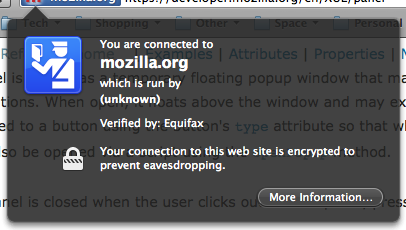
Note: The arrow will draw as long as the panel doesn't overlap the anchor. If they overlap, the anchor won't be drawn. The panel may not appear on the side of the anchor that you requested in which case the arrow will automatically adjust.
