confirm
Displays a modal confirmation dialog.
Method of
Install object
Syntax
int confirm( String aText );
int confirm( String aText,
String aDialogTitle,
Number aButtonFlags,
String aButton0Title,
String aButton1Title,
String aButton2Title,
String aCheckMsg,
Object aCheckState );
Parameters
The second, extended confirm() method is supported starting with Gecko 1.8. It accepts any number of parameters up to 8. Previous Gecko versions only support the first, one-parameter method and will throw an error on occuring the extended form. See the notes at the end of this document for a safe way to implement a fallback.
-
aText - The string to be displayed in the confirmation dialog. This string is typically in the form of a prompt for the user (e.g., "Are you sure you want to delete the selected file(s)?").
-
aDialogTitle - The string to be used as the dialog title. Defaults to "Confirm" (or the localized equivalent).
-
aButtonFlags - A set of flags defining the buttons that should appear in the dialog. The value is calculated by multiplying the corresponding button position constant with a button title constant for each button, then adding the results and any additional options (see Other constants).
-
Button position constants
- BUTTON_POS_0: The first logical button
- BUTTON_POS_1: The second logical button
- BUTTON_POS_2: The third logical button
-
Button title constants
- BUTTON_TITLE_OK: An 'OK' button
- BUTTON_TITLE_CANCEL: A 'Cancel' button
- BUTTON_TITLE_YES: A 'Yes' button
- BUTTON_TITLE_NO: A 'No' button
- BUTTON_TITLE_SAVE: A 'Save' button
- BUTTON_TITLE_DONT_SAVE: A 'Don't save' button
- BUTTON_TITLE_REVERT: A 'Revert' button
- BUTTON_TITLE_IS_STRING: Custom title specified by the corresponding
aButtonXTitleparameter
-
Other constants
- BUTTON_POS_0_DEFAULT: Specifies button 0 as the default button. Unless specified otherwise, this is the default.
- BUTTON_POS_1_DEFAULT: Specifies button 1 as the default button.
- BUTTON_POS_2_DEFAULT: Specifies button 2 as the default button.
- BUTTON_DELAY_ENABLE: Specifies that the buttons should only become clickable after a certain delay. Note that this only applies to buttons 0 and 2, not button 1 (the "cancel" button).
- STD_OK_CANCEL_BUTTONS: Use this instead of the constants above to have standard 'OK' and 'Cancel' buttons. If you leave out
aButtonFlags, this is the default. - STD_YES_NO_BUTTONS: Use this instead of the constants above to have standard 'Yes' and 'No' buttons.
- Warning: do not make any assumptions on the button placement - the underlying implementation can freely decide where each of the three buttons is placed. The following examples show the result of calling confirm() with three buttons 0='A', 1='B' and 2='C'.
-
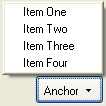 Firefox on Linux
Firefox on Linux -
 Mozilla Application Suite on Win32
Mozilla Application Suite on Win32 - It is therefore recommended to only use two buttons wherever possible, and to keep in mind that button 1 has the same return value as "window closed" (see below).
-
aButton0Title - Custom title for button 0.
-
aButton1Title - Custom title for button 1.
-
aButton2Title - Custom title for button 2.
-
aCheckMsg - A string to display as a checkbox label.
-
aCheckState - An object with a boolean value property representing the state of the checkbox: When the dialog box is shown, its checkbox will be checked when this object's value is true. After the user presses a button (or closes the window), the value property is updated according to the checkbox.
var check = { value: false };
var button = confirm("Are you sure you want to install FooBar 0.1?",
"Confirm",
STD_YES_NO_BUTTONS,
null,
null,
null,
"Install FluxCompensator 0.4 as well",
check);
Returns
The return value is an integer indicating which button the user selected:
| Value | Button |
| 0 | 'Cancel' or button 1. Also: user closed the dialog window |
| 1 | 'OK' or button 0 |
| 2 | The third button |
Previous versions of the XPInstall API stated the return value of confirm() to be a Boolean. That is incorrect, confirm() always returned a plain integer (in pre-Gecko-1.8 versions either 0 or 1).
Notes
The preferred method for detecting support for custom dialog boxes is querying the existence of the button constants. Other approaches (e.g. buildID comparisons) are not recommended.
if ("BUTTON_POS_0" in Install) {
// Use extended confirm() method
} else {
// Use classic confirm() method
}
