The Account Provisioner is the dialog that first comes up when starting Thunderbird. The Account Provisioner gives the user the chance to search for and order a vanity email account from a list of partner providers. If the user already has an email account, the user can switch to the original account setup wizard.
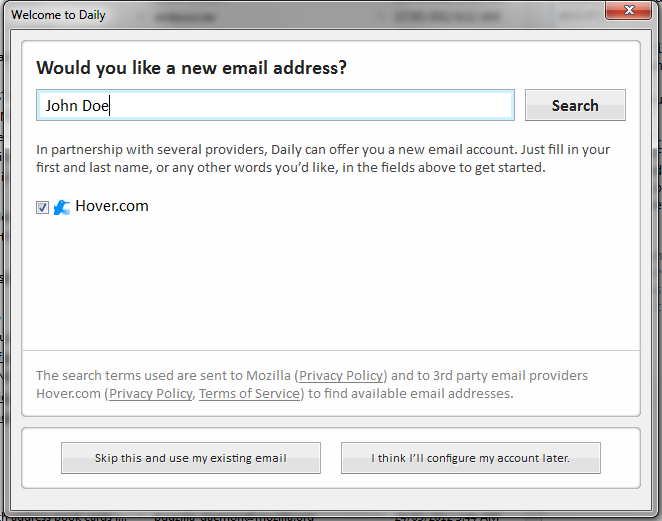
Debugging
The Account Provisioner dialog logs most if not all of its activities, which is useful for debugging. Logs can either be dumped to the terminal via dump, or to the Error Console.
To have logs dumped to the terminal, create a string preference called mail.provider.logging.dump and set its value to All.
To have logs dumped to the Error Console, create a string preference called mail.provider.logging.console and set its value to All.
A MozillaZine article on how to set preferences in Thunderbird.
