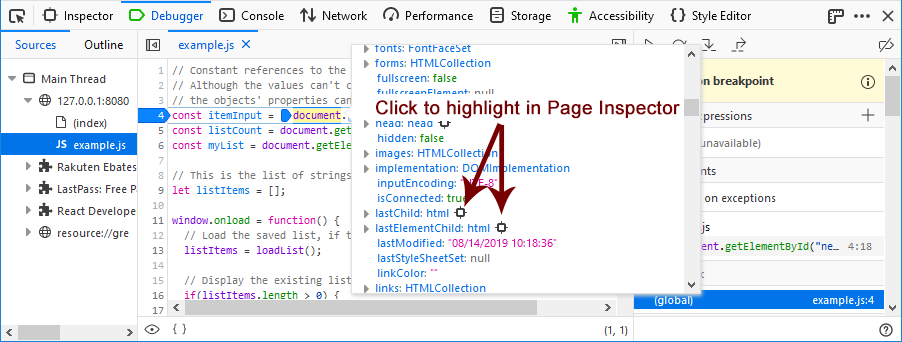If you hover over a DOM node in the Watch Expresions, it will be highlighted in the page.
When you are working with DOM notes in the debugger, you can easily highlight the node on the page or view it in the Page Inspector. A DOM object in the Watch Expressions area, for example, includes a target. Hover over the target to highlight the item on the page, Click on the target to switch to the Page Inspector with the item highlighted.
Also, when you view the details of a DOM node in the code panel, objects that you can highlight in the list will also have a target next to them. You can click any one of these targets to switch to the Page Inspector with this item highlighted.