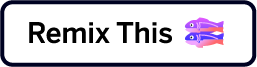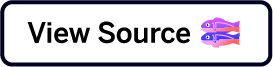The RTCRemoteOutboundRtpStreamStats dictionary's localId property is a string which can be used to identify the RTCInboundRtpStreamStats object whose remoteId matches this value. Together, these two objects provide statistics about the inbound and outbound sides of the same synchronization source (SSRC).
Syntax
let localId = rtcRemoteOutboundRtpStreamStats.localId;
Value
A DOMString which can be compared to the value of an RTCInboundRtpStreamStats object's remoteId property to see if the two represent statistics for each of the two sides of the same set of data received by the local peer.
Usage notes
You can think of the local and remote views of the same RTP stream as pairs, each of which has a reference back to the other one. Thus, if an RTCStatsReport includes an remote-outbound-rtp statistics object (of type RTCRemoteOutboundRtpStreamstats), it should also have a corresponding inbound-rtp object. Both of these provide information about the same batch of packets being transmitted from the remote peer to the local device. The difference is that remote-outbound-rtp describes statistics about the transmission(s) from the perspective of the remote peer, while inbound-rtp offers statistics about the incoming data from the local peer's perspective.
You can examine, try out, and experiment with this example on Glitch.
Example
In this example, we have a pair of functions: the first, networkTestStart(), captures an initial report, and the second, networkTestStop(), captures a second report, then uses the two reports to output some information about the network conditions... XXX ...
networkTestStart()
This function simply calls the RTCPeerConnection method getStats() to request an RTCStatsReport and store it in the variable startReport.
let startReport;
async function networkTestStart(pc) {
if (pc) {
startReport = await pc.getStats();
}
}
Given an RTCPeerConnection, pc, this calls its getStats() method to obtain a statistics report object, which it stores in startReport for use once the end-of-test data has been collected by networkTestStop().
networkTestStop()
The networkTestStop() function obtains a second report, endReport, then uses the two reports together to determine several... XXX ...
Finding paired statistics
Each statistics record of type remote-outbound-rtp (describing a remote peer's statistics about sending data to the local peer) has a corresponding record of type inbound-rtp which describes the local peer's perspective on the same data being moved between the two peers. Let's create a utility function to help us look up the value of a key in the paired statistics object.
The findReportEntry() function shown below examines an RTCStatsReport, returning the RTCStats-based statistics record which contains the specified key — and for which the key has the specified value. If no match is found (or the statistics report has no record corresponding to the statistics category indicated by key.
function findReportEntry(report, key, value) {
for (const stats of report.values()) {
if (stats[key] === value) {
return stats;
}
}
return null;
}
Since the RTCStatsReport is a JavaScript Map, we can iterate over the map's values() to examine each of the RTCStats-based statistics records in the report until we find one that has the key property with the specified value. When a match is found, the statistics object is returned.
If no match is found, the function returns null.
The main networkTestStop() function
Now let's look at the networkTestStop() function itself. It takes as input the RTCPeerConnection being tested, calls getStats() to get a new RTCStatsReport with current statistics, then computes the results it's looking for, outputting those results as appropriate to the user by appending appropriate HTML to the contents of the <div> element whose class is stats-box.
async function networkTestStop(pc) {
if (pc) {
let statsBox = document.querySelector(".stats-box");
let endReport = await pc.getStats();
for (let endRemoteOutbound of endReport.values()) {
if (endRemoteOutbound.type === "remote-outbound-rtp") {
let startRemoteOutbound = startReport.get(endRemoteOutbound.id);
if (startRemoteOutbound) {
let startInboundStats = findReportEntry(startReport, "remoteId", startRemoteOutbound.id);
let endInboundStats = findReportEntry(endReport, "remoteId", endRemoteOutbound.id);
let elapsedTime = (endRemoteOutbound.timestamp - startRemoteOutbound.timestamp) / 1000; /* in seconds */
let packetsSent = endRemoteOutbound.packetsSent - startRemoteOutbound.packetsSent;
let bytesSent = endRemoteOutbound.bytesSent - startRemoteOutbound.bytesSent;
let framesDecoded = endInboundStats.framesDecoded - startInboundStats.framesDecoded;
let frameRate = framesDecoded / elapsedTime;
let timeString = "";
if (!isNaN(elapsedTime)) {
timeString = ` representing ${elapsedTime}s`;
}
let frameString = "";
if (!isNaN(framesDecoded)) {
frameString = `Decoded ${framesDecoded} frames for a frame rate of ${frameRate.toFixed(2)} FPS.<br>`;
}
let logEntry = `<div class="stats-entry"><h2>Report ID: ${endRemoteOutbound.id}</h2>` +
`Remote peer sent ${packetsSent} packets ${timeString}.<br>` +
`${frameString}` +
`Data size: ${bytesSent} bytes.</div>`;
statsBox.innerHTML += logEntry;
} else {
statsBox.innerHTML += `<div class="stats-error">Unable to find initial statistics for ID ${endRemoteOutbound.id}.</div>`
}
}
statsBox.scrollTo(0, statsBox.scrollHeight);
}
}
}
Here's what's going on in the networkTestStop() function: after calling the RTCPeerConnection method getStats() to get the latest statistics report for the connection and storing it in endReport, This is an RTCStatsReport object, which maps strings taken from the RTCStatsType enumerated type to objects of the corresponding RTCStats-based type.
Now we can begin to process the results, starting with the ending statistics found in endReport. In this case, we're looking for statistics records whose type is remote-outbound-rtp, so we iterate over the entries in the statistics report until we find an entry of that type. This object is, specifically, of type RTCRemoteOutboundRtpStreamStats, and it provides statistics giving details about the state of things from the perspective of the remote peer. This statistics record is stored in endRemoteOutbound.
Once the ending remote-outbound-rtp record is found, we use its id property to get its ID. WIth that in hand, we can look up the remote-outbound-rtp record in the starting statistics record (startReport), which we store into startRemoteOutbound.
Now we obtain the inbound-rtp statistics that correspond to these two remote-outbound-rtp records by finding the remoteId property within them whose value is the ID of the remote-outbound-rtp record. We use the findReportEntry() function described in the previous section for that, storing the located inbound-rtp records in startInboundStats and endInboundStats.
Now we have all the raw statistics needed to calculate the information we want to display, so we do so:
- We calculate the amount of time—
elapsedTime—that elapsed between the two reports being sent by subtracting thetimestampstartReportfrom that ofendReport. We then divide by 1000 to convert the result from milliseconds to seconds. - We compute the number of packets sent during this interval—
packetsSent—by subtracting the two reports' values for thepacketsSentproperty. - Similarly, the number of bytes sent during this interval—
bytesSent—is calculated by subtracting the starting statistics object'sbytesSentproperty from that of the ending statistics. - The number of frames decoded during this interval—
framesDecoded—is determined by subtractingstartRecord'sframesDecodedfromendRecord.framesDecoded. - Finally, the frame rate over the elapsed time span is calculated by dividing
framesDecodedbyelapsedTime.
The remainder of the networkTestStop() function constructs the HTML used to display the output of the collected and computed results to the user, then append it to the element statsBox, which we're using to show the status updates to the user.
The output log, given the styles used by the example, looks like this:
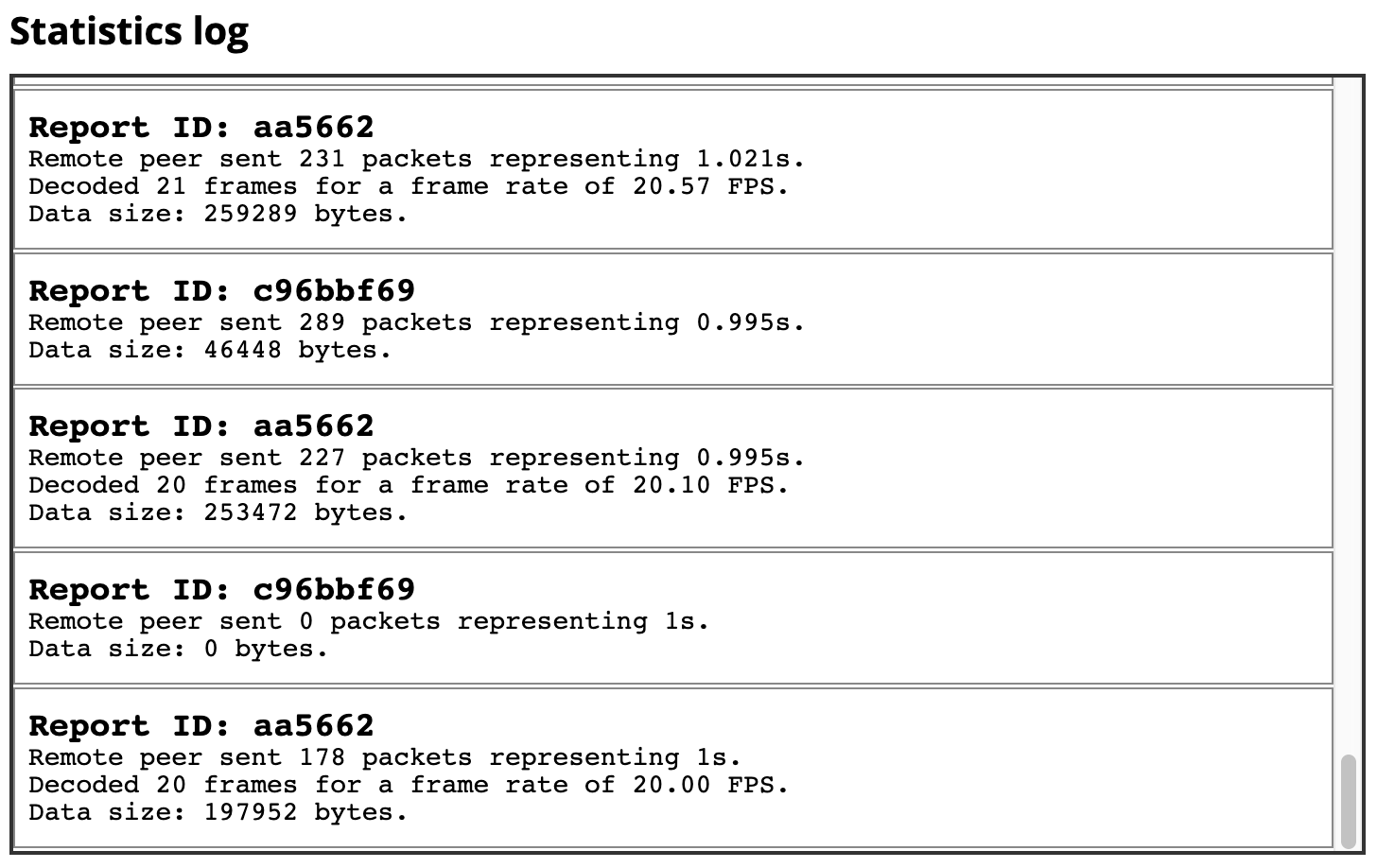
In the screenshot, we see a heading followed by the scrollable <div> we refer to as statsBox. The box contains a number of log entries, the last handful of which are visible. Each one represents approximately one second of time (since that's much time we're waiting between calling networkTestStart() and networkTestStop()).
Try it and fork it
This example is available on Glitch for you to try out, examine, or remix. You can also access it directly using Glitch's Git server.
Specifications
| Specification | Status | Comment |
|---|---|---|
| Identifiers for WebRTC's Statistics API The definition of 'RTCRemoteOutboundRtpStreamStats.localId' in that specification. |
Candidate Recommendation | Initial definition. |
Browser compatibility
| Desktop | Mobile | |||||||||||
|---|---|---|---|---|---|---|---|---|---|---|---|---|
localId | Chrome No support No | Edge No support No | Firefox Full support 68 | IE No support No | Opera No support No | Safari No support No | WebView Android No support No | Chrome Android No support No | Firefox Android Full support 68 | Opera Android No support No | Safari iOS No support No | Samsung Internet Android No support No |
Legend
- Full support
- Full support
- No support
- No support