The AudioListener interface represents the position and orientation of the unique person listening to the audio scene, and is used in audio spatialization. All PannerNodes spatialize in relation to the AudioListener stored in the BaseAudioContext.listener attribute.
It is important to note that there is only one listener per context and that it isn't an AudioNode.
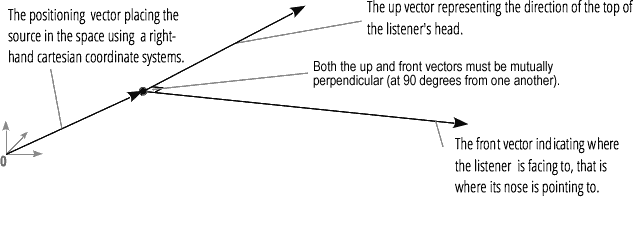
Properties
The position, forward, and up value are set and retrieved using different syntaxes. Retrieval is done by accessing, for example, AudioListener.positionX, while setting the same property is done with AudioListener.positionX.value. This is why these values are not marked read only, which is how they appear in the specification's IDL.
AudioListener.positionX- Represents the horizontal position of the listener in a right-hand cartesian coordinate sytem. The default is 0.
AudioListener.positionY- Represents the vertical position of the listener in a right-hand cartesian coordinate sytem. The default is 0.
AudioListener.positionZ- Represents the longitudinal (back and forth) position of the listener in a right-hand cartesian coordinate sytem. The default is 0.
AudioListener.forwardX- Represents the horizontal position of the listener's forward direction in the same cartesian coordinate sytem as the position (
positionX,positionY, andpositionZ) values. The forward and up values are linearly independent of each other. The default is 0. AudioListener.forwardY- Represents the vertical position of the listener's forward direction in the same cartesian coordinate sytem as the position (
positionX,positionY, andpositionZ) values. The forward and up values are linearly independent of each other. The default is 0. AudioListener.forwardZ- Represents the longitudinal (back and forth) position of the listener's forward direction in the same cartesian coordinate sytem as the position (
positionX,positionY, andpositionZ) values. The forward and up values are linearly independent of each other. The default is -1. AudioListener.upX- Represents the horizontal position of the top of the listener's head in the same cartesian coordinate sytem as the position (
positionX,positionY, andpositionZ) values. The forward and up values are linearly independent of each other. The default is 0. AudioListener.upY- Represents the vertical position of the top of the listener's head in the same cartesian coordinate sytem as the position (
positionX,positionY, andpositionZ) values. The forward and up values are linearly independent of each other. The default is 1. AudioListener.upZ- Represents the longitudinal (back and forth) position of the top of the listener's head in the same cartesian coordinate sytem as the position (
positionX,positionY, andpositionZ) values. The forward and up values are linearly independent of each other. The default is 0.
Methods
AudioListener.setOrientation()- Sets the orientation of the listener.
AudioListener.setPosition()- Sets the position of the listener.
Note: Although these methods are deprecated they are currently the only way to set the orientation and position in Firefox, Internet Explorer and Safari.
Deprecated features
AudioListener.dopplerFactor- A double value representing the amount of pitch shift to use when rendering a doppler effect.
AudioListener.speedOfSound- Is a double value representing the speed of sound, in meters per second.
In a previous version of the specification, the dopplerFactor and speedOfSound properties and the setPosition() method could be used to control the doppler effect applied to AudioBufferSourceNodes connected downstream — these would be pitched up and down according to the relative speed of the PannerNode and the AudioListener. These features had a number of problems:
- Only
AudioBufferSourceNodes were pitched up or down, not other source nodes. - The behavior to adopt when an
AudioBufferSourceNodewas connected to multiplePannerNodes was unclear. - Because the velocity of the panner and the listener were not
AudioParams, the pitch modification could not be smoothly applied, resulting in audio glitches.
Because of these issues, these properties and methods have been removed.
The setOrientation() and setPosition() methods have been replaced by setting their property value equivilents. For example setPosition(x, y, z) can be achieved by setting positionX.value, positionY.value, and positionZ.value respectively.
Example
In the following example, you can see an example of how the createPanner() method, AudioListener and PannerNode would be used to control audio spatialisation. Generally you will define the position in 3D space that your audio listener and panner (source) occupy initially, and then update the position of one or both of these as the application is used. You might be moving a character around inside a game world for example, and wanting delivery of audio to change realistically as your character moves closer to or further away from a music player such as a stereo. In the example you can see this being controlled by the functions moveRight(), moveLeft(), etc., which set new values for the panner position via the PositionPanner() function.
To see a complete implementation, check out our panner-node example (view the source code) — this demo transports you to the 2.5D "Room of metal", where you can play a track on a boom box and then walk around the boom box to see how the sound changes!
Note how we have used some feature detection to either give the browser the newer property values (like AudioListener.forwardX) for setting position, etc. if it supports those, or older methods (like AudioListener.setOrientation()) if it still supports those but not the new properties.
// set up listener and panner position information
var WIDTH = window.innerWidth;
var HEIGHT = window.innerHeight;
var xPos = Math.floor(WIDTH/2);
var yPos = Math.floor(HEIGHT/2);
var zPos = 295;
// define other variables
var AudioContext = window.AudioContext || window.webkitAudioContext;
var audioCtx = new AudioContext();
var panner = audioCtx.createPanner();
panner.panningModel = 'HRTF';
panner.distanceModel = 'inverse';
panner.refDistance = 1;
panner.maxDistance = 10000;
panner.rolloffFactor = 1;
panner.coneInnerAngle = 360;
panner.coneOuterAngle = 0;
panner.coneOuterGain = 0;
if(panner.orientationX) {
panner.orientationX.setValueAtTime(1, audioCtx.currentTime);
panner.orientationY.setValueAtTime(0, audioCtx.currentTime);
panner.orientationZ.setValueAtTime(0, audioCtx.currentTime);
} else {
panner.setOrientation(1,0,0);
}
var listener = audioCtx.listener;
if(listener.forwardX) {
listener.forwardX.setValueAtTime(0, audioCtx.currentTime);
listener.forwardY.setValueAtTime(0, audioCtx.currentTime);
listener.forwardZ.setValueAtTime(-1, audioCtx.currentTime);
listener.upX.setValueAtTime(0, audioCtx.currentTime);
listener.upY.setValueAtTime(1, audioCtx.currentTime);
listener.upZ.setValueAtTime(0, audioCtx.currentTime);
} else {
listener.setOrientation(0,0,-1,0,1,0);
}
var source;
var play = document.querySelector('.play');
var stop = document.querySelector('.stop');
var boomBox = document.querySelector('.boom-box');
var listenerData = document.querySelector('.listener-data');
var pannerData = document.querySelector('.panner-data');
leftBound = (-xPos) + 50;
rightBound = xPos - 50;
xIterator = WIDTH/150;
// listener will always be in the same place for this demo
if(listener.positionX) {
listener.positionX.setValueAtTime(xPos, audioCtx.currentTime);
listener.positionY.setValueAtTime(yPos, audioCtx.currentTime);
listener.positionZ.setValueAtTime(300, audioCtx.currentTime);
} else {
listener.setPosition(xPos,yPos,300);
}
listenerData.innerHTML = 'Listener data: X ' + xPos + ' Y ' + yPos + ' Z ' + 300;
// panner will move as the boombox graphic moves around on the screen
function positionPanner() {
if(panner.positionX) {
panner.positionX.setValueAtTime(xPos, audioCtx.currentTime);
panner.positionY.setValueAtTime(yPos, audioCtx.currentTime);
panner.positionZ.setValueAtTime(zPos, audioCtx.currentTime);
} else {
panner.setPosition(xPos,yPos,zPos);
}
pannerData.innerHTML = 'Panner data: X ' + xPos + ' Y ' + yPos + ' Z ' + zPos;
}
Note: In terms of working out what position values to apply to the listener and panner, to make the sound appropriate to what the visuals are doing on screen, there is quite a bit of math involved, but you will soon get used to it with a bit of experimentation.
Specifications
| Specification | Status | Comment |
|---|---|---|
| Web Audio API The definition of 'AudioListener' in that specification. |
Working Draft |
Browser compatibility
| Desktop | Mobile | |||||||||||
|---|---|---|---|---|---|---|---|---|---|---|---|---|
AudioListener | Chrome Full support 14 | Edge Full support ≤18 | Firefox Full support 25 | IE No support No | Opera Full support 15 | Safari Full support 6 | WebView Android Full support Yes | Chrome Android Full support 18 | Firefox Android Full support 26 | Opera Android Full support 14 | Safari iOS Full support Yes | Samsung Internet Android Full support 1.0 |
dopplerFactor | Chrome No support 14 — 56 | Edge No support 12 — 79 | Firefox No support 25 — 63 | IE No support No | Opera No support 15 — 43 | Safari Full support 6 | WebView Android No support ? — 56 | Chrome Android No support 18 — 56 | Firefox Android No support 26 — 63 | Opera Android No support 14 — 43 | Safari iOS ? | Samsung Internet Android No support 1.0 — 6.0 |
forwardX | Chrome Full support 52 | Edge Full support ≤18 | Firefox
No support
No
| IE No support No | Opera Full support 39 | Safari No support No | WebView Android Full support 52 | Chrome Android Full support 52 | Firefox Android
No support
No
| Opera Android Full support 41 | Safari iOS ? | Samsung Internet Android Full support 6.0 |
forwardY | Chrome Full support 52 | Edge Full support ≤18 | Firefox
No support
No
| IE No support No | Opera Full support 39 | Safari No support No | WebView Android Full support 52 | Chrome Android Full support 52 | Firefox Android
No support
No
| Opera Android Full support 41 | Safari iOS ? | Samsung Internet Android Full support 6.0 |
forwardZ | Chrome Full support 52 | Edge Full support ≤18 | Firefox
No support
No
| IE No support No | Opera Full support 39 | Safari No support No | WebView Android Full support 52 | Chrome Android Full support 52 | Firefox Android
No support
No
| Opera Android Full support 41 | Safari iOS ? | Samsung Internet Android Full support 6.0 |
positionX | Chrome Full support 52 | Edge Full support ≤18 | Firefox
No support
No
| IE No support No | Opera Full support 39 | Safari No support No | WebView Android Full support 52 | Chrome Android Full support 52 | Firefox Android
No support
No
| Opera Android Full support 41 | Safari iOS ? | Samsung Internet Android Full support 6.0 |
positionY | Chrome Full support 52 | Edge Full support ≤18 | Firefox
No support
No
| IE No support No | Opera Full support 39 | Safari No support No | WebView Android Full support 52 | Chrome Android Full support 52 | Firefox Android
No support
No
| Opera Android Full support 41 | Safari iOS ? | Samsung Internet Android Full support 6.0 |
positionZ | Chrome Full support 52 | Edge Full support ≤18 | Firefox
No support
No
| IE No support No | Opera Full support 39 | Safari No support No | WebView Android Full support 52 | Chrome Android Full support 52 | Firefox Android
No support
No
| Opera Android Full support 41 | Safari iOS ? | Samsung Internet Android Full support 6.0 |
setOrientation | Chrome Full support 14 | Edge Full support 18 | Firefox Full support 25 | IE No support No | Opera Full support 15 | Safari Full support 6 | WebView Android Full support Yes | Chrome Android Full support 18 | Firefox Android Full support 26 | Opera Android Full support 14 | Safari iOS Full support Yes | Samsung Internet Android Full support 1.0 |
setPosition | Chrome Full support 14 | Edge Full support 12 | Firefox Full support 25 | IE No support No | Opera Full support 15 | Safari Full support 6 | WebView Android Full support Yes | Chrome Android Full support 18 | Firefox Android Full support 26 | Opera Android Full support 14 | Safari iOS Full support Yes | Samsung Internet Android Full support 1.0 |
speedOfSound | Chrome No support 14 — 56 | Edge No support 12 — 79 | Firefox No support 25 — 63 | IE No support No | Opera No support 15 — 43 | Safari Full support 6 | WebView Android No support ? — 56 | Chrome Android No support 18 — 56 | Firefox Android No support 26 — 63 | Opera Android No support 14 — 43 | Safari iOS ? | Samsung Internet Android No support 1.0 — 6.0 |
upX | Chrome Full support 52 | Edge Full support ≤18 | Firefox
No support
No
| IE No support No | Opera Full support 39 | Safari No support No | WebView Android Full support 52 | Chrome Android Full support 52 | Firefox Android
No support
No
| Opera Android Full support 41 | Safari iOS ? | Samsung Internet Android Full support 6.0 |
upY | Chrome Full support 52 | Edge Full support ≤18 | Firefox
No support
No
| IE No support No | Opera Full support 39 | Safari No support No | WebView Android Full support 52 | Chrome Android Full support 52 | Firefox Android
No support
No
| Opera Android Full support 41 | Safari iOS ? | Samsung Internet Android Full support 6.0 |
upZ | Chrome Full support 52 | Edge Full support ≤18 | Firefox
No support
No
| IE No support No | Opera Full support 39 | Safari No support No | WebView Android Full support 52 | Chrome Android Full support 52 | Firefox Android
No support
No
| Opera Android Full support 41 | Safari iOS ? | Samsung Internet Android Full support 6.0 |
Legend
- Full support
- Full support
- No support
- No support
- Compatibility unknown
- Compatibility unknown
- Non-standard. Expect poor cross-browser support.
- Non-standard. Expect poor cross-browser support.
- Deprecated. Not for use in new websites.
- Deprecated. Not for use in new websites.
- See implementation notes.
- See implementation notes.
