Lightweight themes are sometimes referred to as "Background themes" or, (on addons.mozilla.org) as just "Themes".
How to create your own lightweight theme
Lightweight themes are made up of a "header" graphic image file, which skins the default Firefox UI background.
Finished Your Design? You can submit it right now!
Creating a theme header image
The header image is displayed as the background of the top of the browser window, nestling in behind the toolbars, address bar, search bar and the tab strip. It will be anchored to the top-right corner of the browser window.
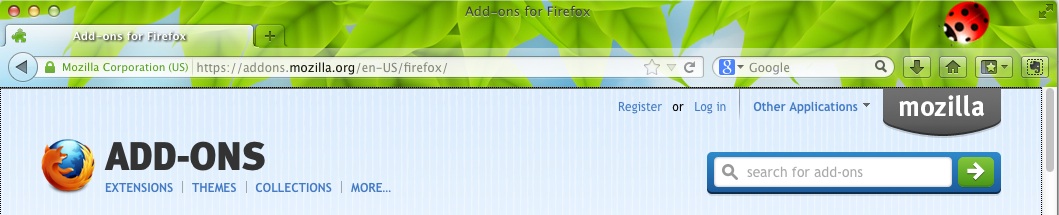
Image requirements
- Dimensions should be 3000px wide × 200px high
- PNG or JPG file format
- Image must be no larger than 300 KB in file size
Tips
- Subtle, soft contrast images and gradients work best; highly detailed images will compete with the browser UI.
- Firefox may reveal more of the lower portion of the image if another toolbar or other UI element is added to the top of the window.
- The upper right-hand side of the image should have the most important information - as a user increases the width of the browser window, the browser reveals more of the left-hand side of the image.
- Ultrawide monitors can run to 3440px wide, to look good on these monitors, ensure the left of the image fades to a solid color.
Online image editor resources
- Pixlr — Pixlr offers professional and easy-to-use tools for creating and editing images within a browser.
- Photoshop — Tweak, rotate and touch up photos with Photoshop® Express, a free online photo editor.
Submitting your theme image
To get started submitting your images, go to the Theme Submission page:
- Name your theme — pick a unique name for your theme. Duplicate names are not allowed, so you may need to try a few times to find a unique name.
- Pick a category and tags — select a category and enter some tags that best describe your theme. Keep in mind that a reviewer may reject your theme if it is obvious that your category and/or tags are unrelated to your theme.
- Describe your theme — write a short description of your theme. Keep in mind that a reviewer may reject your theme if your description is not an accurate representation of your theme.
- Select a license for your theme — decide on a copyright license for your work. Read more about the types of Creative Common licenses.
- Important: Please be sure you have the rights to use the image in your theme!
- Upload your image — make sure it is under 300 KB in size and JPG or PNG format!
- Select text and tab colors — you can choose the tab ("background") color and foreground text color that work best with your header image.
- Submit your theme — if everything looks right, click the Submit Theme button and you're done! You can see all the themes you've authored on your profile page.
- Tip: to ensure that your theme is approved for the gallery, be sure it complies with the content guidelines and terms of service!
Frequently asked questions
For more information about Lightweight themes, including content guidelines, please see these Frequently Asked Questions.
More tutorials
Mozilla Themes Focal Point on Sizing - A tutorial on theming with a focus on sizing, by VanillaOrchids.
