The DelayNode interface represents a delay-line; an AudioNode audio-processing module that causes a delay between the arrival of an input data and its propagation to the output. A DelayNode always has exactly one input and one output, both with the same amount of channels.
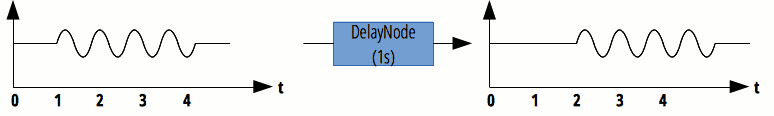
When creating a graph that has a cycle, it is mandatory to have at least one DelayNode in the cycle, or the nodes taking part in the cycle will be muted.
| Number of inputs | 1 |
|---|---|
| Number of outputs | 1 |
| Channel count mode | "max" |
| Channel count | 2 (not used in the default count mode) |
| Channel interpretation | "speakers" |
Constructor
DelayNode()- Creates a new instance of an DelayNode object instance. Alternatively, you can use the
BaseAudioContext.createDelay()factory method.
Properties
Inherits properties from its parent, AudioNode.
DelayNode.delayTimeRead only- Is an a-rate
AudioParamrepresenting the amount of delay to apply, specified in seconds.
Methods
No specific methods; inherits methods from its parent, AudioNode.
Example
We have created a simple example that allows you to play three different samples on a constant loop — see create-delay (you can also view the source code). If you just press the play buttons, the loops will start immediately; if you slide the sliders up to the right, then press the play buttons, a delay will be introduced, so the looping sounds don't start playing for a short amount of time.
var AudioContext = window.AudioContext || window.webkitAudioContext;
var audioCtx = new AudioContext();
var synthDelay = audioCtx.createDelay(5.0);
...
var synthSource;
playSynth.onclick = function() {
synthSource = audioCtx.createBufferSource();
synthSource.buffer = buffers[2];
synthSource.loop = true;
synthSource.start();
synthSource.connect(synthDelay);
synthDelay.connect(destination);
this.setAttribute('disabled', 'disabled');
}
stopSynth.onclick = function() {
synthSource.disconnect(synthDelay);
synthDelay.disconnect(destination);
synthSource.stop();
playSynth.removeAttribute('disabled');
}
...
var delay1;
rangeSynth.oninput = function() {
delay1 = rangeSynth.value;
synthDelay.delayTime.setValueAtTime(delay1, audioCtx.currentTime);
}
Specifications
| Specification | Status | Comment |
|---|---|---|
| Web Audio API The definition of 'DelayNode' in that specification. |
Working Draft |
Browser compatibility
| Desktop | Mobile | |||||||||||
|---|---|---|---|---|---|---|---|---|---|---|---|---|
DelayNode | Chrome Full support 14 | Edge Full support ≤18 | Firefox Full support 25 | IE No support No | Opera Full support 15 | Safari Full support 6 | WebView Android Full support Yes | Chrome Android Full support 18 | Firefox Android Full support 26 | Opera Android Full support 14 | Safari iOS Full support Yes | Samsung Internet Android Full support 1.0 |
DelayNode() constructor | Chrome
Full support
55
| Edge Full support ≤79 | Firefox Full support 53 | IE No support No | Opera Full support 42 | Safari ? | WebView Android
Full support
55
| Chrome Android
Full support
55
| Firefox Android Full support 53 | Opera Android Full support 42 | Safari iOS ? | Samsung Internet Android
Full support
6.0
|
delayTime | Chrome Full support 14 | Edge Full support 12 | Firefox Full support 25 | IE No support No | Opera Full support 15 | Safari Full support 6 | WebView Android Full support Yes | Chrome Android Full support 18 | Firefox Android Full support 26 | Opera Android Full support 14 | Safari iOS Full support Yes | Samsung Internet Android Full support 1.0 |
Legend
- Full support
- Full support
- No support
- No support
- Compatibility unknown
- Compatibility unknown
- See implementation notes.
- See implementation notes.
