The <ratio> CSS data type, used for describing aspect ratios in media queries, denotes the proportion between two unitless values.
Syntax
In Media Queries Level 3, the <ratio> data type consisted of a strictly positive <integer> followed by a forward slash ('/', Unicode U+002F SOLIDUS) and a second strictly positive <integer>. Spaces before and after the slash are optional. The first number represents the width, while the second represents the height.
In Media Queries Level 4, the <ratio> date type is updated to consist of a strictly positive <number> followed by a forward slash ('/', Unicode U+002F SOLIDUS) and a second strictly positive <number>. In addition a single <number> as a value is allowable.
Examples
Use in a media query
@media screen and (min-aspect-ratio: 16/9) { ... }
Common aspect ratios
| Ratio | Usage | |
|---|---|---|
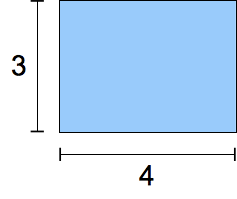 |
4/3 |
Traditional TV format in the 20th century. |
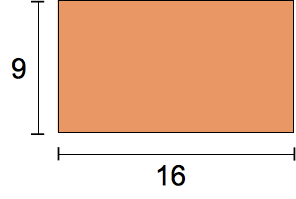 |
16/9 |
Modern "widescreen" TV format. |
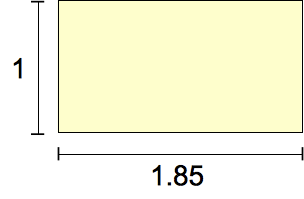 |
185/100 = 91/50 |
The most common movie format since the 1960s. |
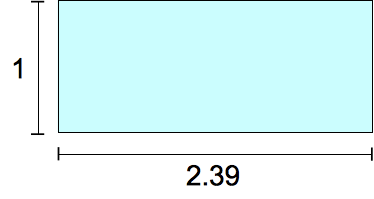 |
239/100 |
"Widescreen," anamorphic movie format. |
Specifications
| Specification | Status | Comment |
|---|---|---|
| Media Queries Level 4 The definition of '<ratio>' in that specification. |
Candidate Recommendation | |
| Media Queries The definition of '<ratio>' in that specification. |
Recommendation | Initial definition. |
Browser compatibility
The compatibility table on this page is generated from structured data. If you'd like to contribute to the data, please check out https://github.com/mdn/browser-compat-data and send us a pull request.
| Desktop | Mobile | |||||||||||
|---|---|---|---|---|---|---|---|---|---|---|---|---|
| <ratio> | Chrome Full support 3 | Edge Full support 12 | Firefox Full support 3.5 | IE Full support 9 | Opera Full support 9.5 | Safari Full support 5 | WebView Android Full support ≤37 | Chrome Android Full support 18 | Firefox Android Full support 4 | Opera Android Full support 14 | Safari iOS Full support 4.2 | Samsung Internet Android Full support 1.0 |
| Accepts <number> / <number> or single <number> as a value. | Chrome No support No | Edge No support No | Firefox
Full support
70
| IE No support No | Opera No support No | Safari No support No | WebView Android No support No | Chrome Android No support No | Firefox Android No support No | Opera Android No support No | Safari iOS No support No | Samsung Internet Android No support No |
Legend
- Full support
- Full support
- No support
- No support
- User must explicitly enable this feature.
- User must explicitly enable this feature.
See also
aspect-ratiomedia feature
