Non-standard
This feature is non-standard and is not on a standards track. Do not use it on production sites facing the Web: it will not work for every user. There may also be large incompatibilities between implementations and the behavior may change in the future.
The ::-ms-clear CSS pseudo-element creates a clear button at the edge of an <input type="text"> text control that clears the current value. This pseudo-element is non-standard, supported only in Internet Explorer 10, Internet Explorer 11, and Microsoft Edge.
The clear button is only shown on focused, non-empty text controls. This includes inputs that appear text-like or fall back to type="text". Such inputs include:
<input type="color"><input type="date"><input type="datetime"><input type="datetime-local"><input type="email"><input type="month"><input type="number"><input type="search"><input type="tel"><input type="time"><input type="url"><input type="week">
Allowable Properties
Only the following CSS properties can be used in a rule with ::-ms-clear in its selector. Other properties are ignored.
-ms-high-contrast-adjustbackground-clipbackground-colorbackground-imagebackground-originbackground-position-xbackground-position-ybackground-repeatbackground-sizeborder-bottom-colorborder-bottom-left-radiusborder-bottom-right-radiusborder-bottom-styleborder-bottom-widthborder-left-colorborder-left-styleborder-left-widthborder-right-colorborder-right-styleborder-right-widthborder-top-colorborder-top-left-radiusborder-top-right-radiusborder-top-styleborder-top-widthbox-shadowbox-sizingcolorcursordisplay(valuesblock,inline-block,none)@font-facefont-sizefont-stylefont-weightheightmargin-bottommargin-leftmargin-rightmargin-topopacityoutline-coloroutline-styleoutline-widthpadding-bottompadding-leftpadding-rightpadding-toptransformtransform-originvisibilitywidth
Syntax
::-ms-clear
Example
HTML
<form> <label for="firstname">First name:</label> <input type="text" id="firstname" name="firstname" placeholder="First name"> <br> <label for="lastname">Last name:</label> <input type="text" id="lastname" name="lastname" placeholder="Second name"> </form>
CSS
input,
label {
display: block;
}
input[type=text]::-ms-clear {
color: red; /* This sets the cross color as red. */
/* The cross can be hidden by setting the display attribute as "none" */
}
Result
The following screenshot shows what the feature will look like:
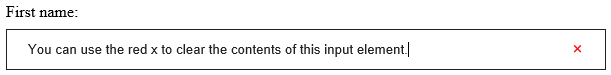
Specifications
Not part of any specification.
Browser compatibility
Historically supported in Internet Explorer and Edge before version 79.
