The HTML <map> element is used with <area> elements to define an image map (a clickable link area).
The source for this interactive example is stored in a GitHub repository. If you'd like to contribute to the interactive examples project, please clone https://github.com/mdn/interactive-examples and send us a pull request.
| Content categories | Flow content, phrasing content, palpable content. |
|---|---|
| Permitted content | Any transparent element. |
| Tag omission | None, both the starting and ending tag are mandatory. |
| Permitted parents | Any element that accepts phrasing content. |
| Implicit ARIA role | No corresponding role |
| Permitted ARIA roles | No role permitted |
| DOM interface | HTMLMapElement |
Attributes
This element includes the global attributes.
name- The
nameattribute gives the map a name so that it can be referenced. The attribute must be present and must have a non-empty value with no space characters. The value of thenameattribute must not be a compatibility-caseless match for the value of thenameattribute of another<map>element in the same document. If theidattribute is also specified, both attributes must have the same value.
Examples
<map name="primary"> <area shape="circle" coords="75,75,75" href="left.html"> <area shape="circle" coords="275,75,75" href="right.html"> </map> <img usemap="#primary" src="https://udn.realityripple.com/samples/6a/7e559101b3.png" alt="350 x 150 pic">
Result
Expected live example output
The live example above should appear similar to the following images (when using your keyboard tab key):
For the left.html link:
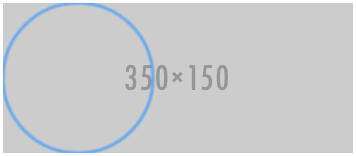
For the right.html link
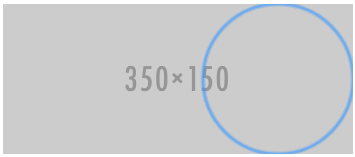
Specifications
| Specification | Status | Comment |
|---|---|---|
| HTML Living Standard The definition of '<map>' in that specification. |
Living Standard | |
| HTML5 The definition of '<map>' in that specification. |
Recommendation | |
| HTML 4.01 Specification The definition of '<map>' in that specification. |
Recommendation | Initial definition |
Browser compatibility
The compatibility table in this page is generated from structured data. If you'd like to contribute to the data, please check out https://github.com/mdn/browser-compat-data and send us a pull request.
| Desktop | Mobile | |||||||||||
|---|---|---|---|---|---|---|---|---|---|---|---|---|
map | Chrome Full support 1 | Edge Full support 12 | Firefox
Full support
1
| IE Full support Yes | Opera Full support Yes | Safari Full support 1 | WebView Android Full support 1 | Chrome Android Full support 18 | Firefox Android Full support 4 | Opera Android Full support Yes | Safari iOS Full support Yes | Samsung Internet Android Full support 1.0 |
name | Chrome Full support 1 | Edge Full support 12 | Firefox Full support 1 | IE Full support Yes | Opera Full support Yes | Safari Full support 1 | WebView Android Full support 1 | Chrome Android Full support 18 | Firefox Android Full support 4 | Opera Android Full support Yes | Safari iOS Full support Yes | Samsung Internet Android Full support 1.0 |
Legend
- Full support
- Full support
- See implementation notes.
- See implementation notes.
