Deprecated
This feature is no longer recommended. Though some browsers might still support it, it may have already been removed from the relevant web standards, may be in the process of being dropped, or may only be kept for compatibility purposes. Avoid using it, and update existing code if possible; see the compatibility table at the bottom of this page to guide your decision. Be aware that this feature may cease to work at any time.
The HTML <shadow> element—an obsolete part of the Web Components technology suite—was intended to be used as a shadow DOM insertion point. You might have used it if you have created multiple shadow roots under a shadow host. It is not useful in ordinary HTML.
| Content categories | Transparent content |
|---|---|
| Permitted content | Flow content |
| Tag omission | None, both the starting and ending tag are mandatory. |
| Permitted parents | Any element that accepts flow content. |
| Permitted ARIA roles | None |
| DOM interface | HTMLShadowElement |
Attributes
This element includes the global attributes.
Example
Here is a simple example of using the <shadow> element. It is an HTML file with everything needed in it.
Note: This is an experimental technology. For this code to work, the browser you display it in must support Web Components. See Enabling Web Components in Firefox.
<html>
<head></head>
<body>
<!-- This <div> will hold the shadow roots. -->
<div>
<!-- This heading will not be displayed -->
<h4>My Original Heading</h4>
</div>
<script>
// Get the <div> above with its content
var origContent = document.querySelector('div');
// Create the first shadow root
var shadowroot1 = origContent.createShadowRoot();
// Create the second shadow root
var shadowroot2 = origContent.createShadowRoot();
// Insert something into the older shadow root
shadowroot1.innerHTML =
'<p>Older shadow root inserted by
<shadow></p>';
// Insert into younger shadow root, including <shadow>.
// The previous markup will not be displayed unless
// <shadow> is used below.
shadowroot2.innerHTML =
'<shadow></shadow> <p>Younger shadow
root, displayed because it is the youngest.</p>';
</script>
</body>
</html>
If you display this in a web browser it should look like the following.
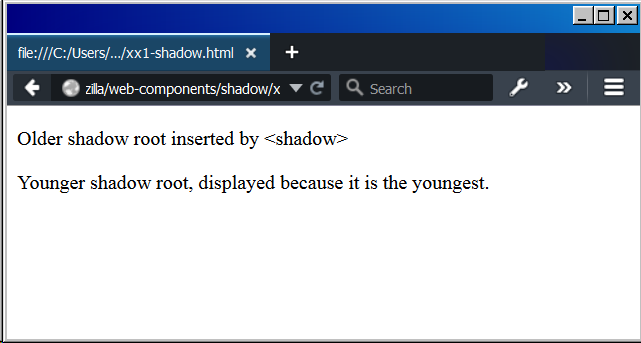
Specifications
This element is no longer defined by any specifications.
Browser compatibility
| Desktop | Mobile | |||||||||||
|---|---|---|---|---|---|---|---|---|---|---|---|---|
shadow | Chrome Full support 35 | Edge Full support 79 | Firefox
No support
33 — 59
| IE No support No | Opera Full support 26 | Safari No support No | WebView Android Full support 37 | Chrome Android Full support 37 | Firefox Android
No support
33 — 58
| Opera Android ? | Safari iOS No support No | Samsung Internet Android Full support 3.0 |
Legend
- Full support
- Full support
- No support
- No support
- Compatibility unknown
- Compatibility unknown
- Non-standard. Expect poor cross-browser support.
- Non-standard. Expect poor cross-browser support.
- Deprecated. Not for use in new websites.
- Deprecated. Not for use in new websites.
- User must explicitly enable this feature.
- User must explicitly enable this feature.
