Found 3833 pages:
| # | Page | Tags and summary |
|---|---|---|
| 1 | Archive of obsolete content | Archive, Landing |
| Here at MDN, we try to avoid outright deleting content that might be useful to people targeting legacy platforms, operating systems, and browsers. Perhaps your target audience is people that are using older hardware, for example, and can't upgrade to the latest and greatest browsers. Or for "reasons," your company is required to use very old software and you need to build Web content that runs on that software. Or perhaps you're just curious about the history of an obsolete feature or API, and how it worked. | ||
| 2 | .htaccess ( hypertext access ) | 301 redirect, Cache control, Custom Error pages, HTACCESS, Permanent Redirect, Redirect |
| File Accessing : htaccess files can be opened using any text editor, like Windows Notepad, Vin, Sublime text editor or any other. Syntax highliting support for .htaccess files less. | ||
| 3 | 2015 MDN Fellowship Program | 2015, Archive, fellowship |
| No summary! | ||
| 4 | API | API, Archive |
| Archived documentation about obsolete web standards APIs. | ||
| 5 | Navigator | API, Navigator |
Features that used to hang off the Navigator interface, but have since been removed. |
||
| 6 | Navigator.mozNotification | API, Deprecated, Mobile, Non-standard, Property, Reference |
Provides support for creating notification objects, which are used to display desktop notification alerts to the user. Currently, these are only supported on Firefox Mobile and Firefox OS. See Displaying notifications for an example. |
||
| 7 | Window: deviceproximity event | Sensors, events |
The deviceproximity event is fired when fresh data is available from a proximity sensor. |
||
| 8 | Window: userproximity event | Sensors, events |
| No summary! | ||
| 9 | Add-ons | Add-ons, Archive, Extensions |
| Archived add-ons documentation. | ||
| 10 | Add-on SDK | Add-on SDK, Jetpack |
| No summary! | ||
| 11 | Builder | |
| No summary! | ||
| 12 | Guides | Add-on SDK |
| No summary! | ||
| 13 | Content Scripts | Add-on SDK |
| Many add-ons need to access and modify the content of web pages. But the main add-on code doesn't get direct access to web content. Instead, SDK add-ons need to factor the code that gets access to web content into separate scripts that are called content scripts. This page describes how to develop and implement content scripts. | ||
| 14 | Communicating With Other Scripts | |
| No summary! | ||
| 15 | Communicating using "port" | |
To enable add-on scripts and content scripts to communicate with each other, each end of the conversation has access to a port object. |
||
| 16 | Communicating using "postMessage" | Add-on SDK |
| No summary! | ||
| 17 | Cross-domain Content Scripts | Add-on SDK, Add-ons, Extensions |
| No summary! | ||
| 18 | Interacting with page scripts | Add-on SDK, Add-ons, Extensions |
| By default, content scripts loaded by add-ons and scripts loaded by web pages are insulated from each other: | ||
| 19 | Loading Content Scripts | |
| No summary! | ||
| 20 | Reddit Example | Advanced, CodingScripting, JavaScript, Mobile |
| No summary! | ||
| 21 | port | |
| No summary! | ||
| 22 | self | |
This article documents the self object that is available as a global in content scripts. self provides: |
||
| 23 | Contributor's Guide | |
| No summary! | ||
| 24 | Classes and Inheritance | Add-on SDK |
| No summary! | ||
| 25 | Content Processes | Add-on SDK |
| No summary! | ||
| 26 | Getting Started | Add-on SDK |
| Learn how to contribute to the Add-on SDK. | ||
| 27 | Modules | Add-ons, Extensions |
| A module is a self-contained unit of code, which is usually stored in a file, and has a well defined interface. The use of modules greatly improves the maintainability of code, by splitting it up into independent components, and enforcing logical boundaries between them. Unfortunately, JavaScript does not yet have native support for modules: it has to rely on the host application to provide it with functionality such as loading subscripts, and exporting/ importing names. We will show how to do each of these things using the built-in Components object provided by Xulrunner application such as Firefox and Thunderbird. | ||
| 28 | Private Properties | |
| People have come up with several ways to emulate private properties using existing language features. This article discusses two common techniques: one using prefixes, the other closures. | ||
| 29 | Firefox Compatibility | Add-on SDK |
| No summary! | ||
| 30 | Module structure of the SDK | Add-on SDK |
| No summary! | ||
| 32 | Porting the Library Detector | Add-on SDK, Add-ons, Example, Extensions, Sample code, Tutorial |
| No summary! | ||
| 33 | Program ID | |
| No summary! | ||
| 34 | SDK API Lifecycle | |
| No summary! | ||
| 35 | SDK and XUL Comparison | |
| No summary! | ||
| 36 | Testing the Add-on SDK | Add-on SDK, CFX, JPM, SDK |
| No summary! | ||
| 37 | Two Types of Scripts | |
| No summary! | ||
| 38 | Working with Events | |
| No summary! | ||
| 39 | XUL Migration Guide | |
| No summary! | ||
| 40 | High-Level APIs | Add-on SDK |
| No summary! | ||
| 41 | addon-page | Add-on SDK, Add-ons, Extensions, Obsolete, Reference |
| Create a page that does not contain navigational elements. | ||
| 42 | base64 | Add-on SDK |
| No summary! | ||
| 43 | clipboard | Add-on SDK |
| Interact with the system clipboard, setting and getting its contents. | ||
| 44 | context-menu | Add-on SDK, Add-ons, Extensions, Firefox, SDK |
| Adds items, submenus, and menu separators to the page's context menu. | ||
| 45 | hotkeys | Add-on SDK |
| Assign hotkey combinations to functions in your add-on. | ||
| 46 | indexed-db | Add-on SDK |
| Exposes the IndexedDB API to add-ons. | ||
| 47 | l10n | Add-on SDK |
| Localize strings appearing in the add-on's JavaScript code. | ||
| 48 | notifications | Add-on SDK, Notifications |
| Display transient, toaster-style desktop messages to the user. | ||
| 49 | page-mod | Add-on SDK |
| Run scripts in the context of web pages whose URL matches a given pattern. | ||
| 50 | page-worker | Add-on SDK |
| Create a permanent, invisible page and access its DOM. | ||
| 51 | panel | Add-on SDK, Add-ons, Extensions |
| Creates transient dialogs to implement part of an add-on's user interface. | ||
| 52 | passwords | Add-on SDK |
| Interact with Firefox's Password Manager to add, retrieve and remove stored credentials. | ||
| 53 | private-browsing | Add-on SDK |
| Check whether a given object is private, so an add-on can respect private browsing | ||
| 54 | querystring | Add-on SDK |
| Utility functions for working with query strings. | ||
| 55 | request | NeedsUpdate, SDK, add-on |
| Make simple network requests. | ||
| 56 | selection | Add-on SDK |
| Get and set text and HTML selections in the current web page. | ||
| 57 | self | Add-on SDK |
| Access data that is bundled with the add-on, and add-on metadata. | ||
| 58 | simple-prefs | Add-on SDK |
| Store preferences across application restarts. | ||
| 59 | simple-storage | Add-on SDK, Add-ons, Reference |
| Lets an add-on store data so that it's retained across Firefox restarts. | ||
| 60 | system | Add-on SDK |
| Query the add-on's environment and access arguments passed to it. | ||
| 61 | tabs | Add-on SDK |
| Open, manipulate, and access tabs, and receive tab events. | ||
| 62 | timers | Add-on SDK |
| Set one-off and periodic timers. | ||
| 63 | ui | Add-on SDK, Add-ons, Extensions, Reference |
| Provides access to button, toolbar, and sidebar UI objects. | ||
| 64 | url | Add-on SDK |
| Construct, validate, and parse URLs. | ||
| 66 | widget | Add-on SDK |
| Create a simple user interface for an add-on in Firefox's add-on bar. | ||
| 67 | windows | Add-on SDK |
| Enumerate and examine open browser windows, open new windows, and listen for window events. | ||
| 68 | Low-Level APIs | |
| No summary! | ||
| 69 | /loader | |
| Create CommonJS module loaders. | ||
| 70 | chrome | |
The chrome module gives an Add-on SDK add-on access to the Components object, which in turn gives it access to a large set of privileged low-level Firefox APIs. |
||
| 71 | console/plain-text | |
| Constructor for a console instance. | ||
| 72 | console/traceback | |
| Functionality similar to Python's traceback module. | ||
| 73 | content/content | |
Re-exports three objects from three other modules: Loader, Worker, and Symbiont. |
||
| 74 | content/loader | |
Provides one of the building blocks for those modules that use content scripts to interact with web content, such as panel and page-mod. |
||
| 75 | content/mod | |
| Provides functions to modify a page content. | ||
| 76 | content/symbiont | |
| Used by SDK modules that can load web content and attach content scripts to it. | ||
| 77 | content/worker | |
| Used in the internal implementation of SDK modules which use content scripts to interact with web content. | ||
| 78 | core/heritage | |
| Helper functions for inheritance. | ||
| 79 | core/namespace | |
| Provides an API for creating namespaces for objects, which effectively may be used for creating fields that are not part of objects public API. | ||
| 80 | core/promise | |
| Implementation of promises to make asynchronous programming easier. | ||
| 81 | dev/panel | |
| Enables you to extend the Firefox Developer Tools. | ||
| 82 | event/core | |
The event/core module allows the creation of APIs to broadcast and subscribe to events. |
||
| 83 | event/target | |
| Create objects that broadcast events. | ||
| 84 | frame/hidden-frame | |
Creates Firefox frames (i.e. XUL <iframe> elements) that are not displayed to the user. |
||
| 85 | frame/utils | |
| Provides helper functions for working with platform internals like frames and browsers. | ||
| 86 | fs/path | |
| Provides access to the local filesystem with the NodeJS path module API. | ||
| 87 | io/byte-streams | |
| Provides streams for reading and writing bytes. | ||
| 88 | io/file | |
| Provides access to the local filesystem. | ||
| 89 | io/text-streams | |
| Provides streams for reading and writing text. | ||
| 90 | lang/functional | |
| Functional helper methods. | ||
| 91 | lang/type | |
| Functions for working with type detection. | ||
| 92 | loader/cuddlefish | Add-on SDK, CFX |
| The SDK's module loader. | ||
| 93 | loader/sandbox | |
| Create JavaScript sandboxes and execute scripts in them. | ||
| 94 | net/url | |
| No summary! | ||
| 95 | net/xhr | |
Provides access to XMLHttpRequest functionality. |
||
| 96 | places/bookmarks | |
| Create, modify, and retrieve bookmarks. | ||
| 97 | places/favicon | |
| Helper functions for working with favicons. | ||
| 98 | places/history | |
| Access the user's browsing history. | ||
| 99 | platform/xpcom | |
| Implement XPCOM objects, factories, and services. | ||
| 100 | preferences/event-target | Add-on SDK |
| Listen to changes to the Preferences system in Firefox. | ||
| 101 | preferences/service | Add-on SDK, Jetpack, SDK |
| Access the Preferences system in Firefox. | ||
| 102 | remote/child | Module, Reference, SDK |
| Enables an SDK module loaded into a child process to access web content in the child process and communicate with modules in the main process. | ||
| 103 | remote/parent | Reference, SDK |
| Enables you to load modules, and privileged parts of your add-on in general, into child processes. | ||
| 104 | stylesheet/style | |
| Modify styles using stylesheet files or CSS rules. | ||
| 105 | stylesheet/utils | |
| Helper functions for working with stylesheets. | ||
| 106 | system/child_process | |
An implementation of the node.js child_process API. |
||
| 107 | system/environment | |
| Access, set and clear environment variables. | ||
| 108 | system/events | |
| API for working with the application observer service. | ||
| 109 | system/runtime | |
| Access to information about Firefox's runtime environment. | ||
| 110 | system/unload | |
| Register callbacks that are called when a module is unloaded. | ||
| 111 | system/xul-app | |
| Information about the application on which your add-on is running. | ||
| 112 | tabs/utils | |
Functions for working with XUL tabs and the XUL tabbrowser object. |
||
| 113 | test/assert | Add-on SDK, JPM |
Implements the assert interface defined in the CommonJS Unit Testing specification version 1.1. |
||
| 114 | test/harness | |
| Test harness setup and execution. | ||
| 115 | test/httpd | |
| An HTTP server for the Mozilla platform, which can be used in unit tests. | ||
| 116 | test/runner | |
| Sets up unit tests. | ||
| 117 | test/utils | |
| Helper methods used in the CommonJS Unit Testing suite. | ||
| 118 | ui/button/action | |
| Add a button to the Firefox user interface. | ||
| 119 | ui/button/toggle | |
| Add a toggle button to the Firefox user interface. | ||
| 120 | ui/frame | |
| Create HTML iframes, using bundled HTML, CSS and JavaScript, that can be added to a designated area of the Firefox user interface. | ||
| 121 | ui/id | |
| Create UI component IDs. | ||
| 122 | ui/sidebar | |
| Enables you to create sidebars. | ||
| 123 | ui/toolbar | |
| Add a toolbar to the Firefox user interface. | ||
| 124 | util/array | |
| Helper functions for working with arrays. | ||
| 125 | util/collection | |
| A simple list-like class and utilities for using it. | ||
| 126 | util/deprecate | |
| Functions to deprecate code. | ||
| 127 | util/list | |
| Building blocks for composing lists. | ||
| 128 | util/match-pattern | |
| Test strings containing URLs against simple patterns. | ||
| 129 | util/object | |
| Functions for working with objects. | ||
| 130 | util/uuid | |
| Generate or parse UUIDs. | ||
| 131 | window/utils | |
| Functions for working with browser windows. | ||
| 132 | Release notes | Add-on SDK |
| No summary! | ||
| 133 | Tools | Add-on SDK, CFX, JPM |
| No summary! | ||
| 134 | cfx | Add-on SDK, CFX |
| Enables you to test, run, and package add-ons. cfx is is no longer supported as of Firefox 44 and no longer accepted for add-on submission, jpm should now be used instead. | ||
| 135 | cfx to jpm | CFX, JPM, SDK, add-on |
| A guide to working with jpm if you're already familiar with cfx. | ||
| 136 | console | Add-on SDK |
| Enables your add-on to log error, warning or informational messages. | ||
| 137 | jpm | Add-on SDK, JPM |
| jpm is a command-line tool that enables you to test, run, and package add-ons. | ||
| 138 | jpm-mobile | ADB, Add-ons, JPM, Mobile, Testing, travis-ci |
The Node-based replacement for cfx --force-mobile. Enables you to run and test add-ons for Firefox Mobile (aka Fennec). |
||
| 139 | jpmignore | JPM |
| No summary! | ||
| 140 | package.json | CommonJS, JPM, SDK, add-on, package.json |
The package.json file contains manifest data for your add-on, providing not only descriptive information about the add-on for presentation in the Add-ons Manager, but other metadata required of add-ons. |
||
| 141 | Tutorials | Add-on SDK |
| No summary! | ||
| 142 | Add a Context Menu Item | Add-on SDK, Firefox, Guide |
| No summary! | ||
| 143 | Add a Menu Item to Firefox | Add-on SDK |
| No summary! | ||
| 144 | Adding a Button to the Toolbar | Add-on SDK |
| No summary! | ||
| 145 | Annotator | Add-on SDK |
| No summary! | ||
| 146 | Creating annotations | Add-on SDK, Add-ons, Beginner, Extensions, Tutorial |
| No summary! | ||
| 147 | Displaying annotations | Add-on SDK |
| No summary! | ||
| 148 | Implementing the widget | Add-on SDK, Add-ons, Beginner, Extensions, Tutorial |
| No summary! | ||
| 149 | Overview | Add-on SDK |
| No summary! | ||
| 150 | Storing annotations | Add-on SDK |
| No summary! | ||
| 151 | Chrome Authority | |
| No summary! | ||
| 152 | Creating Event Targets | |
| No summary! | ||
| 153 | Creating Reusable Modules | Add-on SDK |
| No summary! | ||
| 154 | Developing for Firefox Mobile | Add-on SDK |
| No summary! | ||
| 155 | Display a Popup | Add-on SDK |
| No summary! | ||
| 156 | Getting Started (jpm) | Add-on SDK, JPM |
| In this tutorial we've built and packaged an add-on using three commands: | ||
| 157 | Getting started (cfx) | |
| In this tutorial we've built and packaged an add-on using three commands: | ||
| 158 | List Open Tabs | Add-on SDK |
| No summary! | ||
| 159 | Listen for Page Load | Add-on SDK |
| No summary! | ||
| 160 | Listening for Load and Unload | |
| No summary! | ||
| 161 | Localization | Add-on SDK, Localization |
| No summary! | ||
| 162 | Logging | Add-on SDK |
| No summary! | ||
| 163 | Modifying Web Pages Based on URL | Add-on SDK |
| No summary! | ||
| 164 | Modifying the Page Hosted by a Tab | Add-on SDK |
| No summary! | ||
| 165 | Open a Web Page | Add-on SDK |
| No summary! | ||
| 166 | Troubleshooting | |
| No summary! | ||
| 167 | Unit Testing | Add-on SDK, JPM |
| No summary! | ||
| 168 | Using XPCOM without chrome | Bookmarks, Chrome, SDK, XPCOM |
| No summary! | ||
| 169 | Using third-party modules (jpm) | Addon-SDK, JPM |
| First, while in the root of your add-on, install the package that contains the modules you want to use: | ||
| 170 | Bootstrapped extensions | Add-ons, Extensions, Firefox 4, Gecko 2.0, Guide, Localization |
| No summary! | ||
| 171 | Code snippets | Add-ons, Code snippets, Extensions |
| No summary! | ||
| 172 | Alerts and Notifications | Code snippets |
| non-modal notification and further interaction with users | ||
| 173 | Autocomplete | Code snippets, Form Fill, Satchel |
| No summary! | ||
| 174 | Bookmarks | Code snippets, Developing Mozilla, Extensions, Places |
| No summary! | ||
| 175 | Boxes | Code snippets |
Make the BOX style="display: block" and the wrapping behavior will occur when the box is resized: |
||
| 176 | Canvas code snippets | Canvas, Code snippets, Graphics |
| No summary! | ||
| 177 | Cookies | Add-ons, Code snippets, Cookies, Extensions |
| No summary! | ||
| 178 | Customizing the download progress bar | |
| No summary! | ||
| 179 | Delayed Execution | Code snippets |
| No summary! | ||
| 180 | Dialogs and Prompts | Add-ons, Code snippets, Extensions, XUL |
| No summary! | ||
| 181 | Downloading Files | Code snippets |
To download a file, create an instance of nsIWebBrowserPersist and call its nsIWebBrowserPersist.saveURI() method, passing it a URL to download and an nsIFile instance representing the local file name/path. |
||
| 182 | Drag & Drop | Code snippets |
| 183 | Embedding SVG | Code snippets |
| No summary! | ||
| 184 | Examples and demos from articles | |
| No summary! | ||
| 185 | File I/O | Add-ons, Code snippets, Extensions, Files, Streams, Tutorial |
| No summary! | ||
| 186 | Finding window handles | Add-ons, Code snippets, Extensions, XPCOM, js-ctypes |
| No summary! | ||
| 187 | Forms related code snippets | Code snippets, Forms |
| No summary! | ||
| 188 | HTML in XUL for rich tooltips | Code snippets, Examples, HTML, XUL |
| No summary! | ||
| 189 | HTML to DOM | Code snippets, DOM, Guide, HTML, Intermediate, NeedsUpdate |
Although you can now natively parse HTML using DOMParser and XMLHttpRequest, this is a new feature that is not yet supported by all browsers in use in the wild. The code snippets on this page will let your site work until these new features are more widely available. |
||
| 190 | IsDefaultNamespace | |
| No summary! | ||
| 191 | JS XPCOM | Code snippets, JavaScript, XPCOM, about:, nsIAboutModule |
| No summary! | ||
| 192 | JavaScript Debugger Service | Code snippets |
| No summary! | ||
| 193 | JavaScript timers | JavaScript timers, NeedsBetterPlace |
| No summary! | ||
| 194 | JavaScript Daemons Management | DOM, Guide, JavaScript, JavaScript timers, MakeBrowserAgnostic |
| No summary! | ||
| 195 | Label and description | Code snippets |
| No summary! | ||
| 196 | LookupNamespaceURI | |
| No summary! | ||
| 197 | LookupPrefix | |
| No summary! | ||
| 198 | Miscellaneous | Add-ons, Code, Code snippets, Extensions, Snippets |
| No summary! | ||
| 199 | Modules | |
| No summary! | ||
| 200 | On page load | Add-ons, Extensions |
| No summary! | ||
| 201 | Page Loading | Code snippets |
| No summary! | ||
| 202 | Post data to window | Add-ons, Extensions, NeedsContent |
| No summary! | ||
| 203 | Preferences | Add-ons, Code snippets, Extensions, Guide, Mozilla, Preferences |
| No summary! | ||
| 204 | Progress Listeners | Add-ons, Extensions |
| No summary! | ||
| 205 | QuerySelector | DOM |
| No summary! | ||
| 206 | Rosetta | C, DOM, HTML, HTMLScriptElement, JavaScript, Non-JavaScript, Programming Languages |
| No summary! | ||
| 207 | Running applications | Add-ons, Code snippets, Extensions |
| No summary! | ||
| 208 | SVG Animation | NeedsContent |
| No summary! | ||
| 209 | SVG General | Code snippets |
| No summary! | ||
| 210 | Scrollbar | Code snippets |
| No summary! | ||
| 211 | Sidebar | Add-ons, Code snippets, Extensions |
| No summary! | ||
| 212 | StringView | |
As web applications become more and more powerful, adding features such as audio and video manipulation, access to raw data using WebSockets, and so forth, it has become clear that there are times when it would be helpful for JavaScript code to be able to quickly and easily manipulate raw binary data. In the past, this had to be simulated by treating the raw data as a string and using the charCodeAt() method to read the bytes from the data buffer. |
||
| 213 | Tabbox | |
| No summary! | ||
| 214 | Toolbar | Add-ons, Code snippets, Extensions, Toolbars |
| No summary! | ||
| 215 | Tree | Code snippets |
| No summary! | ||
| 216 | URI parsing | |
| No summary! | ||
| 217 | View Source for XUL Applications | |
| No summary! | ||
| 218 | Windows | Add-ons, Code snippets, Extensions, Guide, NeedsContent, NeedsHelp |
| No summary! | ||
| 219 | XML-related code snippets | Add-ons, Code snippets, Extensions |
| No summary! | ||
| 220 | xml:base support in old browsers | Code snippets |
| No summary! | ||
| 221 | XPath | |
| No summary! | ||
| 222 | getAttributeNS | Code snippets |
| No summary! | ||
| 223 | Common Pitfalls | Add-ons, Developing Mozilla, Extensions |
| There are some common pitfalls that should be avoided when writing either extensions or core Mozilla code. These are the sort of things that super-review should be catching for code that goes into the tree; avoiding these to start with saves super-reviewers a lot of effort. | ||
| 224 | Communication between HTML and your extension | Add-ons, Extensions, Web Development |
| See also Interaction between privileged and non-privileged pages. | ||
| 225 | Creating custom Firefox extensions with the Mozilla build system | Add-ons, Build documentation, Developing Mozilla, Extensions, Guide, NeedsContent, XPCOM |
| No summary! | ||
| 226 | Custom about: URLs | about: |
| This page describes how to register a new about: URL for your extension. | ||
| 227 | Default Preferences | |
| A key part of any extension is the default settings that come with it. Mozilla provides a simple way of shipping default settings by allowing default preferences. | ||
| 228 | Deploying a Plugin as an Extension | Add-ons, Plugins |
| One of the new features available in Firefox 1.5 is the ability to place browser plugins in a Firefox extension. This feature is particularly useful for vendors who wish to deploy the plugin even if Firefox is not currently installed, or who want to use the automatic extension update mechanism to update their plugin to a newer version. | ||
| 229 | Developing add-ons | Add-ons |
| This page will help guide you to the information you need in order to create add-ons for Firefox, Thunderbird, or other software based on the Mozilla platform, as well as how to distribute your add-ons. | ||
| 230 | Displaying web content in an extension without security issues | Extensions, Security, XMLHttpRequest, XUL |
| One of the most common security issues with extensions is execution of remote code in privileged context. A typical example is an RSS reader extension that would take the content of the RSS feed (HTML code), format it nicely and insert into the extension window. The issue that is commonly overlooked here is that the RSS feed could contain some malicious JavaScript code and it would then execute with the privileges of the extension — meaning that it would get full access to the browser (cookies, history etc) and to user’s files. These issues can easily be avoided by making use of the existing security mechanisms in the Mozilla codebase. The following article explains these security mechanisms, ideally an extension that needs to display web content (which is always potentially dangerous) will use all of them. | ||
| 231 | Downloading JSON and JavaScript in extensions | AJAX, Add-ons, Extensions, JSON, XMLHttpRequest |
A common practice found in many extensions is using XMLHttpRequest (or some other mechanism) to download JavaScript or JSON (they are different) from a remote website. Once the content has been downloaded, the extension authors proceed to use eval() to decode the string content into JavaScript objects. This practice is dangerous and will not, in fact, pass an AMO review. So the extension will not be allowed to move out of the AMO sandbox. |
||
| 233 | Enhanced Extension Installation | Add-ons, Extensions |
| No summary! | ||
| 234 | Extension Etiquette | Add-ons, Extensions, Guide |
| No summary! | ||
| 235 | Extension Library | |
| No summary! | ||
| 236 | Extension Packaging | Add-ons, Extensions, Guide, Toolkit API |
| No summary! | ||
| 237 | Extension Samples | |
| No summary! | ||
| 238 | Extension Theming Guidelines | Add-ons, Extensions |
| This is a set of guidelines on how to control the look and feel of your extension while leaving it open for styling by custom themes. | ||
| 239 | Extension Versioning, Update and Compatibility | Add-ons, Extensions |
| Add-ons should specify their versions using the Toolkit version format. As a rough overview this is a version string split by periods, some examples: | ||
| 240 | Extensions support in SeaMonkey 2 | Add-ons, CodingScripting, Extensions, JavaScript, SeaMonkey, URL, thunderbird |
| Starting with SeaMonkey 2 Alpha 1 SeaMonkey supports toolkit/-style extensions. These type of extensions have many advantages for both users and developers compared to the old xpinstall/-style extensions. | ||
| 241 | Firefox addons developer guide | |
| The original document is in Japanese and distributed via the xuldev.org website. So there may be still some reference to the xuldev website (we want to host source code on MDC, not on xuldev), and to Japanese things (like some specific locales, which have been translated to French since non-latin characters are not well supported). | ||
| 242 | Hiding browser chrome | Add-ons, Extensions, XUL, XULBrowserWindow |
There are times in which an extension may find it useful to hide browser chrome (that is, toolbars, the location bar, and so forth), in order to reduce clutter when presenting a particular user interface. This is done, for example, by the about:addons page. |
||
| 243 | Hotfix Extension | |
| This document has been moved to the Add-ons wiki. | ||
| 244 | How to convert an overlay extension to restartless | Add-ons, Code snippets, Extensions, Firefox, Firefox OS, Guide, Preferences system |
| No summary! | ||
| 245 | Inline options | Add-ons, Extensions, XUL |
| No summary! | ||
| 246 | Install Manifests | Add-ons, Archive, Extensions, Manifests, Toolkit API |
| An Install Manifest is the file an Add-on Manager-enabled XUL application (e.g. Firefox or Thunderbird) uses to determine information about an add-on as it is being installed. It contains metadata identifying the add-on, providing information about who created it, where more information can be found about it, which versions of what applications it is compatible with, how it should be updated, and so on. | ||
| 247 | Installing Extensions and Themes From Web Pages | Add-ons, Extensions, Obsolete, Themes |
| There are a variety of ways you can install extensions and themes from web pages, including direct linking to the XPI files and using the InstallTrigger object. | ||
| 248 | Interaction between privileged and non-privileged pages | Add-ons, Code snippets, Extensions |
An easy way to send data from a web page to an extension is by using custom DOM events. In your extension's browser.xul overlay, write code which listens for a custom DOM event. Here we call the event MyExtensionEvent. |
||
| 249 | Jetpack Processes | Jetpack |
Jetpack processes are created by components that implement the nsIJetpackService interface, and their parent chrome process communicates with them via the nsIJetpack interface. |
||
| 250 | Legacy Add-ons | Add-ons, Extensions, Landing |
| This section contains links to documentation for legacy technology for add-on development, including: | ||
| 251 | Listening to events in Firefox extensions | Add-ons, Archive, DOM, Extensions, Gecko, Obsolete, events |
| Gecko uses events to pass information about interesting things that have occurred along to the parties that may wish to know about them. There are several different categories of events; this article will help you learn about them and direct you to more specific documentation covering each of them. It also provides some use cases that may be of specific interest. | ||
| 252 | Migrating from Internal Linkage to Frozen Linkage | XPCOM |
| Extension code using internal linkage will need to migrate to use frozen linkage because internal linkage will not be available in Firefox 3. This document is a guide to common code patterns that may need to change to work with frozen linkage. | ||
| 253 | Migrating raw components to add-ons | |
Historically, Firefox has allowed third party contributions to be added to the application's components/ directory, but beginning with Firefox 3.6, this is no longer permitted. Components added in this way are invisible to users and cannot be managed through the Firefox add-ons manager. What's worse, though, is that these components don't have a mechanism for specifying the versions of Firefox with which they are compatible, leading to poor integration and instability as users upgrade their Firefox installations. |
||
| 254 | Multiple item extension packaging | Add-ons, Obsolete, Toolkit API, install. rdf |
| A multiple Item package provides the ability to package multiple installable bundles which can then be downloaded and installed by a user, or provided pre-packaged with an application or by an external program. Every multiple item package must provide an install.rdf file (not old-style install.js!) and has the same requirements as an extension except as noted below. | ||
| 255 | Offering a context menu for form controls | Add-ons, Extensions, Mozilla, XUL |
| Firefox 3 changed the behavior of right-click on form controls to no longer display a context menu by default. This article describes how an extension can override this change in a particular window, enabling context menus to work on form controls. | ||
| 256 | Overlay extensions | Add-ons, Extensions, Landing |
| No summary! | ||
| 257 | Firefox addons developer guide | Add-ons, Extensions, Firefox, Guide |
| The Firefox add-ons developer guide was contributed by the Mozilla Japan community; it covers how to go about building Firefox extensions using XPCOM and XUL. These days, we recommend using the Add-on SDK instead, but there are times when you need the additional control offered by a more direct approach. | ||
| 258 | Appendix: What you should know about open-source software licenses | |
| No summary! | ||
| 259 | Chapter 1: Introduction to Extensions | |
| No summary! | ||
| 260 | Chapter 2: Technologies used in developing extensions | |
| No summary! | ||
| 261 | Chapter 3: Introduction to XUL—How to build a more intuitive UI | Add-ons, Extensions, Firefox, XUL |
| learn about XUL, the XML-based User-interface Language, which is one of the building blocks for extensions. | ||
| 262 | Chapter 4: Using XPCOM—Implementing advanced processes | |
| This chapter explains how to use XPCOM to implement advanced processes using only JavaScript. | ||
| 263 | Chapter 5: Let's build a Firefox extension | Archive, Obsolete |
| No summary! | ||
| 264 | Chapter 6: Firefox extensions and XUL applications | |
| This chapter discusses tools to assist in developing extensions. | ||
| 265 | License and authors | |
| No summary! | ||
| 266 | XUL School Tutorial | Add-ons, Extensions, References, Tutorials, XUL |
| No summary! | ||
| 267 | Adding Events and Commands | Add-ons, CodingScripting, DOM, Glossary, Guide, JavaScript, XUL, events |
| No summary! | ||
| 268 | Adding Toolbars and Toolbar Buttons | Toolbars, XUL |
| Adding new toolbars to Firefox is easy, but adding them the wrong way is very easy as well. | ||
| 269 | Adding menus and submenus | Add-ons, CodingScripting, Macs, XUL, apple |
| The Hello World example in the previous sections shows the two most common ways to add menus. In this section we'll look into more specialized menus and what you can do with them. | ||
| 270 | Adding sidebars | |
| No summary! | ||
| 271 | Adding windows and dialogs | |
| No summary! | ||
| 272 | Appendix A: Add-on Performance | Add-ons, Extensions, Performance |
| No summary! | ||
| 273 | Appendix B: Install and Uninstall Scripts | |
| No summary! | ||
| 274 | Appendix C: Avoiding using eval in Add-ons | |
| No summary! | ||
| 275 | Appendix D: Loading Scripts | Extensions, XUL |
| No summary! | ||
| 276 | Appendix E: DOM Building and Insertion (HTML & XUL) | |
| No summary! | ||
| 277 | Appendix F: Monitoring DOM changes | |
| No summary! | ||
| 278 | Connecting to Remote Content | |
| No summary! | ||
| 279 | Custom XUL Elements with XBL | |
| No summary! | ||
| 280 | Getting Started with Firefox Extensions | Extensions |
| an extension is a small application that adds something new to one or more Mozilla applications. This tutorial focuses on extensions for Firefox, but the same (or very similar) principles apply to creating extensions for other applications such as Thunderbird, Seamonkey, and Flock. | ||
| 281 | Handling Preferences | Add-ons, Extensions, XUL, XUL School |
| No summary! | ||
| 282 | Intercepting Page Loads | |
| No summary! | ||
| 283 | Introduction | |
| Welcome to the XUL School Tutorial! | ||
| 284 | JavaScript Object Management | JavaScript, Object, Tutorials |
| No summary! | ||
| 285 | Local Storage | Guide, Storage, XUL |
| No summary! | ||
| 286 | Mozilla Documentation Roadmap | |
| No summary! | ||
| 287 | Observer Notifications | |
| No summary! | ||
| 288 | Setting Up a Development Environment | |
| No summary! | ||
| 289 | The Box Model | |
| No summary! | ||
| 290 | The Essentials of an Extension | |
| No summary! | ||
| 291 | Useful Mozilla Community Sites | |
| No summary! | ||
| 292 | User Notifications and Alerts | |
| No summary! | ||
| 293 | XPCOM Objects | |
| No summary! | ||
| 294 | Performance best practices in extensions | Add-ons, Best practices, Extensions, Guide, NeedsContent, NeedsExample, Performance |
| No summary! | ||
| 295 | Search Extension Tutorial (Draft) | Extensions, Search, Tutorial |
| Many add-ons, for monetization or other reasons, change several search-related settings at install time. While this is generally considered acceptable behavior, considerable care must be taken to avoid violating the Mozilla add-on guidelines or creating an adverse user experience. | ||
| 296 | Security best practices in extensions | Add-ons, Best practices, Extensions, Guide, Security |
| This document is intended as a guide for developers to promote best practices in securing your extension. Your goal is to keep your users safe. Some items mentioned are strict guidelines, meaning that if you don't follow them then your add-on will not be approved on Mozilla add-ons. Other items are recommendations. The difference will be clearly flagged. | ||
| 297 | Session store API | Add-ons, Extensions, Firefox, Guide, Obsolete |
| Session store makes it possible for extensions to easily save and restore data across Firefox sessions. There is a simple API that lets extensions access the session store feature. | ||
| 298 | Setting up an extension development environment | Add-ons, Extensions, Guide |
| This article provides suggestions for how to set up your Mozilla application for extension development. These details apply to Firefox, Thunderbird, and SeaMonkey (version 2.0 and above). | ||
| 299 | Signing an XPI | Add-ons, Code snippets, Extensions, Guide, NeedsHelp, XPInstall |
| This article describes how to sign your own Firefox extensions with a code-signing certificate on a Windows platform. It was developed from the linux article So you want to sign your XPI package? by MozDev Group's Pete Collins. | ||
| 300 | Signing an extension | Add-ons, Administration, Extensions, Themes, XPInstall, enterprise |
| This article describes how to digitally sign your extension for Firefox and Thunderbird, with a code signing certificate for Object Signing. The following instructions also apply to a theme and other XPI files. | ||
| 301 | Supporting search suggestions in search plugins | Add-ons, OpenSearch, Search, Search plugins |
| Firefox supports search suggestions in OpenSearch plugins; as the user types in the search bar, Firefox queries the URL specified by the search plugin to fetch live search suggestions. | ||
| 302 | Tabbed browser | Add-ons, Code snippets, Extensions |
| Here you should find a set of useful code snippets to help you work with Firefox's tabbed browser. The comments normally mark where you should be inserting your own code. | ||
| 303 | Techniques | |
| . | ||
| 304 | Promises | Add-ons, Examples, Snippets, async |
| No summary! | ||
| 305 | Updating addons broken by private browsing changes | Add-ons, Reference |
| After reading this document, contact Josh Matthews with further questions or clarifications, or file a bug if your extension has stopped working due to a change described here and you are having trouble updating it. | ||
| 306 | Using Dependent Libraries In Extension Components | Add-ons, Extensions |
| Extensions with binary components sometimes need to depend on other shared libraries (for example, libraries provided by a third party). The Firefox extension system does not provide automatic support for loading these dependent libraries, but it is possible to load these libraries explicitly using a component stub. | ||
| 307 | Using the Stylesheet Service | Add-ons, Extensions |
The stylesheet service allows extensions to manage user and UA stylesheets without having to touch userContent.css or userChrome.css files. The API is defined in nsIStyleSheetService.idl. |
||
| 310 | bookmarks.export() | API, Add-ons, Bookmarks, Extensions, Method, Non-standard, Reference, WebExtensions, export |
| Exports bookmarks to an HTML bookmark file. | ||
| 311 | bookmarks.import() | API, Add-ons, Bookmarks, Extensions, Method, Non-standard, Reference, WebExtensions, import |
| Imports bookmarks from an HTML bookmark file. | ||
| 312 | Adding preferences to an extension | Add-ons, Extensions, Preferences system, XUL |
| This article takes the Creating a dynamic status bar extension sample to the next level, adding a popup menu that lets you quickly switch between multiple stocks to watch. It also adds a preference dialog that lets you switch to a stock other than one of the ones included in the popup menu. | ||
| 313 | An Interview With Douglas Bowman of Wired News | Web Development, Web Standards |
| One of the Web's oldest news sites, Wired News draws between 20 and 25 million page views every month. On October 11, 2002, Wired launched a brand-new site design that uses validating XHTML for its structure and a small collection of CSS files for its layout. The new design clearly shows what some experts have been saying: that standards-based design can be visually compelling and preserve the interface conventions we've come to expect from Web pages. | ||
| 356 | Archived Mozilla and build documentation | |
| These articles are archived, obsolete documents about Mozilla, Gecko, and the process of building Mozilla projects. | ||
| 357 | ActiveX Control for Hosting Netscape Plug-ins in IE | Add-ons, NeedsClassification, Plugins |
| Microsoft has removed support for Netscape plug-ins from IE 5.5 SP 2 and beyond. If you are a plug-in author, you may find this project saves you a lot of work! | ||
| 358 | Archived SpiderMonkey docs | Archive |
| This section contains old SpiderMonkey documentation. | ||
| 359 | File object | File, JavaScript, Non-standard, SpiderMonkey |
| Non-Standard Server-Side Object | ||
| 360 | open | |
| Opens the file, specifying file mode and type. | ||
| 361 | Merging TraceMonkey Repo | |
| These are the steps to merge the TraceMonkey repository to mozilla-central. Between resolving conflicts, finding a good time to land, watching the tree, and marking bugs as fixed, it takes around half a day. | ||
| 362 | SpiderMonkey coding conventions | JavaScript, SpiderMonkey |
| The SpiderMonkey project owners enforce coding conventions pretty strictly during code reviews. | ||
| 363 | Autodial for Windows NT | Necko, Outdated_articles |
| This document is intended to explain how the autodial helper feature implemented for bug 93002 works and why it works that way. | ||
| 364 | Automated testing tips and tricks | Developing Mozilla |
| No summary! | ||
| 365 | Automatic Mozilla Configurator | Administration, Configuration management, enterprise |
| No summary! | ||
| 366 | Enabling quicklaunch for all users | Administration, Configuration management, enterprise |
| No summary! | ||
| 367 | How Mozilla finds its configuration files | Administration, Configuration management, enterprise |
| No summary! | ||
| 368 | How Thunderbird and Firefox find their configuration files | Administration, Configuration management, enterprise |
| No summary! | ||
| 369 | Introduction | Administration, Configuration management, enterprise |
| No summary! | ||
| 370 | Kill the XUL.mfl file for good | Administration, Configuration management, enterprise |
| No summary! | ||
| 371 | Locked config settings | Administration, Configuration management, enterprise |
| No summary! | ||
| 372 | Other Mozilla customization pages | Administration, Configuration management, enterprise |
| No summary! | ||
| 373 | Protecting Mozilla's registry.dat file | Administration, Configuration management, enterprise |
| No summary! | ||
| 374 | Automatically Handle Failed Asserts in Debug Builds | |
| As of 2004-12-8, it is now possible to automatically handle failed asserts in debug builds of Mozilla for Windows. | ||
| 375 | BlackConnect | Java |
| No summary! | ||
| 376 | Blackwood | Java |
| No summary! | ||
| 377 | Bonsai | Developing Mozilla, Tools |
| It is a tool that lets you perform queries on the contents of a CVS archive; you can: get a list of checkins, see what checkins have been made by a given person, or on a given CVS branch, or in a particular time period. It also includes tools for looking at checkin logs (and comments); doing diffs between various versions of a file; and finding out which person is responsible for changing a particular line of code ("cvsblame"). | ||
| 378 | Bookmark Keywords | User_Documentation |
| Practically every Web surfer has bookmarks, of course, and power surfers usually have hundreds stuffed into folders within folders. In addition to being handy pointers to useful resources, bookmarks in Mozilla can be used to make the address bar itself a power tool. Searches, lookups, package tracking, and even word definitions can all be retrieved from user-customized bookmarks. | ||
| 379 | Build | |
| This page was auto-generated because a user created a sub-page to this page. | ||
| 380 | Building TransforMiiX standalone | NeedsHelp, NeedsRewrite, XSLT |
| No summary! | ||
| 381 | Chromeless | Update |
| [This project may not be active — check Github https://github.com/mozilla/chromeless] | ||
| 382 | Compiling The npruntime Sample Plugin in Visual Studio | Add-ons, Plugins |
| No summary! | ||
| 383 | Creating a Firefox sidebar extension | Add-ons, Extensions, Firefox, Obsolete |
| This article describes how to create a registered sidebar for Firefox 2 or greater. See the references section for information on creating extension in earlier browsers. | ||
| 384 | Creating a Microsummary | Microsummaries, Obsolete |
A microsummary generator is a set of instructions for creating a microsummary from the content of a page. Web pages can reference generators via <link rel="microsummary"> elements in their <head> elements. Generators can also be independently downloaded and installed by users if they include a list of pages to which they apply. |
||
| 385 | Creating a Mozilla Extension | Add-ons, Extensions |
| A Mozilla extension is an installable enhancement to the Mozilla browser that provides additional functionality (for example Linky, which adds an item to the context menu for opening multiple links in a document or selection). This tutorial walks you through the process of building a Mozilla extension that adds an icon to Mozilla's status bar showing the current status of the Mozilla source code (i.e. whether or not the latest version of the code is compiling successfully and passing tests). The extension will access Tinderbox, mozilla.org's webtool for tracking source code status, to get the status of the code. | ||
| 386 | Adding the structure | Add-ons, Extensions |
The UI for our extension is an icon in the status bar. To implement this UI, we'll add a statusbarpanel element to the statusbar element in the navigator.xul file. |
||
| 387 | Conclusion | Add-ons, Extensions |
You now have a working Mozilla extension installer! To test it, try installing the extension on a fresh copy of Mozilla by loading the file in your Mozilla browser (this works whether you load it from the web or from your local hard drive via a file:/// URL). Mozilla will automatically detect that the file is an installer and ask you if you want to install the software. Try installing the extension, restarting Mozilla, and see if it works. |
||
| 388 | Enabling the behavior - retrieving tinderbox status | Add-ons, Extensions |
| Our Mozilla extension now exists, but it doesn't do anything. To make it work we have to add JavaScript code that changes its status when the tinderbox status changes. The first step is to write a function that queries the tinderbox server and retrieves the current status. | ||
| 389 | Enabling the behavior - updating the status bar panel | Add-ons, Extensions |
| No summary! | ||
| 390 | Enabling the behavior - updating the status periodically | Add-ons, Extensions |
| No summary! | ||
| 391 | Finding the code to modify | Add-ons, Extensions |
| Now that we've found the file to edit, we need to find the specific code within that file. Again, the DOM Inspector makes this easy. The "Document - DOM Nodes" pane on the left-hand side of the Inspector window displays a tree representation of the browser window's XUL file. When you select a node in the tree, a red border flashes for several seconds around the visual representation of that node in the browser window. | ||
| 392 | Finding the file to modify | Add-ons, Extensions |
| Now that we have a hackable Mozilla, it's time to find the file we want to hack. Mozilla's UI is divided into three layers: the structure, the style, and the behavior. The structure layer identifies the widgets (menus, buttons, etc.) and their position in the UI relative to each other, the style layer defines how the widgets look (size, color, style, etc.) and their overall position (alignment), and the behavior layer specifies how the widgets behave and how users can use them to accomplish their goals. mention the localization layer | ||
| 393 | Making a Mozilla installation modifiable | Add-ons, Extensions |
| Mozilla's user interface is made up of XUL (described below), XBL (a topic for another tutorial), JavaScript, CSS, and image files. XUL, XBL, JavaScript, and CSS files are all in text format and can be edited in a standard text editor, while image files are in binary GIF, JPG, or PNG format and must be edited with an image editing program. | ||
| 394 | Making it into a dynamic overlay and packaging it up for distribution | Add-ons, Extensions |
Now that we have a static overlay we're in good shape to create a XPI package that installs our extension as a dynamic overlay. XPIs have a complex structure designed to separate UI layers from each other. To make our XPI we'll start out by creating a directory to hold the files we're going to add to the XPI. Then we'll modify URLs in our files so they point to the right place. After that we'll create a contents.rdf file describing the tinderstatus component for the chrome registry and an install.js script to perform the installation. Finally we'll zip the files into an archive. |
||
| 395 | Making it into a static overlay | Add-ons, Extensions |
| Now that we have a working Mozilla extension that shows tinderbox status, we need to make it distributable to other users. The two ways of doing that are to integrate it into the Mozilla codebase (in which case it is no longer an extension but rather part of the default Mozilla distribution) and to package it into an installer that users can run from within Mozilla to add the extension to their Mozilla installation. | ||
| 396 | Prerequisites | Add-ons, Extensions |
| In order to complete this tutorial you need to have and know how to use the following programs on your computer: | ||
| 397 | Specifying the appearance | Add-ons, Extensions |
| Now that we have defined a panel in which to display an icon, we use CSS to specify which icon to display. For this we have to first create four icons, one for each tinderbox state (none, success, test failed, and busted), then create a set of CSS rules that displays the icon corresponding to the current tinderbox state: | ||
| 398 | Tinderbox | Add-ons, Extensions |
| Tinderbox is a web tool for tracking the status of the Mozilla source code. It consists of a set of client machines that continuously build and test Mozilla and report their results back to a server that makes those results available via a web page. The tool enables mozilla.org to be immediately notified of changes to the code that prevent Mozilla from compiling and running (or compromise performance and footprint) so they can get someone to fix the problem or reverse the changes. | ||
| 399 | Creating a Release Tag | Junk |
| Here are directions for creating a release from a linux system. Note that there are a couple of extra files for Win32 and Macintosh that aren't pulled by the normal script and need to be pulled by hand. The mini-branch is created so you can check in the build scripts with the necessary changes without touching the original branch. | ||
| 400 | Creating a Skin for Firefox/Getting Started | Add-ons, Themes |
| Download the latest version of Firefox and install it. Be sure to install the DOM Inspector extension as well. | ||
| 401 | Creating a Skin for Mozilla | Add-ons, NeedsUpdate, Obsolete, Themes |
| In order to create a skin for mozilla, you will need to know three things. How to edit images, extract zip files, and how to modify CSS. Mozilla uses standard gif, png, and jpeg images for the buttons and CSS to style everything else in the interface. | ||
| 402 | FAQ | Add-ons, NeedsUpdate, Obsolete, Themes |
| Unfortunately, yes. Every time there is a major change made to the interface, either visible or behind the scenes, your skin will have problems. When the Mozilla developers make changes like this, they increase the skin version number. This is the number that is defined in contents.rdf. Test your skin with every major release of Mozilla. If a message appears in the preferences window telling you that it's an old skin, you're going to have to look over the code to see what changed. | ||
| 403 | Getting Started | Add-ons, Guide, Themes |
| No summary! | ||
| 404 | In-Depth | Add-ons, Themes |
| No summary! | ||
| 405 | Links | Add-ons, Themes |
| No summary! | ||
| 406 | contents.rdf | Add-ons, Themes |
| No summary! | ||
| 407 | toolbarBindings.xml | Add-ons, Themes |
| No summary! | ||
| 408 | Creating a Skin for SeaMonkey 2.x | SeaMonkey |
| You're going to make a theme for SeaMonkey 2, but don't know how? I hope this manual will help you. | ||
| 409 | Getting Started | |
| The folder containing Seamonkey is called folder_with_seamonkey in this manual. | ||
| 410 | chrome.manifest | |
Copy the following text and paste it into a text file, then save that file as "chrome.manifest": |
||
| 411 | install.rdf | |
Copy the following text and paste it into a text file, then save that file as "install.rdf": |
||
| 412 | Creating a hybrid CD | Developing Mozilla, Outdated_articles |
| No summary! | ||
| 413 | Creating regular expressions for a microsummary generator | Microsummaries, Obsolete |
| A regular expression is a special kind of string (i.e. a sequence of characters) that matches patterns of characters in other strings. Microsummary generators use them to identify the pages that the generators know how to summarize by matching patterns in those pages' URLs. | ||
| 414 | DTrace | Archive, DTrace, Performance, Profiling, QA, Testing |
| DTrace is Sun Microsystem's dynamic tracing framework that allows developers to instrument a program with probes that have little to no effect on performance when not in use and very little when active. Probe data can be collected with scripts written in D (no, not that one). Mozilla DTrace support has been added by the Sun DTrace team and can be used on Solaris 10 and Mac OS X 10.5. | ||
| 415 | Dehydra | Dehydra |
| The development focus switched to DXR (where the "D" comes from "Dehydra"), which is based on clang instead of gcc. Try DXR instead, or else try the gcc python plugin: https://fedorahosted.org/gcc-python-plugin/. | ||
| 416 | Dehydra Frequently Asked Questions | Dehydra |
| Initially Dehydra was written as an easy way to look for patterns in Control Flow Graphs (CFGs). Images of those graphs reminded me of the multiheaded Hydra monster. Thus De-hydra can be thought of as a decapitating tool for slaying CFGs. Currently Dehydra does not provide the CFG functionality, this functionality is now provided by Treehydra. | ||
| 417 | Dehydra Function Reference | |
| The following functions may be provided by the analysis script and will be called by Dehydra while compiling. See the Dehydra object reference for details on the available object properties. | ||
| 418 | Dehydra Object Reference | |
| Dehydra represents C++ types and variables as JavaScript objects. The objects are designed to distill that type system to the minimum such that it can be easy to match on. | ||
| 419 | Installing Dehydra | Dehydra |
It is recommended that you use SpiderMonkey revision AURORA_BASE_20110705 when building Dehydra. |
||
| 420 | Using Dehydra | |
| As GCC compiles file, Dehydra calls functions in the user analysis script with information about the code being compiled. For more information, see the function reference and the object reference. | ||
| 421 | Developing New Mozilla Features | Developing Mozilla, Outdated_articles |
| Tips For Contributing New Features To Mozilla. | ||
| 422 | Devmo 1.0 Launch Roadmap | MDC Project archives |
| Comments, ideas, questions and other discussion should be added on the Devmo talk:1.0 Launch Roadmap page. Further details on smaller tasks being done are available at User:Dria:TODO page. See also Current Events. | ||
| 423 | Download Manager improvements in Firefox 3 | Download Manager, Firefox 3 |
Firefox 3 offers improvements to the Download Manager that allow multiple progress listeners, use of the Storage API for data management, download resuming, and more. In addition, you can augment or replace the Download Manager's user interface by implementing the new nsIDownloadManagerUI interface. |
||
| 424 | Download Manager preferences | |
| There are several preferences used by the Download Manager. This article provides a list of them. | ||
| 425 | Drag and Drop | Mozilla, XUL |
| This section describes how to implement objects that can be dragged around and dropped onto other objects. | ||
| 426 | Drag and Drop Example | XUL |
| An example of implementing drag and drop will be implemented in this section. | ||
| 427 | Drag and Drop JavaScript Wrapper | XUL |
| No summary! | ||
| 428 | Drag and drop events | Firefox 3 |
| Firefox 3 adds two new events that allow you to determine when drag operations begin and end. These events are new in the current working draft of the HTML 5 specification. | ||
| 429 | Editor Embedding Guide | Embedding Mozilla, Guide, Midas, NeedsHelp |
Given an nsIWebBrowser instance, get an nsIDOMWindow from the GetContentDOMWindow call. Then simply call nsIWebBrowser->do_GetInterface on the nsIWebBrowser to retrieve the nsIEditingSession from it. From there you call editingSession->MakeWindowEditable(domWindow, editortype, PR_TRUE). The first parameter is the nsIDOMWindow you just retrieved, the second is the editor type you want to create, and the third is whether you want the window editable immediately or when the document is done loading. In calling this method, the editor is created underneath and the event listeners are all prepa if (NS_FAILED(rv)) return NS_ERROR_FAILURE; // we are not setup??!! nsCOMPtr<nsIEditingSession> editingSession; nsIWebBrowser->do_GetInterface(getter_AddRefs(editingSession)); if (editingSession) editingSession->MakeWindowEditable(domWindow, "html", PR_TRU?E); |
||
| 430 | Embedding FAQ | Embedding Mozilla |
| No summary! | ||
| 431 | Embedding Mozilla in a Java Application using JavaXPCOM | Embedding Mozilla, JavaXPCOM, Obsolete, XPCOM:Language Bindings |
| XULRunner ships with the JavaXPCOM component, which allows Java code to interact with XPCOM objects. As you will see in this article, working with XPCOM objects in Java is not that much different than doing so in C++. | ||
| 432 | Error Console | Extensions, Extensions:Tools, JavaScript, JavaScript:Tools, Tools, Web Development, Web Development:Tools |
| The Error Console is a tool available in most Mozilla-based applications that is used for reporting errors in the application chrome and in web pages user opens. It reports JavaScript-related errors and warnings, CSS errors and arbitrary messages from chrome code. In Firefox, the Error Console can be opened from the tools menu or by Ctrl-Shift-J. | ||
| 433 | Exception logging in JavaScript | Extensions, Extensions:Tools, Guide, JavaScript, JavaScript:Tools, Tools, Web Development, Web Development:Tools |
| In versions of Firefox prior to Firefox 3, all JavaScript exceptions were always logged into the Error Console if they remained unhandled at the time execution returned back into C++ code. As a result, if, for example, C++ code called a JavaScript component, which threw an exception, that exception would be logged to the console before control was returned to the C++ caller. | ||
| 434 | Existing Content | |
| This is a list of existing mozilla.org documentation. It needs to be checked, prioritized, and migrated. | ||
| 435 | Extension Frequently Asked Questions | |
| This is quick set of answers to the most common issues with extension development. They are currently written with mostly Firefox in mind, but most if not all should easily translate to SeaMonkey, Thunderbird or any of the other applications. For Thunderbird, you may also find the extension HowTo or FAQ pages helpful. | ||
| 436 | External CVS snapshots in mozilla-central | |
| mozilla-central contains copies of external software modules that it depends on. | ||
| 437 | Fast Graphics Performance With HTML | |
| No summary! | ||
| 439 | Firefox | Archive, Firefox |
| Out-of-date information about the Firefox project. | ||
| 440 | Block and Line Layout Cheat Sheet | Gecko |
| The details of block and line layout are tricky; this document serves as a "cheat sheet" that describes how the vagary of different state flags control what's going on. It's a work-in-progress, with questions in red highlight. If you know the answer, please pass it along to me so I can update the document. | ||
| 441 | Building Firefox with Rust code | Build documentation, Gecko, Junk, build, rust |
| Firefox uses the Rust programming language extensively. This page is a rough guide for people using Rust in Firefox. See also the documentation on this topic on the Oxidation wiki page. | ||
| 442 | Content states and the style system | Developing Mozilla |
| Content states are what Gecko uses to implement the various state-dependent in CSS (examples would be :hover, :active, :focus, :target, :checked). We will focus on describing how changes in content state are handled. | ||
| 443 | Disabling interruptible reflow | |
| Add the following variables to your environment to disable Gecko interruptible reflow: | ||
| 444 | Document Loading - From Load Start to Finding a Handler | DocShell, Outdated_articles, Uriloader |
| This document describes the beginning of the document loading process. We start with the request to load a particular link in a particular window, and proceed up to the point at which the data stream is dispatched to the proper handler. The final goal is to find the correct stream listener to pump the data into when necko calls OnDataAvailable (e.g., we may find the HTML parser as the stream listener to give the data to). | ||
| 445 | Documentation for BiDi Mozilla | Developing Mozilla, Internationalization |
| This is preliminary documentation of the changes introduced to Mozilla as part of the BiDi support contributed by IBM (a.k.a. IBMBIDI), written by Simon Montagu and posted to the mozilla-layout mailing list. While it was published in 2001 and might not be totally accurate, it does help understanding the internals of the BiDi code. | ||
| 446 | Downloading Nightly or Trunk Builds | NeedsUpdate, QA |
| There are some terms that are used by the Mozilla community. One sees them on IRC or in bugs. It can be helpful to know exactly what these refer to. Note that this is an attempt at describing the current usage of these terms. This usage may change. | ||
| 447 | Firefox Accounts | Firefox Accounts, Identity, Landing, Mozilla, fxa |
| Firefox Accounts (FxA) is an identity provider that provides authentication and user profile data for Mozilla cloud services. Over the long term we envision that non-Mozilla services and applications will also be able to delegate authentication to Firefox Accounts. The articles listed here will introduce FxA, the underllying technology, and demonstrate how to authenticate using FxA. | ||
| 448 | APIs attached to Firefox Accounts | |
| As a FxA relier, after a user has logged in to her Firefox account with our OAuth 2.0 API, you can access a collection of APIs attached to the user's account. Many of these APIs are still works in progress. | ||
| 449 | Firefox Accounts End-to-end encryption | |
| Firefox Accounts offers an end-to-end encryption support feature for OAuth reliers by deriving a strong encryption key from user's password. Keep in mind that Firefox Accounts does not provide a storage solution, it is up to you to use the generated key and encrypt the data with that key. | ||
| 450 | Firefox Accounts OAuth Dashboard | Authentication, Firefox Accounts, Identity, Mozilla, fxa |
| FxA OAuth Credential Management Dashboard is a web application that lets you provision Firefox Accounts OAuth credentials. | ||
| 452 | Introduction to Firefox Accounts | fxa |
| Firefox Accounts (FxA) is an identity provider that provides authentication and user profile data for Mozilla cloud services. We are also exploring the possibility of allowing non-Mozilla services to delegate authentication to Firefox Accounts. | ||
| 454 | JSS build instructions for OSX 10.6 | JSS |
| The following build instructions were provided by PAVRW. The generic instructions didn't work to build on OSX 10.6.7. | ||
| 455 | Layout FAQ | NeedsUpdate |
| No summary! | ||
| 456 | Layout System Overview | Gecko |
| Layout is primarily concerned with providing a presentation to an HTML or XML document. This presentation is typically formatted in accordance with the requirements of the CSS1 and CSS2 specifications from the W3C. Presentation formatting is also required to provide compatibility with legacy browsers (Microsoft Internet Explorer and Netscape Navigator 4.x). The decision about when to apply CSS-specified formatting and when to apply legacy formatting is controlled by the document's DOCTYPE specification. These layout modes are referred to as 'Standards' and 'NavQuirks' modes. (DOCTYPE and modes are explained in more detail in article Mozilla's DOCTYPE sniffing. | ||
| 457 | Multiple Firefox profiles | |
| No summary! | ||
| 458 | Repackaging Firefox | enterprise |
| Notice: The article is about repackaging Firefox 2.0 and is obsolete when working on 3.x repackaging. | ||
| 460 | Style System Overview | Gecko |
| Style sheets & rules ↓ Rule tree ↓ Style context interface |
||
| 461 | Using microformats | Firefox 3, Microformats |
Microformats allow web sites to provide semantic data to the browser in order to make it possible to present summaries of the information on a page without having to know how to parse the document itself. Firefox 3 implements a global Microformats object that provides access to microformats. This object and its API make finding and reading microformats easy to do. |
||
| 472 | Firefox Sync | Sync |
| Sync refers to a family of related components and services which provide synchronization of data between Mozilla application instances. These components and services include: | ||
| 473 | Code snippets | |
| This page documents how to perform custom actions with Firefox Sync via JavaScript. | ||
| 474 | JavaScript Client API | Sync |
| This page describes how to use the internal client-side Sync JavaScript API. This API is available in Mozilla-based products that use Sync, such as Firefox desktop. This document is somewhat outdated, and the API isn't well-supported for use from add-ons; tread carefully. | ||
| 475 | Syncing custom preferences | Sync |
| When preferences sync is enabled, Firefox Sync will synchronize preferences between the same application based on a whitelist. That means preferences between Firefox and Fennec, for instance, are never synced. To sync preferences between Firefoxes, Fennecs, Thunderbirds, etc., ensure the prefs are whitelisted. | ||
| 476 | Force RTL | |
| (This is a temporary placeholder/stub for the Force RTL page) | ||
| 477 | Frequently Asked Questions | NeedsUpdate, SVG, SVG FAQ |
| We currently maintain two documents to help answer this question: a status page for SVG in Firefox 1.5+ and a status page for SVG in the development trunk. | ||
| 478 | GRE | Gecko, XUL, XULRunner |
| The framework for embedding Mozilla technologies was at one point called the GRE (Gecko Runtime Environment). This embedding framework allows applications to locate a compatible Gecko runtime and embed it without knowing in advance where that runtime will be installed. This document describes how embedders should dynamically link to a GRE. To understand how GREs are registered, see GRE Registration. | ||
| 479 | GRE Registration | Gecko, XUL, XULRunner |
| No summary! | ||
| 480 | Gecko Coding Help Wanted | Gecko, NeedsHelp, NeedsUpdate |
| Take a look through LXR, and you'll realize that Mozilla's source code is a big place. | ||
| 481 | HTTP Class Overview | Necko |
| This document provides an overview of the classes used by the Mozilla HTTP implementation. It's meant as a guide to developers wishing to understand or extend the Mozilla HTTP implementation. | ||
| 482 | Hacking wiki | MDC Project archives |
| To be able to hack the MDC wiki software, you'll need a local webserver install, which can run MediaWiki. | ||
| 483 | Help Viewer | Toolkit API, XUL, XULRunner |
| Help Viewer: Allows information to be shown to the user inside Mozilla. | ||
| 484 | Creating a Help Content Pack | |
| Original doc: http://www.mozilla.org/projects/help.../content_packs I hesitate to call it "original", tho, because I've basically rewritten the entire thing so that it's easier and faster to use to create Help content. The previous document had a lot of places where ideas were simply introduced without explanation, and I've tried to go through things a bit more slowly with better descriptions. This is still very much a work in progress, tho, and I need to complete the rest of it soon (where "complete" means "use what's there that's good, build on the stuff that's not as good, and add other useful information as necessary". | ||
| 485 | Helper Apps (and a bit of Save As) | Outdated_articles, Uriloader |
| 486 | Hidden prefs | |
| 487 | How to Write and Land Nanojit Patches | Obsolete |
| Adobe and Mozilla share a copy of Nanojit. This means that landing nanojit patches is a bit complicated, but experience has taught us that this is much better than having separate versions of nanojit. | ||
| 488 | IO Guide/Directory Keys | |
| "Directory Keys" are the keys for nsIDirectoryService, see description. The actual keys are: | ||
| 489 | Introducing the Audio API extension | Deprecated |
The Audio Data API extension extends the HTML5 specification of the <audio> and <video> media elements by exposing audio metadata and raw audio data. This enables users to visualize audio data, to process this audio data and to create new audio data. |
||
| 490 | Isp Data | Administration, enterprise |
This page will explain how to create a .rdf or .xml file that you can place in the $INSTALLFOLDER/default/isp to do a variety of things. This page applies to Thunderbird (Mail/News). |
||
| 491 | Java in Firefox Extensions | Add-ons, Extensions, Java |
If you are in need of calling Java code from within a Firefox extension, you can make use of LiveConnect. LiveConnect gives your extension's JavaScript code (linked from or contained in XUL code) access to 2 objects: java and Packages (note that per this thread, although the new documentation for the LiveConnect reimplementation states that these globals will be deprecated (in the context of applets), "Firefox and the Java Plug-In will continue to support the global java/Packages keywords, in particular in the context of Firefox extensions."). These 2 objects let you make use of the standard JDK classes, e.g., |
||
| 492 | JavaScript OS.Shared | |
| Module OS.Shared contains tools to interact with the operating system (and, more generally, in C) in JavaScript. All these tools are designed to be used with js-ctypes. | ||
| 493 | JavaScript crypto | |
Mozilla defines a special JavaScript object to allow web pages access to certain cryptographic-related services. These services are a balance between the functionality web pages need and the requirement to protect users from malicious web sites. Most of these services are available via the DOM window object as window.crypto. |
||
| 494 | CRMF Request object | |
| RFC 4211, the Internet X.509 Public Key Infrastructure Certificate Request Message Format (CRMF), defines a certReqMessage. The object returned by generateCRMFRequest() contains one of those. | ||
| 495 | generateCRMFRequest() | NSS |
| This method will generate a sequence of CRMF requests that has N requests. One request for each key pair that is generated. The first three parameters will be applied to every request. The "escrowAuthorityCert" parameter will only be used for requests that pertain to a key that is being escrowed. After the "escrowAuthorityCert" parameter, the method takes some JavaScript code that is invoked when the CRMF request is ready. Finally, there are 1 or more sets of key generation arguments. Each key generation will be associated with its own request. All the requests will have the same DN. | ||
| 496 | importUserCertificates | NSS |
The importUserCertificates() method is used to import newly issued certificates for the user. The private key for the certificates must already reside in the user's personal private key database. |
||
| 497 | popChallengeResponse | NSS |
The resultString will either be a base-64 encoded POPODecKeyRespContent message, or one of the following error strings: |
||
| 498 | Jetpack | |
 |
||
| 499 | Basics | |
| Writes some information to the Error Console. You can find the console in the Extra Menu of Firefox. | ||
| 500 | Content | |
| No summary! | ||
| 501 | Page modifications | |
| This documentation is under development. Please see the page modifications API proposal for now. | ||
| 502 | Extenders | |
| No summary! | ||
| 503 | Jetpack Snippets | |
| Bits of code that may come in handy. Feel free to add your own! | ||
| 504 | Libraries | |
Namespace: jetpack.lib |
||
| 505 | ||
Jetpack's Twitter library, jetpack.lib.twitter, is a very simple, lightweight layer on top of Twitter's REST API. In fact it's hardly more than syntactic sugar for doing XMLHttpRequests. |
||
| 506 | Meta | |
| No summary! | ||
| 507 | Enabling | |
| The proposed method for accessing Jetpack features that are still in development and may be added in the future is inspired by python's future module. In Python, you can call | ||
| 508 | Enabling Experimental Jetpack Features | |
| The proposed method for accessing Jetpack features that are still in development and may be added in the future is inspired by python's future module. In Python, you can call | ||
| 509 | First Run | |
| Jetpack lets you specify arbitrary content that will be shown to your users when they install your jetpack. You can also register a callback that will be called after installation. | ||
| 510 | First run | |
| Jetpack lets you specify arbitrary content that will be shown to your users when they install your jetpack. You can also register a callback that will be called after installation. | ||
| 511 | Me | |
The jetpack.me namespace provides mechanisms for introspecting the dynamic state of your jetpack. The namespace currently lives in the future and must be imported before it is used: |
||
| 512 | Settings | |
| The jetpack.storage.settings namespace allows jetpacks to specify user-configurable settings. Jetpack will automatically generate a user interface based on the specification. The settings persist across browser sessions and are stored using the Jetpack [simple storage API][]. Settings are private to each jetpack and are not accessible by other jetpacks. | ||
| 513 | Multimedia | |
| No summary! | ||
| 514 | Storage | |
| No summary! | ||
| 515 | File access | |
| Click on the paper-clip icon below for a demonstration of the file upload dialog. | ||
| 516 | Settings | |
The jetpack.storage.settings namespace allows jetpacks to specify user-configurable settings. Jetpack will automatically generate a user interface based on the specification. The settings persist across browser sessions and are stored using the Jetpack simple storage API. Settings are private to each jetpack and are not accessible by other jetpacks. |
||
| 517 | Simple Storage | |
The jetpack.storage.simple namespace provides an easy way to persist data across browser restarts. It's a simple key-based persistent object data store. |
||
| 518 | System | |
| No summary! | ||
| 519 | Clipboard | |
| Jetpack's clipboard support API provides a standardized way for features to access the clipboard. Features can get and set the clipboard in various flavors of data type. | ||
| 520 | Clipboard | |
| Jetpack's clipboard support API provides a standardized way for features to access the clipboard. Features can get and set the clipboard in various flavors of data type. | ||
| 521 | Clipboard Test | |
| <style></style> | ||
| 522 | Clipboard Test | |
| Jetpack's clipboard support API provides a standardized way for features to access the clipboard. Features can get and set the clipboard in various flavors of data type. | ||
| 523 | System information | |
| This documentation is under development. Please see the system information API proposal for now. | ||
| 524 | UI | |
| No summary! | ||
| 525 | Menu | |
| Jetpack's menu API allows features to access and modify the browser's built-in menus. Features can also create new menus and attach them almost anywhere, chrome or content, as popup menus or context menus. | ||
| 526 | Notifications | |
| The Notification Box appears at the bottom right corner of the browser and displays important information to the user. | ||
| 527 | Panel | |
| Please refer to the Panels JEP. | ||
| 528 | Selection | |
| Jetpack's selection API provides a method for detecting the selections made by the user. Features can get, set, and listen for selection events in HTML or plain text. | ||
| 529 | Selection | |
| Jetpack's selection API provides a method for detecting the selections made by the user. Features can get, set, and listen for selection events in HTML or plain text. | ||
| 530 | Tabs | |
| In this class you can find information about the tabs in your Firefox window. | ||
| 531 | slideBar | |
| slideBar is a reinvention of the old sidebar features of browsers. They allow quick access to a wide range of both temporary and permanent information at the side of your browser window. When a slideBar feature is selected its contents will be revealed from behind the current webpage. | ||
| 532 | slideBar | |
jetpack.slideBar.append(options) |
||
| 533 | Users | |
| No summary! | ||
| 534 | aza | |
| No summary! | ||
| 535 | Dropbox | |
| No summary! | ||
| 536 | docs | |
| No summary! | ||
| 537 | Meta | |
| No summary! | ||
| 538 | Enabling Experimental Jetpack Features | |
| The proposed method for accessing Jetpack features that are still in development and may be added in the future is inspired by python's future module. In Python, you can call | ||
| 539 | Storage | |
| No summary! | ||
| 540 | Simple Storage | |
The jetpack.storage.simple namespace provides an easy way to persist data across browser restarts. It's a simple key-based persistent object data store. |
||
| 541 | System | |
| No summary! | ||
| 542 | Clipboard | |
| Jetpack's clipboard support API provides a standardized way for features to access the clipboard. Features can get and set the clipboard in various flavors of data type. | ||
| 543 | UI | |
| No summary! | ||
| 544 | Selection | |
| Jetpack's selection API provides a method for detecting the selections made by the user. Features can get, set, and listen for selection events in HTML or plain text. | ||
| 545 | jspage | |
| No summary! | ||
| 546 | statusBar | |
| No summary! | ||
| 547 | statusBar | Class |
| The Class statusBar contains functions to add and control the Statusbar of the Browser. You can find the complete Sourcecode in the status-bar-panel.js file in your Jetpack Repository. | ||
| 548 | Litmus tests | |
| Litmus tests are (non-automated) tests that are documented in the litmus database. See http://litmus.mozilla.org. | ||
| 549 | Mac OS X Build Prerequisites/fink | |
| Fink is a package management system for Mac OS X, alternative to MacPorts. It doesn't seem to be as well maintained (in terms of available packages) as macports, so it is strongly suggested that you use macports instead of fink. | ||
| 550 | Makefile.mozextension.2 | |
This Makefile is a modification of the Makefile.mozextention, found in Makefile for packaging an extension - MozillaZine Knowledge Base (2005). |
||
| 551 | Measuring add-on startup performance | Add-ons, Extensions, Guide, Performance, Testing |
The About Startup add-on provides a much simpler way to measure startup performance. Once installed, it will gather startup data and display it in the about:startup page. The add-on is very lightweight, so it shouldn't have a noticeable negative effect on your baseline and add-on tests. |
||
| 552 | Message Summary Database | MailNews, thunderbird |
| The Mail Summary Files (.msf) are used to store summary information about messages and threads in a folder, and some meta information about the folder. | ||
| 553 | Metro browser chrome tests | Automated testing, Developing Mozilla, Metro Browser |
| The metro browser chrome test suite is an automated testing framework designed to allow testing of the immersive version of Firefox for Windows 8 and above using JavaScript. It currently allows you to run JavaScript code in the same scope as the immersive browser and report results using the same functions as the Mochitest test framework. | ||
| 554 | Microsummary topics | Microsummaries |
To programmatically install a microsummary generator -- for example, in an extension that helps users create custom generators for their favorite sites -- obtain a reference to the nsIMicrosummaryService interface implemented by the nsIMicrosummaryService component, then call its installGenerator() method, passing it an XML document containing the generator. |
||
| 555 | Microsummary XML grammar reference | Microsummaries |
| A microsummary generator is an XML document that describes how to pull specific information from a web page to be presented in summary form as a bookmark whose title changes based on the content of the page it targets. | ||
| 556 | Migrate apps from Internet Explorer to Mozilla | |
When Netscape started the Mozilla browser, it made the conscious decision to support W3C standards. As a result, Mozilla is not fully backwards-compatible with Netscape Navigator 4.x and Microsoft Internet Explorer legacy code; for example, Mozilla does not support <layer> as I will discuss later. Browsers, like Internet Explorer 4, that were built before the conception of W3C standards inherited many quirks. In this article, I will describe Mozilla's quirks mode, which provides strong backwards HTML compatibility with Internet Explorer and other legacy browsers. |
||
| 557 | Modularization techniques | Mozilla, XPCOM |
| The purpose of this document is provide all the information you need to create a new Mozilla Module or break existing code into a module. The mechanism we're using is based on the principles laid down by COM, so pretty much anything you know about COM can be applied here, and any reference on COM can provide you with more interesting and complex examples than the ones provided here. | ||
| 558 | Monitoring downloads | Download Manager, Firefox 3 |
| Firefox 3 makes it easier than ever to monitor the status of downloads. Although it was possible to do so in previous versions of Firefox, it was previously only possible for one observer to do so at a time. Firefox 3 introduces new API that allows any number of listeners to observe downloads. | ||
| 559 | Mozilla Application Framework | Developing Mozilla, XUL, XULRunner |
| The Mozilla Application Framework: for powerful, easy to develop cross-platform applications | ||
| 560 | Mozilla Application Framework in Detail | Developing Mozilla, XUL, XULRunner |
| No summary! | ||
| 561 | Mozilla Crypto FAQ | NSS, Outdated_articles |
| In this document I try to answer some frequently asked questions about the Mozilla web browser and mail/news client and its support for SSL, S/MIME, and related features based on cryptographic technology. Note that this document is for your information only and is not intended as legal advice. If you wish to develop and distribute cryptographic software, particularly for commercial sale or distribution, then you should consult an attorney with expertise in the particular laws and regulations that apply in your jurisdiction. | ||
| 563 | Mozilla Web Developer Community | NeedsContent, Obsolete, Web Development |
| No summary! | ||
| 564 | Mozilla project presentations | Presentations |
| This article provides links to presentations covering various aspects of the Mozilla project. | ||
| 565 | Mozprocess | |
mozprocess provides python process management via an operating system and platform transparent interface to Mozilla platforms of interest. Mozprocess aims to provide the ability to robustly terminate a process (by timeout or otherwise), along with any child processes, on Windows, OS X, and Linux. Mozprocess utilizes and extends subprocess.Popen to these ends. |
||
| 566 | Mozprofile | Junk |
| Mozprofile is a python tool for creating and managing profiles for Mozilla's applications (Firefox, Thunderbird, etc.). In addition to creating profiles, mozprofile can install addons and set preferences. Mozprofile can be utilized from the command line or as an API. |
||
| 567 | Mozrunner | Junk |
| mozrunner is a python package which handles running of Mozilla applications. mozrunner utilizes mozprofile for managing application profiles and mozprocess for robust process control. | ||
| 568 | NSC_SetPIN | |
| No summary! | ||
| 569 | Nanojit | Developing Mozilla, SpiderMonkey |
| Nanojit is a small, cross-platform C++ library that emits machine code. Both the Tamarin JIT and the SpiderMonkey JIT (a.k.a. TraceMonkey) use Nanojit as their back end. | ||
| 570 | LIR | |
| In Nanojit, LIR is the source language for compilation to machine code. LIR stands for low-level intermediate representation. It is a typed assembly language. | ||
| 571 | New Security Model for Web Services | SOAP |
| The proposed declaration file places the server operator, not the client in control of access to his server by untrusted scripts. The access hole is no bigger than the service in question. The access is disabled by default, and there is nothing the user needs to do to open access, and nothing that can go wrong to make a hole in his firewall. It seems fairly easy to drop an access file into the root directory of the web server to allow access. | ||
| 572 | New Skin Notes | MDC Project archives |
| Devmo has a new skin that is ready for testing. If you go to your user preferences, you can change the skin to "Devmo". This is currently just a preview, but we would appreciate help with testing. | ||
| 573 | Overview of how downloads work | DocShell, Embedding Mozilla, Necko, Uriloader |
| There are two ways of downloading files in Mozilla. One way is to encounter a file with an unknown content type, the other is to choose "Save link target as" from the context menu of a link. Things like File|Save Page as, Save Image As, etc. are all part of the second codepath. | ||
| 600 | Plug-n-Hack | Security, plugnhack |
| Plug-n-Hack (PnH) is a proposed standard from the Mozilla security team for defining how security tools can interact with browsers in a more useful and usable way. | ||
| 601 | Plug-n-Hack Get Involved | Security, plugnhack |
| While this project has been started by the Mozilla Security Team and has been validated with Firefox and OWASP ZAP, this is an open project and we welcome involvement from anyone, especially people working on other browsers and security tools. | ||
| 602 | Plug-n-Hack Phase1 | Security, plugnhack |
| Plug-n-Hack (PnH) phase 1 allows easier integration and defines how security tools can advertise their capabilities to browsers. | ||
| 603 | Plug-n-Hack Phase2 | Security, plugnhack |
| The next phase of Plug-n-Hack (PnH) is still being planned but is intended to allow browsers to advertise their capabilities to security tools. | ||
| 604 | Plug-n-Hack Tools Supported | Security, plugnhack |
| 605 | Plugin Architecture | Add-ons, Developing Mozilla, NeedsTechnicalReview, NeedsUpdate, Plugins |
| This page contains some notes on how plugins work internally in Gecko. It is mainly of interest to Gecko developers. | ||
| 606 | Porting NSPR to Unix Platforms | NSPR |
| Last modified 16 July 1998 | ||
| 607 | Priority Content | |
| Update: I've removed documents from this list that have been migrated into the wiki. The list of completed documents is available through the DevEdge page. | ||
| 608 | Prism | prism |
| Prism is a simple XULRunner-based browser that hosts web applications without the normal web browser user interface. Prism is based on a concept called Site-Specific Browsers (SSB). An SSB is designed to work exclusively with a single web application. It doesn’t have the menus, toolbars and other accoutrements of a traditional web browser. An SSB also offers tighter integration with the operating system and desktop than a typical web application running through a web browser. Applications running in an SSB are therefore able to benefit from many of the advantages of the desktop and of the web at the same time. | ||
| 609 | BlogPosts | prism |
| Just Browsing: Mozilla Prism Update ThansCorner: Mozilla Prism - Webrunner with Pazzaz Mozilla Prism - A Revolution in Web Apps ThansCorner: Mozilla WebRunner 0.7 Site Specific Browsers WebRunner Using WebRunner WebRunner + Gears = Offline Desktop Reader WebRunner 0.5 WebRunner 0.5 - Mac Support WebRunner 0.5 - Linux Install WebRunner, Google Reader, and Google Notebook Distraction Free GTD - 32+ web app files for online todo lists Mozilla WebRunner: a one-window, tabless browser with no URL bar WebRunner becomes Prism - A Mozilla Labs Project Mozilla Labs: Prism Alex Faaborg: Prism Mozilla Prism: Bringing Web Apps to the Desktop Everyone should use Site Specific Browsers Mozilla Prism Portable (Spanish) Prism, l'avenir des applications Web selon Mozilla (French) Mozilla Prism : bundle custom Google Reader + Talk (French) Just Browsing: Site-Specific Browsers |
||
| 610 | Build | |
| Building Prism is similar to building McCoy, but there are some differences which is why a separate build documentation article. To build prism, you must first build the xulrunner tree, and then build prism. | ||
| 611 | BundleLibrary | prism |
| No summary! | ||
| 612 | Bundles | prism |
| In addition to passing simple command line parameters, Prism can use a zipped bundle package to install a webapp. The bundle can hold additional resources currently limited to: | ||
| 613 | Configuration | prism |
| A webapp profile is a simple, INI-style text file that specifies some parameters about a webapp. The profile can be used to launch the webapp in Prism. The parameters also control some of the features of the Prism host window. Here is the list of parameters: | ||
| 614 | Extensions | |
| Prism has support for extensions. Extensions are built using the same methods as any Mozilla-based extension. Since Prism is a totally separate host application, there are some Prism-specific issues that you need to handle when creating your extension. Most notably, the Prism application ID and the differences in the user interface (UI). Extensions typically overlay the host application's UI to add toolbar buttons, menus and other features. One of Prism's features is an extreme lack of UI elements, which means that trying to use the same overlays in Firefox and Prism is really not possible. | ||
| 615 | FAQ | prism |
| Prism is an application that integrates web applications into the desktop environment. It lets users start web applications from their desktop, start menu, and dock, and it opens those applications in their own window separate from a web browser and without the browser interface (back and forward buttons, location bar, etc.). | ||
| 616 | HostWindow | prism |
| Prism hosts web applications in a simple, minimal window. The window does have some UI components (as shown in the screenshot below). Prism can be configured to show or hide several of the UI components. | ||
| 617 | Installer | prism |
| The installer should configure the OS to associate *.webapp files with Prism. This means that when you double-click or launch a *.webapp file, Prism is launched and automatically opens the web application. | ||
| 618 | Scripting | prism |
| Prism allows for some client-side web application customization. The web application bundle is allowed to hold a JavaScript file named webapp.js (called the webapp script). This file will be loaded into the Prism chrome window very much like a Firefox extension is loaded into the browser chrome window. It can contain the following functions: | ||
| 619 | Styling | prism |
| Prism allows for some client-side web application styling. The web application bundle is allowed to hold a CSS file named webapp.css (called the webapp style). This file will be loaded into the web application content stylesheet and can override the web application's native styles. | ||
| 620 | Proxy UI | |
| (Recently Added - some support for reading OS and account settings.) | ||
| 621 | PyDOM | |
| This is the documentation for the binding of Python and the Mozilla DOM. This allows you to use Python code (almost) anywhere you can use JavaScript. | ||
| 622 | RDF API | |
| No summary! | ||
| 623 | RDF Datasource How-To | RDF |
| No summary! | ||
| 624 | Reading textual data | Add-ons, Extensions, Internationalization, Unicode |
| This article describes how to read textual data from streams, files and sockets. | ||
| 625 | Remote XUL | XUL |
| How to use XUL delivered from a webserver, not as part of chrome. | ||
| 626 | Remote debugging | |
| When a bug is reproducible by a community member, but not on a developer's computer, a last-resort strategy is to debug it on the community member's computer. The crash victim should at least know how to run a debugger, if not how to use it, and should have a debug build of Firefox handy. | ||
| 627 | Remotely debugging Firefox for Metro | |
| This article explains how to use remote debugging to inspect and code running in the new Windows 8 ("Metro-style") Firefox app, using the developer tools in Firefox on the desktop. | ||
| 628 | Rsyncing the CVS Repository | Developing Mozilla |
| The mozilla.org CVS repository can be downloaded via rsync. This is useful for faster diffs or for attempting to import it into another version control system. | ||
| 629 | Running Windows Debug Builds Downloaded From Tinderbox | |
| If you run the windows debug builds you will often get "This application has failed to start because the application configuration is incorrect..." This is because the debug builds need the msvc80 crt debug dlls. You can see this by looking in at firefox.exe with http://www.dependencywalker.com/. | ||
| 630 | SXSW 2007 presentations | Presentations |
| Presentations about the Mozilla project given at the SXSW 2007 event in Austin, Texas. | ||
| 631 | Safe Browsing | |
| This documentation now lives on the main Mozilla Wiki, see https://wiki.mozilla.org/Safe_Browsing. | ||
| 632 | Safe Browsing: Design Documentation | |
| This documentation now lives on the main Mozilla Wiki, see https://wiki.mozilla.org/Phishing_Protection:_Design_Documentation. | ||
| 633 | Safely loading URIs | Add-ons, Extensions, Security |
Not all URI loads are safe. For example, loading some file: URIs can hang the browser or even crash the operating system in some cases. Some other schemes are used internally by Mozilla modules to communicate with each other. Finally, some URIs (e.g. chrome: give the loaded page expanded privileges. If a web page gets access to a window with such expanded privileges, it may be able to abuse it to gain access to those privileges itself. |
||
| 634 | Same origin policy for XBL | Same-origin policy, Security, XBL |
| The same origin policy used for XBL documents is different from the policy used for other content. This article provides a description of how the same origin policy for XBL works. | ||
| 635 | Space Manager Detailed Design | Gecko |
| The Space Manager and related classes and structures are an important of the Gecko Layout system, specifically Block Layout. See the High Level Design document for an overview of the Space Manager, and as an introduction to the classes, structures and algorithms container in this, the Detailed Design Document. | ||
| 636 | Space Manager High Level Design | Gecko |
| The Space Manager and associated classes and structures are used by Block and Line layout to manage rectangular regions that are occupied and available, for correct handling of floated elements and the elements that flow around them. When elements are floated to the left or right in a layout, they take up space and influence where other elements can be placed. The Space Manager is responsible for keeping track of where space is taken up and where it is available. This information is used by block layout to correctly compute where other floated elements should be placed, and how much space is available to normal in-flow elements that flow around the floated bits. | ||
| 637 | Standalone XPCOM | Outdated articles, Outdated_articles, XPCOM |
| Standalone XPCOM is a tree configuration that builds a minimal set of libraries (shared mostly) that can be used to get all features of XPCOM. The contents of this standalone XPCOM in general are: | ||
| 638 | Standard Makefile Header | |
| No summary! | ||
| 639 | Static Analysis for Windows Code under Linux | |
| This document will describe how to run Mozilla static check for Windows code under Linux platform by creating a cross-compiler with Dehydra support for Mingw. | ||
| 640 | Stress testing | |
| Consume.exe from the Windows Server 2003 Resource Kit Tools can consume various resources: physical memory, CPU time, page file, disk space and even the kernel pool. Although for Win2003, it should install into WinXP fine (Win2000 compatibility is unknown). The only downside is you can't specify how much of the resource to use, only which one to consume. Also be warned: always remember the -time option, or you may be hitting that physical reset button sooner than you would have liked! | ||
| 641 | String Quick Reference | XPCOM |
| What: Use abstract classes instead of concrete classes when passing strings across function boundaries | ||
| 642 | String Rosetta Stone | |
| FindInReadable(const nsAString& pattern, nsAString::const_iterator start, nsAString::const_iterator end, nsStringComparator& aComparator = nsDefaultStringComparator()) | ||
| 643 | Structure of an installable bundle | Add-ons, Extensions, Search plugins, Themes, Toolkit API, XULRunner |
| XULRunner applications, extensions, and themes all share a common directory structure, and in some cases the same bundle can be used as a standalone XULRunner application as well as an installable application extension. | ||
| 644 | Supporting per-window private browsing | |
| Firefox 20 introduced per-window private browsing mode, in which private user data is stored and accessed concurrently with public user data from another window. | ||
| 645 | Supporting private browsing mode | Private browsing |
| Firefox 3.5 introduced private browsing mode, in which potentially private information is not recorded. This includes cookies, history information, download information, and so forth. | ||
| 646 | Table Cellmap | Gecko |
| The table layout use the cellmap for two purposes: | ||
| 647 | Table Cellmap - Border Collapse | |
| This document describes the additional information that is stored for border collapse tables in the cellmap. | ||
| 648 | Table Layout Regression Tests | Gecko, Outdated_articles |
| Changes in layout, parser and content code can have unintended side effects, also known as regressions. It is good style to check for these unwanted regressions and fixing them before checkin rather than causing Bugzilla avalanches. | ||
| 649 | Table Layout Strategy | Gecko |
The table layout algorithm is based on two W3C recommendations: HTML 4.01 (Chapter 11) and CSS2.1 (Chapter 17).In CSS2 a distinction between fixed and auto layout of tables has been introduced. The auto-layout mechanism is implemented in BasicTableLayoutStrategy.cpp the fixed-layout in FixedTableLayoutStrategy.cpp. All these files are in the layout/html/table/src subdirectory. |
||
| 650 | Tamarin | JavaScript, Landing, Tamarin |
| No summary! | ||
| 651 | ABCasm | |
| ABCasm - an ABC assembler | ||
| 652 | Tamarin Acceptance Testing | |
| In order to ensure that changes to the Tamarin code base are high quality before submitting, all developers are required to complete the following steps. | ||
| 653 | Abc Assembler Tests | |
| It is possible to write tests using the abc assembler. The assembler code can be found in /utils/abcasm. Tests can be found in /test/acceptance/abcasm and end with the .abs extension. The tests are run using the same runtests.py script that is used for the actionscript tests. | ||
| 654 | Actionscript Acceptance Tests | |
| The majority of the acceptance tests are written in actionscript and located in test/acceptance. | ||
| 655 | Tamarin Acceptance Test Template | |
| This is the test template for Tamarin acceptance tests (placed in test/acceptance/feature_name): | ||
| 656 | Actionscript Performance Tests | |
| Performance tests for tamarin are located in the test/performance directory. Similar to the acceptance tests set the environment variables AVM, ASC, BUILTINABC. The runtests.py test harness works by parsing the abc stdout for lines like: 'metric time 566'. The testconfig.txt file defines groups of tests to run (e.g. sunspider, scimark, language). By default the time for each test is output. Use the --memory flag to capture the maximum private bytes memory (high water mark) for a test. By default each test is run a single time. To run each test multiple times use the --iterations flag. When the number of iterations is greater than 2 all times are displayed in [], faster time is displayed in the output column, and the 95% confidence interval is calculated. The 95% confidence interval is the calculated percentage of the mean value to fall within 95% of the measured results. For example if the mean is 100 and the 95% confidence interval is 2%, 95% of the expected values should fall between 98 and 102. To compare two vms against each other export AVM2=<path to 2nd vm> or use --avm2=<path to 2nd vm>. The percentage difference is calculated between the two vms. See the --help usage for more details about performance tests. | ||
| 657 | Cmdline tests | |
| The cmdline testsuite is located in test/cmdline. The testsuite allows more flexibility by coding scripts in python allowing any executable to run, sending commands to stdin, and asserting output using regular expressions. See test/cmdline/README document for more information. Two use cases for the cmdline testsuite: | ||
| 658 | Running Tamarin acceptance tests | |
| The Tamarin acceptance tests can be used to verify your installation and or local changes that you have made to the source. To run acceptance tests on the android shell see the "Testing the Android Shell" heading below. Running the Tamarin test suite requires the following steps: | ||
| 659 | Running Tamarin performance tests | |
| The tamarin performance tests can be used to measure performance changes made to tamarin. To run performance tests on the android shell see 'Testing the Android Shell' below. Running the performance tests requires the following steps: | ||
| 660 | Tamarin Build System Documentation | |
| No summary! | ||
| 661 | Tamarin Releases | |
| This page tracks Tamarin source code releases, past, present and future. | ||
| 662 | Tamarin-central rev 703:2cee46be9ce0 | |
| Tamarin-Central rev 703:2cee46be9ce0 was declared stable on 12/02/08. The announcement sent to tamarin-devel can be read here. | ||
| 663 | Tamarin Roadmap | |
| The Tamarin roadmap is intended to provide visibility into planned features and release dates. The roadmap is a living document representing current best thinking and is subject to change. Comments or questions are welcome and encouraged via the tamarin-devel mailing list. | ||
| 664 | Tamarin build documentation | Build documentation, Developing Mozilla, Tamarin |
| The following instructions are for obtaining and building the Tamarin Central source code. For instructions on Tamarin Tracing, please see Tamarin Tracing Build Documentation. | ||
| 665 | Tamarin mercurial commit hook | |
| It is highly recommended that all developers enable the mercurial commit hook for tamarin. The hook is located in the tamarin-redux repository in the file utils/hooks/tamarin-commit-hook.py | ||
| 666 | The Download Manager schema | Firefox 3 |
| The Download Manager uses an SQLite table to keep track of downloads in progress as well as queued and past downloads. | ||
| 667 | The life of an HTML HTTP request | Developing Mozilla, DocShell, Guide, Necko, NeedsUpdate |
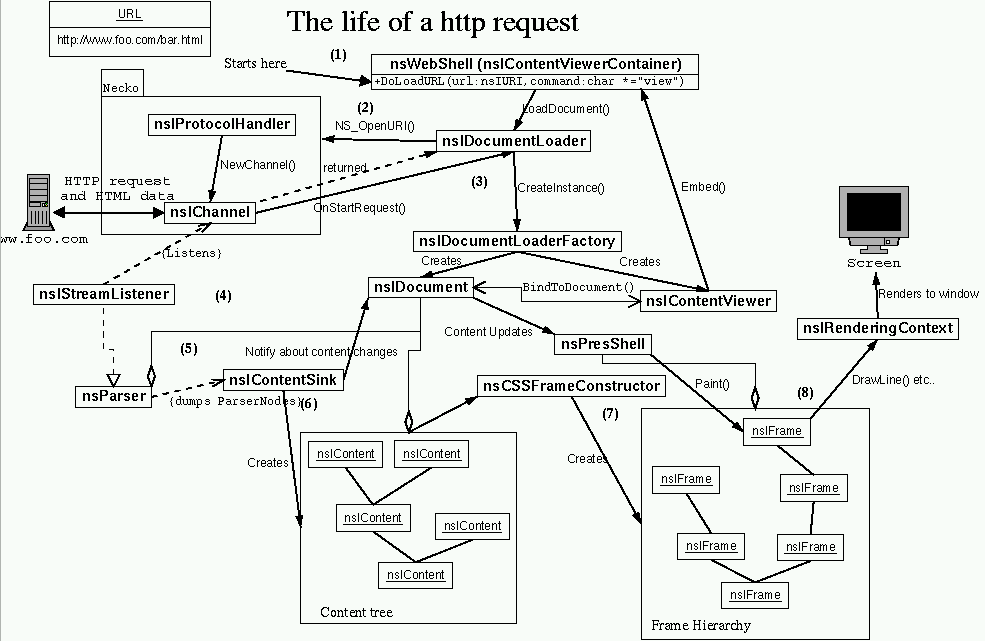 |
||
| 668 | The new nsString class implementation (1999) | Outdated_articles, XPCOM |
| This document is intended to briefly describe the new nsString class architecture, and discuss the implications on memory management, optimizations, internationalization and usage patterns. | ||
| 669 | TraceVis | |
| TraceVis is a performance visualization system for TraceMonkey. If TraceMonkey is built with TraceVis, and run with TraceVis enabled, then TraceMonkey will output a log of all its activity transitions. The log can be postprocessed into a visualization that can be used to rapidly diagnose many tracing-related performance issues. | ||
| 670 | Transforming XML with XSLT:Mozilla XSLT | |
| No summary! | ||
| 671 | Transforming XML with XSLT:The Netscape XSLT | |
| No summary! | ||
| 672 | Treehydra | Treehydra |
| Try the gcc python plugin instead: https://fedorahosted.org/gcc-python-plugin/. | ||
| 673 | Treehydra Build Instructions | Dehydra |
| Follow Dehydra build instructions. This automatically builds Treehydra for you. | ||
| 674 | Treehydra Manual | |
| Treehydra is meant to be used for analyses that need more detail than Dehydra's flattened ASTs. Instead of representing code in "easy" form like Dehydra, Treehydra relies on GIMPLE, the GCC Internals "middle-end" intermediate representation. Treehydra simply reflects the GCC Internals structures into JavaScript. | ||
| 675 | Tuning Pageload | Developing Mozilla |
Tuning pageload can be beneficial if you know what you're doing. Firefox (and all Mozilla Products/Projects which do page-loading) ship with what are considered the "best" settings for the most cases. This document explains which preferences to tweak to affect your pageload time. You use the URL about:config or the file prefs.js in your profile to change these. |
||
| 676 | URIScheme | Necko, NeedsUpdate, URI, URL |
| List of Mozilla supported URI schemes | ||
| 677 | URIs and URLs | Guide, Mozilla, Necko, NeedsUpdate |
| Handling network and locally retrievable resources is a central part of Necko. Resources are identified by URI "Uniform Resource Identifier" (Taken from RFC 2396): | ||
| 678 | Uriloader | Uriloader |
| Uriloader: Responsible for the dispatch of content to content handlers as it comes in from the network. | ||
| 681 | Using addresses of stack variables with NSPR threads on win16 | NSPR, Outdated_articles |
| This is a cautionary note that may be old information for some of you. However, since it affects the portability of code, it was deemed prudent to include a short memo describing the issue. | ||
| 682 | Using cross commit | Tools |
| No summary! | ||
| 683 | Using gdb on wimpy computers | |
| If your computer has less than 256 MB of memory, your computer will become unhappy as GDB loads Mozilla's shared libraries. The solution to this is to delay loading shared libraries until they are actually needed. However, you need to make sure that the base libraries like libc and pthreads are loaded before you tell GDB to stop loading shared libraries. If you don't allow those libraries to be loaded then GDB will not be able to properly debug threads on Linux. Mozilla uses pthreads for its networking library so you need to be able to work in a threaded environment. The best way to do this is to set a breakpoint in main, let the program run until main and then turn off automatic library loading. From there you can allow the program to continue running. Here's an example: | ||
| 684 | Venkman | Extensions, Extensions:Tools, JavaScript, JavaScript:Tools, Tools, Venkman, Web Development, Web Development:Tools |
| Venkman is the code name for Mozilla's JavaScript Debugger. It aims to provide a powerful JavaScript debugging environment for Mozilla based browsers namely Firefox, Netscape 7.x/9.x and SeaMonkey. Note that it is not included in the Gecko-based browsers such as K-Meleon, Galeon and Netscape 8.x. Venkman has been provided as part of the Mozilla install distribution since October 2001, as well as an extension package in XPI format. | ||
| 685 | Using Breakpoints in Venkman | Tools, Venkman |
| This article continues a series of articles on Venkman that began with Venkman Introduction. | ||
| 686 | Venkman Internals | Developing Mozilla, Tools, Venkman |
| Start with Venkman Information. | ||
| 687 | Venkman Introduction | Tools, Venkman |
| A powerful new tool is available for web developers for use in many Mozilla-based products, including Firefox, Mozilla Suite and Netscape 7.x. The JavaScript debugger, also called Venkman, has been a part of the Mozilla browser and the community of web and script developers there for some time. This article provides an overview and some practical examples of using the JavaScript debugger in web applications and web page scripting. This introduction is the first in a series of articles on Venkman and JavaScript debugging. Even if you are already using Venkman, the features, procedures, and tips described here will make you a more confident web developer and debugger. | ||
| 688 | Video presentations | Presentations |
| Mozilla is actively working to produce video presentations that can help you learn how the Mozilla codebase works and how to take advantage of its technology in your own applications and extensions. This article is a jumping-off point to help you find those presentations. | ||
| 689 | When To Use ifdefs | Developing Mozilla |
| The mozilla codebase is used for many different projects and products, including Firefox, Thunderbird, XULRunner, and many others. Sometimes the same basic code is used for multiple projects, but there are small differences needed. "ifdefs", or conditional instructions, are used to build different code | ||
| 693 | Writing textual data | Add-ons, Extensions, Internationalization, Unicode |
| This article describes how to write textual data to streams, files and sockets in an internationalization-aware way. | ||
| 694 | XBL | Landing, Mozilla, Reference, XBL |
| XML Binding Language (XBL, sometimes also called Extensible Bindings Language) is a language for describing bindings that can be attached to elements in other documents. The element that the binding is attached to, called the bound element, acquires the new behavior specified by the binding. | ||
| 695 | XBL 1.0 Reference | XBL |
| No summary! | ||
| 696 | Anonymous Content | |
A binding can specify an anonymous content template using the content element. This template describes a content tree that will be generated around the bound element during binding attachment. An element declared in a bound document using a single tag can then be constructed out of multiple child elements, and this implementation is hidden from the bound document. |
||
| 697 | Binding Attachment and Detachment | XBL |
Bindings can be attached to elements through CSS using the -moz-binding property. |
||
| 698 | Binding Implementations | Mozilla, Reference, XBL |
Bindings can define methods and properties on a bound element using the implementation tag. A binding implementation provides a new set of methods and properties that can be invoked directly from the bound element. |
||
| 699 | DOM Interfaces | |
| No summary! | ||
| 700 | Elements | XBL |
| This section is tested and adjusted for the current Firefox implementation. Please edit only if an actual behavior differs from the described one. Please do not edit only on the basis of another XBL specification. | ||
| 701 | Event Handlers | |
| No summary! | ||
| 702 | Example Sticky Notes | |
| No summary! | ||
| 703 | XML in Mozilla | NeedsHelp, NeedsUpdate, XML |
| Mozilla has a relatively good support for XML. Several World Wide Web Consortium (W3C) Recommendations and drafts from the XML family of specifications are supported, as well as other related technologies. | ||
| 704 | XPInstall | XPInstall, XPInstall_API_reference |
| No summary! | ||
| 705 | Creating XPI Installer Modules | XPInstall |
Mozilla has introduced major changes to the way that themes and all the other parts of the UI are packaged. This new packaging scheme is called XPI (pronounced "zippy"), and interacts with XPInstall. A XPI file typically contains the resources to be installed (in this case the barley.jar we want to have installed in the Mozilla/bin/chrome/ directory) and an install script that guides the installation process. |
||
| 706 | Install Wizards (aka: Stub Installers) | XPInstall |
| No summary! | ||
| 707 | Mac stub installer | XPInstall |
| No summary! | ||
| 708 | Unix stub installer | XPInstall |
| No summary! | ||
| 709 | Windows stub installer | XPInstall |
| No summary! | ||
| 710 | Learn XPI Installer Scripting by Example | XPInstall, XPInstall_API_reference |
This article uses the installer script from browser.xpi install package as the basis for discussing XPI installations in general. This installer script is relatively short, but it exercises most of the important features of the XPInstall API, and it can easily be used as a template for other more general software installations. In this article, we use the unix install file, but the installers for all the platforms are quite similar, and you can easily take what you learn here and apply it to installations on any platform that mozilla supports. |
||
| 711 | Installer Script | |
| No summary! | ||
| 712 | Using XPInstall to Install Plugins | Add-ons, Plugins, XPInstall, XPInstall_API_reference |
| No summary! | ||
| 713 | Install script template | Add-ons, Plugins, XPInstall |
| No summary! | ||
| 714 | XPInstall API reference | XPInstall, XPInstall_API_reference |
| See complete list | ||
| 715 | Examples | |
| Trigger Scripts and Install Scripts describes typical kinds of script that use the XPInstall API. | ||
| 716 | File.macAlias | |
| In this example, a mac alias is created for software (AppleCD Audio Player) that is installed locally. | ||
| 717 | File.windowsShortcut | |
| In this example, the windowsShortcut method is used to add a shortcut in the Program directory ("Program" is a keyword for the directory in which the program itself is installed, for example, C:\Program Files\Netscape\Netscape 6\" on Windows) to Windows software (misc.exe) that is installed in the "Windows" directory. | ||
| 718 | Install.addDirectory | |
| The Install object's addDirectory method queues an entire directory for installation once performInstall is called. | ||
| 719 | Install.addFile | |
| The Install object's addFile method is the standard way to queue files for installation. | ||
| 720 | InstallTrigger.installChrome | |
| Trigger scripts are typically invoked by JavaScript event handlers on hyperlinks. When a user clicks the link "Install the New Blue theme" in the example below, XPInstall downloads, registers, and installs the theme contained in newblue.xpi to the user's profile directory. | ||
| 721 | InstallTrigger.startSoftwareUpdate | |
| This is a very simple example of the InstallTrigger object's principal method, startSoftwareUpdate, which takes a string representing the path to the XPI and installs that XPI on the local machine. | ||
| 722 | Trigger Scripts and Install Scripts | |
| Trigger scripts are simple installations that can be initiated from event handlers and other JavaScript code on a web page. | ||
| 723 | Windows Install | |
| This example shows the installation of a XPI in which user profile information is contained. | ||
| 724 | File Object | |
| Use the File object to manipulate local files and directories during the installation process. | ||
| 725 | Methods | |
| No summary! | ||
| 726 | Install Object | XPInstall_API_reference |
Use the Install object to manage the downloading and installation of software with the XPI Installation Manager. |
||
| 727 | Methods | |
| No summary! | ||
| 728 | Properties | |
| No summary! | ||
| 729 | InstallVersion Object | |
You use InstallVersion objects to contain version information for software. |
||
| 730 | Methods | |
| No summary! | ||
| 731 | Properties | |
| No summary! | ||
| 732 | Return Codes | |
| The methods described in this chapter can return any of the following return codes. In Mozilla/SeaMonkey, these constants are defined as part of the xpinstall object (formerly the SoftwareUpdate object in Netscape Communicator 4.5). | ||
| 733 | WinProfile Object | |
(Windows only) Windows developers use this object to manipulate the content of a Windows .ini file. |
||
| 734 | Methods | |
| No summary! | ||
| 735 | WinReg Object | |
| (Windows only) | ||
| 736 | Methods | |
The WinRegValue constructor creates a WinRegValue object. |
||
| 737 | WinRegValue | |
| (Windows only) | ||
| 738 | XPJS Components Proposal | Outdated_articles |
| Draft 1.0 | ||
| 739 | XRE | |
| No summary! | ||
| 740 | XTech 2005 Presentations | Presentations |
| No summary! | ||
| 741 | Directions of the Mozilla RDF engine | Presentations, RDF |
| This presentation showed new developments in the Mozilla RDF engine. These include plans to expose the RDF API to public web content, as well as performance and correctness improvements. | ||
| 742 | Extending Gecko with XBL and XTF | Presentations, XBL, XTF |
| This session explored ways to extend Mozilla/Firefox to handle new XML tags and namespaces via drop-in extensions to the layout engine. | ||
| 743 | Mozilla E4X | E4X, JavaScript, Presentations |
| "ECMAScript for XML" (ECMA-357), a new standard for writing and processing XML directly in JavaScript (ECMA-262, ISO-16262). E4X marries XML and JavaScript syntax, and extends JavaScript to include namespaces, qualified names, and XML elements and lists. E4X also adds new JavaScript operators for filtering XML lists, and for enumerating XML children and descendants. Another E4X feature: the ability to bind a W3C DOM document to a new XML object, reflecting the DOM in E4X terms so that updates to either the DOM or the E4X object hierarchy show up in the other. | ||
| 744 | Rich Web | |
| No summary! | ||
| 745 | SVG And Canvas In Mozilla | Presentations, SVG |
Today's Web browsers offer somewhat limited graphics capabilities to Web developers. Advances in hardware, especially graphics processors, offer the potential for far richer graphics in interactive applications. To realize this potential in Web applications, browsers must expose rich new graphics APIs to Web content. The Mozilla project will meet this challenge with two major new features to be delivered in Firefox 1.5: integrated SVG and a new canvas HTML element. Work is also underway "under the hood" on a new unified graphics architecture that uses 3D graphics processors to accelerate all rendering. This work provides additional benefits to Web developers such as the ability to apply SVG effects to HTML content. |
||
| 746 | XUL - Mozilla's XML User Interface Language | Presentations, XUL |
| Ben Goodger, lead engineer for Mozilla Firefox talked about XUL, Mozilla's XML User Interface toolkit. | ||
| 747 | XTech 2006 Presentations | Presentations |
| No summary! | ||
| 748 | XUL | Landing, Mozilla, XUL |
| XUL (XML User Interface Language) is Mozilla's XML-based language for building user interfaces of applications like Firefox. | ||
| 749 | <statusbarpanel> | Deprecated, XUL, XUL Elements, XUL Reference |
An individual element of a statusbar. This is a special type of button which is drawn differently. Unlike normal buttons, a statusbarpanel can only have a label or an image but not both. This element is often used with a short label or icon to indicate status, for instance whether the user is online or whether there are new messages. |
||
| 750 | A XUL Bestiary | Add-ons, Extensions, NeedsTechnicalReview, XUL |
| This XULNote presents some of the key concepts and terms in the XUL development environment. The purpose of this article is not to describe these items in any great detail but to define what they are in simple terms. I selected items for this group because they seemed to be either shrouded in mystery, misused as concepts or terms, or underestimated according to their role in XUL and cross-platform development. In contrast to the Mozilla Jargon File, this article describes items of specific interest to the web or content developer looking to establish a context for understanding Mozilla's new technologies -- and in particular Mozilla's XML-based User Interface Language, XUL. | ||
| 751 | Accessibility/XUL Accessibility Reference | Accessibility, XUL |
| This table is designed to show how to expose text properly for various XUL element types. Sections in bold are to draw attention to pieces that are often overlooked for visual layouts. Underlined text may be read by the screen reader. | ||
| 752 | Attribute (XUL) | XUL Attributes, XUL Reference |
| No summary! | ||
| 753 | Flexgroup | |
"flexgroup" is used to group flexible elements together and should be set to an integer. Elements with a lower flexgroup are flexed first. When those elements have reached their maximum sizes, the elements with the next higher flexgroup are flexed. This process continues until there are no more elements remaining. The same process occurs when decreasing the size, except in the other direction. |
||
| 754 | accelerated | XUL, XUL Attribute, XUL Reference |
| No summary! | ||
| 755 | acceltext | XUL Attributes, XUL Reference |
| No summary! | ||
| 756 | accessible | XUL Attributes, XUL Reference |
| No summary! | ||
| 757 | accesskey | Reference, XUL, XUL Attributes, XUL Reference, accesskey |
| No summary! | ||
| 758 | activetitlebarcolor | XUL Attributes, XUL Reference |
| No summary! | ||
| 759 | afterselected | XUL Attributes, XUL Reference |
| No summary! | ||
| 760 | align | Reference, Référence(2), XUL |
| No summary! | ||
| 761 | allowevents | XUL Attributes, XUL Reference |
| No summary! | ||
| 762 | allownegativeassertions | XUL Attributes, XUL Reference |
| No summary! | ||
| 763 | alternatingbackground | XUL Attributes, XUL Reference |
| No summary! | ||
| 764 | alwaysopenpopup | XUL Attributes, XUL Reference |
| No summary! | ||
| 765 | attribute | XUL Attributes, XUL Reference |
| No summary! | ||
| 766 | autoFillAfterMatch | XUL Attributes, XUL Reference |
| No summary! | ||
| 767 | autocheck | XUL Attributes, XUL Reference |
| No summary! | ||
| 768 | autocompleteenabled | XUL Attributes, XUL Reference |
| No summary! | ||
| 769 | autocompletepopup | XUL Attributes, XUL Reference |
| No summary! | ||
| 770 | autocompletesearch | XUL Attributes, XUL Reference |
| No summary! | ||
| 771 | autocompletesearchparam | XUL Attributes, XUL Reference |
| No summary! | ||
| 772 | autofill | XUL Attributes, XUL Reference |
| No summary! | ||
| 773 | autoscroll | XUL Attributes, XUL Reference |
| No summary! | ||
| 774 | backdrag | XUL, XUL Attribute |
| No summary! | ||
| 775 | beforeselected | XUL Attributes, XUL Reference |
| No summary! | ||
| 776 | bottom | XUL Attribute, XUL Reference |
| No summary! | ||
| 777 | browser.type | XUL Attributes, XUL Reference |
| Type: one of the values below.The type of browser, which can be used to set access of the document loaded inside the browser. | ||
| 778 | browserid | XUL, XUL Reference |
| No summary! | ||
| 779 | button.type | XUL Attributes, XUL Reference |
| No summary! | ||
| 780 | buttonaccesskeyaccept | XUL Attributes, XUL Reference |
| No summary! | ||
| 781 | buttonaccesskeycancel | XUL Attributes, XUL Reference |
| No summary! | ||
| 782 | buttonaccesskeydisclosure | XUL Attributes, XUL Reference |
| No summary! | ||
| 783 | buttonaccesskeyextra1 | XUL Attributes, XUL Reference |
| No summary! | ||
| 784 | buttonaccesskeyextra2 | XUL Attributes, XUL Reference |
| No summary! | ||
| 785 | buttonaccesskeyhelp | XUL Attributes, XUL Reference |
| No summary! | ||
| 786 | buttonalign | XUL Attributes, XUL Reference |
| No summary! | ||
| 787 | buttondir | XUL Attributes, XUL Reference |
| No summary! | ||
| 788 | buttondisabledaccept | XUL Attributes, XUL Reference |
| No summary! | ||
| 789 | buttonlabelaccept | XUL Attributes, XUL Reference |
| No summary! | ||
| 790 | buttonlabelcancel | XUL Attributes, XUL Reference |
| No summary! | ||
| 791 | buttonlabeldisclosure | XUL Attributes, XUL Reference |
| No summary! | ||
| 792 | buttonlabelextra1 | XUL Attributes, XUL Reference |
| No summary! | ||
| 793 | buttonlabelextra2 | XUL Attributes, XUL Reference |
| No summary! | ||
| 794 | buttonlabelhelp | XUL Attributes, XUL Reference |
| No summary! | ||
| 795 | buttonorient | XUL Attributes, XUL Reference |
| No summary! | ||
| 796 | buttonpack | XUL Attributes, XUL Reference |
| No summary! | ||
| 797 | buttons | XUL Attributes, XUL Reference |
| No summary! | ||
| 798 | checkState | XUL Attributes, XUL Reference |
| No summary! | ||
| 799 | checkbox.src | XUL Attributes, XUL Reference |
| No summary! | ||
| 800 | checked | XUL Attributes, XUL Reference |
| No summary! | ||
| 801 | chromemargin | XUL, XUL Attribute, XUL Reference |
| No summary! | ||
| 802 | class | XUL Attributes, XUL Reference |
| No summary! | ||
| 803 | clicktoscroll | |
clicktoscroll, if true, the arrows must be clicked to scroll the scrollbox content. |
||
| 804 | close | XUL Attributes, XUL Reference |
| No summary! | ||
| 805 | closebutton | XUL Attributes, XUL Reference |
| No summary! | ||
| 806 | closemenu | XUL Attributes, XUL Reference |
| No summary! | ||
| 807 | coalesceduplicatearcs | XUL Attributes, XUL Reference |
| No summary! | ||
| 808 | collapse | XUL Attributes, XUL Reference |
| No summary! | ||
| 809 | collapsed | XUL Attributes, XUL Reference |
| No summary! | ||
| 810 | color | XUL Attributes, XUL Reference |
| No summary! | ||
| 811 | colorpicker.type | XUL Attributes, XUL Reference |
| No summary! | ||
| 812 | cols | XUL Attributes, XUL Reference |
| No summary! | ||
| 813 | command | XUL Attributes, XUL Reference |
| No summary! | ||
| 814 | commandupdater | XUL Attributes, XUL Reference |
| No summary! | ||
| 815 | completedefaultindex | XUL Attributes, XUL Reference |
| No summary! | ||
| 816 | completeselectedindex | |
| No summary! | ||
| 817 | container | XUL Attributes, XUL Reference |
| No summary! | ||
| 818 | containment | XUL Attributes, XUL Reference |
| No summary! | ||
| 819 | contentcontextmenu | XUL Attributes, XUL Reference |
| No summary! | ||
| 820 | contenttooltip | XUL Attributes, XUL Reference |
| No summary! | ||
| 821 | context | XUL Attributes, XUL Reference |
| No summary! | ||
| 822 | contextmenu | XUL Attributes, XUL Reference |
| No summary! | ||
| 823 | control | XUL Attributes, XUL Reference |
| No summary! | ||
| 824 | crop | XUL Attributes, XUL Reference |
| No summary! | ||
| 825 | curpos | XUL Attributes, XUL Reference |
| No summary! | ||
| 826 | current | XUL Attributes, XUL Reference |
| No summary! | ||
| 827 | currentset | NeedsHelp, XUL Attributes, XUL Reference |
| No summary! | ||
| 828 | customindex | XUL Attributes, XUL Reference |
| No summary! | ||
| 829 | customizable | XUL Attributes, XUL Reference |
| No summary! | ||
| 830 | cycler | XUL Attributes, XUL Reference |
| No summary! | ||
| 831 | datasources | XUL Attributes, XUL Reference |
| No summary! | ||
| 832 | datepicker.type | XUL Attributes, XUL Reference |
| No summary! | ||
| 833 | datepicker.value | XUL Attributes, XUL Reference |
| No summary! | ||
| 834 | decimalplaces | XUL Attributes, XUL Reference |
| No summary! | ||
| 835 | default | XUL Attributes, XUL Reference |
| No summary! | ||
| 836 | defaultButton | XUL Attributes, XUL Reference |
| No summary! | ||
| 837 | defaultset | XUL Attributes, XUL Reference |
| No summary! | ||
| 838 | description | XUL Attributes, XUL Reference |
| No summary! | ||
| 839 | dir | XUL Attributes, XUL Reference |
| No summary! | ||
| 840 | disableKeyNavigation | XUL Attributes, XUL Reference |
| No summary! | ||
| 841 | disableautocomplete | XUL Attributes, XUL Reference |
| No summary! | ||
| 842 | disableautoselect | XUL Attributes, XUL Reference |
| No summary! | ||
| 843 | disablechrome | XUL, XUL Attribute, XUL Reference |
| No summary! | ||
| 844 | disableclose | XUL Attributes, XUL Reference |
| No summary! | ||
| 845 | disabled | XUL Attributes, XUL Reference |
| No summary! | ||
| 846 | disablefastfind | XUL, XUL Attribute, XUL Reference |
| No summary! | ||
| 847 | disableglobalhistory | |
| No summary! | ||
| 848 | disablehistory | |
| No summary! | ||
| 849 | disablesecurity | XUL Attributes, XUL Reference |
| No summary! | ||
| 850 | dlgtype | XUL Attributes, XUL Reference |
| No summary! | ||
| 851 | dragging | XUL Attributes, XUL Reference |
| No summary! | ||
| 852 | drawintitlebar | |
| No summary! | ||
| 853 | droppedLinkHandler | XUL Attributes, XUL Reference |
| No summary! | ||
| 854 | editable | XUL Attributes, XUL Reference |
| No summary! | ||
| 855 | editor.type | XUL Attributes, XUL Reference |
| No summary! | ||
| 856 | editortype | XUL Attributes, XUL Reference |
| No summary! | ||
| 857 | element | XUL Attributes, XUL Reference |
| No summary! | ||
| 858 | empty | XUL Attributes, XUL Reference |
| No summary! | ||
| 859 | emptytext | XUL Attributes, XUL Reference |
| No summary! | ||
| 860 | enableColumnDrag | XUL Attributes, XUL Reference |
| No summary! | ||
| 861 | enablehistory | XUL Attributes, XUL Reference |
| No summary! | ||
| 862 | equalsize | XUL Attributes, XUL Reference |
| No summary! | ||
| 863 | eventnode | XUL Attributes, XUL Reference |
| No summary! | ||
| 864 | events | XUL Attributes, XUL Reference |
| No summary! | ||
| 865 | expr | XUL Attributes, XUL Reference |
| No summary! | ||
| 866 | fadein | XUL, XUL Attribute, XUL Reference |
| No summary! | ||
| 867 | findnextaccesskey | XUL, XUL Attributes |
| No summary! | ||
| 868 | findpreviousaccesskey | |
| No summary! | ||
| 869 | first-tab | XUL Attributes, XUL Reference |
| No summary! | ||
| 870 | firstdayofweek | XUL Attributes, XUL Reference |
| No summary! | ||
| 871 | firstpage | XUL Attributes, XUL Reference |
| No summary! | ||
| 872 | fixed | XUL Attributes, XUL Reference |
| No summary! | ||
| 873 | flags | XUL Attributes, XUL Reference |
| No summary! | ||
| 874 | flex | XUL Attributes, XUL Reference |
| No summary! | ||
| 875 | focused | XUL Attributes, XUL Reference |
| No summary! | ||
| 876 | forcecomplete | XUL Attributes, XUL Reference |
| No summary! | ||
| 877 | fullscreenbutton | XUL, XUL Attributes, XUL Reference |
| No summary! | ||
| 878 | grippyhidden | XUL Attributes, XUL Reference |
| No summary! | ||
| 879 | grippytooltiptext | XUL Attributes, XUL Reference |
| No summary! | ||
| 880 | group | XUL Attributes, XUL Reference |
| No summary! | ||
| 881 | handleCtrlTab | XUL Attributes, XUL Reference |
| No summary! | ||
| 882 | height | XUL Attributes, XUL Reference |
| No summary! | ||
| 883 | helpURI | XUL Attributes, XUL Reference |
| No summary! | ||
| 884 | hidden | XUL Attributes, XUL Reference |
| No summary! | ||
| 885 | hidechrome | XUL Attributes, XUL Reference |
| No summary! | ||
| 886 | hidecolumnpicker | XUL Attributes, XUL Reference |
| No summary! | ||
| 887 | hideheader | XUL Attributes, XUL Reference |
| No summary! | ||
| 888 | hideseconds | XUL Attributes, XUL Reference |
| No summary! | ||
| 889 | hidespinbuttons | XUL Attributes, XUL Reference |
| No summary! | ||
| 890 | highlightaccesskey | |
| No summary! | ||
| 891 | highlightnonmatches | XUL Attributes, XUL Reference |
| No summary! | ||
| 892 | homepage | XUL Attributes, XUL Reference |
| No summary! | ||
| 893 | href | XUL Attributes, XUL Reference |
| No summary! | ||
| 894 | icon | XUL Attributes, XUL Reference |
| No summary! | ||
| 895 | iconsize | Toolbar, XUL, XUL Attribute |
| No summary! | ||
| 896 | id | XUL Attributes, XUL Reference |
| No summary! | ||
| 897 | iframe.transparent | |
| No summary! | ||
| 898 | ignoreblurwhilesearching | XUL Attributes, XUL Reference |
| No summary! | ||
| 899 | ignorecase | XUL Attributes, XUL Reference |
| No summary! | ||
| 900 | ignoreincolumnpicker | XUL Attributes, XUL Reference |
| No summary! | ||
| 901 | ignorekeys | XUL Attributes, XUL Reference |
| No summary! | ||
| 902 | image | XUL Attributes, XUL Reference |
| No summary! | ||
| 903 | image.onload | |
| No summary! | ||
| 904 | inactivetitlebarcolor | XUL Attributes, XUL Reference |
| No summary! | ||
| 905 | increment | XUL Attributes, XUL Reference |
| No summary! | ||
| 906 | index | XUL Attributes, XUL Reference |
| No summary! | ||
| 907 | inputtooltiptext | XUL Attributes, XUL Reference |
| No summary! | ||
| 908 | insertafter | XUL Attributes, XUL Reference |
| No summary! | ||
| 909 | insertbefore | XUL Attributes, XUL Reference |
| No summary! | ||
| 910 | instantApply | XUL Attributes, XUL Reference |
| No summary! | ||
| 911 | inverted | XUL Attributes, XUL Reference |
| No summary! | ||
| 912 | iscontainer | XUL Attributes, XUL Reference |
| No summary! | ||
| 913 | isempty | XUL Attributes, XUL Reference |
| No summary! | ||
| 914 | key | XUL Attributes, XUL Reference |
| No summary! | ||
| 915 | keycode | XUL Attributes, XUL Reference |
| No summary! | ||
| 916 | keytext | XUL Attributes, XUL Reference |
| No summary! | ||
| 917 | label | XUL Attributes, XUL Reference |
| No summary! | ||
| 918 | label.value | XUL Attributes, XUL Reference |
| No summary! | ||
| 919 | last-tab | XUL Attributes, XUL Reference |
| No summary! | ||
| 920 | lastSelected | XUL Attributes, XUL Reference |
| No summary! | ||
| 921 | lastpage | XUL Attributes, XUL Reference |
| No summary! | ||
| 922 | left | XUL Attributes, XUL Reference |
| No summary! | ||
| 923 | lightweightthemes | Lightweight themes, XUL Attributes, XUL Reference |
| No summary! | ||
| 924 | lightweightthemesfooter | |
| No summary! | ||
| 925 | linkedpanel | XUL Attributes, XUL Reference |
| No summary! | ||
| 926 | listcell.type | XUL Attributes, XUL Reference |
| No summary! | ||
| 927 | listitem.type | XUL Attributes, XUL Reference |
| No summary! | ||
| 928 | matchcaseaccesskey | |
| No summary! | ||
| 929 | max | XUL Attributes, XUL Reference |
| No summary! | ||
| 930 | maxheight | XUL Attributes, XUL Reference |
| No summary! | ||
| 931 | maxlength | XUL Attributes, XUL Reference |
| No summary! | ||
| 932 | maxpos | XUL Attributes, XUL Reference |
| No summary! | ||
| 933 | maxrows | XUL Attributes, XUL Reference |
| No summary! | ||
| 934 | maxwidth | XUL Attributes, XUL Reference |
| No summary! | ||
| 935 | member | XUL Attributes, XUL Reference |
| No summary! | ||
| 936 | menu | XUL Attributes, XUL Reference |
| No summary! | ||
| 937 | menuactive | XUL Attributes, XUL Reference |
| No summary! | ||
| 938 | menuitem.key | XUL Attributes, XUL Reference |
| No summary! | ||
| 939 | menuitem.name | XUL Attributes, XUL Reference |
| No summary! | ||
| 940 | menuitem.type | XUL Attributes, XUL Reference |
| More information on adding checkmarks to menus in the XUL tutorial | ||
| 941 | min | XUL Attributes, XUL Reference |
| No summary! | ||
| 942 | minheight | XUL Attributes, XUL Reference |
| No summary! | ||
| 943 | minresultsforpopup | XUL Attributes, XUL Reference |
| No summary! | ||
| 944 | minwidth | XUL Attributes, XUL Reference |
| No summary! | ||
| 945 | mode | |
| No summary! | ||
| 946 | modifiers | XUL Attributes, XUL Reference |
| No summary! | ||
| 947 | mousethrough | XUL Attributes, XUL Reference |
| No summary! | ||
| 948 | movetoclick | |
| No summary! | ||
| 949 | multiline | XUL Attributes, XUL Reference |
| No summary! | ||
| 950 | multiple | XUL Attributes, XUL Reference |
| No summary! | ||
| 951 | name | XUL Attributes, XUL Reference |
| No summary! | ||
| 952 | negate | XUL Attributes, XUL Reference |
| No summary! | ||
| 953 | newlines | XUL Attributes, XUL Reference |
| No summary! | ||
| 954 | next | XUL Attributes, XUL Reference |
| No summary! | ||
| 955 | noautofocus | XUL Attributes, XUL Reference |
| No summary! | ||
| 956 | noautohide | XUL Attributes, XUL Reference |
| No summary! | ||
| 957 | noinitialfocus | XUL, XUL Attribute, XUL Reference |
| No summary! | ||
| 958 | nomatch | XUL Attributes, XUL Reference |
| No summary! | ||
| 959 | norestorefocus | |
| No summary! | ||
| 960 | notification.type | XUL Attributes, XUL Reference |
| No summary! | ||
| 961 | object | XUL Attributes, XUL Reference |
| No summary! | ||
| 962 | observes | XUL Attributes, XUL Reference |
| No summary! | ||
| 963 | onbeforeaccept | XUL Attributes, XUL Reference |
| No summary! | ||
| 964 | onbookmarkgroup | XUL Attributes, XUL Reference |
| No summary! | ||
| 965 | onchange | NeedsHelp, Reference, Référence(2), XUL Attributes, XUL Reference |
| An onchange attribute is an event listener to the object for the Event change. A change event is fired in different ways for different XUL Input Elements as listed below: | ||
| 966 | onclick | XUL Attributes, XUL Reference |
| No summary! | ||
| 967 | onclosetab | XUL Attributes, XUL Reference |
| No summary! | ||
| 968 | oncommand | XUL Attributes, XUL Reference |
| No summary! | ||
| 969 | oncommandupdate | XUL Attributes, XUL Reference |
| No summary! | ||
| 970 | onerror | XUL Attributes, XUL Reference |
| No summary! | ||
| 971 | onerrorcommand | XUL Attributes, XUL Reference |
| No summary! | ||
| 972 | oninput | XUL Attributes, XUL Reference |
| No summary! | ||
| 973 | onload | XUL Attributes, XUL Reference |
| No summary! | ||
| 974 | onnewtab | XUL Attributes, XUL Reference |
| No summary! | ||
| 975 | onpaneload | XUL Attributes, XUL Reference |
| No summary! | ||
| 976 | onpopuphidden | XUL Attributes, XUL Reference |
| No summary! | ||
| 977 | onpopuphiding | XUL Attributes, XUL Reference |
| No summary! | ||
| 978 | onpopupshowing | XUL Attributes, XUL Reference |
| No summary! | ||
| 979 | onpopupshown | XUL Attributes, XUL Reference |
| No summary! | ||
| 980 | onsearchbegin | XUL, XUL Attributes, XUL Reference |
| No summary! | ||
| 981 | onsearchcomplete | XUL Attributes, XUL Reference |
| No summary! | ||
| 982 | onselect | |
| No summary! | ||
| 983 | ontextcommand | XUL Attributes, XUL Reference |
| No summary! | ||
| 984 | ontextentered | XUL Attributes, XUL Reference |
| No summary! | ||
| 985 | ontextrevert | XUL Attributes, XUL Reference |
| No summary! | ||
| 986 | ontextreverted | XUL Attributes, XUL Reference |
| No summary! | ||
| 987 | onunload | XUL Attributes, XUL Reference |
| No summary! | ||
| 988 | open | NeedsHelp, XUL Attributes, XUL Reference, needsattention |
| No summary! | ||
| 989 | ordinal | XUL Attributes, XUL Reference |
| No summary! | ||
| 990 | orient | XUL Attributes, XUL Reference |
| No summary! | ||
| 991 | pack | XUL Attributes, XUL Reference |
| No summary! | ||
| 992 | page | |
| No summary! | ||
| 993 | pageid | XUL Attributes, XUL Reference |
| No summary! | ||
| 994 | pageincrement | XUL Attributes, XUL Reference |
| No summary! | ||
| 995 | pagestep | XUL Attributes, XUL Reference |
| No summary! | ||
| 996 | panel.consumeoutsideclicks | |
| No summary! | ||
| 997 | panel.fade | XUL, XUL Attribute, XUL Reference |
| No summary! | ||
| 998 | panel.flip | Reference, XUL, XUL Attribute, XUL Reference |
| No summary! | ||
| 999 | panel.ignorekeys | XUL Attributes, XUL Reference |
| No summary! | ||
| 1000 | panel.label | XUL Attributes, XUL Reference |
| No summary! | ||
| 1001 | panel.level | XUL Attributes, XUL Reference |
| No summary! | ||
| 1002 | panel.noautohide | XUL Attributes, XUL Reference |
| No summary! | ||
| 1003 | panel.type | Reference, XUL, XUL Attribute, XUL Reference |
| No summary! | ||
| 1004 | parent | XUL Attributes, XUL Reference |
| No summary! | ||
| 1005 | parsetype | XUL Attributes, XUL Reference |
| No summary! | ||
| 1006 | pending | Reference, XUL, XUL Attributes |
| No summary! | ||
| 1007 | persist | XUL Attributes, XUL Reference |
| No summary! | ||
| 1008 | persistence | XUL Attributes, XUL Reference |
| No summary! | ||
| 1009 | phase | XUL Attributes, XUL Reference |
| No summary! | ||
| 1010 | pickertooltiptext | XUL Attributes, XUL Reference |
| No summary! | ||
| 1011 | pinned | XUL, XUL Attribute, XUL Reference |
| No summary! | ||
| 1012 | placeholder | XUL Attributes, XUL Reference |
| No summary! | ||
| 1013 | popup | XUL Attributes, XUL Reference |
| No summary! | ||
| 1014 | popup.left | XUL Attributes, XUL Reference |
| No summary! | ||
| 1015 | popup.position | XUL Attributes, XUL Reference |
| No summary! | ||
| 1016 | popup.top | XUL Attributes, XUL Reference |
| No summary! | ||
| 1017 | popupalign | |
| No summary! | ||
| 1018 | popupanchor | |
| No summary! | ||
| 1019 | position | XUL Attributes, XUL Reference |
| No summary! | ||
| 1020 | predicate | XUL Attributes, XUL Reference |
| No summary! | ||
| 1021 | preference | XUL Attributes, XUL Reference |
| No summary! | ||
| 1022 | preference-editable | XUL Attributes, XUL Reference |
| No summary! | ||
| 1023 | preference.name | XUL Attributes, XUL Reference |
| No summary! | ||
| 1024 | preference.type | NeedsHelp, Reference, Référence(2), XUL Attributes, XUL Reference |
| No summary! | ||
| 1025 | prefpane.selected | XUL Attributes, XUL Reference |
| No summary! | ||
| 1026 | prefpane.src | XUL Attributes, XUL Reference |
| No summary! | ||
| 1027 | prefwindow.onload | |
| No summary! | ||
| 1028 | prefwindow.type | XUL Attributes, XUL Reference |
| No summary! | ||
| 1029 | primary | XUL Attributes, XUL Reference |
| No summary! | ||
| 1030 | priority | XUL Attributes, XUL Reference |
| No summary! | ||
| 1031 | progressmeter.max | |
| No summary! | ||
| 1032 | progressmeter.mode | XUL Attributes, XUL Reference |
| No summary! | ||
| 1033 | progressmeter.value | XUL Attributes, XUL Reference |
| No summary! | ||
| 1034 | properties | XUL Attributes, XUL Reference |
| No summary! | ||
| 1035 | query.name | XUL Attributes, XUL Reference |
| No summary! | ||
| 1036 | query.type | XUL Attributes, XUL Reference |
| No summary! | ||
| 1037 | querytype | XUL Attributes, XUL Reference |
| No summary! | ||
| 1038 | readonly | XUL Attributes, XUL Reference |
| No summary! | ||
| 1039 | ref | XUL Attributes, XUL Reference |
| No summary! | ||
| 1040 | rel | XUL Attributes, XUL Reference |
| No summary! | ||
| 1042 | removeelement | XUL Attributes, XUL Reference |
| No summary! | ||
| 1043 | reserved | DOM, Deprecated, events |
| No summary! | ||
| 1044 | resizeafter | XUL Attributes, XUL Reference |
| No summary! | ||
| 1045 | resizebefore | XUL Attributes, XUL Reference |
| No summary! | ||
| 1046 | resizer.dir | XUL Attributes, XUL Reference |
| No summary! | ||
| 1047 | resizer.element | XUL Attributes, XUL Reference |
| No summary! | ||
| 1048 | resizer.type | XUL, XUL Attribute |
| No summary! | ||
| 1049 | right | |
| No summary! | ||
| 1050 | rows | NeedsHelp, XUL Attributes, XUL Reference |
| No summary! | ||
| 1051 | screenX | XUL Attributes, XUL Reference |
| No summary! | ||
| 1052 | screenY | XUL Attributes, XUL Reference |
| No summary! | ||
| 1053 | script.src | XUL Attributes, XUL Reference |
| No summary! | ||
| 1054 | script.type | XUL Attributes, XUL Reference |
| No summary! | ||
| 1055 | searchSessions | XUL Attributes, XUL Reference |
| No summary! | ||
| 1056 | searchbutton | XUL Attributes, XUL Reference |
| No summary! | ||
| 1057 | searchlabel | XUL Attributes, XUL Reference |
| No summary! | ||
| 1058 | selected | XUL Attributes, XUL Reference |
| No summary! | ||
| 1059 | selectedIndex | NeedsHelp, XUL Attributes, XUL Reference |
| No summary! | ||
| 1060 | seltype | XUL Attributes, XUL Reference |
| No summary! | ||
| 1061 | separator.orient | XUL Attributes, XUL Reference |
| No summary! | ||
| 1062 | setfocus | XUL Attributes, XUL Reference |
| No summary! | ||
| 1063 | showcaret | XUL Attributes, XUL Reference |
| No summary! | ||
| 1064 | showcommentcolumn | XUL Attributes, XUL Reference |
| No summary! | ||
| 1065 | showimagecolumn | XUL, XUL Attributes, XUL Reference, popup |
| No summary! | ||
| 1066 | showpopup | XUL Attributes, XUL Reference |
| No summary! | ||
| 1067 | size | XUL Attributes, XUL Reference |
| No summary! | ||
| 1068 | sizemode | XUL Attributes, XUL Reference |
This attribute is used to save and restore the state of a window (together with the persist attribute) and for CSS styles (e.g. to hide the resizer grippy on maximized windows). |
||
| 1069 | sizetopopup | XUL Attributes, XUL Reference |
| No summary! | ||
| 1070 | smoothscroll | XUL Attributes, XUL Reference |
| No summary! | ||
| 1071 | sort | XUL Attributes, XUL Reference |
| No summary! | ||
| 1072 | sortActive | XUL Attributes, XUL Reference |
| No summary! | ||
| 1073 | sortDirection | XUL Attributes, XUL Reference |
| No summary! | ||
| 1074 | sortResource | XUL Attributes, XUL Reference |
| No summary! | ||
| 1075 | sortResource2 | XUL Attributes, XUL Reference |
| No summary! | ||
| 1076 | spellcheck | XUL Attributes, XUL Reference |
| The HTML | ||
| 1077 | src | XUL Attributes, XUL Reference |
| No summary! | ||
| 1078 | state | XUL Attributes, XUL Reference |
| No summary! | ||
| 1079 | statedatasource | XUL Attributes, XUL Reference |
| No summary! | ||
| 1080 | statusbar | XUL Attributes, XUL Reference |
| No summary! | ||
| 1081 | statustext | Deprecated, XUL Attributes, XUL Reference |
| No summary! | ||
| 1082 | stringbundle.src | XUL Attributes, XUL Reference |
| No summary! | ||
| 1083 | style | XUL Attributes, XUL Reference |
| No summary! | ||
| 1084 | subject | XUL Attributes, XUL Reference |
| No summary! | ||
| 1085 | substate | XUL Attributes, XUL Reference |
| No summary! | ||
| 1086 | suppressonselect | XUL Attributes, XUL Reference |
| No summary! | ||
| 1087 | tab.selected | XUL, XUL Attributes, XUL Reference |
| No summary! | ||
| 1088 | tabindex | XUL Attributes, XUL Reference |
| No summary! | ||
| 1089 | tabmodalPromptShowing | XUL, XUL Methods, XUL Reference |
| No summary! | ||
| 1090 | tabs.onselect | XUL Attributes, XUL Reference |
| No summary! | ||
| 1091 | tabscrolling | XUL Attributes, XUL Reference |
| No summary! | ||
| 1092 | targets | XUL Attributes, XUL Reference |
| No summary! | ||
| 1093 | template | XUL Attributes, XUL Reference |
| No summary! | ||
| 1094 | template.container | XUL Attributes, XUL Reference |
| No summary! | ||
| 1095 | textbox.autoFill | |
| No summary! | ||
| 1096 | textbox.crop | XUL Attributes, XUL Reference |
| No summary! | ||
| 1097 | textbox.disableAutocomplete | |
| No summary! | ||
| 1098 | textbox.disablehistory | XUL Attributes, XUL Reference |
| No summary! | ||
| 1099 | textbox.empty | XUL Attributes, XUL Reference |
| No summary! | ||
| 1100 | textbox.forceComplete | |
| No summary! | ||
| 1101 | textbox.ignoreBlurWhileSearching | |
| No summary! | ||
| 1102 | textbox.label | XUL Attributes, XUL Reference |
| No summary! | ||
| 1103 | textbox.min | XUL, XUL Attribute, XUL Reference |
| No summary! | ||
| 1104 | textbox.minResultsForPopup | |
| No summary! | ||
| 1105 | textbox.onblur | XUL, XUL Attributes, XUL Reference |
| No summary! | ||
| 1106 | textbox.onchange | XUL Attributes, XUL Reference |
| No summary! | ||
| 1107 | textbox.onfocus | XUL, XUL Attributes, XUL Reference |
| No summary! | ||
| 1108 | textbox.showCommentColumn | |
| No summary! | ||
| 1109 | textbox.tabScrolling | |
| No summary! | ||
| 1110 | textbox.type | XUL Attributes, XUL Reference |
| No summary! | ||
| 1111 | textbox.value | XUL Attributes, XUL Reference |
| No summary! | ||
| 1112 | textnode.value | XUL Attributes, XUL Reference |
| No summary! | ||
| 1113 | timeout | XUL Attributes, XUL Reference |
| No summary! | ||
| 1114 | timepicker.increment | XUL Attributes, XUL Reference |
| No summary! | ||
| 1115 | timepicker.value | XUL Attributes, XUL Reference |
| No summary! | ||
| 1116 | title | XUL Attributes, XUL Reference |
| No summary! | ||
| 1117 | titlebar | |
| No summary! | ||
| 1118 | toolbar.mode | XUL Attributes, XUL Reference |
| No summary! | ||
| 1119 | toolbarbutton.title | |
| No summary! | ||
| 1120 | toolbarbutton.type | XUL Attributes, XUL Reference |
| No summary! | ||
| 1121 | toolbarname | XUL Attributes, XUL Reference |
| No summary! | ||
| 1122 | tooltip | XUL Attributes, XUL Reference |
| No summary! | ||
| 1123 | tooltiptext | XUL Attributes, XUL Reference |
| No summary! | ||
| 1124 | tooltiptextnew | XUL Attributes, XUL Reference |
| No summary! | ||
| 1125 | top | XUL Attributes, XUL Reference |
| No summary! | ||
| 1126 | tree.editable | XUL Attributes, XUL Reference |
| No summary! | ||
| 1127 | tree.onselect | XUL Attributes, XUL Reference |
| No summary! | ||
| 1128 | treecell.editable | XUL Attributes, XUL Reference |
| No summary! | ||
| 1129 | treecell.mode | XUL Attributes, XUL Reference |
| No summary! | ||
| 1130 | treecell.src | XUL Attributes, XUL Reference |
| No summary! | ||
| 1131 | treecol.editable | XUL Attributes, XUL Reference |
| No summary! | ||
| 1132 | treecol.src | XUL Attributes, XUL Reference |
| No summary! | ||
| 1133 | treecol.type | XUL Attributes, XUL Reference |
| No summary! | ||
| 1134 | treecol.width | XUL Attributes, XUL Reference |
| No summary! | ||
| 1135 | treeitem.label | XUL Attributes, XUL Reference |
| No summary! | ||
| 1136 | treelines | |
| No summary! | ||
| 1137 | type | |
| No summary! | ||
| 1138 | unread | XUL, XUL Attributes, XUL Reference |
| No summary! | ||
| 1139 | uri | XUL, XUL Attribute, XUL Reference |
| No summary! | ||
| 1140 | userAction | XUL Attributes, XUL Reference |
| No summary! | ||
| 1141 | validate | XUL Attributes, XUL Reference |
| No summary! | ||
| 1142 | value | XUL Attributes, XUL Reference |
| No summary! | ||
| 1143 | var | XUL Attributes, XUL Reference |
| No summary! | ||
| 1144 | visuallyselected | |
| No summary! | ||
| 1145 | wait-cursor | XUL Attributes, XUL Reference |
| No summary! | ||
| 1146 | where.subject | XUL Attributes, XUL Reference |
| No summary! | ||
| 1147 | where.value | XUL Attributes, XUL Reference |
| No summary! | ||
| 1148 | width | XUL Attributes, XUL Reference |
| No summary! | ||
| 1149 | windowtype | XUL Attributes, XUL Reference |
| No summary! | ||
| 1150 | wrap | XUL Attributes, XUL Reference |
| No summary! | ||
| 1151 | wraparound | XUL Attributes, XUL Reference |
| No summary! | ||
| 1152 | Building accessible custom components in XUL | Accessibility, DHTML, XUL |
DHTML Accessibility is a new technology which enables developers to construct accessible controls within (X)HTML pages. Developers have been doing this for some time, but the resulting controls were never as accessible as similar controls in desktop applications. Assistive technologies could only see the generic HTML markup used to build the control; they had no way of knowing that a particular collection of div and span elements should be treated as a single cohesive control (such as a tab bar or a treeview). |
||
| 1153 | Deprecated and defunct markup | Reference, XUL |
| {many elements on this page are wrongly marked as deprecated, this page needs review} | ||
| 1154 | Dynamically modifying XUL-based user interface | Add-ons, DOM, Extensions, XUL |
| This article discusses manipulating XUL interfaces, using DOM and other APIs. It explains the concept of DOM documents, demonstrates a few simple examples of using DOM calls to perform basic manipulations on a document, and then demonstrates working with anonymous XBL content using Mozilla-specific methods. | ||
| 1155 | FileGuide | |
| See IO | ||
| 1156 | Accessing Files | |
File and Stream Guide: [ nsIScriptableIO | Accessing Files | Getting File Information | Reading from Files | Writing to Files | Moving, Copying and Deleting Files | Uploading and Downloading Files | Working With Directories ] |
||
| 1157 | Getting File Information | |
File and Stream Guide: [ nsIScriptableIO | Accessing Files | Getting File Information | Reading from Files | Writing to Files | Moving, Copying and Deleting Files | Uploading and Downloading Files | Working With Directories ] |
||
| 1158 | IO | |
File and Stream Guide: [ nsIScriptableIO | Accessing Files | Getting File Information | Reading from Files | Writing to Files | Moving, Copying and Deleting Files | Uploading and Downloading Files | Working With Directories ] |
||
| 1159 | Moving, Copying and Deleting Files | |
File and Stream Guide: [ nsIScriptableIO | Accessing Files | Getting File Information | Reading from Files | Writing to Files | Moving, Copying and Deleting Files | Uploading and Downloading Files | Working With Directories ] |
||
| 1160 | Reading from Files | |
File and Stream Guide: [ nsIScriptableIO | Accessing Files | Getting File Information | Reading from Files | Writing to Files | Moving, Copying and Deleting Files | Uploading and Downloading Files | Working With Directories ] |
||
| 1161 | TOC | |
File and Stream Guide: [ nsIScriptableIO | Accessing Files | Getting File Information | Reading from Files | Writing to Files | Moving, Copying and Deleting Files | Uploading and Downloading Files | Working With Directories ] |
||
| 1162 | Uploading and Downloading Files | |
File and Stream Guide: [ nsIScriptableIO | Accessing Files | Getting File Information | Reading from Files | Writing to Files | Moving, Copying and Deleting Files | Uploading and Downloading Files | Working With Directories ] |
||
| 1163 | Working With Directories | |
File and Stream Guide: [ nsIScriptableIO | Accessing Files | Getting File Information | Reading from Files | Writing to Files | Moving, Copying and Deleting Files | Uploading and Downloading Files | Working With Directories ] |
||
| 1164 | Writing to Files | |
To write to a file, an output stream is used. An output stream is an object which can be used to write bytes, strings and other values to a file. To create an output stream, use nsIScriptableIO.newOutputStream(). This method has a number of options to specify text or binary writing, the character set, and whether to append to an existing file or create a new one. |
||
| 1165 | How to Quit a XUL Application | XUL, XULRunner |
| Script can attempt to quit a XUL application, or force the application to quit, using the nsIAppStartup interface. | ||
| 1166 | How to implement a custom XUL query processor component | |
XUL supports templating to create a block of content from a datasource query. The XUL Template Guide has lots of detailed information on using XUL templates. XUL provides template query processors for RDF, XML and SQL (mozStorage). The templating system also supports building custom query processors. Custom query processors are XPCOM components, must implement the nsIXULTemplateQueryProcessor interface and follow some conventions for when registering the component. |
||
| 1167 | Index | |
| Found 1218 pages: | ||
| 1168 | International characters in XUL JavaScript | Firefox, Gecko, Guide, Internationalization, JavaScript, Mozilla, XPCOM, XUL |
| Gecko 1.8, as used in Firefox 1.5 and other applications, added support for non-ASCII characters in JavaScript files loaded from XUL files. | ||
| 1169 | Introduction to XUL | Guide, XUL |
| Mozilla has configurable, downloadable chrome, meaning that the arrangement and even presence or absence of controls in the main window is not hardwired into the application, but loaded from a separate UI description. In fact, most of Mozilla's windows (and dialogs) will be described using this mechanism. XUL (pronounced "zool," as if that spelling helped any, and short for "XML User Interface Language") is our name for the language in which these UI descriptions are built. | ||
| 1170 | List of commands | XUL |
| The following lists commands which might be usable by <command> or command dispatchers/controllers. | ||
| 1171 | Menus | Add-ons, Extensions, NeedsContent, Reference, Référence(2), XUL |
| An extension will often wish to attach a new command to a menu. To do this, the new menu will need to be laid over the existing menu which the item should be displayed upon. For more information about how to use an overlay to modify a menu, see Using Menus and Popups in Extensions | ||
| 1172 | Methods | XUL Methods, XUL Reference |
| No summary! | ||
| 1173 | acceptDialog | XUL Methods, XUL Reference |
| No summary! | ||
| 1174 | addItemToSelection | XUL Methods, XUL Reference |
| No summary! | ||
| 1175 | addPane | XUL Methods, XUL Reference |
| No summary! | ||
| 1176 | addProgressListener | XUL Methods, XUL Reference |
| No summary! | ||
| 1177 | addSession | XUL Methods, XUL Reference |
| No summary! | ||
| 1178 | addTab | Method, Mozilla, Reference, XUL, XUL Methods, XUL Reference |
| No summary! | ||
| 1179 | addTabsProgressListener | |
| No summary! | ||
| 1180 | advance | XUL Methods, XUL Reference |
| No summary! | ||
| 1181 | advanceSelectedTab | XUL Methods, XUL Reference |
| No summary! | ||
| 1182 | appendCustomToolbar | XUL Methods, XUL Reference |
| No summary! | ||
| 1183 | appendGroup | XUL Methods, XUL Reference |
| No summary! | ||
| 1184 | appendItem | XUL Methods, XUL Reference |
| No summary! | ||
| 1185 | appendNotification | XUL Methods, XUL Reference |
| No summary! | ||
| 1186 | blur | XUL Methods, XUL Reference |
| No summary! | ||
| 1187 | cancel | XUL Methods, XUL Reference |
| No summary! | ||
| 1188 | cancelDialog | XUL Methods, XUL Reference |
| No summary! | ||
| 1189 | centerWindowOnScreen | XUL Methods, XUL Reference |
| No summary! | ||
| 1190 | checkAdjacentElement | XUL Methods, XUL Reference |
| No summary! | ||
| 1191 | clearResults | NeedsContent, NeedsHelp, XUL Methods, XUL Reference |
| No summary! | ||
| 1192 | clearSelection | XUL Methods, XUL Reference |
| No summary! | ||
| 1193 | click | XUL Methods, XUL Reference |
| No summary! | ||
| 1194 | close | XUL Methods, XUL Reference |
| No summary! | ||
| 1195 | collapseToolbar | XUL Methods, XUL Reference |
| No summary! | ||
| 1196 | contains | XUL Methods, XUL Reference |
| No summary! | ||
| 1197 | decrease | XUL Methods, XUL Reference |
| No summary! | ||
| 1198 | decreasePage | XUL Methods, XUL Reference |
| No summary! | ||
| 1199 | doCommand | XUL Methods, XUL Reference |
| No summary! | ||
| 1200 | ensureElementIsVisible | XUL Methods, XUL Reference |
| No summary! | ||
| 1201 | ensureIndexIsVisible | XUL Methods, XUL Reference |
| No summary! | ||
| 1202 | ensureSelectedElementIsVisible | XUL Methods, XUL Reference |
| No summary! | ||
| 1203 | expandToolbar | XUL Methods, XUL Reference |
| No summary! | ||
| 1204 | extra1 | XUL Methods, XUL Reference |
| No summary! | ||
| 1205 | extra2 | XUL Methods, XUL Reference |
| No summary! | ||
| 1206 | focus | XUL Methods, XUL Reference |
| No summary! | ||
| 1207 | getBrowserAtIndex | XUL Methods, XUL Reference |
| No summary! | ||
| 1208 | getBrowserForDocument | Method, Mozilla, Reference, XUL, XUL Methods, XUL Reference |
| No summary! | ||
| 1209 | getBrowserForTab | XUL Methods, XUL Reference |
| No summary! | ||
| 1210 | getBrowserIndexForDocument | XUL Methods, XUL Reference |
| No summary! | ||
| 1211 | getButton | XUL Methods, XUL Reference |
| No summary! | ||
| 1212 | getDefaultSession | XUL Methods, XUL Reference |
| No summary! | ||
| 1213 | getEditor | XUL Methods, XUL Reference |
| No summary! | ||
| 1214 | getElementsByAttribute | XUL Methods, XUL Reference |
| No summary! | ||
| 1215 | getElementsByAttributeNS | XUL Methods, XUL Reference |
| No summary! | ||
| 1216 | getFormattedString | XUL Methods, XUL Reference |
| If you need to handle substitutions involving plurals, take a look at Localization and Plurals. | ||
| 1217 | getHTMLEditor | XUL Methods, XUL Reference |
| No summary! | ||
| 1218 | getIcon | XUL, XUL Methods, XUL Reference |
| No summary! | ||
| 1219 | getIndexOfFirstVisibleRow | XUL Methods, XUL Reference |
| No summary! | ||
| 1220 | getIndexOfItem | XUL Methods, XUL Reference |
| No summary! | ||
| 1221 | getItemAtIndex | XUL Methods, XUL Reference |
| No summary! | ||
| 1222 | getNextItem | XUL Methods, XUL Reference |
| No summary! | ||
| 1223 | getNotificationBox | XUL Methods, XUL Reference |
| No summary! | ||
| 1224 | getNotificationWithValue | XUL Methods, XUL Reference |
| No summary! | ||
| 1225 | getNumberOfVisibleRows | XUL Methods, XUL Reference |
| No summary! | ||
| 1226 | getPageById | XUL Methods, XUL Reference |
| No summary! | ||
| 1227 | getPreviousItem | XUL Methods, XUL Reference |
| No summary! | ||
| 1228 | getResultAt | XUL Methods, XUL Reference |
| No summary! | ||
| 1229 | getResultCount | NeedsHelp, XUL Methods, XUL Reference |
| No summary! | ||
| 1230 | getResultValueAt | XUL Methods, XUL Reference |
| No summary! | ||
| 1231 | getRowCount | XUL Methods, XUL Reference |
| No summary! | ||
| 1232 | getSearchAt | XUL Methods, XUL Reference |
| No summary! | ||
| 1233 | getSelectedItem | XUL Methods, XUL Reference |
| No summary! | ||
| 1234 | getSession | XUL Methods, XUL Reference |
| No summary! | ||
| 1235 | getSessionByName | XUL Methods, XUL Reference |
| No summary! | ||
| 1236 | getSessionResultAt | XUL Methods, XUL Reference |
| No summary! | ||
| 1237 | getSessionStatusAt | XUL Methods, XUL Reference |
| No summary! | ||
| 1238 | getSessionValueAt | XUL Methods, XUL Reference |
| No summary! | ||
| 1239 | getString | XUL Methods, XUL Reference |
| No summary! | ||
| 1240 | getTabForBrowser | Method, Mozilla, Reference, Référence(2), XUL, XUL Methods, XUL Reference |
| No summary! | ||
| 1241 | getTabModalPromptBox | XUL, XUL Methods, XUL Reference |
| No summary! | ||
| 1242 | goBack | XUL Methods, XUL Reference |
| No summary! | ||
| 1243 | goBackGroup | XUL Methods, XUL Reference |
| No summary! | ||
| 1244 | goDown | XUL Methods, XUL Reference |
| No summary! | ||
| 1245 | goForward | XUL Methods, XUL Reference |
| No summary! | ||
| 1246 | goForwardGroup | XUL Methods, XUL Reference |
| No summary! | ||
| 1247 | goHome | XUL Methods, XUL Reference |
| No summary! | ||
| 1248 | goTo | XUL Methods, XUL Reference |
| No summary! | ||
| 1249 | goUp | XUL Methods, XUL Reference |
| No summary! | ||
| 1250 | gotoIndex | XUL Methods, XUL Reference |
| No summary! | ||
| 1251 | hasUserValue | XUL Methods, XUL Reference |
| No summary! | ||
| 1252 | hidePopup | XUL Methods, XUL Reference |
| No summary! | ||
| 1253 | increase | XUL Methods, XUL Reference |
| No summary! | ||
| 1254 | increasePage | XUL Methods, XUL Reference |
| No summary! | ||
| 1255 | insertItem | XUL Methods, XUL Reference |
The id should match an element in the toolbar's toolbarpalette. Some special ids may also be used to create special spacing items: |
||
| 1256 | insertItemAt | XUL Methods, XUL Reference |
| No summary! | ||
| 1257 | invertSelection | XUL Methods, XUL Reference |
| No summary! | ||
| 1258 | loadGroup | XUL Methods, XUL Reference |
| No summary! | ||
| 1259 | loadOneTab | Method, Mozilla, Reference, XUL, XUL Methods, XUL Reference |
| No summary! | ||
| 1260 | loadTabs | XUL Methods, XUL Reference |
| No summary! | ||
| 1261 | loadURI | XUL Methods, XUL Reference |
| NOTE: This is the XUL method on <browser> / <tabbrowser>, not the global function in chrome://browser/content/browser.js. Please check which one you're documenting! (This one has no post data parameter, see loadURIWithFlags for a version that does) | ||
| 1262 | loadURIWithFlags | XUL Methods, XUL Reference |
(See nsIWebNavigation.loadURI() for details on the referrer and postData parameters.) |
||
| 1263 | makeEditable | XUL Methods, XUL Reference |
| No summary! | ||
| 1264 | menulist.appendItem | XUL Methods, XUL Reference |
| No summary! | ||
| 1265 | menulist.select | XUL Methods, XUL Reference |
| No summary! | ||
| 1266 | moveByOffset | XUL Methods, XUL Reference |
| No summary! | ||
| 1267 | moveTabTo | XUL Methods, XUL Reference |
| No summary! | ||
| 1268 | moveTo | XUL Methods, XUL Reference |
| No summary! | ||
| 1269 | moveToAlertPosition | XUL Methods, XUL Reference |
| No summary! | ||
| 1270 | onFindAgainCommand | |
| No summary! | ||
| 1271 | onSearchComplete | NeedsHelp, XUL Methods, XUL Reference |
| No summary! | ||
| 1272 | onTextEntered | NeedsHelp, XUL Methods, XUL Reference |
| No summary! | ||
| 1273 | onTextReverted | NeedsHelp, XUL Methods, XUL Reference |
| No summary! | ||
| 1274 | open | |
| No summary! | ||
| 1275 | openPopup | XUL Methods, XUL Reference |
| Opens the popup relative to a specified node at a specific location. | ||
| 1276 | openPopupAtScreen | XUL Methods, XUL Reference |
| No summary! | ||
| 1277 | openSubDialog | XUL Methods, XUL Reference |
| No summary! | ||
| 1278 | openWindow | XUL Methods, XUL Reference |
| No summary! | ||
| 1279 | pinTab | XUL, XUL Attribute, XUL Reference |
| No summary! | ||
| 1280 | preferenceForElement | XUL Methods, XUL Reference |
| No summary! | ||
| 1281 | reload | XUL Methods, XUL Reference |
| No summary! | ||
| 1282 | reloadAllTabs | XUL Methods, XUL Reference |
| No summary! | ||
| 1283 | reloadTab | XUL Methods, XUL Reference |
| No summary! | ||
| 1284 | reloadWithFlags | XUL Methods, XUL Reference |
| No summary! | ||
| 1285 | removeAllItems | XUL Methods, XUL Reference |
| No summary! | ||
| 1286 | removeAllNotifications | XUL Methods, XUL Reference |
| No summary! | ||
| 1287 | removeAllTabsBut | XUL Methods, XUL Reference |
| No summary! | ||
| 1288 | removeCurrentNotification | XUL Methods, XUL Reference |
| No summary! | ||
| 1289 | removeCurrentTab | XUL Methods, XUL Reference |
| No summary! | ||
| 1290 | removeItemAt | XUL Methods, XUL Reference |
| No summary! | ||
| 1291 | removeItemFromSelection | XUL Methods, XUL Reference |
| No summary! | ||
| 1292 | removeNotification | XUL Methods, XUL Reference |
| No summary! | ||
| 1293 | removeProgressListener | XUL Methods, XUL Reference |
| No summary! | ||
| 1294 | removeSession | NeedsHelp, XUL Methods, XUL Reference |
| No summary! | ||
| 1295 | removeTab | XUL Methods, XUL Reference |
| No summary! | ||
| 1296 | removeTabsProgressListener | XUL Methods, XUL Reference |
| No summary! | ||
| 1297 | removeTransientNotifications | XUL Methods, XUL Reference |
| No summary! | ||
| 1298 | replaceGroup | XUL Methods, XUL Reference |
| No summary! | ||
| 1299 | reset | XUL Methods, XUL Reference |
| No summary! | ||
| 1300 | rewind | XUL Methods, XUL Reference |
| No summary! | ||
| 1301 | scrollByIndex | XUL Methods, XUL Reference |
| No summary! | ||
| 1302 | scrollByPixels | XUL Methods, XUL Reference |
| No summary! | ||
| 1303 | scrollToIndex | XUL Methods, XUL Reference |
| No summary! | ||
| 1304 | select | XUL Methods, XUL Reference |
| No summary! | ||
| 1305 | selectAll | XUL Methods, XUL Reference |
| No summary! | ||
| 1306 | selectItem | XUL Methods, XUL Reference |
| No summary! | ||
| 1307 | selectItemRange | XUL Methods, XUL Reference |
| No summary! | ||
| 1308 | selectTabAtIndex | Method, Reference, XUL, XUL Methods, XUL Reference |
| No summary! | ||
| 1309 | setIcon | XUL, XUL Methods, XUL Reference |
| No summary! | ||
| 1310 | setSelectionRange | XUL Methods, XUL Reference |
| No summary! | ||
| 1311 | showOnlyTheseTabs | Method, Reference, XUL |
| No summary! | ||
| 1312 | showPane | XUL Methods, XUL Reference |
| No summary! | ||
| 1313 | showPopup | NeedsHelp, NeedsRewrite, XUL Methods, XUL Reference |
| No summary! | ||
| 1314 | sizeTo | XUL Methods, XUL Reference |
| No summary! | ||
| 1315 | startEditing | XUL Methods, XUL Reference |
| No summary! | ||
| 1316 | startFind | |
| No summary! | ||
| 1317 | stop | XUL Methods, XUL Reference |
| No summary! | ||
| 1318 | stopEditing | XUL Methods, XUL Reference |
| No summary! | ||
| 1319 | swapDocShells | XUL Methods, XUL Reference |
| No summary! | ||
| 1320 | syncSessions | NeedsHelp, XUL Methods, XUL Reference |
| No summary! | ||
| 1321 | timedSelect | XUL Methods, XUL Reference |
| No summary! | ||
| 1322 | toggleHighlight | |
| No summary! | ||
| 1323 | toggleItemSelection | XUL Methods, XUL Reference |
| No summary! | ||
| 1324 | unpinTab | XUL, XUL Attribute, XUL Reference |
| No summary! | ||
| 1325 | Namespaces | Add-ons, Extensions |
| No summary! | ||
| 1326 | Node | |
| This is a scriptable interface corresponding to the nsIDOMNode XPCOM interface. | ||
| 1327 | Other Resources | XUL |
| No summary! | ||
| 1328 | Popup Guide | XUL, XUL Popup Guide |
| No summary! | ||
| 1329 | ContextMenus | XUL, XUL Popup Guide |
| A context menu is a menu where the items on the menu are specific to the context in which the menu was opened. A typical usage is for the user to right-click on an element to display a menu of commands pertaining to what was clicked on. | ||
| 1330 | Extensions | XUL, XUL Popup Guide |
| The main menu bar in Firefox has the id 'main-menubar'. To add a new menu onto the main application menubar, you will need to overlay this menubar. For instance: | ||
| 1331 | Floating Panels | |
A floating panel is used for secondary popups such as tool palettes and property inspector panels. It will have a titlebar which the user may use to move the panel around on the screen. A floating panel can be created using the panel element with at least two additional attributes as in the following example: |
||
| 1332 | MenuButtons | XUL, XUL Popup Guide |
| Menus may be attached to buttons in several ways. Both the button and the toolbar button elements support two special types used for creating menu buttons. | ||
| 1333 | MenuItems | XUL, XUL Popup Guide |
The menuitem element has a number of features beyond just being a label for a menu command. |
||
| 1334 | MenuModification | XUL, XUL Popup Guide |
| Menus have a number of methods which may be used to add and remove items. | ||
| 1335 | Menus | XUL, XUL Popup Guide |
| A menu provides a list of commands that the user can carry out. | ||
| 1336 | MoveResize | XUL, XUL Popup Guide |
| No summary! | ||
| 1337 | OpenClose | XUL, XUL Popup Guide |
| Popups and menus may be opened and closed by a script. | ||
| 1338 | Panels | XUL, XUL Popup Guide |
| A panel is a popup which can support any type of content. It is used when supporting temporary popup displays for selecting or entering data. | ||
| 1339 | PopupEvents | XUL, XUL Popup Guide |
| There are several events related to popups and menus. | ||
| 1340 | PopupKeys | XUL, XUL Popup Guide |
When using a menupopup element, a keyboard listener is attached to the window that will handle keypresses for the menu. This allows items within the menu to be navigated with the cursor keys. The following table lists the keys that are checked, and what the menu keyboard listener does in response: |
||
| 1341 | Positioning | XUL, XUL Popup Guide |
| There are several ways in which the location of a popup on screen may be controlled. | ||
| 1342 | Special per-platform menu considerations | Beginner, Guide, XUL, XUL Popup Guide |
| For many menu commands, convention dictates where these items will be placed. For instance, the Edit menu always starts with the Undo command if such a feature is available in the application, followed by Redo, Cut, Copy, Paste, and so forth. | ||
| 1343 | Tooltips | XUL, XUL Popup Guide |
| A tooltip is used to provide descriptive help to the user about the control that the mouse is over. For instance, moving the mouse over top of a toolbar button and waiting for a second can display a small popup label containing text describing the button's function. When the mouse is moved again, the tooltip disappears. This is a useful means of providing additional details about a user interface without cluttering up the main interface. | ||
| 1344 | Printing from a XUL App | Guide, NeedsContent, XUL |
| This document will talk about PrintUtils, and the ways that XUL applications can trigger print-related behaviors. | ||
| 1345 | Property | XUL Properties, XUL Reference |
| No summary! | ||
| 1346 | accessKey | XUL Properties, XUL Reference |
| No summary! | ||
| 1347 | accessible | XUL Properties, XUL Reference |
| No summary! | ||
| 1348 | accessibleType | XUL Properties, XUL Reference |
| No summary! | ||
| 1349 | align | XUL Properties, XUL Reference |
| No summary! | ||
| 1350 | allNotifications | XUL Properties, XUL Reference |
| No summary! | ||
| 1351 | allowEvents | XUL Properties, XUL Reference |
| No summary! | ||
| 1352 | alwaysOpenPopup | XUL Properties, XUL Reference |
| No summary! | ||
| 1353 | amIndicator | XUL Properties, XUL Reference |
| No summary! | ||
| 1354 | anchorNode | XUL, XUL Properties, XUL Reference |
| No summary! | ||
| 1355 | appLocale | XUL Properties, XUL Reference |
| No summary! | ||
| 1356 | autoCheck | XUL Properties, XUL Reference |
| No summary! | ||
| 1357 | autoFill | XUL Properties, XUL Reference |
| No summary! | ||
| 1358 | autoFillAfterMatch | XUL Properties, XUL Reference |
| No summary! | ||
| 1359 | boxObject | XUL Properties, XUL Reference |
| No summary! | ||
| 1360 | browser | |
| No summary! | ||
| 1361 | browser.preferences | XUL Properties, XUL Reference |
| No summary! | ||
| 1362 | browsers | XUL Properties, XUL Reference |
| No summary! | ||
| 1363 | builder | XUL Properties, XUL Reference |
| No summary! | ||
| 1364 | builderView | XUL Properties, XUL Reference |
| No summary! | ||
| 1365 | buttons | XUL Properties, XUL Reference |
| No summary! | ||
| 1366 | canAdvance | XUL Properties, XUL Reference |
| No summary! | ||
| 1367 | canGoBack | XUL Properties, XUL Reference |
| No summary! | ||
| 1368 | canGoForward | XUL Properties, XUL Reference |
| No summary! | ||
| 1369 | canRewind | XUL Properties, XUL Reference |
| No summary! | ||
| 1370 | checkState | XUL Properties, XUL Reference |
| No summary! | ||
| 1371 | checked | XUL Properties, XUL Reference |
| No summary! | ||
| 1372 | child | XUL Properties, XUL Reference |
| No summary! | ||
| 1373 | children | XUL Properties, XUL Reference |
| No summary! | ||
| 1374 | className | XUL Properties, XUL Reference |
| No summary! | ||
| 1375 | clickSelectsAll | XUL Properties, XUL Reference |
| No summary! | ||
| 1376 | collapsed | XUL Properties, XUL Reference |
| No summary! | ||
| 1377 | color | NeedsContent, NeedsHelp, XUL Properties, XUL Reference |
| No summary! | ||
| 1378 | colorpicker.open | XUL Properties, XUL Reference |
| No summary! | ||
| 1379 | columns | XUL Properties, XUL Reference |
| No summary! | ||
| 1380 | command | XUL Properties, XUL Reference |
| No summary! | ||
| 1381 | commandManager | XUL Properties, XUL Reference |
| No summary! | ||
| 1382 | completeDefaultIndex | XUL Properties, XUL Reference |
| No summary! | ||
| 1383 | container | XUL Properties, XUL Reference |
| No summary! | ||
| 1384 | contentDocument | XUL Properties, XUL Reference |
| No summary! | ||
| 1385 | contentPrincipal | XUL Properties, XUL Reference |
| No summary! | ||
| 1386 | contentTitle | XUL Properties, XUL Reference |
| No summary! | ||
| 1387 | contentView | XUL Properties, XUL Reference |
| No summary! | ||
| 1388 | contentViewerEdit | XUL Properties, XUL Reference |
| No summary! | ||
| 1389 | contentViewerFile | XUL Properties, XUL Reference |
| No summary! | ||
| 1390 | contentWindow | XUL Reference |
| No summary! | ||
| 1391 | contextMenu | XUL Properties, XUL Reference |
| No summary! | ||
| 1392 | control | XUL Properties, XUL Reference |
| No summary! | ||
| 1393 | controller | XUL Properties, XUL Reference |
| No summary! | ||
| 1394 | controllers | XUL Properties, XUL Reference, commands, controllers |
| No summary! | ||
| 1395 | crop | XUL Properties, XUL Reference |
| No summary! | ||
| 1396 | current | XUL Properties, XUL Reference |
| No summary! | ||
| 1397 | currentIndex | XUL Properties, XUL Reference |
| No summary! | ||
| 1398 | currentItem | XUL Properties, XUL Reference |
| No summary! | ||
| 1399 | currentNotification | XUL Properties, XUL Reference |
| No summary! | ||
| 1400 | currentPage | XUL Properties, XUL Reference |
| No summary! | ||
| 1401 | currentPane | XUL Properties, XUL Reference |
| No summary! | ||
| 1402 | currentSet | NeedsHelp, XUL Properties, XUL Reference |
| No summary! | ||
| 1403 | currentURI | XUL Properties, XUL Reference |
| No summary! | ||
| 1404 | customToolbarCount | NeedsHelp, XUL Properties, XUL Reference |
| No summary! | ||
| 1405 | database | XUL Properties, XUL Reference |
| No summary! | ||
| 1406 | datasources | XUL Properties, XUL Reference |
| No summary! | ||
| 1407 | date | XUL Properties, XUL Reference |
| No summary! | ||
| 1408 | dateLeadingZero | XUL Properties, XUL Reference |
| No summary! | ||
| 1409 | dateValue | XUL Properties, XUL Reference |
| No summary! | ||
| 1410 | datepicker.open | XUL Properties, XUL Reference |
| No summary! | ||
| 1411 | datepicker.value | XUL Properties, XUL Reference |
| No summary! | ||
| 1412 | decimalPlaces | XUL Properties, XUL Reference |
| No summary! | ||
| 1413 | decimalSymbol | XUL Properties, XUL Reference |
| No summary! | ||
| 1414 | deck.selectedPanel | XUL Properties, XUL Reference |
| No summary! | ||
| 1415 | defaultButton | XUL Properties, XUL Reference |
| No summary! | ||
| 1416 | defaultValue | XUL Properties, XUL Reference |
| No summary! | ||
| 1417 | description | XUL Properties, XUL Reference |
| No summary! | ||
| 1418 | dir | XUL Properties, XUL Reference |
| No summary! | ||
| 1419 | disableAutocomplete | XUL Properties, XUL Reference |
| No summary! | ||
| 1420 | disableKeyNavigation | NeedsHelp, XUL Properties, XUL Reference |
| No summary! | ||
| 1421 | disableautoselect | XUL Properties, XUL Reference |
| No summary! | ||
| 1422 | disabled | XUL Properties, XUL Reference |
| No summary! | ||
| 1423 | dlgType | XUL Properties, XUL Reference |
| No summary! | ||
| 1424 | docShell | XUL Properties, XUL Reference |
| No summary! | ||
| 1425 | documentCharsetInfo | XUL Properties, XUL Reference |
| No summary! | ||
| 1426 | editable | XUL Properties, XUL Reference |
| No summary! | ||
| 1427 | editingColumn | XUL Properties, XUL Reference |
| No summary! | ||
| 1428 | editingRow | XUL Properties, XUL Reference |
| No summary! | ||
| 1429 | editingSession | XUL Properties, XUL Reference |
| No summary! | ||
| 1430 | editor | XUL Properties, XUL Reference |
| No summary! | ||
| 1431 | editortype | XUL Properties, XUL Reference |
| No summary! | ||
| 1432 | emptyText | XUL Properties, XUL Reference |
| No summary! | ||
| 1433 | enableColumnDrag | XUL Properties, XUL Reference |
| No summary! | ||
| 1434 | eventNode | XUL Properties, XUL Reference |
| No summary! | ||
| 1435 | externalToolbars | Toolbars, XUL, XUL Reference |
| No summary! | ||
| 1436 | findMode | |
| No summary! | ||
| 1437 | firstOrdinalColumn | XUL Properties, XUL Reference |
| No summary! | ||
| 1438 | firstPermanentChild | XUL Properties, XUL Reference |
| No summary! | ||
| 1439 | flex | XUL Properties, XUL Reference |
| No summary! | ||
| 1440 | flexGroup | |
| No summary! | ||
| 1441 | focused | XUL Properties, XUL Reference |
| No summary! | ||
| 1442 | focusedItem | XUL Properties, XUL Reference |
| No summary! | ||
| 1443 | forceComplete | XUL Properties, XUL Reference |
| No summary! | ||
| 1444 | group | XUL Properties, XUL Reference |
| No summary! | ||
| 1445 | handleCtrlPageUpDown | XUL Properties, XUL Reference |
| No summary! | ||
| 1446 | handleCtrlTab | XUL Properties, XUL Reference |
| No summary! | ||
| 1447 | hasUserValue | |
| No summary! | ||
| 1448 | height | XUL Properties, XUL Reference |
| No summary! | ||
| 1449 | hidden | XUL Properties, XUL Reference |
| No summary! | ||
| 1450 | hideSeconds | XUL Properties, XUL Reference |
| No summary! | ||
| 1451 | highlightNonMatches | XUL Properties, XUL Reference |
| No summary! | ||
| 1452 | homePage | XUL Properties, XUL Reference |
| No summary! | ||
| 1453 | hour | XUL Properties, XUL Reference |
| No summary! | ||
| 1454 | hourLeadingZero | XUL Properties, XUL Reference |
| No summary! | ||
| 1455 | id | XUL Properties, XUL Reference |
| No summary! | ||
| 1456 | ignoreBlurWhileSearching | XUL Properties, XUL Reference |
| No summary! | ||
| 1457 | image | XUL Properties, XUL Reference |
| No summary! | ||
| 1458 | increment | XUL Properties, XUL Reference |
| No summary! | ||
| 1459 | inputField | XUL Properties, XUL Reference |
| No summary! | ||
| 1460 | instantApply | |
| No summary! | ||
| 1461 | inverted | XUL Properties, XUL Reference |
| No summary! | ||
| 1462 | is24HourClock | XUL Properties, XUL Reference |
| No summary! | ||
| 1463 | isPM | XUL Properties, XUL Reference |
| No summary! | ||
| 1464 | isSearching | XUL Properties, XUL Reference |
| No summary! | ||
| 1465 | isWaiting | XUL Properties, XUL Reference |
| No summary! | ||
| 1466 | itemCount | XUL Properties, XUL Reference |
| No summary! | ||
| 1467 | label | XUL Properties, XUL Reference |
| No summary! | ||
| 1468 | labelElement | XUL Properties, XUL Reference |
| No summary! | ||
| 1469 | lastPermanentChild | XUL Properties, XUL Reference |
| No summary! | ||
| 1470 | lastSelected | NeedsHelp, XUL Properties, XUL Reference |
| No summary! | ||
| 1471 | left | XUL Properties, XUL Reference |
| No summary! | ||
| 1472 | linkedPanel | XUL Properties, XUL Reference |
| No summary! | ||
| 1473 | listBoxObject | XUL Properties, XUL Reference |
| No summary! | ||
| 1474 | listbox.currentIndex | XUL Properties, XUL Reference |
| No summary! | ||
| 1475 | locked | XUL Properties, XUL Reference |
| No summary! | ||
| 1476 | markupDocumentViewer | XUL Properties, XUL Reference |
| No summary! | ||
| 1477 | max | XUL Properties, XUL Reference |
| No summary! | ||
| 1478 | maxHeight | XUL Properties, XUL Reference |
| No summary! | ||
| 1479 | maxLength | XUL Properties, XUL Reference |
| No summary! | ||
| 1480 | maxRows | XUL Properties, XUL Reference |
| No summary! | ||
| 1481 | maxWidth | XUL Properties, XUL Reference |
| No summary! | ||
| 1482 | menu | XUL Properties, XUL Reference |
| No summary! | ||
| 1483 | menu.open | XUL Properties, XUL Reference |
| No summary! | ||
| 1484 | menuBoxObject | XUL Properties, XUL Reference |
| No summary! | ||
| 1485 | menuitem.control | XUL Properties, XUL Reference |
| No summary! | ||
| 1486 | menulist.image | XUL Properties, XUL Reference |
| No summary! | ||
| 1487 | menulist.inputField | XUL Properties, XUL Reference |
| No summary! | ||
| 1488 | menupopup | XUL Properties, XUL Reference |
| No summary! | ||
| 1490 | min | XUL Properties, XUL Reference |
| No summary! | ||
| 1491 | minHeight | XUL Properties, XUL Reference |
| No summary! | ||
| 1492 | minResultsForPopup | XUL Properties, XUL Reference |
| No summary! | ||
| 1493 | minWidth | XUL Properties, XUL Reference |
| No summary! | ||
| 1494 | minute | XUL Properties, XUL Reference |
| No summary! | ||
| 1495 | minuteLeadingZero | XUL Properties, XUL Reference |
| No summary! | ||
| 1496 | mode | XUL Properties, XUL Reference |
| No summary! | ||
| 1497 | month | XUL Properties, XUL Reference |
| No summary! | ||
| 1498 | monthLeadingZero | XUL Properties, XUL Reference |
| No summary! | ||
| 1499 | name | Reference, Référence(2), XUL Properties, XUL Reference |
| No summary! | ||
| 1500 | next | XUL Properties, XUL Reference |
| No summary! | ||
| 1501 | noMatch | XUL Properties, XUL Reference |
| No summary! | ||
| 1502 | notificationsHidden | XUL Properties, XUL Reference |
| No summary! | ||
| 1503 | object | XUL Properties, XUL Reference |
| No summary! | ||
| 1504 | observes | XUL Properties, XUL Reference |
| No summary! | ||
| 1505 | onFirstPage | XUL Properties, XUL Reference |
| No summary! | ||
| 1506 | onLastPage | XUL Properties, XUL Reference |
| No summary! | ||
| 1507 | open | XUL Properties, XUL Reference |
| No summary! | ||
| 1508 | ordinal | XUL Properties, XUL Reference |
| No summary! | ||
| 1509 | orient | XUL Properties, XUL Reference |
| No summary! | ||
| 1510 | pack | XUL Properties, XUL Reference |
| No summary! | ||
| 1511 | pageCount | XUL Properties, XUL Reference |
| No summary! | ||
| 1512 | pageIncrement | XUL Properties, XUL Reference |
| No summary! | ||
| 1513 | pageIndex | XUL Properties, XUL Reference |
| No summary! | ||
| 1514 | pageStep | XUL Properties, XUL Reference |
| No summary! | ||
| 1515 | pageid | XUL Properties, XUL Reference |
| No summary! | ||
| 1516 | palette | XUL Properties, XUL Reference |
| No summary! | ||
| 1517 | parentContainer | XUL Properties, XUL Reference |
| No summary! | ||
| 1518 | persist | XUL Properties, XUL Reference |
| No summary! | ||
| 1519 | persistence | XUL Properties, XUL Reference |
| No summary! | ||
| 1520 | placeholder | XUL Properties, XUL Reference |
| No summary! | ||
| 1521 | pmIndicator | XUL Properties, XUL Reference |
| No summary! | ||
| 1522 | popup | XUL Properties, XUL Reference |
| No summary! | ||
| 1523 | popupBoxObject | XUL Properties, XUL Reference |
| No summary! | ||
| 1524 | popupOpen | XUL Properties, XUL Reference |
| No summary! | ||
| 1525 | position | XUL Properties, XUL Reference |
| No summary! | ||
| 1526 | predicate | XUL Properties, XUL Reference |
| No summary! | ||
| 1527 | preference.preferences | XUL Properties, XUL Reference |
| No summary! | ||
| 1528 | preferenceElements | XUL Properties, XUL Reference |
| No summary! | ||
| 1529 | preferencePanes | XUL Properties, XUL Reference |
| No summary! | ||
| 1530 | preferences | XUL Properties, XUL Reference |
| No summary! | ||
| 1531 | prefpane.preferences | XUL Properties, XUL Reference |
| No summary! | ||
| 1532 | priority | XUL Properties, XUL Reference |
| No summary! | ||
| 1533 | radio.control | XUL Properties, XUL Reference |
| No summary! | ||
| 1534 | radioGroup | XUL Properties, XUL Reference |
| No summary! | ||
| 1535 | readOnly | XUL Properties, XUL Reference |
| No summary! | ||
| 1536 | ref | XUL Properties, XUL Reference |
| No summary! | ||
| 1537 | resource | XUL Properties, XUL Reference |
| No summary! | ||
| 1538 | resultsPopup | XUL Properties, XUL Reference |
| No summary! | ||
| 1539 | richlistitem.label | XUL Properties, XUL Reference |
| No summary! | ||
| 1540 | scrollBoxObject | XUL Properties, XUL Reference |
| No summary! | ||
| 1541 | scrollIncrement | XUL Properties, XUL Reference |
| No summary! | ||
| 1542 | searchButton | XUL Properties, XUL Reference |
| No summary! | ||
| 1543 | searchCount | XUL Properties, XUL Reference |
| No summary! | ||
| 1544 | searchLabel | XUL Properties, XUL Reference |
| No summary! | ||
| 1545 | searchParam | XUL Properties, XUL Reference |
| No summary! | ||
| 1546 | searchSessions | NeedsHelp, XUL Properties, XUL Reference |
| No summary! | ||
| 1547 | second | XUL Properties, XUL Reference |
| No summary! | ||
| 1548 | secondLeadingZero | XUL Properties, XUL Reference |
| No summary! | ||
| 1549 | securityUI | XUL Properties, XUL Reference |
| No summary! | ||
| 1550 | selType | NeedsHelp, XUL Properties, XUL Reference |
| No summary! | ||
| 1551 | selected | XUL Properties, XUL Reference |
| No summary! | ||
| 1552 | selectedBrowser | XUL Properties, XUL Reference |
| No summary! | ||
| 1553 | selectedCount | XUL Properties, XUL Reference |
| No summary! | ||
| 1554 | selectedIndex | XUL Properties, XUL Reference |
| No summary! | ||
| 1555 | selectedItem | XUL Properties, XUL Reference |
| No summary! | ||
| 1556 | selectedItems | XUL Properties, XUL Reference |
| No summary! | ||
| 1557 | selectedPanel | XUL Properties, XUL Reference |
| No summary! | ||
| 1558 | selectedTab | XUL Properties, XUL Reference |
| No summary! | ||
| 1559 | selectionEnd | XUL Properties, XUL Reference |
| No summary! | ||
| 1560 | selectionStart | XUL Properties, XUL Reference |
| No summary! | ||
| 1561 | selstyle | XUL Properties, XUL Reference |
| No summary! | ||
| 1562 | sessionCount | XUL Properties, XUL Reference |
| No summary! | ||
| 1563 | sessionHistory | XUL Properties, XUL Reference |
| No summary! | ||
| 1564 | showCommentColumn | XUL Properties, XUL Reference |
| No summary! | ||
| 1565 | showImageColumn | XUL, XUL Properties, XUL Reference, popup |
| No summary! | ||
| 1566 | showPopup | XUL Properties, XUL Reference |
| No summary! | ||
| 1567 | size | XUL Properties, XUL Reference |
| No summary! | ||
| 1568 | smoothScroll | XUL Properties, XUL Reference |
| No summary! | ||
| 1569 | spinButtons | XUL Properties, XUL Reference |
| No summary! | ||
| 1570 | src | XUL Properties, XUL Reference |
| No summary! | ||
| 1571 | state | XUL Properties, XUL Reference |
| No summary! | ||
| 1572 | statusText | XUL Properties, XUL Reference |
| No summary! | ||
| 1573 | statusbar | XUL Properties, XUL Reference |
| No summary! | ||
| 1574 | stringBundle | XUL Properties, XUL Reference |
| No summary! | ||
| 1575 | strings | XUL Properties, XUL Reference |
| No summary! | ||
| 1576 | style | XUL Properties, XUL Reference |
| No summary! | ||
| 1577 | subject | XUL Properties, XUL Reference |
| No summary! | ||
| 1578 | suppressOnSelect | XUL Properties, XUL Reference |
| No summary! | ||
| 1579 | tab.control | XUL Properties, XUL Reference |
| No summary! | ||
| 1580 | tabContainer | XUL Properties, XUL Reference |
| No summary! | ||
| 1581 | tabIndex | XUL Properties, XUL Reference |
| No summary! | ||
| 1582 | tabScrolling | XUL Properties, XUL Reference |
| No summary! | ||
| 1583 | tabbox | XUL, XUL Properties, XUL Reference |
| No summary! | ||
| 1584 | tabbox.tabs | XUL Properties, XUL Reference |
| No summary! | ||
| 1585 | tabbrowser.tabs | XUL, XUL Properties, XUL Reference |
| No summary! | ||
| 1586 | tabpanels | XUL Properties, XUL Reference |
| No summary! | ||
| 1587 | tabs | XUL Properties, XUL Reference |
| No summary! | ||
| 1588 | tag | XUL Properties, XUL Reference |
| No summary! | ||
| 1589 | textLength | XUL Properties, XUL Reference |
| No summary! | ||
| 1590 | textValue | XUL Properties, XUL Reference |
| No summary! | ||
| 1591 | textbox.label | XUL, XUL Properties, XUL Reference |
| No summary! | ||
| 1592 | textbox.type | XUL Properties, XUL Reference |
| No summary! | ||
| 1593 | textbox.value | XUL Properties, XUL Reference |
| No summary! | ||
| 1594 | timeout | XUL Properties, XUL Reference |
| No summary! | ||
| 1595 | timepicker.value | XUL Properties, XUL Reference |
| No summary! | ||
| 1596 | title | XUL Properties, XUL Reference |
| No summary! | ||
| 1597 | toolbarName | NeedsHelp, XUL Properties, XUL Reference |
| No summary! | ||
| 1598 | toolbarset | XUL Properties, XUL Reference |
| No summary! | ||
| 1599 | toolboxid | Toolbars, XUL, XUL Reference |
| No summary! | ||
| 1600 | tooltip | XUL Properties, XUL Reference |
| No summary! | ||
| 1601 | tooltipText | XUL Properties, XUL Reference |
| No summary! | ||
| 1602 | top | XUL Properties, XUL Reference |
| No summary! | ||
| 1603 | tree.inputField | XUL Properties, XUL Reference |
| No summary! | ||
| 1604 | treeBoxObject | XUL Properties, XUL Reference |
| No summary! | ||
| 1605 | triggerNode | XUL, XUL Properties, XUL Reference |
| No summary! | ||
| 1606 | type | XUL Properties, XUL Reference |
| No summary! | ||
| 1607 | uri | XUL Properties, XUL Reference |
| No summary! | ||
| 1608 | userAction | XUL Properties, XUL Reference |
| No summary! | ||
| 1609 | value | XUL Properties, XUL Reference |
| No summary! | ||
| 1610 | valueNumber | XUL Properties, XUL Reference |
| No summary! | ||
| 1611 | view | XUL Properties, XUL Reference |
| No summary! | ||
| 1612 | visibleTabs | Gecko 2.0, XUL Properties, XUL Reference |
| No summary! | ||
| 1613 | webBrowserFind | XUL Properties, XUL Reference |
| No summary! | ||
| 1614 | webNavigation | NeedsHelp, XUL Properties, XUL Reference |
| No summary! | ||
| 1615 | webProgress | XUL Properties, XUL Reference |
| No summary! | ||
| 1616 | width | XUL Properties, XUL Reference |
| No summary! | ||
| 1617 | wizardPages | XUL Properties, XUL Reference |
| No summary! | ||
| 1618 | wrapAround | XUL Properties, XUL Reference |
| No summary! | ||
| 1619 | year | XUL Properties, XUL Reference |
| No summary! | ||
| 1620 | yearLeadingZero | XUL Properties, XUL Reference |
| No summary! | ||
| 1621 | Providing Command-Line Options | Add-ons, Command Line, Extensions, Guide, XULRunner |
Extensions and XUL applications can modify the way command line parameters are handled by writing a component that implements the nsICommandLineHandler interface and registering it in a category. |
||
| 1622 | Notes | |
| No summary! | ||
| 1623 | Sorting and filtering a custom tree view | |
| This is example code for sorting and filtering a custom tree view, that is, a tree whose values are loaded via JavaScript. This will not work for other types of trees, for example RDF-backed or ones created with DOM methods. | ||
| 1624 | Style classes | XUL Reference, XUL_Style_classes |
| No summary! | ||
| 1625 | alert-icon | XUL Reference, XUL_Style_classes |
| No summary! | ||
| 1626 | chromeclass-toolbar | XUL Reference, XUL_Style_classes |
| No summary! | ||
| 1627 | error-icon | XUL Reference, XUL_Style_classes |
| No summary! | ||
| 1628 | groove | XUL Reference, XUL_Style_classes |
| No summary! | ||
| 1629 | groove-thin | XUL Reference, XUL_Style_classes |
| No summary! | ||
| 1630 | header | XUL Reference, XUL_Style_classes |
| No summary! | ||
| 1631 | indent | XUL Reference, XUL_Style_classes |
| No summary! | ||
| 1632 | listcell-iconic | XUL Reference, XUL_Style_classes |
| No summary! | ||
| 1633 | listitem-iconic | XUL Reference, XUL_Style_classes |
| No summary! | ||
| 1634 | menu-iconic | XUL, XUL Reference |
| No summary! | ||
| 1635 | menuitem-iconic | XUL Reference, XUL_Style_classes |
| No summary! | ||
| 1636 | menuitem-non-iconic | XUL Reference, XUL_Style_classes |
| No summary! | ||
| 1637 | message-icon | XUL Reference, XUL_Style_classes |
| No summary! | ||
| 1638 | monospace | XUL Reference, XUL_Style_classes |
| No summary! | ||
| 1639 | plain | XUL Reference, XUL_Style_classes |
| No summary! | ||
| 1640 | question-icon | XUL Reference, XUL_Style_classes |
| No summary! | ||
| 1641 | small-margin | XUL Reference, XUL_Style_classes |
| No summary! | ||
| 1642 | statusbarpanel-iconic | XUL Reference, XUL_Style_classes |
| No summary! | ||
| 1643 | statusbarpanel-iconic-text | XUL Reference, XUL_Style_classes |
| No summary! | ||
| 1644 | statusbarpanel-menu-iconic | XUL Reference, XUL_Style_classes |
| No summary! | ||
| 1645 | text-link | XUL Reference, XUL_Style_classes |
| No summary! | ||
| 1646 | thin | XUL Reference, XUL_Style_classes |
| No summary! | ||
| 1647 | tree-splitter | XUL Reference, XUL_Style_classes |
| No summary! | ||
| 1648 | treecol-image | XUL Reference, XUL_Style_classes |
| No summary! | ||
| 1649 | Template Guide | XUL, XUL_Template_Guide |
| Basics of XUL Templates | ||
| 1650 | Actions | XUL, XUL_Template_Guide |
The content to generate in a template is specified using the <xul:action> element which should either be the next sibling of the <xul:query> element (if no rules need be specified) or be a direct child of a <xul:rule> element. The content to generate goes directly inside the action element. This content will be copied for each matching result (though see below for an exception) and inserted into the document. Let's look at a simple example first. |
||
| 1651 | Additional Navigation | XUL, XUL_Template_Guide |
| The triples used so far have all had variables in both the subject and object. However, a string value may be used instead. Since the subject of an RDF arc is always a resource, the subject may be a resource URI. The object attribute may be a resource URI or a literal value. Using a literal as the object of a triple is a common way to filter out specific items. For instance, if items were identified with a type, the data could be filtered to include only items of a particular type. | ||
| 1652 | Additional Template Attributes | XUL, XUL_Template_Guide |
All the templates used so far have had the template placed inside the root element with the datasources attribute. However, you may use the template attribute to refer to a template located elsewhere within the document. This allows you to share the same template among two different parts of the user interface. To use this technique, place a template attribute on the root element set to the id of a template. |
||
| 1653 | Attribute Substitution | XUL, XUL_Template_Guide |
| The effect will be that the ?name part of the attribute will be replaced by the value of the variable ?name. For instance, if the value of ?name is 'Jake', then the attribute value will be 'My name is Jake'. You can include multiple variables in one attribute if desired: | ||
| 1654 | Bindings | XUL, XUL_Template_Guide |
| We can add more triples to the previous example to show more information. For example, a description could be added to a photo. To do this all we need to do is add the necessary data to the RDF datasource and add another <triple> element to the template's statements. | ||
| 1655 | Building Hierarchical Trees | XUL, XUL_Template_Guide |
| No summary! | ||
| 1656 | Building Menus With Templates | XUL, XUL_Template_Guide |
Menus may be generated using a template in the same manner as other elements. However, unlike with other elements, the content of a menu is only generated once the menu has been opened. This means that a menu created with a template will not have any of the generated items until the user opens the menu, or a script opens the menu. This applies to menus on menubars, submenus, as well as menu-type buttons such as those with a type attribute set to menu. This allows for better performance as the entire content of a complex menu does not need to be created until the user needs to use the menu. |
||
| 1657 | Building Trees | XUL, XUL_Template_Guide |
| The most common element to use with a template is the tree. | ||
| 1658 | Containment Properties | |
| Let's look back at the very first example again. It doesn't have any containers, but we may want to iterate over the relatedItem predicate using the simple query syntax. We can add the containment attribute to do this. | ||
| 1659 | Filtering | XUL, XUL_Template_Guide |
| No summary! | ||
| 1660 | Introduction | XUL, XUL_Template_Guide |
Each template retrieves its data from a datasource. Several types of datasources are supported by default, RDF, XML and SQLite databases, however, processors may be written to support other types of datasources. In XUL, the datasource is specified by placing the datasources attribute on an element. Typically, the value will be a URI that identifies the location of the data. For example, for an XML datasource, the URL of an XML file is specified. When the XUL parser sees an element with this attribute, it constructs a template builder for the element and attaches it to the element. It is expected that there will be a template inside the element. The template builder loads the datasource, performs a query on the datasource and generates content based on the results in combination with the template. The type of datasource is specified with the querytype attribute. The type affects how the datasource is used as well as the syntax for specifying queries. |
||
| 1661 | Multiple Queries | XUL, XUL_Template_Guide |
| No summary! | ||
| 1662 | Multiple Rule Example | XUL, XUL_Template_Guide |
| No summary! | ||
| 1663 | Multiple Rules | XUL, XUL_Template_Guide |
| No summary! | ||
| 1664 | Namespaces | |
| XML Namespaces can be used in XUL Templates by binding the namespace URI and prefix to the template element. For example using the following XML document containing a list of people: | ||
| 1665 | RDF Modifications | XUL, XUL_Template_Guide |
| No summary! | ||
| 1666 | RDF Query Syntax | XUL, XUL_Template_Guide |
| Let's look at a simple query with two statements. Each statement is placed as a direct child of the <query> element within the template. | ||
| 1667 | Recursive Generation | XUL, XUL_Template_Guide |
| After generating content, the template builder always repeats the generation for inner levels as far as it can go. Thus, the builder can be said to generate content from the graph recursively. After generating a result's content, the builder starts again using a new parent and starting point. Naturally, the parent will be the new result's content, rather than the outer containing element, and the starting point will be the endpoint of the previous iteration. For the top level generation the parent insertion point is the element with the datasources attribute, in this example a <vbox>. For nested results, the insertion point is the generated element. Here is the content that was generated after one iteration: | ||
| 1668 | Result Generation | XUL, XUL_Template_Guide |
| In this section, we'll look at generating template output using RDF datasources. First, however, some background. | ||
| 1669 | Rule Compilation | XUL, XUL_Template_Guide |
A XUL template is made up of a query and a series of rules. A query contains instructions for how to retrieve a set of data from the datasource. The exact syntax is dependent on the type of datasource used in the template. For instance, for an SQLite datasource, an SQL statement is used as the query. This will return a table of result records which are then used to generate output. For RDF and XML, the query contains a set of instructions for navigating through the RDF graph or XML document tree. A query is declared with the query tag (new to FF3; FF2 only worked with RDF datasources and had no query tag), which you would place directly inside the <template>. The job of the query is to generate a set of output results. |
||
| 1670 | SQLite Templates | XUL, XUL_Template_Guide |
| No summary! | ||
| 1671 | Simple Example | XUL, XUL_Template_Guide |
| No summary! | ||
| 1672 | Simple Query Syntax | XUL, XUL_Template_Guide |
| No summary! | ||
| 1673 | Sorting Results | XUL, XUL_Template_Guide |
| When results are generated from a query, content is generated in the same order as the results. For an XML datasource, generated content will be output in the order corresponding to the results of the XPath query expression. For an Sqlite datasource, the generated content corresponds to the order of results of the SQL query. For an RDF datasource, again, the results are in the order the query generates them, although except in the case of an RDF Seq, this order is arbitrary as RDF triples don't occur in any particular order. When the reference node is an RDF Seq container and the results are in that container, however, the template builder orders the results in the order the items appear in the Seq. For instance, the photos are listed in the same order in this example as they appear in the Seq in the datasource. | ||
| 1674 | Special Condition Tests | XUL, XUL_Template_Guide |
| There are several additional types of conditional tests that may be performed. | ||
| 1675 | Static Content | XUL, XUL_Template_Guide |
| No summary! | ||
| 1676 | Template Builder Interface | XUL, XUL_Template_Guide |
| When inserting an element into a XUL document, the element is checked to see if it has a datasources attribute. If so, a template builder will be created for the element and attached to the element. If the element is a <tree> element and has the flags attribute set to "dont-build-content", a tree builder will be created. Otherwise, a content builder will be created. Both types of builder share much of the same code except for how they generate output to be displayed. Both types of builders implement the nsIXULTemplateBuilder interface, while the tree builder also implements the nsIXULTreeBuilder interface. | ||
| 1677 | Template Logging | |
| Debugging problems with a template can be difficult as many problems are logic errors that are often not possible to determine automatically. For example, if you spell a value wrong, no data may be returned, but the template system won't know that that this was because of a spelling error, or simply that there shouldn't be any data anyway. Fortunately, some debugging and logging support is provided with templates that may help. | ||
| 1678 | Template and Tree Listeners | XUL, XUL_Template_Guide |
| There are several listeners (or observers) used during the template build process, each used for different purposes. These each implement a different XPCOM interface, as listed below: | ||
| 1679 | Using Multiple Queries to Generate More Results | XUL, XUL_Template_Guide |
| No summary! | ||
| 1680 | Using Recursive Templates | XUL, XUL_Template_Guide |
| You may recall that templates generate content recursively. After the data is generated, each result is used as the new reference point for a nested iteration of the template. This is usually used to generate content in a tree or menu. Both the RDF and XML datasource types support recursion. For example, using this XML datasource: | ||
| 1681 | XML Assignments | XUL, XUL_Template_Guide |
| No summary! | ||
| 1682 | XML Templates | XUL, XUL_Template_Guide |
Mozilla also supports the use of XML datasources. An XML document will be loaded and XPath expressions may be used to take portions of the XML document and generate content from these. When an XML source is desired, specify a querytype attribute on the root node of the template to the value xml. This indicates to the template builder that an XML source is being used as that the queries use syntax that is specific to XML. |
||
| 1683 | Textbox (XPFE autocomplete) | XUL Elements, XUL Reference |
This element is created by setting the type attribute of a textbox to autocomplete. It is used to create a textbox with a popup containing a list of possible completions for what the user has started to type. |
||
| 1684 | The Joy of XUL | Guide, Mozilla, XPCOM, XPConnect, XUL |
| This guide is designed to introduce application developers and their managers to XUL so they can not only understand why Mozilla's platform is based on it, but how they might adopt it for their own use. XUL (pronounced "zool") is Mozilla's XML-based user interface language that lets you build feature rich cross-platform applications that can run connected to or disconnected from the Internet. These applications are easily customized with alternative text, graphics, and layout so they can be readily branded or localized for various markets. Web developers already familiar with Dynamic HTML (DHTML) will learn XUL quickly and can start building applications right away. | ||
| 1685 | Things I've tried to do with XUL | XUL |
| This is a grab-bag type of FAQ, with a list of things that should work (hopefully with bug numbers), things that don't work (hopefully with explanations), and workarounds for both of the above. Feel free to add your own XUL experiences here. | ||
| 1686 | Toolbars | |
Toolbars, implemented using the XUL toolbar element, are containers for toolbar buttons and other user interface objects. The following articles provide details about implementing and working with toolbars. |
||
| 1687 | Creating toolbar buttons (Customize Toolbar Window) | Add-ons, Extensions, Firefox 3, Toolbars, XUL |
| This article explains how to add a toolbar button to a Toolkit application (such as Firefox, Thunderbird, or Kompozer) using overlays. Its intended audience is extension developers with a basic knowledge of XUL and CSS. | ||
| 1688 | Custom toolbar button | Add-ons, Extensions, SeaMonkey, Toolbars, XUL, thunderbird |
| This page tells you step-by-step how to make a custom toolbar button in Firefox, SeaMonkey 2.0, Thunderbird or Sunbird. (For SeaMonkey 1.x, see the page Custom Toolbar Button:SeaMonkey.) | ||
| 1689 | Code Samples | Add-ons, Extensions |
| This page contains sample code that you can use with the Custom Toolbar Button tutorial. | ||
| 1690 | Complete | |
| This page is for readers who have followed the Custom Toolbar Button tutorial for Firefox, Thunderbird and Sunbird, or the Custom Toolbar Button:SeaMonkey tutorial for SeaMonkey, and who want to learn more about developing extensions. | ||
| 1691 | SeaMonkey - making custom toolbar (SM ver. 1.x) | Add-ons, Extensions, SeaMonkey |
| This page tells you step-by-step how to make a custom toolbar button in SeaMonkey 1.x. (For SeaMonkey 2, Firefox, Thunderbird and Sunbird, see the page: Custom Toolbar Button) | ||
| 1692 | Toolbar customization events | Toolbars, XUL |
When toolbars are customized, events are sent to their parent window. You can use window.addEventListener() to listen for these events in order to keep abreast of changes to toolbars. |
||
| 1693 | Tree Widget Changes | XUL |
| This describes changes in XUL Trees API for Gecko 1.8. | ||
| 1694 | Urlbar-icons | XUL Reference, XUL_Element |
| The location of UI elements like the bookmarks, feed and go buttons. Create new image or button child elements to add your own items. | ||
| 1695 | Using Remote XUL | XUL |
| XUL (pronounced like "zool"), which is short for XML-based User Interface Language, is an XML-based language for describing application interfaces. It contains elements for all common UI widgets (menus, buttons, toolbars, etc.) and many sophisticated ones (trees, browsers, color pickers). | ||
| 1696 | Using Visual Studio as your XUL IDE | |
| Compared to a simple text-editor, Visual Studio gives you some special features when writing XUL: | ||
| 1697 | Using multiple DTDs | Internationalization, Localization, XUL |
| No summary! | ||
| 1698 | Using nsIXULAppInfo | Add-ons, Extensions |
| Starting with Mozilla/XULRunner 1.8, there now is a way to find out which application, application version, and Gecko version your code is running on. | ||
| 1699 | Using spell checking in XUL | Add-ons, Extensions |
Spell checking functionality is available starting in Firefox 2. This document describes how to use the mozISpellCheckingEngine component to add spell checking capabilities to your Firefox extension. |
||
| 1700 | Using the Editor from XUL | XUL |
The editor in XUL lives on top of a XUL <iframe> element; it observes document loading in this <iframe>, and, when document loading is complete, it instantiates an editor on the loaded document. The <iframe> contents are then editable. |
||
| 1701 | Using the standard theme | Add-ons, Extensions, Themes |
| No summary! | ||
| 1702 | Widget Cheatsheet | |
| See the Periodic Table of XUL for more examples. | ||
| 1703 | Window icons | Add-ons, Extensions, Toolkit API, XPInstall, XUL |
Starting with Firefox 1.5, Thunderbird 1.5, and XULRunner 1.8, you can specify an icon for a XUL window by putting files named mywindow.ico (for Windows) and mywindow.xpm or mywindow16.xpm (Linux), where mywindow is the id of the <window> you want to attach the icon to, in the chrome/icons/default subfolder of your bundle. |
||
| 1704 | Writing Skinnable XUL and CSS | CSS, XUL |
| No summary! | ||
| 1705 | XML | XUL |
| No summary! | ||
| 1706 | XUL Accesskey FAQ and Policies | XUL |
An accesskey is an underlined letter in a web page, menu or dialog that indicates to a user a quick, keyboard method of simulating a click on that element. For example, an Apply button may have the letter A underlined. On Windows and UNIX, pressing ALT+A is a convenient way to push that button. On Macintosh, accesskeys are available only in HTML not in XUL, and they are activated using CTRL+letter instead of ALT. |
||
| 1707 | XUL Changes for Firefox 1.5 | XUL |
| This lists the most notable changes to XUL in Firefox 1.5 (Gecko 1.8). For other changes you should be aware of, see Adapting XUL Applications for Firefox 1.5. | ||
| 1708 | XUL Coding Style Guidelines | XUL |
| No summary! | ||
| 1709 | XUL Event Propagation | DOM, XUL |
| No summary! | ||
| 1710 | XUL Events | Mozilla, Non-standard, Overview, Reference, XUL, XUL_Events, events |
| The following tables and sections describe the event handler that are valid for most XUL elements. The events listeners can be attached using addEventListener and removed using removeEventListener. | ||
| 1711 | CheckboxStateChange | Event, events |
The CheckboxStateChange event is executed when the state of a <checkbox> element has changed. |
||
| 1712 | DOMMenuItemActive | |
The DOMMenuItemActive event is executed when a <menu> or a <menuitem> has been hovered or highlighted. |
||
| 1713 | DOMMenuItemInactive | |
The DOMMenuItemInactive event is executed when a <menu> or a <menuitem> in no longer hovered or highlighted. |
||
| 1714 | RadioStateChange | Event, events |
The RadioStateChange event is executed when the state of a <radio> element has changed. |
||
| 1715 | ValueChange | Event, events |
The ValueChange event is executed when the value of an element, <progress> for example, has changed. |
||
| 1716 | broadcast | |
The broadcast event is executed when the attributes of the element (such as a broadcaster) being listened to are changed. The event handler should be placed on an observer. |
||
| 1717 | close | |
The close event is executed when a request has been made to close the window when the user presses the close button. |
||
| 1718 | command | |
| The command event is executed when an element is activated. | ||
| 1719 | commandupdate | |
The commandupdate event is executed when a command update occurs on a <commandset>. This event would be used to update the disabled status of its commands. |
||
| 1720 | popuphidden | |
The popuphidden event is executed when a <menupopup>, <panel> or <tooltip> has become hidden. |
||
| 1721 | popuphiding | |
The popuphiding event is executed when a <menupopup>, <panel> or <tooltip> is about to be hidden. |
||
| 1722 | popupshowing | |
The popupshowing event is executed when a <menupopup>, <panel> or <tooltip> is about to become visible. The default action of the event can be prevented to prevent the popup to appear. |
||
| 1723 | popupshown | |
The popupshown event is executed when a <menupopup>, <panel> or <tooltip> has become visible. |
||
| 1724 | XUL FAQ | XUL |
| This document contains answers to frequently asked questions about XUL, Mozilla's markup language for describing application's user interface. | ||
| 1725 | XUL Parser in Python/source | |
| Source code for the XUL Parser in Python. | ||
| 1726 | XUL Questions and Answers | |
| Return to mozilla-dev-tech-xul summaries | ||
| 1727 | XUL Reference | XUL, XUL Reference |
| No summary! | ||
| 1728 | XUL element attributes | XUL Attributes, XUL Reference |
| No summary! | ||
| 1729 | XULBrowserWindow | NeedsContent, XUL |
The XULBrowserWindow object provides methods and properties that let the browser update the user interface of the enclosing XUL window. In order to do so it implements the following interfaces: |
||
| 1730 | XUL Template Primer - Bindings | Outdated articles, Outdated_articles, XUL |
This document expands on the XUL Template Primer by introducing the <bindings> element in the extended XUL template syntax. |
||
| 1731 | XUL Tutorial | Tutorials, XUL, XUL_Tutorial |
| This tutorial describes XUL, the XML User-interface Language. This language was created for the Mozilla application and is used to describe its user interface. | ||
| 1732 | Accesskey display rules | Localization |
Each controls of XUL can have an accesskey which is specified by accesskey attribute or accessKey property (See accesskey attribute document for the detail). XUL elements display their accesskeys in their label automatically if it's necessary. This document describes the rules of generating a label text. |
||
| 1733 | Adding Buttons | Tutorials, XUL, XUL_Tutorial |
| In this section, we will look at how to add some simple buttons to a window. | ||
| 1734 | Adding Event Handlers | Tutorials, XUL, XUL_Tutorial |
| The find files dialog so far looks quite good. We haven't cleaned it up much but we have created a simple user interface easily. Next, we will show how to add scripts to it. | ||
| 1735 | Adding Event Handlers to XBL-defined Elements | Tutorials, XBL, XUL, XUL_Tutorial |
| Next, we'll find out how to add event handlers to XBL-defined elements. | ||
| 1736 | Adding HTML Elements | Tutorials, XUL, XUL_Tutorial |
| Now that we've added some buttons, let's add some other elements. | ||
| 1737 | Adding Labels and Images | Tutorials, XUL, XUL_Tutorial |
| This section describes a way to add labels and images to a window. In addition, we look at how to include elements into groups. | ||
| 1738 | Adding Methods to XBL-defined Elements | Tutorials, XBL, XUL, XUL_Tutorial |
| No summary! | ||
| 1739 | Adding Properties to XBL-defined Elements | Tutorials, XBL, XUL, XUL_Tutorial |
| Next, we'll find out how to add custom properties to XBL-defined elements. | ||
| 1740 | Adding Style Sheets | Tutorials, XUL, XUL_Tutorial |
| We have hardly modified the look of the elements we have created so far. XUL uses CSS (Cascading Style Sheets) to customize elements. | ||
| 1741 | Adding more elements | Tutorials, XUL, XUL_Tutorial |
| We will conclude the discussion of boxes by adding some boxes to the find files dialog. | ||
| 1742 | Additional Install Features | Tutorials, XUL, XUL_Tutorial |
| This section describes some more specifics of installers. | ||
| 1743 | Advanced Rules | Tutorials, XUL, XUL_Tutorial |
| This section describes the more advanced rule syntax. | ||
| 1744 | Anonymous Content | Tutorials, XBL, XUL, XUL_Tutorial |
| In this section we'll look at creating content with XBL. | ||
| 1745 | Box Model Details | Tutorials, XUL, XUL_Tutorial |
| We've seen a lot of features of the box model. Here, we'll find out some more details with some examples. | ||
| 1746 | Box Objects | Tutorials, XUL, XUL_Tutorial |
| This section describes the box object, which holds display and layout related information about a XUL box as well as some details about XUL layout. | ||
| 1747 | Broadcasters and Observers | Tutorials, XUL, XUL_Tutorial |
| There may be times when you want several elements to respond to events or changes of state easily. To do this, we can use broadcasters. | ||
| 1748 | Commands | Tutorials, XUL, XUL_Tutorial |
| A command is an operation which may be invoked. | ||
| 1749 | Content Panels | Tutorials, XUL, XUL_Tutorial |
| In this section, we'll look at how to add panels that can display HTML pages or other XUL files. | ||
| 1750 | Creating Dialogs | Tutorials, XUL, XUL_Tutorial |
| A XUL application will often require dialogs to be displayed. This section describes how one might construct them. | ||
| 1751 | Creating a Skin | Tutorials, XUL, XUL_Tutorial |
| This section describes how to create a simple skin. For simplicity, we'll only apply it to the find files dialog. | ||
| 1752 | Creating a Window | Tutorials, XUL, XUL_Tutorial |
| We're going to be creating a simple find files utility throughout this tutorial. | ||
| 1753 | Creating a Wizard | Tutorials, XUL, XUL_Tutorial |
| Many applications use wizards to help the user through complex tasks. XUL provides a way to create wizards easily. | ||
| 1754 | Creating an Installer | Tutorials, XPInstall_API_reference, XUL, XUL_Tutorial |
| This section will describe packaging a XUL application into an installer. | ||
| 1755 | Cross Package Overlays | Tutorials, XUL, XUL_Tutorial |
| This section describes how to apply overlays to files that don't import them. | ||
| 1756 | Custom Tree Views | Tutorials, XUL, XUL_Tutorial |
| The tree view holds the data to be displayed in the tree. | ||
| 1757 | Document Object Model | DOM, Tutorials, XUL, XUL_Tutorial |
| The Document Object Model (DOM) can be used with XUL elements to get information about them or modify them. | ||
| 1758 | Element Positioning | Tutorials, XUL, XUL_Tutorial |
| Here we'll look at controlling the position and size of an element. | ||
| 1759 | Features of a Window | Guide, Tutorials, XUL, XUL Tutorial |
| No summary! | ||
| 1760 | Focus and Selection | Tutorials, XUL, XUL_Tutorial |
| The section will describe how to handle the focus and selection of elements. | ||
| 1761 | Grids | Tutorials, XUL, XUL_Tutorial |
| XUL has a set of elements for creating tabular grids. | ||
| 1762 | Groupboxes | Tutorials, XUL, XUL_Tutorial |
| This section describes a way to include elements into groups | ||
| 1763 | Input Controls | Tutorials, XUL, XUL_Tutorial |
| XUL has elements that are similar to the HTML form controls. | ||
| 1764 | Install Scripts | Tutorials, XUL, XUL_Tutorial |
| This section describes the install script. | ||
| 1765 | Introduction | Tutorials, XUL, XUL Tutorial |
| This tutorial is a guide to learning XUL (XML User Interface Language) which is a cross-platform language for describing applications' user interfaces. | ||
| 1766 | Introduction to RDF | RDF, Tutorials, XUL, XUL_Tutorial |
| No summary! | ||
| 1767 | Introduction to XBL | Tutorials, XBL, XUL, XUL_Tutorial |
| No summary! | ||
| 1768 | Keyboard Shortcuts | Tutorials, XUL, XUL_Tutorial |
| You could use keyboard event handlers to respond to the keyboard. However, it would be tedious to do that for every button and menu item (though it could be necessary when one's key commands are only triggered when the user is focused on a particular element). | ||
| 1769 | List Controls | Tutorials, XUL, XUL_Tutorial |
| XUL has a number of types of elements for creating list boxes. | ||
| 1770 | Localization | Internationalization, Localization, Tutorials, XUL, XUL_Tutorial |
| XUL and XML provide entities which are a convenient way of allowing localization. | ||
| 1771 | Manifest Files | NeedsUpdate, Tutorials, XUL, XUL_Tutorial |
| In this section, we'll see how to put chrome and XUL files into a package and create the manifest files for them. | ||
| 1772 | Manipulating Lists | Tutorials, XUL, XUL_Tutorial |
| The XUL listbox provides a number of specialized methods. | ||
| 1773 | Modifying a XUL Interface | DOM, Tutorials, XUL, XUL_Tutorial |
| The DOM provides various functions to modify the document. | ||
| 1774 | Modifying the Default Skin | Customization, Firefox, Intermediate, Tutorials, XUL, XUL_Tutorial |
| No summary! | ||
| 1775 | More Button Features | Tutorials, XUL, XUL_Tutorial |
| In this section, we will look at some additional features of buttons. | ||
| 1776 | More Event Handlers | Tutorials, XUL, XUL_Tutorial |
| In this section, the event object is examined and additional events are described. | ||
| 1777 | More Menu Features | Tutorials, XUL, XUL_Tutorial |
| In this section, we'll look at creating submenus and checked menus | ||
| 1778 | More Tree Features | Tutorials, XUL, XUL_Tutorial |
| Here, we'll see more features of trees. | ||
| 1779 | More Wizards | Tutorials, XUL, XUL_Tutorial |
| This section describes some additional features of wizards. | ||
| 1780 | Numeric Controls | Firefox 3, Tutorials, XUL, XUL_Tutorial |
| XUL has two elements used for the entry of numeric values or ranges, and well as two elements for entering dates and times. These elements are only available in Firefox 3 and later. | ||
| 1781 | Open and Save Dialogs | Tutorials, XUL, XUL_Tutorial |
| A common type of dialog is one where the user can select a file to open or save. | ||
| 1782 | Persistent Data | Tutorials, XUL, XUL_Tutorial |
| No summary! | ||
| 1783 | Popup Menus | Tutorials, XUL, XUL_Tutorial |
| In the last section, we looked at creating a menu on a menu bar. XUL also has the capability of creating popup menus. Popup menus are typically displayed when the user presses the right mouse button. | ||
| 1784 | Progress Meters | Tutorials, XUL, XUL_Tutorial |
| In this section, we'll look at creating progress meters. | ||
| 1785 | Property Files | Internationalization, Localization, Tutorials, XUL, XUL_Tutorial |
| No summary! | ||
| 1786 | RDF Datasources | Tutorials, XUL, XUL_Tutorial |
| No summary! | ||
| 1787 | Scroll Bars | |
| Now, let's find out to add scroll bars to a window. | ||
| 1788 | Scrolling Menus | Tutorials, XUL, XUL_Tutorial |
| This section will describe scrolling menus and how to use the mechanism with other elements. | ||
| 1789 | Simple Menu Bars | Tutorials, XUL, XUL_Tutorial |
| In this section, we'll see how to create a menu bar with menus on it. | ||
| 1790 | Skinning XUL Files by Hand | XUL |
| No summary! | ||
| 1791 | Splitters | Tutorials, XUL, XUL_Tutorial |
| We'll now look at how to add splitters to a window. | ||
| 1792 | Stack Positioning | Tutorials, XUL, XUL_Tutorial |
| This section will describe how to position items in a stack. | ||
| 1793 | Stacks and Decks | Tutorials, XUL, XUL_Tutorial |
| There may be need to display elements as a set of overlapping cards. The stack and deck elements can be used for this purpose. | ||
| 1794 | Styling a Tree | Tutorials, XUL, XUL_Tutorial |
| The following describes how to style a tree. | ||
| 1795 | Tabboxes | Tutorials, XUL, XUL_Tutorial |
| It is common in preference dialogs for tabbed pages to appear. We'll find out how to create them here. | ||
| 1796 | Templates | Tutorials, XUL, XUL_Tutorial |
| In this section, we'll find out how to populate elements with data. | ||
| 1797 | The Box Model | Tutorials, XUL, XUL_Tutorial |
| In this section, we'll look at how XUL handles layout. | ||
| 1798 | The Chrome URL | Tutorials, XUL, XUL_Tutorial |
| The following section will describe how to refer to XUL documents and other chrome files. | ||
| 1799 | Toolbars | Tutorials, XUL, XUL_Tutorial |
| A toolbar is usually placed along the top of a window and contains a number of buttons that perform common functions. XUL has a method to create toolbars. | ||
| 1800 | Tree Box Objects | Tutorials, XUL, XUL_Tutorial |
| This section will describe the tree box object used to handle how a tree is displayed. | ||
| 1801 | Tree Selection | Tutorials, XUL, XUL_Tutorial |
| No summary! | ||
| 1802 | Tree View Details | Tutorials, XUL, XUL Tutorial |
| This section will describe some more features of tree views. | ||
| 1803 | Trees | Tutorials, XUL, XUL_Tutorial |
| XUL provides a way to create tabular or hierarchical lists using a tree. | ||
| 1804 | Trees and Templates | Tutorials, XUL, XUL_Tutorial |
| The following describes how to use a template with a tree. | ||
| 1805 | Updating Commands | Tutorials, XUL, XUL_Tutorial |
| In this section, we will look at how to update commands. | ||
| 1806 | Using Spacers | Tutorials, XUL, XUL_Tutorial |
| In this section, we will find out how to add some spacing in between the elements we have created. | ||
| 1807 | XBL Attribute Inheritance | Tutorials, XBL, XUL, XUL_Tutorial |
| No summary! | ||
| 1808 | XBL Example | Tutorials, XBL, XUL, XUL_Tutorial |
| This section will describe an example XBL element. | ||
| 1809 | XBL Inheritance | Tutorials, XBL, XUL, XUL_Tutorial |
| No summary! | ||
| 1810 | XPCOM Examples | Tutorials, XUL, XUL_Tutorial |
| This section provides some examples of using XPCOM along with some additional interfaces. | ||
| 1811 | XPCOM Interfaces | Tutorials, XPCOM:Language Bindings, XPConnect, XUL, XUL_Tutorial |
| No summary! | ||
| 1812 | XUL Structure | Tutorials, XUL, XUL_Tutorial |
| We'll begin by looking at how the XUL is handled in Mozilla. | ||
| 1813 | XUL accessibility guidelines | Accessibility, XUL |
| Welcome to the XUL Accessibility Guidelines. By following these principles and practices, you will be able to write your XUL applications in such a way that all users, including those with physical, sensory, or communicative disabilities, with be able to use and enjoy them. Accessibility is not difficult, but does require a basic understanding of the different types of disabilities, commonly used assistive technologies, and special accessibility features built into the XUL languages. Most of all, accessibility requires a conscious effort on your part, and a desire to include everyone. | ||
| 1814 | XUL accessibility tool | Accessibility |
| The XUL Accessibility Tool is a Firefox extension designed by Aaron Andersen of WebAIM as part of a Mozilla Foundation accessibility minigrant in the spring of 2007. It is designed to test (insofar as automated testing is possible) the guidelines and requirement for creating accessible XUL as set forth in the XUL accessibility guidelines, and to report on any problems found in tested documents. While not meant to be a comprehensive test suite (meaning that passing all included tests does not guarantee that an application is free of accessibility bugs or issues), many of the most common accessibility mistakes will be found and reported. | ||
| 1815 | XUL and RDF | |
| This page was auto-generated because a user created a sub-page to this page. | ||
| 1816 | The Implementation of the Application Object Model | Outdated_articles |
| Purpose - The purpose of this document is two-fold. The first section of the document describes the motivation and reasoning behind using RDF as the foundation of XUL. This section makes a technical argument both for having XUL in the first place and for using RDF as the underlying implementation of XUL's content model. The second section describes the XUL/RDF architecture itself and outlines enhancements to the XUL language in order to allow the markup language to reference local data and to indicate how and when it would like to be annotatable with local data. | ||
| 1817 | XUL controls | NeedsUpdate, Reference, XUL |
| The following table lists the XUL user interface controls. For a step-by-step guide on how to use these controls, see the XUL Tutorial. For more reference information, see the XUL Reference. | ||
| 1818 | XUL:Property:flexGroup | NeedsRelocation, Reference, Référence(2), XUL, XUL Reference |
| No summary! | ||
| 1819 | action | NeedsExample, XUL Elements, XUL Reference |
Used to specify the content that should be generated for each matching result from a query. The action should be contained within a query or rule element. |
||
| 1820 | appendChild | |
| Node appendChild ( Node newChild ) | ||
| 1821 | arrowscrollbox | XUL Elements, XUL Reference |
clicktoscroll, if true, the arrows must be clicked to scroll the scrollbox content. |
||
| 1822 | assign | XUL Elements, XUL Reference |
| For XML templates, specifies an additional variable to assign a value to. | ||
| 1823 | attribute.align | |
The align attribute specifies how child elements of the box are aligned, when the size of the box is larger than the total size of the children. For boxes that have horizontal orientation, it specifies how its children will be aligned vertically. For boxes that have vertical orientation, it is used to specify how its children are algined horizontally. The pack attribute is related to the alignment but is used to specify the position in the opposite direction. You can also specify the value of align using the style property -moz-box-align. |
||
| 1824 | autohide | |
| No summary! | ||
| 1825 | bbox | XUL Elements, XUL Reference |
A horizontal box that is baseline aligned. It is equivalent to using an hbox element with an align attribute set to baseline. |
||
| 1826 | binding | NeedsHelp, NeedsTechnicalReview, XUL Elements, XUL Reference |
Should be contained within a bindings element. A binding is used to bind a variable to a node. Like the triple element in syntax, it can be used to bind a particular property of a matched node to a particular variable name. That name can then be used within the action of a rule. |
||
| 1827 | bindings | XUL Elements, XUL Reference |
Used to specify a set of variable bindings for a rule. This element should be contained within a rule element and contain one or more binding elements. This element is optional in Firefox 3/Mozilla 1.9 and later; instead binding elements may be placed directly inside the rule element. |
||
| 1828 | box | XUL Elements, XUL Reference |
A container element which can contain any number of child elements. If the box has an orient attribute that is set to horizontal, the child elements are laid out from left to right in the order that they appear in the box. If orient is set to vertical, the child elements are laid out from top to bottom. Child elements do not overlap. The default orientation is horizontal. |
||
| 1829 | broadcaster | XUL Elements, XUL Reference |
A broadcaster is used when you want multiple elements to share one or more attribute values, or when you want elements to respond to a state change. Any elements that are observing the broadcaster will share the attributes placed on the broadcaster. For instance, if the broadcaster has a label attribute, the observers will use that label. If the label changes, the labels of the observers will update automatically. An onbroadcast event will be sent to the observers when a change is made. |
||
| 1830 | broadcasterset | XUL Elements, XUL Reference |
A container element for broadcaster elements. The broadcasterset and its descendants are not displayed. |
||
| 1831 | browser | XUL Elements, XUL Reference |
A XUL <browser> element represents a frame which is expected to contain a view of a Web document. It is similar to an iframe except that it holds a page history and contains additional methods to manipulate the currently displayed page.Type: one of the values below.The type of browser, which can be used to set access of the document loaded inside the browser. |
||
| 1832 | button | XUL Elements, XUL Reference |
A button that can be pressed by the user. Event handlers can be used to trap mouse, keyboard and other events. It is typically rendered as a grey outset rectangle. You can specify the label of the button using the label attribute or by placing content inside the button. |
||
| 1833 | caption | XUL Elements, XUL Reference |
A header for a groupbox. It may contain either a text label, using the label attribute, or child elements for a more complex caption. |
||
| 1834 | checkbox | XUL Elements, XUL Reference |
An element that can be turned on and off. This is most commonly rendered as a box when the element is off and a box with a check when the element is on. The user can switch the state of the check box by selecting it with the mouse. A label, specified with the label attribute, may be added beside the check box. |
||
| 1835 | clicktoscroll | Event, Scroll, scrollbar |
| No summary! | ||
| 1836 | colorpicker | XUL Elements, XUL Reference |
| A palette of colors from which a user may select by clicking on one of the grid cells. | ||
| 1837 | column | XUL Elements, XUL Reference |
A single column in a columns element. Each child of the column element is placed in each successive cell of the grid. The column with the most child elements determines the number of rows in each column. |
||
| 1838 | columns | XUL Elements, XUL Reference |
Defines the columns of a grid. Child column elements define the individual columns to appear in the grid. The columns element may be nested inside another columns element. Other elements placed inside a columns element occupy the full height of the grid and are placed in their corresponding positions between the columns. |
||
| 1839 | command | XUL Elements, XUL Reference |
A command element can be used to invoke an operation that can come from multiple sources. For example, a clipboard paste operation can be invoked from the Edit menu, a context menu and by pressing a keyboard shortcut. You attach the code to the command using the oncommand attribute. It will be called no matter how it is invoked by the user. In addition, disabling the command will automatically disable the menu items and keyboard shortcuts. |
||
| 1840 | commandset | XUL Elements, XUL Reference |
This element is not displayed and serves as a container for command elements. |
||
| 1841 | conditions | XUL Elements, XUL Reference |
This element should appear directly inside a rule element and is used to define conditions for the rule. Within the conditions can be placed content, member and triple elements. These may have attributes whose value is a variable name beginning with a question mark (?). When evaluating the rule for a particular RDF resource, the variables are replaced with values from the resource. If all variables can be replaced, the rule matched. |
||
| 1842 | content | XUL Elements, XUL Reference |
Éste elemento debería pertenecer a query ("consulta"). La pregunta en una regla debería enlazar a sólo a un elemento del contenido. Los contenidos deberían tener al atributo uri . Ésto se utiliza para vincular una variable a un nodo de contenido cuando se emparejan. Cuando use un árbol con los atributos flags ("banderas"), establezca dont-build-content, ("no almacenar contenido"), use treeitem en su lugar. |
||
| 1843 | datepicker | XUL Elements, XUL Reference |
A datepicker allows the user to enter a date. Three types are available, which can be specified using the type attribute. |
||
| 1844 | deck | XUL Elements, XUL Reference |
An element that displays only one of its children at a time. The selectedIndex attribute determines which child is displayed. |
||
| 1845 | description | XUL Elements, XUL Reference |
This element is used to create a block of text. The text can be set either with the value attribute or by placing text inside the open and close description tags. The value attribute is used to set text that appears in a single line. If text appears as a child of the description, it will wrap to multiple lines. It may contain arbitrary markup, which can be styled as needed. |
||
| 1846 | dialog | XUL Elements, XUL Reference |
This element should be used in place of the window element for dialog boxes. The buttons attribute may be used to set which buttons should appear in the dialog box. These buttons will be placed in the correct locations for the user's platform. |
||
| 1847 | dialogheader | XUL Elements, XUL Reference |
A heading row for a dialog box. This element should be placed inside a dialog element. The header may have a title and a description. |
||
| 1848 | dropmarker | XUL Elements, XUL Reference |
A dropmarker is a button with an arrow which will reveal more details when pressed. A dropmarker is not intended to be used as a separate element, but as part of another element. For instance the menulist and the popup type of datepicker use a dropmarker, that when pressed, will reveal a popup menu. |
||
| 1849 | editor | XUL Elements, XUL Reference |
A frame which is expected to contain an editable document. Set the value of the editortype attribute to html to create an editor document. Mozilla provides two types of editors, the HTML editor and the plaintext editor. The editor does not provide any editing user interface; you would supply that yourself. However, text editing, image resizing, and table row and cell editing capabilities are provided. If you do not set the editortype attribute on an editor, you must enable editing using the makeEditable method. |
||
| 1850 | elements | Landing, XUL |
| No summary! | ||
| 1851 | findbar | XUL, XUL Elements, XUL Reference |
| In Gecko 1.9, the findbar widget moved into toolkit, so it's available to any XUL application, as well as extensions. | ||
| 1852 | grid | XUL Elements, XUL Reference |
A grid is a layout type that arranges elements in rows and columns. The grid is expected to contain both a columns element as a child which defines the structure of the columns and a rows element as child to define the rows. The size and attributes defined on columns and rows will affect the size and placement of elements in each cell. Elements placed within both the columns and rows will be displayed, although usually only elements will be placed inside one of these. It is most common to place elements within the rows and use the columns only to define their flexibility and width. Whichever of the columns and rows is last in the grid is displayed on top; commonly the columns element appears in the grid first. |
||
| 1853 | grippy | XUL Elements, XUL Reference |
An element that may be used inside a splitter which can be used to collapse a sibling element of the splitter. |
||
| 1854 | groupbox | XUL Elements, XUL Reference |
The groupbox is used to group related elements together. If a caption element is placed inside the groupbox, it will be used as a caption which appears along the top of the groupbox. Typically, the groupbox will be drawn with a border around it and the caption either above or over the top border, however the actual appearance will be platform specific. On Linux, for instance, only the caption appears with no border around the group. |
||
| 1855 | hbox | XUL Elements, XUL Reference |
A container element which can contain any number of child elements. This is equivalent to the |
||
| 1856 | iframe | Reference, Référence(2), XUL, XUL Elements, XUL Reference |
| Type: one of the values below.The type of browser, which can be used to set access of the document loaded inside the browser. | ||
| 1857 | image | XUL Elements, XUL Reference |
An element that displays an image, much like the HTML img element. The src attribute can be used to specify the URL of the image. |
||
| 1858 | key | Reference, XUL, XUL Elements, XUL Reference |
The key element defines a window-global keyboard shortcut and must be placed inside a keyset element. |
||
| 1859 | keyset | XUL Elements, XUL Reference |
A container element for key elements. The keyset and its descendants are not displayed. |
||
| 1860 | label | XUL Elements, XUL Reference |
| This element is used to provide a label for a control element. If the user clicks the label, it will move the focus to the associated control, specified with the control attribute. | ||
| 1861 | listbox | XUL Elements, XUL Reference |
| This element is used to create a list of items where one or more of the items may be selected. A listbox may contain multiple columns. There are numerous methods which allow the items in the listbox to be retrieved and modified. | ||
| 1862 | listcell | XUL Elements, XUL Reference |
A single cell of a listbox. By default it only contains text but iconic and checkbox listcells are also available. |
||
| 1863 | listcol | XUL Elements, XUL Reference |
A column in a listbox. You can make some columns flexible and other columns non-flexible. |
||
| 1864 | listcols | XUL Elements, XUL Reference |
A container for the columns of a listbox, each of which are created with the listcol element. There should be only one listcols element in a list box. If there is no listcols element, the list box has a single column. |
||
| 1865 | listhead | XUL Elements, XUL Reference |
A header row of a listbox. It is usual to place listheader elements inside the listhead, one for each column. |
||
| 1866 | listheader | XUL Elements, XUL Reference |
A header for a single column in a listbox. |
||
| 1867 | listitem | XUL Elements, XUL Reference |
A single row in a listbox. The text of the listitem is specified either using listcell elements, or by placing a label attribute directly on the listitem element. By default it contains a single listcell element of type and class appropriate to that of the listitem. |
||
| 1868 | member | XUL Elements, XUL Reference |
Used within a rule's conditions element to match elements that are containers or are contained within another element. Both the container and child attributes may use variables. |
||
| 1869 | menu | XUL, XUL Elements, XUL Reference |
An element, much like a button, that is placed on a menubar. When the user clicks the menu element, the child menupopup of the menu will be displayed. This element is also used to create submenus. |
||
| 1870 | menubar | NeedsUpdate, XUL Elements, XUL Reference |
A container that usually contains menu elements. On the Macintosh, the menubar is displayed along the top of the screen, and all non-menu related elements inside the menubar will be ignored. To look native (at least on Windows), the menubar element needs to be placed inside a toolbox element. |
||
| 1871 | menuitem | XUL Elements, XUL Reference |
A single choice in a menupopup element. It acts much like a button but it is rendered on a menu. |
||
| 1872 | menulist | XUL Elements, XUL Reference |
An element that can be used for drop-down choice lists. The user may select one of the elements displayed in the menulist. The currently selected choice is displayed on the menulist element. To create the drop-down, put a menupopup inside the menulist containing the choices as menuitem elements. The command event may be used to execute code when the menulist selection changes. |
||
| 1873 | menupopup | XUL Elements, XUL Reference |
| A container used to display the contents of a popup menu. When a menupopup is open, it floats above the window and may extend outside the window border. There are several ways in which a menupopup may be used: | ||
| 1874 | menuseparator | XUL Elements, XUL Reference |
| Used to create a separator between menu items. Typically drawn as a thin line. | ||
| 1875 | notification | XUL Elements, XUL Reference |
| The notification is used to display an informative message. It will normally be used as part of a notificationbox. The box includes a button which the user can use to close the box. | ||
| 1876 | notificationbox | NeedsMarkupWork, XUL, XUL Elements, XUL Reference |
The notificationbox element is used to display notifications above an element. Typically the element will be a browser, but any element may be used. The notification element is used for each notification, and will be created automatically for each item. Each notification will slide in and out as needed. This element is used, for example, to implement the yellow information bar in various Firefox windows. |
||
| 1877 | observes | XUL Elements, XUL Reference |
The observes element can be used to listen to a broadcaster and receive events and attributes from it. The observes element should be placed inside the element that wants to observe the broadcaster. When an observed attribute is modified on the broadcaster, the attribute's value will be forwarded and set on the parent element of the observer. |
||
| 1878 | page | XUL Elements, XUL Reference |
Similar to a window, except it should be used for XUL files that are to be loaded into an iframe. |
||
| 1879 | panel | XUL Elements, XUL Reference |
A panel is a used as a temporary floating popup window that may contain any type of content. It does not have any window decorations. When open, it floats above the window and may extend outside the border of the main window. Typically, it will be attached to a button using the button's type attribute so that when the button is pressed, the panel will be displayed. A panel may also be opened via a script using the openPopup method. |
||
| 1880 | param | XUL Elements, XUL Reference |
| For SQL templates, used to bind values to parameters specified within an SQL statement. The value to bind should be text as a child of the param element. | ||
| 1881 | popup | Deprecated, XUL Elements, XUL Reference |
The popup element is equivalent to the menupopup element which should be used instead. See the documentation on the menupopup element for more information. |
||
| 1882 | popupset | XUL Elements, XUL Reference |
A container for menupopup, panel and tooltip elements. This element is optional; the given elements need not appear in a popupset container. |
||
| 1883 | preference | Preferences system, XUL Elements, XUL Reference |
Declares a preference that may be adjusted in a prefpane. This element must be placed inside a preferences element. Each preference element corresponds to a preference which is stored in the user's preferences file. You can connect a user interface element such as a checkbox to a preference element using the user interface element's preference attribute. |
||
| 1884 | preferences | Preferences system, XUL Elements, XUL Reference |
<preferences> is a container for <preference> elements. It's supposed to be a child of <prefpane> element. |
||
| 1885 | prefpane | Preferences system, XUL Elements, XUL Reference |
A single preference panel in a prefwindow. A prefpane is made up of two parts, the preferences descriptions, which specify the set of preferences that will be modified, and the user interface for adjusting those preferences. The former is specified using a preferences element while the latter may be specified using other XUL elements. |
||
| 1886 | prefwindow | Preferences system, XUL Elements, XUL Reference |
A specialized window used for preference dialogs. This element should be used in place of the window tag and should contain one or more prefpane elements. A row of buttons appears across the preference dialog, one for each prefpane. Each pane will usually group together a set of related preferences. If there is only one prefpane, the navigation area will be hidden. |
||
| 1887 | progressmeter | XUL Elements, XUL Reference |
A meter which can be used to display the progress of a lengthy operation. It is drawn as a bar that is filled as the operation completes. In addition, an indeterminate progressmeter may be created by setting the mode attribute to undetermined. This is used when the length of time to complete an operation is not known beforehand. |
||
| 1888 | progressmeter.max | |
| No summary! | ||
| 1889 | promptBox | XUL |
The promptBox object represents the tab-modal prompts (or alerts) on a given tab. It's returned by the tabbrowser method getTabModalPromptBox method. |
||
| 1890 | query | XUL Elements, XUL Reference |
| Used to specify the query for a template. The attributes and content of the query are dependent on the type of datasource being used. | ||
| 1891 | queryset | XUL Elements, XUL Reference |
A container for query elements when more than one query is used. |
||
| 1892 | radio | XUL Elements, XUL Reference |
An element that can be turned on and off. Radio buttons are almost always listed together in groups. Only one radio button within the same radiogroup may be selected at a time. The user can switch which radio button is turned on by selecting it with the mouse or keyboard. Other radio buttons in the same group are turned off. A label, specified with the label attribute may be added beside the radio button. |
||
| 1893 | radiogroup | XUL Elements, XUL Reference |
A group of radio buttons. Only one radio button inside the group can be selected at a time. The radio buttons may either direct children of the radiogroup or descendants. Place the radiogroup inside a groupbox if you would like a border or caption for the group. The radiogroup defaults to vertical orientation. |
||
| 1894 | resizer | XUL Elements, XUL Reference |
| An element used for window resizing. If you place a custom resizing button inside the resizer, the user will be able to resize the window by dragging it. The resizer will send a command event after the resize is complete. | ||
| 1895 | richlistbox | XUL Elements, XUL Reference |
This element is used to create a list of listitems (richlistitems), similar to a listbox, but is designed to be used when the items do not contain simple text content. |
||
| 1896 | richlistitem | NeedsExample, XUL Elements, XUL Reference |
An individual item in a richlistbox. |
||
| 1897 | row | XUL Elements, XUL Reference |
A single row in a rows element. Each child of the row element is placed in each successive cell of the grid. The row with the most child elements determines the number of columns in each row, which may be smaller or larger than the number of column elements defined in the grid. |
||
| 1898 | rows | XUL Elements, XUL Reference |
Defines the rows of a grid. Child row elements define the individual rows to appear in the grid. Each child of a rows element should be a row element. |
||
| 1899 | rule | XUL Elements, XUL Reference |
A rule is used in a template. The children of the rule are used to declare the conditions in which the rule matches and the content that is generated. A rule may contain where, binding and/or action elements. A condition is defined used a where element. For each result that matches all of the conditions, content within the rule's action body is generated. The bindings element is optional and may specify additional variable bindings to be used. |
||
| 1900 | scale | XUL Elements, XUL Reference |
| A scale (sometimes referred to as a "slider") allows the user to select a value from a range. A bar displayed either horizontally or vertically allows the user to select a value by dragging a thumb on the bar. | ||
| 1901 | script | XUL Elements, XUL Reference |
Much like the HTML script element, this is used to declare a script to be used by the XUL window. You should usually put scripts in a separate file pointed to by the src attribute, but you may also place the script inline inside the opening and closing script tags. |
||
| 1902 | scrollbar | XUL Elements, XUL Reference |
| When a container's contents which are larger that the size of the container, scroll bars may be placed at the side of the container to allow the user to scroll around in the container. The scroll bar may also be used independently when a numeric value or percentage needs to be selected by the user. The user can adjust the position of the scroll bar by clicking arrows on either end of the scroll bar or by dragging the scroll bar thumb around. | ||
| 1903 | scrollbox | NeedsContent, Reference, Référence(2), XUL Elements, XUL Reference |
A box that has additional functions that can be used to scroll the content. Note that a scrollbox doesn't cause scrollbars to be displayed. It is intended to be used when an application wants to be able to adjust the scroll position itself. If you just want scrollbars to appear, add style='overflow: auto;'. This may also be used with any other container element. |
||
| 1904 | scrollcorner | XUL Elements, XUL Reference |
| This element is used for the small box where the horizontal and vertical scrollbars meet. | ||
| 1905 | separator | XUL Elements, XUL Reference |
Creates a small separating gap between elements. This type of separator should be used to separate parts of a dialog. It doesn't draw a bar visually, but is just a small space. It is functionally equivalent to a spacer except it defaults to a small size (usually 1.5 ems). |
||
| 1906 | spacer | XUL Elements, XUL Reference |
An element that takes up space but does not display anything. It is usually used to place spacing within a container. If you don't specify that the spacer has a size or is flexible, the spacer does not occupy any space. If you want a small gap, consider using a separator instead. |
||
| 1907 | spinbuttons | XUL Elements, XUL Reference |
| Spin buttons are two arrows, one to increase a value and one to decrease a value. Spin buttons are not used as separate elements, but are used in combination with other elements to create a control that can be increased and decreased. | ||
| 1908 | splitter | XUL Elements, XUL Reference |
An element which should appear before or after an element inside a container. When the splitter is dragged, the sibling elements of the splitter are resized. If a grippy is placed inside the splitter, one sibling element of the splitter is collapsed when the grippy is clicked. |
||
| 1909 | stack | XUL Elements, XUL Reference |
| An element that renders its children on top of each other. The first element is placed on the bottom and each successive child is placed above the previous. All elements are displayed at once. Child elements may also be placed at absolute positions within the stack. | ||
| 1910 | statusbar | Deprecated, XUL Elements, XUL Reference |
An element used to create a status bar, usually placed along the bottom of a window. It is virtually equivalent to a standard box, but may be rendered differently. Contains statusbarpanels. |
||
| 1911 | stringbundle | XUL Elements, XUL Reference |
An element which can be used to load localized resources from property files. Stringbundles should be placed inside a stringbundleset element. |
||
| 1912 | stringbundleset | XUL Elements, XUL Reference |
A container for stringbundle elements. |
||
| 1913 | tab | NeedsExample, XUL, XUL Elements, XUL Reference |
A single tab which should be placed inside a tabs element. The user may click a tab to bring the associated page of the tabbox to the front. |
||
| 1914 | tabbox | XUL Elements, XUL Reference |
A container used to display a set of tabbed pages of elements. A row of tabs is displayed at the top of tabbox which may be used to switch between each page. The tabbox should contain two children, the first a tabs element which contains the tabs and the second a tabpanels element which contains the contents of the pages. |
||
| 1915 | tabbrowser | Element, Mozilla, Reference, XUL, XUL Elements, XUL Reference, tabbrowser |
This element is used for holding a set of read-only views of Web documents. It is similar to the browser element, except that multiple documents can be displayed, each in a separate tab. |
||
| 1916 | tabpanel | XUL Elements, XUL Reference |
A individual panel in a tabpanels element. This element is optional and you may just use any other container in place of it. |
||
| 1917 | tabpanels | XUL Elements, XUL Reference |
A container to hold the set of pages in a tabbox. The tabpanels element should be placed in a tabbox although it does not have to be a direct child. The children of the tabpanels element become the panels of the tabbox. In most cases you would use a vbox, but they can be any element, although some people like to use tabpanel elements. By clicking the first tab, the first panel will be displayed. By clicking the second tab, the second panel will be displayed and so on. There should be the same number of panels as there are tabs. Panels should never be hidden; hiding the tab suffices to make the panel inaccessible. |
||
| 1918 | tabs | XUL Elements, XUL Reference |
A row of tabs. A tabs element should be placed inside a tabbox and should contain tab elements. |
||
| 1919 | template | NeedsExample, XUL Elements, XUL Reference |
Used to declare a template for rule-based construction of elements. Elements are constructed from a datasource. For more information see the rule element. |
||
| 1920 | textbox | XUL Elements, XUL Reference |
An input field where the user can enter text. It is similar to the HTML input element. Only one line of text is displayed by default. The multiline attribute can be specified to display a field with multiple rows. |
||
| 1921 | textbox (Toolkit autocomplete) | XUL Elements, XUL Reference |
This element is created by setting the type attribute of the textbox to autocomplete. It is used to create a textbox with a popup containing a list of possible completions for what the user has started to type. |
||
| 1922 | textnode | XUL Elements, XUL Reference |
Normally when substituting RDF resources in template rules, you place the RDF property name inside an attribute value preceded with rdf:. In the case of the textnode element, the entire node is replaced with text corresponding to the result of the value attribute. |
||
| 1923 | timepicker | XUL Elements, XUL Reference |
| The timepicker is used to allow the user to enter a time. It contains three fields to enter the hour, minute and second. Arrow buttons next to the fields allow the values to be adjusted with the mouse. A fourth textbox appears for 12 hour clocks which allows selection of AM or PM. | ||
| 1924 | titlebar | XUL Elements, XUL Reference |
| Boxes created with the titlebar element behave just like a normal window titlebar: when the element is clicked and dragged, the window moves with it. This element can't be used to change the platform-native titlebar of normal windows; instead, it's used to create custom titlebars for chromeless windows. If the titlebar is in a panel element, dragging it will move the panel. | ||
| 1925 | toolbar | NeedsHelp, XUL Elements, XUL Reference |
A container which typically contains a row of buttons. It is a type of box that defaults to horizontal orientation. It can be collapsed with a grippy when the toolbar is placed inside a toolbox. The toolbar should always have an id attribute. |
||
| 1926 | toolbarbutton | XUL Elements, XUL Reference |
A button that appears on a toolbar. It is equivalent to a regular button except that it may be rendered differently. Typically, it is expected to have an image. |
||
| 1927 | toolbargrippy | XUL Elements, XUL Reference |
| Not in Firefox | ||
| 1928 | toolbaritem | NeedsHelp, XUL Elements, XUL Reference |
| Firefox only | ||
| 1929 | toolbarpalette | NeedsHelp, XUL Elements, XUL Reference |
| Firefox only | ||
| 1930 | toolbarseparator | NeedsHelp, XUL Elements, XUL Reference |
Creates a separator between groups of toolbar items. It is functionally equivalent to a normal separator but some themes may apply a different appearance. |
||
| 1931 | toolbarset | NeedsExample, XUL Elements, XUL Reference |
| Firefox only | ||
| 1932 | toolbarspacer | XUL Elements, XUL Reference |
| Firefox only | ||
| 1933 | toolbarspring | XUL Elements, XUL Reference |
| Firefox only | ||
| 1934 | toolbox | Toolbars, XUL Elements, XUL Reference |
A container for toolbars. It is a type of box but defaults to vertical orientation. If a toolbar is placed inside a toolbox, a grippy is displayed on its left or upper edge. The user may click the grippy to collapse the toolbar. If multiple toolbars are placed in the same toolbox, they will all collapse into the same row. The Firefox browser does not have grippies so toolbars cannot be collapsed and expanded. |
||
| 1935 | tooltip | XUL Elements, XUL Reference |
This element is used for the tooltip popups. For text-only tooltips, this element doesn't need to be used; instead you may just add a tooltiptext attribute to an element. |
||
| 1936 | tree | XUL Elements, XUL Reference |
A container which can be used to hold a tabular or hierarchical set of rows of elements. The tree may contain any number of rows and any number of columns. Each row of the tree may contain child rows which are displayed indented from the parent. Unlike other elements, the data to display inside the tree is not specified using tags, but is determined from a view object. The view object implements the nsITreeView interface. The view is queried for the data to appear in the tree. There are several ways in which trees are used, as listed below. The second column lists the interfaces available via the tree's view property. The third column indicates whether treeitem element are used. |
||
| 1937 | treecell | XUL Elements, XUL Reference |
A single cell in a tree. This element should be placed inside a treerow. You can set the text for the cell using the label attribute. |
||
| 1938 | treechildren | XUL Elements, XUL Reference |
This element is the body of the tree. For content trees, the content will be placed inside this element. This element is also used to define container rows in the tree. |
||
| 1939 | treecol | XUL Elements, XUL Reference |
A column of a tree. It displays the column header and holds the size and other information about the column. You can also place splitter elements between the columns to allow column resizing. You should always place an id attribute on a treecol element to ensure that the column positioning is handled properly. |
||
| 1940 | treecols | XUL Elements, XUL Reference |
A group of treecol elements. There should one and only one treecols element in a tree. |
||
| 1941 | treeitem | XUL Elements, XUL Reference |
A treeitem should be placed inside a treechildren element and should contain treerow elements. The treeitem can be clicked by the user to select the row of the tree. The treeitem contains a single row and all of what appear to the user as that row's descendants. |
||
| 1942 | treerow | XUL Elements, XUL Reference |
A single row in a tree. It should be placed inside a treeitem element. Children of the treerow should be treecell elements. If child rows are necessary, they should be placed in a treechildren element inside the parent treeitem. |
||
| 1943 | treeseparator | XUL Elements, XUL Reference |
Used to place a separator row in a tree. |
||
| 1944 | triple | XUL Elements, XUL Reference |
A triple can be included inside a rule's conditions element. It is used to check for an assertion within a graph. If such an assertion exists, the rule may match, assuming that all the conditions match. If the assertion does not exist, the rule will not match. Both the subject and object attributes may be variables. |
||
| 1945 | vbox | XUL Elements, XUL Reference |
A container element which can contain any number of child elements. This is equivalent to the |
||
| 1946 | where | XUL Elements, XUL Reference |
Indicate a condition that must match for a template result to be used. If the condition is true, the corresponding action body is generated; otherwise the result is ignored and no content is generated. |
||
| 1947 | window | XUL Elements, XUL Reference |
| Describes the structure of a top-level window. It is the root node of a XUL document. It is by default a horizontally oriented box. As it is a box, all box attributes can be used. By default, the window will have a platform-specific frame around it. | ||
| 1948 | wizard | XUL Elements, XUL Reference |
This element is used to construct a step-by-step wizard found in some applications to guide users through a task. It is used for a window with several steps contained on several pages. This element provides the header and buttons along the bottom, and also handles navigation between the pages. Each page should be constructed using a wizardpage. The pages are displayed in the order that they are placed in the wizard, unless you use the next and pageid attributes on the pages to change the sequence. The wizard will rendered in a manner suitable for the user's selected theme and platform. In newer versions of Mozilla, a statusbar may be placed directly inside the wizard element which will be shared among all pages. |
||
| 1949 | wizardpage | XUL Elements, XUL Reference |
This element defines a page in a wizard. The content in the pages should be placed inside the wizardpage element. |
||
| 1950 | XUL Explorer | Extensions, Extensions:Tools, Tools, XUL, XUL:Tools |
| XUL Explorer is a XULRunner application that provides an easy way to experiment with XUL. It’s a simple editor that can preview XUL inline or in a separate popup window. It has a list of code snippets (small fragments of XUL or JavaScript) that can be quickly inserted into the editor. The XUL can be loaded from and saved to files. A XUL validator and the Error Console are both available to help debug problems. The help menu provides access to XUL information on MDC. There is even simple “keyword” help lookup for XUL elements. | ||
| 1951 | XULRunner | NeedsUpdate, XUL, XULRunner |
| XULRunner is a Mozilla runtime package that can be used to bootstrap XUL+XPCOM applications that are as rich as Firefox and Thunderbird. It provides mechanisms for installing, upgrading, and uninstalling these applications. | ||
| 1952 | Application Update | Tutorials, XUL, XULRunner |
| This article will hopefully explain how to update your XulRunner application using the same method that Firefox, Thunderbird, Songbird, and ChatZilla use. | ||
| 1953 | Article | |
| No summary! | ||
| 1954 | Building XULRunner | Build documentation, Developing Mozilla, XUL, XULRunner |
| No summary! | ||
| 1955 | Building XULRunner with Python | Accessibility, Build documentation, Developing Mozilla, XUL, XULRunner |
| No summary! | ||
| 1956 | CommandLine | Command Line, Guide, NeedsUpdate, XUL, XULRunner |
It's fairly easy to retrieve application specific command line arguments in XULRunner when it's not a single instance application. An nsICommandLine object is passed as the first argument of the launched window: |
||
| 1957 | Components | XUL, XULRunner |
| Adding components to XULRunner is simple once you understand how XULRunner registers and saves the components. | ||
| 1958 | Creating XULRunner Apps with the Mozilla Build System | Build documentation, Developing Mozilla, XUL, XULRunner |
| No summary! | ||
| 1959 | Creating a Windows Inno Setup installer for XULRunner applications | Deployment, Tutorials, XUL, XULRunner |
| A XULRunner application has no installer by default; however, these instructions can help you to easily create a Windows installer with Inno Setup. The tutorial here uses the My App example from the article Getting started with XULRunner. | ||
| 1960 | Custom app bundles for Mac OS X | Guide, Mozilla, XUL, XULRunner |
| Mac OS X applications are typically packaged as application bundles which are then distributed in .dmg (disk image) files. This tutorial will show you how to package your XULRunner-based application in a way which is consistent with the expectations of Mac OS X users. | ||
| 1961 | Debugging a XULRunner Application | Browser Debugger, Debug, Preferences, Venkman, XUL, XULRunner |
| The easiest way to debug a XULRunner application is to get the system to tell you what's wrong! There are two different consoles available and various preferences which will ensure that the information you need to know is displayed on them. | ||
| 1962 | Deploying XULRunner | Deployment, Guide, Tutorials, XUL, XULRunner |
| Current XULRunner is a stable developer preview release. This means that while the release is immature in some areas such as embedding, application deployment, and OS integration, it can be used by developers that are releasing standalone XUL applications. This document explains how deployment should be managed for self contained portable applications built on XULRunner. | ||
| 1963 | Dialogs in XULRunner | XUL, XULRunner |
| The last article in this series covered some simple XUL for creating windows, menus, and toolbars. This time I'll look at dialogs, including both custom dialogs and standard operating system dialogs. Dialogs are pretty fundamental to a desktop application. Certain types of dialogs are used so frequently that the OS can provide a default implementation. File open and save dialogs are good examples of these. Whenever possible, it is a good idea to reuse these "native" dialogs so users get a consistent experience across applications. | ||
| 1964 | Getting started with XULRunner | Tutorials, XUL, XULRunner |
| This article explores the Mozilla platform by building a basic desktop application using XULRunner. Given that Firefox, Thunderbird, and multiple other applications are written using the platform, it's a safe bet that it can be used to build a basic application. There is an article with a more complicated approach to building XULRunner applications at Creating XULRunner Apps with the Mozilla Build System. If you need to change XULRunner itself or integrate it with external binaries you may need to read that article. | ||
| 1965 | How to enable locale switching in a XULRunner application | Localization |
| This article is for developers who have localised their XUL application using DTD entity files and want to provide their users with a mechanism to switch the locale in the application itself. Normally the application locale is inherited from the OS environment of the host system, however there are situations when you might want to give users the option to override the default setting and choose a different locale. | ||
| 1966 | MacFAQ | XUL, XULRunner |
| (Note this document has NOT been reviewed for accuracy or completeness.) | ||
| 1967 | Make your xulrunner app match the system locale | XUL, XULRunner |
| This article is going to assume a lot of knowledge of xpcom and will be written for someone using python, but the ideas should be adaptable. Also, this may not be the proper way to do this and it may not work for you in all cases. Please update if there are more correct ways to do this. | ||
| 1968 | Opening a Link in the Default Browser | Add-ons, Extensions, XUL, XULRunner |
XULRunner applications may have situation where they wish to open a URI in the default browser. This will often be an HTTP or HTTPS URI, but can use any scheme for which an external handler exists. This can be done using the nsIExternalProtocolService interface: |
||
| 1969 | Specifying Startup Chrome Window | XUL, XULRunner |
In order to specify the main chrome window of your XULRunner application, you'll need to add a preferences file to your application directory structure and add a preference named toolkit.defaultChromeURI to that file. |
||
| 1970 | Using Crash Reporting in a XULRunner Application | Crash_reporting, XUL, XULRunner |
| No summary! | ||
| 1971 | Using LDAP XPCOM with XULRunner | XUL, XULRunner |
| By default, XULRunner is built without LDAP XPCOM support. If you want to use LDAP components in your XUL application, you have two options : compile XULRunner with LDAP support enabled, or add LDAP XPCOM directly to your XUL app (in the components directory). | ||
| 1973 | Using SOAP in XULRunner 1.9 | SOAP, XML Web Services, XULRunner |
| Since the native SOAP interface was removed from Gecko 1.9, those stuck speaking to SOAP APIs need a new place to turn. After some experimentation, the following seems to be the best way to speak SOAP in XULRunner. | ||
| 1974 | What XULRunner Provides | FAQ, XUL, XULRunner |
| The goal of XULRunner is to provide a solution for deploying XUL applications (primarily Firefox and Thunderbird), as well as providing an embedding mechanism. The following features are either already implemented or planned: | ||
| 1975 | Windows and menus in XULRunner | XUL, XULRunner |
| Our quest to build a basic desktop application using XULRunner continues. Last time I installed XULRunner and built a very simple, bare-bones test application. This time I want to add some of the things common to a desktop application user interface: | ||
| 1976 | XUL Application Packaging | Deployment, XUL, XULRunner |
XULRunner application packages are standard toolkit bundles (like a Firefox extension), with one additional manifest file (application.ini) which helps describe the application. XUL app packages are typically ZIPped into an archive with the extension .xulapp or .xpi. They can be installed to XULRunner with a command line flag "--install-app" if XULRunner is registered on the system. See Command Line Options for more details. |
||
| 1977 | XULRunner 1.8.0.1 Release Notes | Release Notes, XUL, XULRunner |
| XULRunner 1.8.0.1 is the first stable developer preview release of XULRunner. It provides facilities for launching standalone XUL applications and embedding APIs which can be used to render web pages within native and Java applications. | ||
| 1978 | XULRunner 1.8.0.4 Release Notes | Command Line, FAQ, Release Notes, XUL, XULRunner |
| XULRunner 1.8.0.4 is a stable developer preview of the Mozilla XULRunner application framework. It replaces version 1.8.0.1; all users should upgrade. It provides facilities for launching standalone XUL applications and embedding APIs which can be used to render web pages within native and Java applications. | ||
| 1979 | XULRunner 1.9 Release Notes | Release Notes, XUL, XULRunner |
| XULRunner 1.9 is a stable release of the Mozilla XULRunner application framework. It replaces version 1.8.0.4; all users should upgrade. It provides facilities for launching standalone XUL applications and embedding APIs which can be used to render web pages within native and Java applications. XULRunner 1.9 is built from the same source code snapshot as Firefox 3. | ||
| 1980 | XULRunner 1.9.1 Release Notes | Release Notes, XUL, XULRunner |
| XULRunner 1.9.1 is a stable release of the Mozilla XULRunner application framework. It provides facilities for launching standalone XUL applications and embedding APIs which can be used to render web pages within native and Java applications. XULRunner 1.9.1.x is built from the same source code snapshot as Firefox 3.5.x. | ||
| 1981 | XULRunner 1.9.2 Release Notes | |
| XULRunner 1.9.2 is a stable release of the Mozilla XULRunner application framework. It provides facilities for launching standalone XUL applications and embedding APIs which can be used to render web pages within native and Java applications. XULRunner 1.9.2.x is built from the same source code snapshot as Firefox 3.6.x. | ||
| 1982 | XULRunner 2.0 Release Notes | |
| XULRunner 2.0 is a stable release of the Mozilla XULRunner application framework. It provides facilities for launching standalone XUL applications and embedding APIs which can be used to render web pages within native and Java applications. XULRunner 2.0.x is built from the same source code snapshot as Firefox 4.0.x. | ||
| 1983 | XULRunner FAQ | FAQ, XUL, XULRunner |
| This page is intended to answer frequently asked questions and correct common misconceptions about XULRunner. | ||
| 1984 | XULRunner Hall of Fame | Demos, XUL, XULRunner, enterprise |
| See also Featured Mozilla-based applications, many of which use XULRunner. | ||
| 1985 | XULRunner tips | Chrome URL, Command Line, Extension Manager, Extensions, FAQ, Password Manager, Preferences, Tips, XUL, XULRunner, branding |
| XULRunner Frequently Asked Questions. Work in progress. Contains tons of non-working code (bit rot). | ||
| 1986 | XULRunner/Old Releases | XUL, XULRunner |
| No summary! | ||
| 1987 | toolkit.defaultChromeFeatures | Preferences, XULRunner |
| Type: String Specified by: default prefs of XULRunner applications Default: "chrome,dialog=no,all" Example: pref("toolkit.defaultChromeFeatures", "chrome,resizable=no,dialog=no"); |
||
| 1988 | toolkit.defaultChromeURI | Preferences, XULRunner |
| Type: String Specified by: default prefs of XULRunner applications Default: none Example: pref("toolkit.defaultChromeURI", "chrome://myapp/content/"); |
||
| 1989 | toolkit.singletonWindowType | Preferences, XULRunner |
| Preference | ||
| 1990 | xulauncher | |
| No summary! | ||
| 1991 | [Deprecated] The Mozilla build VM | Developer Guide, Firefox, Guide, Introduction, Mozilla, build |
| The Mozilla build VM is no longer maintained or supported. Thanks to significant improvements in our build environment setup process, it's much simpler and easier to get set up and stay up to date by starting with Building Firefox instead. | ||
| 1992 | ant script to assemble an extension | Extensions, Extensions:Tools, Tools |
| This ant script helps to package an extension | ||
| 1993 | application/http-index-format specification | Necko |
The application/http-index-format file format is an attempt to provide a generic, extensible file listing format that is principly machine readable. |
||
| 1994 | calICalendarView | Interfaces, Interfaces:Scriptable, XPCOM, XPCOM API Reference |
An object implementing calICalendarView is generally intended to serve as a way of manipulating a set of DOM nodes corresonding to a visual representation of calIEvent and calITodo objects. Because of this close association between methods and attributes on the one hand, and content on the other, calICalendarView implementations are particularly well suited to XBL. There is, however, no practical obstacle to the interface being implemented by any javascript object associated with a group of DOM nodes, even non-anonymous XUL nodes. |
||
| 1995 | calICalendarViewController | Interfaces, Interfaces:Scriptable, XPCOM, XPCOM API Reference |
A calICalendarViewController provides a way for a calICalendarView to create, modify, and delete items. Implementing a calICalendarViewController allows for these actions to be performed in a manner consistent with the rest of the application in which the calICalendarView is included. |
||
| 1996 | calIFileType | Interfaces |
The calIFileType interface provides information about a specific file type. |
||
| 1997 | mozilla.dev.platform FAQ | |
| FAQ for questions asked on mozilla.dev.platform | ||
| 1998 | nsIContentPolicy | Interfaces, Interfaces:Scriptable, NeedsMarkupWork, Reference, XPCOM, XPCOM Interface Reference |
You can observe content that is being loaded into your browser by implementing nsIContentPolicy. This interface can be very useful if you are developing a content-aware plugin (blocking ads or altering the look of content, for example), or if you want to stop or allow user-browsed URLs. |
||
| 1999 | reftest opportunities files | Automated testing, Developing Mozilla |
| These are files in the Mozilla source that may be usable for reftest. It is not always clear why particular files were checked in, but one presumes that something needed to be checked. Many of these were checked with the Layout Regression test tool, which has been described as difficult to use and it apparently reported a lot of regressions that were not errors. | ||
| 2000 | symsrv_convert | |
| Make sure you have a symsrv.dll and symsrv.yes in the directory where symsrv_convert is looking. For me this was C:/Windows/SysWOW64/ | ||
| 2001 | xbDesignMode.js | |
| No summary! | ||
| 2002 | Archived open Web documentation | Archive, Landing, Web |
| The documentation listed below is archived, obsolete material about open Web topics. | ||
| 2003 | Archived JavaScript Reference | Archive, JavaScript, Obsolete, Overview |
| Obsolete JavaScript features and unmaintained docs | ||
| 2004 | Array comprehensions | JavaScript, Language feature, Non-standard, Obsolete, Operator, Reference |
| The array comprehension syntax was a JavaScript expression which allowed you to quickly assemble a new array based on an existing one. However, it has been removed from the standard and the Firefox implementation. Do not use it! | ||
| 2005 | Array.observe() | Array, JavaScript, Method, Obsolete |
The Array.observe() method was used for asynchronously observing changes to Arrays, similar to Object.observe() for objects. It provided a stream of changes in order of occurrence. It's equivalent to Object.observe() invoked with the accept type list ["add", "update", "delete", "splice"]. However, this API has been deprecated and removed from Browsers. You can use the more general Proxy object instead. |
||
| 2006 | Array.unobserve() | Array, JavaScript, Method, Obsolete |
The Array.unobserve() method was used to remove observers set by Array.observe(), but has been deprecated and removed from Browsers. You can use the more general Proxy object instead. |
||
| 2007 | ArrayBuffer.transfer() | ArrayBuffer, Experimental, JavaScript, Method, Reference, TypedArrays |
The static ArrayBuffer.transfer() method returns a new ArrayBuffer whose contents have been taken from the oldBuffer's data and then is either truncated or zero-extended by newByteLength. If newByteLength is undefined, the byteLength of the oldBuffer is used. This operation leaves oldBuffer in a detached state. |
||
| 2008 | Date.prototype.toLocaleFormat() | Date, JavaScript, Method, Non-standard, Prototype, Reference |
The non-standard toLocaleFormat() method converts a date to a string using the specified formatting. Intl.DateTimeFormat is an alternative to format dates in a standards-compliant way. See also the newer version of Date.prototype.toLocaleDateString(). |
||
| 2009 | ECMAScript 2016 to ES.Next support in Mozilla | Firefox, JavaScript, NeedsUpdate |
| No summary! | ||
| 2010 | Expression closures | Function, JavaScript, Language feature, Non-standard, Obsolete, Operator, Reference |
| Expression closures are a shorthand function syntax for writing simple functions. | ||
| 2011 | Function.arity | Function, JavaScript, Obsolete, Property, Unimplemented |
| Not part of any standard. | ||
| 2012 | Function.prototype.isGenerator() | Function, JavaScript, Method, Non-standard, Obsolete |
The non-standard isGenerator() method used to determine whether or not a function is a generator. It has been removed from Firefox starting with version 58. |
||
| 2013 | Generator comprehensions | Iterator, JavaScript, Language feature, Non-standard, Obsolete, Reference |
| The generator comprehension syntax was a JavaScript expression which allowed you to quickly assemble a new generator function based on an existing iterable object. However, it has been removed from the standard and the Firefox implementation. Do not use it! | ||
| 2014 | Legacy generator function | JavaScript, Language feature, Legacy Iterator, Non-standard, Obsolete, Reference |
| The legacy generator function statement declares legacy generator functions with the specified parameters. | ||
| 2015 | Legacy generator function expression | JavaScript, Language feature, Legacy Iterator, Non-standard, Obsolete, Operator, Reference |
The function keyword can be used to define a legacy generator function inside an expression. To make the function a legacy generator, the function body should contain at least one yield expression. |
||
| 2016 | Microsoft JavaScript extensions | JavaScript, JavaScript:Microsoft Extensions, Landing page, Non-standard, Reference |
| Microsoft browsers (Internet Explorer, and in a few cases, Microsoft Edge) support a number of special Microsoft extensions to the otherwise standard JavaScript APIs. | ||
| 2017 | @cc_on | JavaScript, JavaScript:Microsoft Extensions, Language feature, Non-standard, Obsolete, Reference, Statement |
The @cc_on statement activates conditional compilation support within comments in a script. |
||
| 2018 | @if | JavaScript, JavaScript:Microsoft Extensions, Language feature, Non-standard, Obsolete, Reference, Statement |
The @if statement conditionally executes a group of statements, depending on the value of an expression. |
||
| 2019 | @set | JavaScript, JavaScript:Microsoft Extensions, Language feature, Non-standard, Obsolete, Reference, Statement |
The @set statement creates variables used with conditional compilation statements. |
||
| 2020 | ActiveXObject | ActiveXObject, Class, Deprecated, Extension, JavaScript, JavaScript:Microsoft Extensions, Microsoft, Non-standard, Obsolete, Reference |
The ActiveXObject Object enables and returns a reference to an automation object. |
||
| 2021 | Date.getVarDate() | JavaScript, JavaScript:Microsoft Extensions, Method, Non-standard, Obsolete, Reference |
The getVarDate method returns a VT_DATE value from a Date object. |
||
| 2022 | Debug | Debug, Interface, JavaScript, Namespace, Non-standard |
The debug object is an instrinsic global object that sends output to a debugger. |
||
| 2023 | Debug.debuggerEnabled | Debug, JavaScript, Property, Reference, debuggerEnabled |
The debug.debuggerEnabled property determines whether debugging is enabled for the script context. Debugging may be enabled or disabled whether or not a debugger is attached. |
||
| 2024 | Debug.msTraceAsyncCallbackCompleted | Debug, JavaScript, NeedsContent, Property, Reference, msTraceAsyncCallbackCompleted |
| Indicates that the callback stack associated with a previously specified asynchronous operation has completed. | ||
| 2025 | Debug.msTraceAsyncCallbackCompleted | Debug, Example, JavaScript, Method, msTraceAsyncCallbackCompleted |
The debug.msTraceAsyncCallbackCompleted function indicates that an asynchronous operation has completed. |
||
| 2026 | Debug.msTraceAsyncCallbackStarting | Debug, Example, JavaScript, Method, msTraceAsyncCallbackStarting |
The debug.msTraceAsyncCallbackStarting function associates the callback stack with a previously specified asynchronous operation. |
||
| 2027 | Debug.msTraceAsyncOperationStarting | Debug, JavaScript, Method, Reference, msTraceAsyncOperationStarting |
| Initiates a trace for an asynchronous operation. | ||
| 2028 | Debug.msUpdateAsyncCallbackRelation | Debug, JavaScript, Method, Reference, msUpdateAsyncCallbackRelation |
The debug.msUpdateAsyncCallbackRelation function updates the relationship status between a synchronous work item and the associated asynchronous operation. |
||
| 2029 | Debug.setNonUserCodeExceptions | Debug, Example, JavaScript, Property, setNonUserCodeExceptions |
If this property is set to true within a given scope, the debugger can then choose whether to take some specified action on exceptions thrown inside that scope: for instance, if the developer wishes to break on user-unhandled exceptions. Setting this property to false is the same as never having set the property. |
||
| 2030 | Debug.write | Debug, Example, JavaScript, Method, write |
The debug.write function sends strings to the script debugger. |
||
| 2031 | Debug.writeln | Beginner, JavaScript, Method |
The debug.writeln function sends strings to the script debugger, followed by a newline character. |
||
| 2032 | Enumerator | Class, JavaScript, Microsoft, enumerable |
| The Enumerator object enables enumeration of items in a collection. | ||
| 2033 | Enumerator.atEnd | Enumerator, Internet Explorer, JavaScript, Method, Non-standard, atEnd |
The Enumerator.atEnd method returns a Boolean value indicating if the enumerator is at the end of the collection. |
||
| 2034 | Enumerator.item | Enumerator, JavaScript, Method |
The Enumerator.item method returns the current item in the collection. |
||
| 2035 | Enumerator.moveFirst | Enumerator, Example, JavaScript, Method, Non-standard, moveFirst |
| The Enumerator.moveFirst method resets the current item in the collection to the first item. | ||
| 2036 | Enumerator.moveNext | Enumerator, Example, Internet Explorer, JavaScript, Method, Non-standard |
The Enumerator.moveNext method moves the current item to the next item in the collection. |
||
| 2037 | Error.description | Example, Internet Explorer, JavaScript, Non-standard, Property, description |
The Error.description property returns or sets the descriptive string associated with a specific error. |
||
| 2038 | Error.number | Example, Internet Explorer, JavaScript, Non-standard, Number, Property |
The Error.number property returns or sets the numeric value associated with a specific error. The Error object's default property is number. |
||
| 2039 | Error.stackTraceLimit | Example, Internet Explorer, JavaScript, Non-standard, Property, stackTraceLimit |
The Error.stackTraceLimit property gets or sets the stack trace limit, which is equivalent to the number of error frames to display. The default limit is 10. |
||
| 2040 | GetObject | Example, JavaScript, Method, Non-standard, Reference |
The GetObject function returns a reference to an Automation object from a file. |
||
| 2041 | ScriptEngine() | Deprecated, JavaScript, JavaScript:Microsoft Extensions, Method, Non-standard |
The ScriptEngine function gets the name of the scripting language in use. |
||
| 2042 | ScriptEngineBuildVersion | Example, Internet Explorer, JavaScript, Method, Non-standard, ScriptEngine, ScriptEngineBuildVersion |
The ScriptEngineBuildVersion function bets the build version number of the scripting engine in use. |
||
| 2043 | ScriptEngineMajorVersion | Example, Internet Explorer, JavaScript, Method, Non-standard, ScriptEngine, ScriptEngineMajorVersion |
The ScriptEngineMajorVersion function gets the major version number of the scripting engine in use. |
||
| 2044 | ScriptEngineMinorVersion | Example, Internet Explorer, JavaScript, Method, Non-standard, ScriptEngine, ScriptEngineMinorVersion |
The ScriptEngineMinorVersion function gets the minor version number of the scripting engine in use. |
||
| 2045 | VBArray | Class, Example, JavaScript, Non-standard, Reference |
The VBArray object provides access to Visual Basic safe arrays. |
||
| 2046 | VBArray.dimensions | Example, JavaScript, Method, Non-standard, Reference |
The VBArray.dimensions method returns the number of dimensions in a VBArray. |
||
| 2047 | VBArray.getItem | Example, JavaScript, Method, Non-standard, Reference |
The VBArray.getItem method returns the item at the specified location. |
||
| 2048 | VBArray.lbound | Example, JavaScript, Method, Non-standard, Reference |
| The VBArray.lbound method returns the lowest index value used in the specified dimension of a VBArray. | ||
| 2049 | VBArray.toArray | Example, JavaScript, Method, Non-standard, Reference |
The VBArray.toArray method returns a standard JavaScript array converted from a VBArray. |
||
| 2050 | VBArray.ubound | Example, JavaScript, Method, Non-standard, Reference |
The VBArray.ubound method returns the highest index value used in the specified dimension of the VBArray. |
||
| 2051 | New in JavaScript | ECMAScript, JavaScript, Versions |
| This chapter contains information about JavaScript's version history and implementation status for Mozilla/SpiderMonkey-based JavaScript applications, such as Firefox. | ||
| 2052 | ECMAScript 2015 support in Mozilla | ECMAScript 2015, Firefox, JavaScript |
| ECMAScript 2015 is the sixth edition of the ECMAScript Language Specification standard. It defines the standard for the JavaScript implementation in SpiderMonkey, the engine used in Firefox and other Mozilla applications. | ||
| 2053 | ECMAScript 5 support in Mozilla | ECMAScript 5, JavaScript, Versions |
| ECMAScript 5.1, an older version of the standard upon which JavaScript is based, was approved in June 2011. | ||
| 2054 | New in JavaScript 1.1 | JavaScript, Versions |
| The following is a changelog for JavaScript from Netscape Navigator 2.0 to 3.0. The old Netscape documentation references this as "Features added after version 1". Netscape Navigator 3.0 was released on August 19, 1996. Netscape Navigator 3.0 was the second major version of the browser with JavaScript support. | ||
| 2055 | New in JavaScript 1.2 | JavaScript, Versions |
| The following is a changelog for JavaScript from Netscape Navigator 3.0 to 4.0. The old Netscape documentation can be found on archive.org. Netscape Navigator 4.0 was released on June 11, 1997. Netscape Navigator 4.0 was the third major version of the browser with JavaScript support. | ||
| 2056 | New in JavaScript 1.3 | JavaScript, Versions |
| The following is a changelog for JavaScript from Netscape Navigator 4.0 to 4.5. The old Netscape documentation can be found on archive.org. Netscape Navigator 4.5 was released on October 19, 1998. | ||
| 2057 | New in JavaScript 1.4 | JavaScript, Versions |
| The following is a changelog for JavaScript 1.4, which was only used for Netscape's server side JavaScript released in 1999. The old Netscape documentation can be found on archive.org. | ||
| 2058 | New in JavaScript 1.5 | JavaScript, Versions |
| The following is a changelog for JavaScript 1.5. This version was included in Netscape Navigator 6.0 was released on November 14, 2000 and was also used in later versions of Netscape Navigator and Firefox 1.0. You can compare JavaScript 1.5 to JScript version 5.5 and Internet Explorer 5.5, which was released in July 2000. The corresponding ECMA standard is ECMA-262 Edition 3 (from December 1999). | ||
| 2059 | New in JavaScript 1.6 | JavaScript, Versions |
The following is a changelog for JavaScript 1.6. This version was included in Firefox 1.5 (Gecko 1.8), which was released in November 2005. The corresponding ECMA standard is ECMA-262 Edition 3 and ECMAScript for XML (E4X) with some additional features. Several new features were introduced: E4X, several new Array methods, and Array and String generics. |
||
| 2060 | New in JavaScript 1.7 | JavaScript, Versions |
| The following is a changelog for JavaScript 1.7. This version was included in Firefox 2 (October 2006). | ||
| 2061 | New in JavaScript 1.8 | JavaScript, Versions |
| The following is a changelog for JavaScript 1.8. This version was included in Firefox 3 and is part of Gecko 1.9. See bug 380236 for a tracking development bug for JavaScript 1.8. | ||
| 2062 | New in JavaScript 1.8.1 | Firefox 3.5, JavaScript, Versions |
| The following is a changelog for JavaScript 1.8.1. This version was included in Firefox 3.5. | ||
| 2063 | New in JavaScript 1.8.5 | ECMAScript 5, Firefox 4, JavaScript, JavaScript 1.8.5, Versions |
| The following is a changelog for JavaScript 1.8.5. This version was included in Firefox 4. | ||
| 2064 | Number.toInteger() | JavaScript, Method, Number, Obsolete |
The Number.toInteger() method used to evaluate the passed value and convert it to an integer, but its implementation has been removed. |
||
| 2065 | Object.getNotifier() | JavaScript, Method, Object, Obsolete |
The Object.getNotifer() method was used to create an object that allows to synthetically trigger a change, but has been deprecated and removed in browsers. |
||
| 2066 | Object.observe() | JavaScript, Method, Object, Obsolete |
The Object.observe() method was used for asynchronously observing the changes to an object. It provided a stream of changes in the order in which they occur. However, this API has been deprecated and removed from browsers. You can use the more general Proxy object instead. |
||
| 2067 | Object.prototype.__count__ | JavaScript, Non-standard, Object, Obsolete, Property, Prototype |
The __count__ property used to store the count of enumerable properties on the object, but it has been removed. |
||
| 2068 | Object.prototype.__noSuchMethod__ | JavaScript, Non-standard, Object, Obsolete, Property, Prototype |
The __noSuchMethod__ property used to reference a function to be executed when a non-existent method is called on an object, but this function is no longer available. |
||
| 2069 | Object.prototype.__parent__ | JavaScript, Non-standard, Object, Obsolete, Property, Prototype |
The __parent__ property used to point to an object's context, but it has been removed. |
||
| 2070 | Object.prototype.eval() | JavaScript, Method, Object, Obsolete |
The Object.eval() method used to evaluate a string of JavaScript code in the context of an object, however, this method has been removed. |
||
| 2071 | Object.prototype.unwatch() | Debugging, Deprecated, JavaScript, Method, Object, Obsolete, Prototype, Reference |
The unwatch() method removes a watchpoint set with the watch() method. |
||
| 2072 | Object.prototype.watch() | Debugging, Deprecated, JavaScript, Method, Object, Obsolete, Prototype |
The watch() method watches for a property to be assigned a value and runs a function when that occurs. |
||
| 2073 | Object.unobserve() | JavaScript, Method, Object, Obsolete |
The Object.unobserve() method was used to remove observers set by Object.observe(), but has been deprecated and removed from Browsers. You can use the more general Proxy object instead. |
||
| 2074 | Reflect.enumerate() | ECMAScript 2015, JavaScript, Method, Obsolete, Reflect |
The static Reflect.enumerate() method used to return an iterator with the enumerable own and inherited properties of the target object, but has been removed in ECMAScript 2016 and is deprecated in browsers. |
||
| 2075 | String.prototype.quote() | JavaScript, Method, Obsolete, Prototype, Reference, String |
The non-standard quote() method returns a copy of the string, replacing various special characters in the string with their escape sequences and wrapping the result in double-quotes ("). |
||
| 2076 | arguments.caller | Functions, JavaScript, Obsolete, Property, arguments |
The obsolete arguments.caller property used to provide the function that invoked the currently executing function. This property has been removed and no longer works. |
||
| 2077 | for each...in | Deprecated, E4X, JavaScript, Language feature, Obsolete, Statement |
The for each...in statement iterates a specified variable over all values of object's properties. For each distinct property, a specified statement is executed. |
||
| 2078 | handler.enumerate() | ECMAScript 2015, JavaScript, Method, Obsolete, Proxy |
The handler.enumerate() method used to be a trap for for...in statements, but has been removed from the ECMAScript standard in ES2016 and is deprecated in browsers. |
||
| 2079 | Browser Detection and Cross Browser Support | |
| Improper browser detection can lead to web maintenance nightmares. Rethinking the basics of when and how to detect user agents is crucial to creating maintainable, cross browser web content. This article reviews several approaches to browser detection, their usefulness in specific circumstances to arrive at a common sense approach to browser detection. | ||
| 2080 | Browser Feature Detection | Compatibility, Cross-browser_Development, DOM, Gecko, Obsolete, Web Development |
| An experimental approach to discovering degree of support for Standards. | ||
| 2081 | CSS | Archive, CSS, Obsolete, Overview |
| Obsolete CSS features | ||
| 2082 | -moz-binding | CSS, CSS Property, CSS:Mozilla Extensions, Deprecated, Mozilla, Non-standard, Reference, XBL, XUL, recipe:css-property |
The -moz-binding CSS property is used by Mozilla-based applications to attach an XBL binding to a DOM element. |
||
| 2083 | -moz-border-bottom-colors | CSS, CSS Property, CSS:Mozilla Extensions, Non-standard, Obsolete, Reference, recipe:css-property |
In Mozilla applications like Firefox, the -moz-border-bottom-colors CSS property sets a list of colors for the bottom border. |
||
| 2084 | -moz-border-left-colors | CSS, CSS Property, Non-standard, Obsolete, Reference, recipe:css-property |
In Mozilla applications like Firefox, the -moz-border-left-colors CSS property sets a list of colors for the left border. |
||
| 2085 | -moz-border-right-colors | CSS, CSS Property, CSS:Mozilla Extensions, Non-standard, Obsolete, Reference, recipe:css-property |
In Mozilla applications like Firefox, the -moz-border-right-colors CSS property sets a list of colors for the right border. |
||
| 2086 | -moz-border-top-colors | CSS, CSS Property, CSS:Mozilla Extensions, Non-standard, Obsolete, Reference, recipe:css-property |
In Mozilla applications like Firefox, the -moz-border-top-colors CSS property sets a list of colors for the top border. |
||
| 2087 | -moz-stack-sizing | CSS, CSS Property, NeedsCompatTable, Non-standard, Reference, XUL, recipe:css-property |
-moz-stack-sizing is an extended CSS property. Normally, a <xul:stack> will change its size so that all of its child elements are completely visible. For example, moving a child of the stack far to the right will widen the stack so the child remains visible. |
||
| 2088 | -moz-text-blink | CSS, CSS Property, CSS:Mozilla Extensions, Non-standard, Obsolete, Reference, recipe:css-property |
The -moz-text-blink non-standard Mozilla CSS extension specifies the blink mode. |
||
| 2089 | -moz-window-shadow | CSS, CSS Property, NeedsCompatTable, Non-standard, Obsolete, Reference, XUL, recipe:css-property |
The -moz-window-shadow CSS property specifies whether a window will have a shadow. It only works on Mac OS X. |
||
| 2090 | -ms-accelerator | CSS, CSS Property, Non-standard, Reference, recipe:css-property |
The -ms-accelerator CSS property is a Microsoft extension that sets or retrieves a string indicating whether the object represents a keyboard shortcut. |
||
| 2091 | -ms-block-progression | CSS, CSS Property, Non-standard, Reference, recipe:css-property |
The -ms-block-progression CSS property is a Microsoft extension that specifies the block progression and layout orientation. |
||
| 2092 | -ms-content-zoom-chaining | CSS, CSS Property, Non-standard, Reference, recipe:css-property |
The -ms-content-zoom-chaining CSS property is a Microsoft extension specifying the zoom behavior that occurs when a user hits the zoom limit during page manipulation. |
||
| 2093 | -ms-content-zoom-limit | CSS, CSS Property, Non-standard, Reference, recipe:css-shorthand-property |
The -ms-content-zoom-limit CSS shorthand property is a Microsoft extension that specifies values for the -ms-content-zoom-limit-min and -ms-content-zoom-limit-max properties. |
||
| 2094 | -ms-content-zoom-limit-max | CSS, CSS Property, Non-standard, Reference, recipe:css-property |
The -ms-content-zoom-limit-max CSS property is a Microsoft extension that specifies the selected elements' maximum zoom factor. |
||
| 2095 | -ms-content-zoom-limit-min | CSS, CSS Property, Non-standard, Reference, recipe:css-property |
The -ms-content-zoom-limit-min CSS property is a Microsoft extension that specifies the minimum zoom factor. |
||
| 2096 | -ms-content-zoom-snap | CSS, CSS Property, Non-standard, Reference, recipe:css-shorthand-property |
The -ms-content-zoom-snap CSS shorthand property is a Microsoft extension that specifies values for the -ms-content-zoom-snap-type and -ms-content-zoom-snap-points properties. |
||
| 2097 | -ms-content-zoom-snap-points | CSS, CSS Property, Non-standard, Reference, recipe:css-property |
The -ms-content-zoom-snap-points CSS property is a Microsoft extension that specifies where zoom snap-points are located. |
||
| 2098 | -ms-content-zoom-snap-type | CSS, CSS Property, Non-standard, Reference, recipe:css-property |
The -ms-content-zoom-snap-type CSS property is a Microsoft extension that specifies how zooming is affected by defined snap-points. |
||
| 2099 | -ms-content-zooming | CSS, CSS Property, Non-standard, Reference, recipe:css-property |
The -ms-content-zooming CSS property is a Microsoft extension that specifies whether zooming is enabled. |
||
| 2100 | -ms-filter | CSS, CSS Property, CSS:Microsoft Extensions, Non-standard, Obsolete, Reference, recipe:css-property |
The -ms-filter CSS property is a Microsoft extension that sets or retrieves the filter or collection of filters applied to an object. |
||
| 2101 | -ms-flow-from | CSS, CSS Property, Non-standard, Reference, recipe:css-property |
The -ms-flow-from CSS property is a Microsoft extension that gets or sets a value identifying a region container in the document that accepts the content flow from the data source. |
||
| 2102 | -ms-flow-into | CSS, CSS Property, Non-standard, Reference, recipe:css-property |
The -ms-flow-into CSS property is a Microsoft extension that gets or sets a value identifying an iframe container in the document that serves as the region's data source. |
||
| 2103 | -ms-high-contrast-adjust | CSS, CSS Property, Non-standard, Reference, recipe:css-property |
The -ms-high-contrast-adjust CSS property is a Microsoft extension that gets or sets a value indicating whether to override any CSS properties that would have been set in high contrast mode. |
||
| 2104 | -ms-hyphenate-limit-chars | CSS, CSS Property, Non-standard, Reference, recipe:css-property |
The -ms-hyphenate-limit-chars CSS property is a Microsoft extension that specifies one to three values indicating the minimum number of characters in a hyphenated word. If the word does not meet the required minimum number of characters in the word, before the hyphen, or after the hyphen, then the word is not hyphenated. |
||
| 2105 | -ms-hyphenate-limit-lines | CSS, CSS Property, Non-standard, Reference, recipe:css-property |
The -ms-hyphenate-limit-lines CSS property is a Microsoft extension specifying the maximum number of consecutive lines in an element that may be ended with a hyphenated word. |
||
| 2106 | -ms-hyphenate-limit-zone | CSS, CSS Property, Non-standard, Reference, recipe:css-property |
The -ms-hyphenate-limit-zone CSS property is a Microsoft extension specifying the width of the hyphenation zone. |
||
| 2107 | -ms-ime-align | CSS, CSS Property, NeedsBrowserCompatibility, Non-standard, Reference, recipe:css-property |
The -ms-ime-align CSS property is a Microsoft extension aligning the Input Method Editor (IME) candidate window box relative to the element on which the IME composition is active. The extension is implemented in Microsoft Edge and Internet Explorer 11. |
||
| 2108 | -ms-overflow-style | CSS, CSS Property, NeedsBrowserCompatibility, NeedsCompatTable, NeedsExample, NeedsMobileBrowserCompatibility, Non-standard, Reference, recipe:css-property |
The -ms-overflow-style CSS property is a Microsoft extension controlling the behavior of scrollbars when the content of an element overflows. |
||
| 2109 | -ms-scroll-chaining | CSS, CSS Property, Non-standard, Reference, recipe:css-property |
The -ms-scroll-chaining CSS property is a Microsoft extension that specifies the scrolling behavior that occurs when a user hits the scroll limit during a manipulation. |
||
| 2110 | -ms-scroll-limit | CSS, CSS Property, Non-standard, Reference, recipe:css-shorthand-property |
The -ms-scroll-limit CSS property is a Microsoft extension that specifies values for the -ms-scroll-limit-x-min, -ms-scroll-limit-y-min, -ms-scroll-limit-x-max, and -ms-scroll-limit-y-max properties. |
||
| 2111 | -ms-scroll-limit-x-max | CSS, CSS Property, Non-standard, Reference, recipe:css-property |
The -ms-scroll-limit-x-max CSS property is a Microsoft extension that specifies the maximum value for the Element.scrollLeft property. |
||
| 2112 | -ms-scroll-limit-x-min | CSS, CSS Property, Non-standard, Reference, recipe:css-property |
The -ms-scroll-limit-x-min CSS property is a Microsoft extension that specifies the minimum value for the Element.scrollLeft property. |
||
| 2113 | -ms-scroll-limit-y-max | CSS, CSS Property, Non-standard, Reference, recipe:css-property |
The -ms-scroll-limit-y-max CSS property is a Microsoft extension that specifies the maximum value for the Element.scrollTop property. |
||
| 2114 | -ms-scroll-limit-y-min | CSS, CSS Property, Non-standard, Reference, recipe:css-property |
The -ms-scroll-limit-y-min CSS property is a Microsoft extension that specifies the minimum value for the Element.scrollTop property. |
||
| 2115 | -ms-scroll-rails | CSS, CSS Property, Non-standard, Reference, recipe:css-property |
The -ms-scroll-rails CSS property is a Microsoft extension that specifies whether scrolling locks to the primary axis of motion. |
||
| 2116 | -ms-scroll-snap-points-x | CSS, CSS Property, Non-standard, Reference, recipe:css-property |
The -ms-scroll-snap-points-x CSS property is a Microsoft extension that specifies where snap-points will be located along the x-axis. |
||
| 2117 | -ms-scroll-snap-points-y | CSS, CSS Property, CSS Scroll Snap, CSS:Microsoft Extensions, Non-standard, Reference, recipe:css-property |
The -ms-scroll-snap-points-y CSS property is a Microsoft extension that specifies where snap-points will be located along the y-axis. |
||
| 2118 | -ms-scroll-snap-x | CSS, CSS Property, CSS Scroll Snap, CSS:Microsoft Extensions, Non-standard, Reference, recipe:css-shorthand-property |
The -ms-scroll-snap-x CSS shorthand property is a Microsoft extension that specifies values for the -ms-scroll-snap-type and -ms-scroll-snap-points-x properties. |
||
| 2119 | -ms-scroll-snap-y | CSS, CSS Property, CSS Scroll Snap, CSS:Microsoft Extensions, Non-standard, Reference, recipe:css-shorthand-property |
The -ms-scroll-snap-x CSS shorthand property is a Microsoft extension that specifies values for the -ms-scroll-snap-type and -ms-scroll-snap-points-y properties. |
||
| 2120 | -ms-scroll-translation | CSS, CSS Property, CSS Scroll Snap, CSS:Microsoft Extensions, Non-standard, Reference, recipe:css-property |
The -ms-scroll-translation CSS property is a Microsoft extension that specifies whether vertical-to-horizontal scroll wheel translation occurs on the specified element. |
||
| 2121 | -ms-scrollbar-3dlight-color | CSS, CSS Property, CSS:Microsoft extentions, Deprecated, Non-standard, Reference, recipe:css-property |
The -ms-scrollbar-3dlight-color CSS property is a Microsoft extension specifying the color of the top and left edges of the scroll box and scroll arrows of a scroll bar. |
||
| 2122 | -ms-scrollbar-arrow-color | CSS, CSS Property, CSS:Microsoft extentions, Deprecated, Non-standard, Reference, recipe:css-property |
The -ms-scrollbar-arrow-color CSS property is a Microsoft extension that specifies the color of the arrow elements of a scroll arrow. |
||
| 2123 | -ms-scrollbar-base-color | CSS, CSS Property, CSS:Microsoft extentions, Deprecated, Non-standard, Reference, recipe:css-property |
The -ms-scrollbar-base-color CSS property is a Microsoft extension that specifies the base color of the main elements of a scroll bar. |
||
| 2124 | -ms-scrollbar-darkshadow-color | CSS, CSS Property, CSS:Microsoft extentions, Deprecated, Non-standard, Reference, recipe:css-property |
The -ms-scrollbar-darkshadow-color CSS property is a Microsoft extension that specifies the color of a scroll bar's gutter. |
||
| 2125 | -ms-scrollbar-face-color | CSS, CSS Property, CSS:Microsoft extentions, Deprecated, Non-standard, Reference, recipe:css-property |
The -ms-scrollbar-face-color CSS property is a Microsoft extension that specifies the color of the scroll box and scroll arrows of a scroll bar. |
||
| 2126 | -ms-scrollbar-highlight-color | CSS, CSS Property, CSS:Microsoft extentions, Deprecated, Non-standard, Reference, recipe:css-property |
The -ms-scrollbar-highlight-color CSS property is a Microsoft extension that specifies the color of the slider tray, the top and left edges of the scroll box, and the scroll arrows of a scroll bar. |
||
| 2127 | -ms-scrollbar-shadow-color | CSS, CSS Property, CSS:Microsoft extentions, Deprecated, Non-standard, Reference, recipe:css-property |
The -ms-scrollbar-shadow-color CSS property is a Microsoft extension that specifies the color of the bottom and right edges of the scroll box and scroll arrows of a scroll bar. |
||
| 2128 | -ms-scrollbar-track-color | CSS, CSS Property, CSS:Microsoft extentions, Deprecated, Non-standard, Reference, recipe:css-property |
The -ms-scrollbar-track-color CSS property is a Microsoft extension that specifies the color of the track element of a scrollbar. |
||
| 2129 | -ms-text-autospace | CSS, CSS Property, CSS:Microsoft Extensions, Non-standard, Reference, recipe:css-property |
The -ms-text-autospace CSS property is a Microsoft extension that specifies the autospacing and narrow space width adjustment of text. |
||
| 2130 | -ms-touch-select | CSS, CSS Property, CSS:Microsoft Extensions, Non-standard, Reference, recipe:css-property |
The -ms-touch-select CSS property is a Microsoft extension that toggles the gripper visual elements that enable touch text selection. |
||
| 2131 | -ms-wrap-flow | CSS, CSS Property, CSS:Microsoft Extensions, Non-standard, Reference, recipe:css-property |
The -ms-wrap-flow CSS property is a Microsoft extension that specifies how exclusions impact inline content within block-level elements. |
||
| 2132 | -ms-wrap-margin | CSS, CSS Property, CSS:Microsoft Extensions, Non-standard, Reference, recipe:css-property |
The -ms-wrap-margin CSS property is a Microsoft extension that specifies a margin that offsets the inner wrap shape from other shapes. |
||
| 2133 | -ms-wrap-through | CSS, CSS Property, CSS:Microsoft Extensions, Non-standard, Reference, recipe:css-property |
The -ms-wrap-through CSS property is a Microsoft extension that specifies how content should wrap around an exclusion element. |
||
| 2134 | :-moz-full-screen-ancestor | CSS, CSS:Mozilla Extensions, Deprecated, Non-standard, Pseudo-class, Reference, Selector |
The :-moz-full-screen-ancestor CSS pseudo-class is a Mozilla extension that represents all ancestors of the full-screen element, except containing frames in parent documents, which are the full-screen element in their own documents. However, those elements' ancestors have this pseudo-class applied to them. |
||
| 2135 | :-moz-system-metric() | :-moz-system-metric, CSS, CSS:Mozilla Extensions, Non-standard, Obsolete, Pseudo-class, Selector |
| This page was auto-generated because a user created a sub-page to this page. | ||
| 2136 | -moz-windows-compositor | @media, CSS, Non-standard, media feature |
Media: media/visualAccepts min/max prefixes: no |
||
| 2137 | :-moz-system-metric(images-in-menus) | CSS, NeedsContent, NeedsExample, Non-standard, Reference, Selector |
The :-moz-system-metric(images-in-menus) CSS pseudo-class matches an element if the computer's user interface supports images in menus. |
||
| 2138 | :-moz-system-metric(mac-graphite-theme) | :-moz-system-metric, CSS, CSS:Mozilla Extensions, Non-standard, Reference, Selector |
:-moz-system-metric(mac-graphite-theme) will match an element if the user has chosen the "Graphite" appearance in the "Appearance" prefpane of the Mac OS X System Preferences. |
||
| 2139 | :-moz-system-metric(scrollbar-end-backward) | CSS, NeedsContent, NeedsExample, Non-standard, Pseudo-class, Reference, Selector |
The :-moz-system-metric(scrollbar-end-backward) CSS pseudo-class will match an element if the computer's user interface includes a backward arrow button at the end of scrollbars. |
||
| 2140 | :-moz-system-metric(scrollbar-end-forward) | CSS, NeedsContent, NeedsExample, Non-standard, Pseudo-class, Reference, Selector |
The :-moz-system-metric(scrollbar-end-forward) CSS pseudo-class will match an element if the computer's user interface includes a forward arrow button at the end of scrollbars. |
||
| 2141 | :-moz-system-metric(scrollbar-start-backward) | CSS, NeedsContent, NeedsExample, Non-standard, Pseudo-class, Reference, Selector |
The :-moz-system-metric(scrollbar-start-backward) CSS pseudo-class will match an element if the computer's user interface includes a backward arrow button at the start of scrollbars. |
||
| 2142 | :-moz-system-metric(scrollbar-start-forward) | CSS, NeedsContent, NeedsExample, Non-standard, Pseudo-class, Reference, Selector |
The :-moz-system-metric(scrollbar-start-forward) CSS pseudo-class will match an element if the computer's user interface includes a forward arrow button at the start of scrollbars. |
||
| 2143 | :-moz-system-metric(scrollbar-thumb-proportional) | CSS, NeedsContent, NeedsExample, Non-standard, Pseudo-class, Reference, Selector |
The :-moz-system-metric(scrollbar-thumb-proportional) CSS pseudo-class will match an element if the computer's user interface uses proportional scrollbar thumbs; that is, the draggable thumb on the scrollbar resizes to indicate the relative size of the visible area of the document. |
||
| 2144 | :-moz-system-metric(touch-enabled) | CSS, NeedsContent, NeedsExample, Non-standard, Pseudo-class, Reference, Selector |
The :-moz-system-metric(touch-enabled) CSS pseudo-class will match an element if the device on which the content is being rendered offers a supported touch-screen interface. |
||
| 2145 | :-moz-system-metric(windows-default-theme) | CSS, Mozilla, Non-standard, Pseudo-class, Reference, Selector |
The :-moz-system-metric(windows-default-theme) CSS pseudo-class matches an element if the user is currently using one of the following themes in Windows: Luna, Royale, Zune, or Aero (i.e., Vista Basic, Vista Standard, or Aero Glass). This will exclude Windows Classic themes as well as third-party themes. |
||
| 2146 | ::-ms-browse | CSS, Non-standard, Pseudo-element, Reference, Selector |
The ::-ms-browse CSS pseudo-element is a Microsoft extension that represents the button that opens the file picker of <input type="file">. |
||
| 2147 | ::-ms-check | CSS, CSS:Microsoft Extensions, Non-standard, Pseudo-element, Reference, Selector |
The ::-ms-check CSS pseudo-element is a Microsoft extension that represents checkboxes and radio button groups created by <input type="checkbox"> and <input type="radio">. |
||
| 2148 | ::-ms-clear | CSS, CSS:Microsoft Extensions, Non-standard, Pseudo-element, Reference, Selector |
The ::-ms-clear CSS pseudo-element creates a clear button at the edge of an <input type="text"> text control that clears the current value. This pseudo-element is non-standard, supported only in Internet Explorer 10, Internet Explorer 11, and Microsoft Edge. |
||
| 2149 | ::-ms-expand | CSS, CSS:Microsoft Extensions, NeedsCompatTable, Non-standard, Pseudo-element, Reference, Selector |
The ::-ms-expand CSS pseudo-element is a Microsoft extension that represents the button of a <select> menu control that opens or closes the drop-down menu. Typically it is a triangle that points downward. |
||
| 2150 | ::-ms-fill | CSS, Non-standard, Pseudo-element, Reference, Selector |
The ::-ms-fill CSS pseudo-element is a Microsoft extension that represents a progress bar displayed by <progress>. |
||
| 2151 | ::-ms-fill-lower | CSS, NeedsBrowserCompatibility, NeedsExample, NeedsMobileBrowserCompatibility, Non-standard, Pseudo-element, Reference, Selector |
The ::-ms-fill-lower CSS pseudo-element represents the lower portion of the track of a slider control; that is, the portion corresponding to values less than the value currently selected by the thumb. A slider control is one possible representation of <input type="range">. |
||
| 2152 | ::-ms-fill-upper | CSS, NeedsBrowserCompatibility, NeedsExample, NeedsMobileBrowserCompatibility, Non-standard, Pseudo-element, Reference, Selector |
The ::-ms-fill-upper CSS pseudo-element is a Microsoft extension that represents the upper portion of the track of a slider control; that is, the portion corresponding to values greater than the value currently selected by the thumb. A slider control is one possible representation of <input type="range">. |
||
| 2153 | ::-ms-reveal | CSS, NeedsContent, NeedsExample, Non-standard, Pseudo-element, Reference, Selector |
The ::-ms-reveal CSS pseudo-element is a Microsoft extension that is used to display a password reveal button for use with a password field created by <input type="password">. The user presses the button to reveal the actual field value rather than asterisks. |
||
| 2154 | ::-ms-thumb | CSS, NeedsBrowserCompatibility, NeedsCompatTable, NeedsExample, NeedsMobileBrowserCompatibility, Non-standard, Pseudo-element, Reference, Selector |
The ::-ms-thumb CSS pseudo-element is a Microsoft extension that represents the thumb that the user moves within the track of a slider control to alter its numerical value. A slider control is one possible representation of <input type="range">. |
||
| 2155 | ::-ms-ticks-after | CSS, Non-standard, Pseudo-element, Reference, Selector |
The ::-ms-ticks-after CSS pseudo-element is a Microsoft extension that applies one or more styles to the tick marks that appear after the track of a slider control. A slider control is one possible representation of <input type="range">. |
||
| 2156 | ::-ms-ticks-before | CSS, Non-standard, Pseudo-element, Reference, Selector |
The ::-ms-ticks-before CSS pseudo-element is a Microsoft extension that applies one or more styles to the tick marks that appear before the track of a slider control. A slider control is one possible representation of <input type="range">. |
||
| 2157 | ::-ms-tooltip | CSS, Non-standard, Pseudo-element, Reference, Selector |
The ::-ms-tooltip CSS pseudo-element is a Microsoft extension that represents the tooltip of a slider control. A slider control is one possible representation of <input type="range">. |
||
| 2158 | ::-ms-track | CSS, NeedsBrowserCompatibility, NeedsCompatTable, NeedsExample, NeedsMobileBrowserCompatibility, Non-standard, Pseudo-element, Reference, Selector |
The ::-ms-track CSS pseudo-element is a Microsoft extension that represents the track of a slider control. A slider control is one possible representation of <input type="range">. |
||
| 2159 | ::-ms-value | CSS, Non-standard, Pseudo-element, Reference, Selector |
The ::-ms-value CSS pseudo-element is a Microsoft extension that applies rules to the value of a text or password <input> control or the content of a <select> control. |
||
| 2160 | @media | |
| Parent for archived media features. | ||
| 2161 | -moz-mac-graphite-theme | -moz-mac-graphite-theme, @media, CSS, CSS:Mozilla Extensions, Non-standard, media feature |
The -moz-mac-graphite-theme Gecko-only CSS media feature can be used to apply styles based on whether the user has the Mac OS X "Graphite" theme enabled. |
||
| 2162 | -moz-maemo-classic | -moz-maemo-classic, @media, CSS, CSS:Mozilla Extensions, Non-standard, media feature |
The -moz-maemo-classic Gecko-only CSS media feature can be used to apply styles based on whether the user agent is using the original Maemo theme. |
||
| 2163 | -moz-os-version | @media, CSS, Non-standard, media feature |
The -moz-os-version Gecko-only CSS media feature can be used to apply styles based on the user's version of Microsoft Windows. This can be useful for adapting application skins and other chrome code depending on the user's operating system version. |
||
| 2164 | -moz-scrollbar-end-backward | -moz-scrollbar-end-backward, @media, CSS, CSS:Mozilla Extensions, Non-standard, media feature |
| If the device's user interface displays a backward arrow button at the end of scrollbars, this is 1. Otherwise it's 0. | ||
| 2165 | -moz-scrollbar-end-forward | -moz-scrollbar-end-forward, @media, CSS, CSS:Mozilla Extensions, Non-standard, media feature |
| If the device's user interface displays a forward arrow button at the end of scrollbars, this is 1. Otherwise it's 0. | ||
| 2166 | -moz-scrollbar-start-backward | -moz-scrollbar-start-backward, @media, CSS, Mozilla, Non-standard, media feature |
| If the device's user interface displays a backward arrow button at the beginning of scrollbars, this is 1. Otherwise it's 0. | ||
| 2167 | -moz-scrollbar-start-forward | -moz-scrollbar-start-forward, @media, CSS, CSS:Mozilla Extensions, Non-standard, media feature |
| If the device's user interface displays a forward arrow button at the beginning of scrollbars, this is 1. Otherwise it's 0. | ||
| 2168 | -moz-scrollbar-thumb-proportional | -moz-scrollbar-thumb-proportional, @media, CSS, CSS:Mozilla Extensions, Non-standard, media feature |
| If the device's user interface displays the thumb of scrollbars proportionally (that is, sized based on the percentage of the document that is visible), this is 1. Otherwise it's 0. | ||
| 2169 | -moz-touch-enabled | -moz-touch-enabled, @media, CSS, CSS:Mozilla Extensions, Non-standard, media feature |
| If the device supports touch events (for a touch screen), this is 1. Otherwise it's 0. | ||
| 2170 | -moz-windows-accent-color-in-titlebar | -moz-windows-accent-color-in-titlebar, @media, CSS, CSS:Mozilla Extensions, Non-standard, media feature |
| The -moz-windows-accent-color-in-titlebar Gecko-only CSS media feature can be used to apply styles based on whether accent colors are enabled in Microsoft Windows titlebars. | ||
| 2171 | -moz-windows-classic | -moz-windows-classic, @media, CSS, CSS:Mozilla Extensions, Non-standard, media feature |
| If the user is using Windows unthemed (in classic mode instead of using uxtheme), this is 1. Otherwise it's 0. | ||
| 2172 | -moz-windows-default-theme | @media, CSS, Non-standard, media feature |
| If the user is using one of the default Windows themes—Luna, Royale, Zune, or Aero (including Vista Basic, Vista Advanced, and Aero Glass)—this is 1. Otherwise it's 0. | ||
| 2173 | -moz-windows-glass | -moz-windows-glass, @media, CSS, CSS:Mozilla Extensions, Mozilla, Non-standard, media feature |
| If the user is using Windows Glass theme, this is 1; otherwise it's 0. Note that this only exists for Windows 7 and earlier. | ||
| 2174 | -moz-windows-theme | -moz-windows-theme, @media, CSS, CSS:Mozilla Extensions, Non-standard, media feature |
The -moz-windows-theme Gecko-only CSS media feature is useful for customizing application skins and other chrome code to work well with the user's Windows theme. |
||
| 2175 | azimuth | CSS, CSS Property, Deprecated, NeedsUpdate, Reference, recipe:css-property |
In combination with elevation, the azimuth CSS property enables different audio sources to be positioned spatially for aural presentation. This is important in that it provides a natural way to tell several voices apart, as each can be positioned to originate at a different location on the sound stage. Stereo output produce a lateral sound stage, while binaural headphones and multi-speaker setups allow for a fully three-dimensional stage. |
||
| 2176 | display-inside | CSS, CSS Display, CSS Property, Experimental, Graphics, Layout, NeedsExample, Reference, Web |
The display-inside CSS property specifies the inner display type of the box generated by an element, dictating how its contents lay out inside the box. |
||
| 2177 | display-outside | CSS, CSS Display, CSS Property, Experimental, Graphics, Layout, NeedsExample, Reference, Web |
The display-outside CSS property specifies the outer display type of the box generated by an element, dictating how the element participates in its parent formatting context. |
||
| 2178 | Displaying notifications (deprecated) | DOM, Mobile, Notifications, Obsolete |
| Firefox offers support for "desktop notifications"; these are notifications that are displayed to the user outside the context of the web content, using the standard notification system provided by the operating system. | ||
| 2179 | E4X | Obsolete |
| ECMAScript for XML (E4X) is a programming language extension that adds native XML support to JavaScript. It does this by providing access to the XML document in a form that feels natural for ECMAScript programmers. The goal is to provide an alternative, simpler syntax for accessing XML documents than via DOM interfaces. A valid alternative to E4X is a non-native JXON algorithm. | ||
| 2180 | E4X for templating | E4X |
| E4X can be used for creating templates for dynamic content. | ||
| 2181 | Processing XML with E4X | Obsolete |
| First introduced in JavaScript 1.6, E4X introduces a native XML object to the JavaScript language, and adds syntax for embedding literal XML documents in JavaScript code. | ||
| 2182 | E4X Tutorial | E4X, JavaScript, XML |
| This tutorial walks you through the basic syntax of E4X (ECMAScript for XML). With E4X, programmers can manipulate an XML document with a syntax more familiar to JavaScript programming. | ||
| 2183 | Accessing XML children | |
| Normal JavaScript Objects use the . operator or [] notation to set properties. | ||
| 2184 | Descendants and Filters | |
In many cases, the node that you're interested in is not the direct child of the top XML element. Instead, it may be nested several levels down. You can access nodes at any depth using the .. operator, or by using the descendants property. For instance |
||
| 2185 | Introduction | E4X, JavaScript, XML |
| With E4X enabled, basic XML elements are valid syntax for variables. For instance | ||
| 2186 | Namespaces | |
| Oftentimes, XML documents will contain elements from a variety of namespaces. You can declare the default namespace for your E4X objects by placing the statement: | ||
| 2187 | The global XML object | |
E4X-capable JavaScript engines put a new property on the global object. The XML object has several properties that allow you to customize parsing and serialization of E4X. XML elements will remember the settings of the XML object from the time of their creation. |
||
| 2188 | Iterator | Deprecated, JavaScript, Legacy Iterator, Reference |
The Iterator function returns an object which implements legacy iterator protocol and iterates over enumerable properties of an object. |
||
| 2189 | LiveConnect | Java, LiveConnect |
| (Please update or remove as needed.) | ||
| 2190 | LiveConnect Overview | Advanced, Java, JavaScript, LiveConnect |
| This chapter describes using LiveConnect technology to let Java and JavaScript code communicate with each other. The chapter assumes you are familiar with Java programming. | ||
| 2191 | LiveConnect Reference | |
| This section documents the Java classes used for LiveConnect, along with their constructors and methods. | ||
| 2192 | JSException | |
The public class JSException extends RuntimeException |
||
| 2193 | JSObject | |
The public final class netscape.javascript.JSObject extends Object. |
||
| 2194 | MSX Emulator (jsMSX) | Canvas_examples, Examples, HTML:Canvas |
| No summary! | ||
| 2195 | Old Proxy API | Obsolete |
| Proxies are objects for which the programmer has to define the semantics in JavaScript. The default object semantics are implemented in the JavaScript engine, often written in lower-level languages like C++. Proxies let the programmer define most of the behavior of an object in JavaScript. They are said to provide a meta-programming API. | ||
| 2196 | ParallelArray | JavaScript, Obsolete, ParallelArray |
The goal of ParallelArray was to enable data-parallelism in web applications. The higher-order functions available on ParallelArray attempted to execute in parallel, though they may fall back to sequential execution if necessary. To ensure that your code executes in parallel, it is suggested that the functions should be limited to the parallelizable subset of JS that Firefox supports. |
||
| 2197 | Properly Using CSS and JavaScript in XHTML Documents | CSS, JavaScript, Web Development, XHTML |
| XHTML™ 1.0 The Extensible HyperText Markup Language (Second Edition) defines XHTML to be a reformulation of HTML 4 as an XML 1.0 application. | ||
| 2198 | Examples | CSS, JavaScript, Web Development, XHTML |
| This page contains the source code of the examples related to the "Properly Using CSS and JavaScript in XHTML Documents" article. | ||
| 2199 | RDF: Resource Description Framework for metadata | Metadata Model, RDF, Resource Description, Resource Description Framework, metadata, resources |
| Resource Description Framework (RDF) is a family of specifications for a metadata model that is often implemented as an application of XML. | ||
| 2200 | Reference | |
| The guide section links to an interesting document discussing how to create and use private variables in objects, which is great if you want to protect the various properties within an object from being poked at accidentally. I also just read a document on proper inheritance using apply(). Well if you combine the two, you can have inherited private variables: | ||
| 2201 | Server-Side JavaScript | |
| Here's a radical idea: Use one language to write entire Web apps -- the same language which billions of web pages already use, every day. | ||
| 2202 | Back to the Server: Server-Side JavaScript On The Rise | |
| by Davey Waterson, JavaScript Architect, Aptana | ||
| 2203 | Sharp variables in JavaScript | JavaScript, Obsolete |
| A sharp variable is a syntax in object initializers that allows serialization of objects that have cyclic references or multiple references to the same object. | ||
| 2204 | Standards-Compliant Authoring Tools | HTML:Tools, Tools, XHTML, XHTML:Tools |
| Creating cross-browser code upfront will save you lots of time quality testing your web content. The following authoring tools adhere to the W3 standards. If you're using older versions of tools that rely on old browser bugs or generate browser-specific code, it may be time to upgrade: | ||
| 2205 | StopIteration | Deprecated, JavaScript, Legacy Iterator, Reference, StopIteration |
The StopIteration object was used to tell the end of the iteration in the legacy iterator protocol. Do not use this ancient feature. |
||
| 2206 | Styling the Amazing Netscape Fish Cam Page | CSS |
| No summary! | ||
| 2207 | Using JavaScript Generators in Firefox | |
| Generators can be used to simplify asynchronous code in Firefox by opting in to using JavaScript version 1.7 or later. You can opt in in HTML as follows: | ||
| 2208 | Window.importDialog() | API, Archive, Archived, DOM, DOM Reference, Method, Non-standard, Obsolete, Reference, Référence(2), WebAPI |
Because opening windows on mobile isn't necessarily appropriate, the Firefox Mobile team designed the importDialog() method to replace window.openDialog(). Instead of opening a new window, it merges the specified XUL dialog into the main window. |
||
| 2209 | Window: devicelight event | Reference, Sensors, Web, events |
The devicelight event is fired when fresh data is available from a light sensor. |
||
| 2210 | Writing JavaScript for XHTML | JavaScript, XHTML, XML |
In practise, very few XHTML documents are served over the Web with the correct MIME media type, application/xhtml+xml. Whilst authored to the stricter rules of XML, they are sent with the media type for HTML (text/html). The receiving browser considers the content to be HTML, and does not utilise its XML parser. |
||
| 2211 | XForms | Archive, Archived, Obsolete, XForms |
| XForms were envisioned as the future of online forms as envisioned by the W3C. Drawing on other W3C standards like XML Schema, XPath, and XML Events, XForms tried to address some of the limitations of the current HTML forms model. However, XForms never gained traction and is now considered obsolete. | ||
| 2212 | Building Mozilla XForms | XForms |
| Things to know first: | ||
| 2213 | Community | XForms |
| No summary! | ||
| 2214 | Developing Mozilla XForms | |
Always start with a debug build of the xforms and the schema-validation extensions. See Building Mozilla XForms for a .mozconfig for debug builds. You should create a new, clean profile for debugging. Then start Firefox out of the build directory: |
||
| 2215 | Implementation Status | |
| The extension has some limitations and custom extension to the XForms 1.1 specification. These can be found on the Mozilla XForms Specials page. | ||
| 2216 | Mozilla XForms Specials | XForms |
| No summary! | ||
| 2217 | Mozilla XForms User Interface | XForms |
| This article is a quick reference of the XForms user interface elements. Mainly this is aimed to document how XForms elements will be presented in Mozilla since the XForms specifications give only a hint of how controls might be rendered. | ||
| 2218 | XForms Alert Element | XForms |
| No summary! | ||
| 2219 | XForms Group Element | XForms |
The group element is used as a container for defining a hierarchy of form controls. Groups can be nested to create complex hierarchies. |
||
| 2220 | XForms Help Element | XForms |
| No summary! | ||
| 2221 | XForms Hint Element | XForms |
| No summary! | ||
| 2222 | XForms Input Element | XForms |
| No summary! | ||
| 2223 | XForms Label Element | XForms |
| No summary! | ||
| 2224 | XForms Message Element | XForms |
| No summary! | ||
| 2225 | XForms Output Element | XForms |
| No summary! | ||
| 2226 | XForms Range Element | XForms |
| No summary! | ||
| 2227 | XForms Repeat Element | XForms |
| No summary! | ||
| 2228 | XForms Secret Element | XForms |
| No summary! | ||
| 2229 | XForms Select Element | XForms |
| No summary! | ||
| 2230 | XForms Select1 Element | XForms |
| No summary! | ||
| 2231 | XForms Submit Element | XForms |
This form control initiates a submission. The result of which is all or part of an instance document being sent to a target destination, which could be local or remote (see the spec). Upon receiving a DOMActivate event, this form control dispatches a xforms-submit event to the submission element (see the spec) specified in its submission attibute. |
||
| 2232 | XForms Switch Module | XForms |
XForms Switch Module define a switch construct that allows the creation of user interfaces where the user interface can be varied based on user actions and events. The module defines for this switch, case and toggle elements. |
||
| 2233 | XForms Textarea Element | XForms |
| No summary! | ||
| 2234 | XForms Trigger Element | XForms |
| Allows the user to initiate actions (see the spec). Actions are described by the XForms Action Module (see the spec). | ||
| 2235 | XForms Upload Element | XForms |
| No summary! | ||
| 2236 | Other Resources | XForms |
| No summary! | ||
| 2237 | Requests For Enhancement | XForms |
| No summary! | ||
| 2238 | RFE to the Custom Controls | XForms |
| No summary! | ||
| 2239 | RFE to the Custom Controls Interfaces | XForms |
| No summary! | ||
| 2240 | RFE to the XForms API | XForms |
| No summary! | ||
| 2241 | Troubleshooting XForms Forms | XForms |
| No summary! | ||
| 2242 | Using XForms and PHP | XForms |
| No summary! | ||
| 2243 | XForms API Reference | XForms |
| The XForms interfaces has the following naming convention: | ||
| 2244 | XForms Config Variables | XForms |
| No summary! | ||
| 2245 | XForms Custom Controls | XForms |
You are in the right place if you would like to create your own custom renderings of the XForms controls like input, output, trigger, etc. We will also show you how to create custom controls that work with the XForms model and are automatically updated just like XForms controls. The purpose of this article is to give you enough background information so that you'll be able to get a good start. To really grasp the following information, a good understanding of XForms, XBL, JavaScript and CSS is needed. XPCOM knowledge will certainly not hurt. But even if you are only comfortable with a couple of these technologies, we hope that the possibilities outlined below will inspire you to learn more where you need to. |
||
| 2246 | XForms Custom Controls Examples | XForms |
| No summary! | ||
| 2247 | XForms Styling | XForms |
| No summary! | ||
| 2248 | background-size | |
| Should not the "Browser compatibility" table also list Google Chrome and Konqueror? Chome is not mentioned at all, but is becoming increasingly popular. Konqueror is listed below the table, which seems inconsistent. Znerd 04 August 2009 | ||
| 2249 | forEach | |
| Ok, in the end I didn't remove the old code as it isn't hosted anywhere (I thought the github reference contained the code) but inserted a faster implementation above while retaining the rest of the document. | ||
| 3239 | Beginner tutorials | |
| This page includes archived beginners tutorials, from various places around MDN. | ||
| 3240 | Creating reusable content with CSS and XBL | Advanced, CSS, CSS:Getting_Started, Example, Guide, NeedsUpdate, Web, XBL |
| This page illustrates how you can use CSS in Mozilla to improve the structure of complex applications, making code and resources more easily reusable. | ||
| 3241 | Underscores in class and ID Names | CSS |
| Summary: The use of the underscore character in CSS can lead to major display problems in multiple browsers. Learn why this is so, and how to keep your sites from being bitten by this problem. This technical note examines the use of underscores in CSS, and why they should be generally avoided in most circumstances. | ||
| 3242 | XML data | CSS, CSS:Getting_Started, Example, Guide, Intermediate, NeedsUpdate, Web |
| This page contains an example of how you can use CSS with XML data. | ||
| 3243 | XUL user interfaces | Advanced, CSS, CSS:Getting_Started, Example, Guide, NeedsUpdate, Web, XUL |
| This page illustrates Mozilla's specialized language for creating user interfaces. | ||
| 3244 | CSS3 | CSS, NeedsUpdate, Reference |
| CSS3 is the latest evolution of the Cascading Style Sheets language and aims at extending CSS2.1. It brings a lot of long-awaited novelties, like rounded corners, shadows, gradients, transitions or animations, as well as new layouts like multi-columns, flexible box or grid layouts. | ||
| 3245 | Case Sensitivity in class and id Names | CSS, HTML |
| No summary! | ||
| 3246 | Creating a dynamic status bar extension | Add-ons, Extensions, NeedsUpdate |
| Concepts covered in the previous sample won't be reiterated here; instead, refer to the downloadable sample code or to the previous sample for further details. | ||
| 3247 | Creating a status bar extension | Add-ons, Extensions, NeedsUpdate |
| Many of the concepts introduced here apply to any XUL-based application; however, to keep from getting completely overwhelmed, we're going to focus specifically on Firefox. | ||
| 3248 | Element | RSS, RSS:Element_Reference |
| No summary! | ||
| 3249 | title | RSS, RSS:Element_Reference |
| <title>...</title> - The RSS Title element has 4 uses. It is used to specify thetitle of a <channel>, an <image>, an <item>, or a <textinput>. | ||
| 3250 | Events | |
| Archived event pages | ||
| 3251 | DOMSubtreeModified | |
| The following code will display the time of last DOM Change on the title bar of the page. | ||
| 3252 | MozAudioAvailable | |
The MozAudioAvailable event is fired when the audio buffer is full and the corresponding raw samples are available. |
||
| 3253 | MozBeforeResize | |
The MozBeforeResize event is executed before a browser window is resized. |
||
| 3254 | MozOrientation | DOM, Orientation |
| An event that is repeatedly fired on the window as accelerator data is provided to the browser. | ||
| 3255 | beforecopy | Obsolete, events |
The beforecopy event was part of copy logic override, a feature of the Clipboard API added in January 2014 and removed in April 2016. |
||
| 3256 | beforecut | Obsolete, events |
| No summary! | ||
| 3257 | beforepaste | Obsolete, events |
| No summary! | ||
| 3258 | cached | |
The cached event is fired when the resources listed in the application cache manifest have been downloaded, and the application is now cached. |
||
| 3259 | chargingchange | Event |
The chargingchange event is fired when the charging attribute of the battery API has changed. |
||
| 3260 | chargingtimechange | Event |
The chargingtimechange event is fired when the chargingTime attribute of the battery API has changed. |
||
| 3261 | checking | |
The checking event is fired when the user agent is checking for an update, or attempting to download the cache manifest for the first time. |
||
| 3262 | dischargingtimechange | Event |
The dischargingtimechange event is fired when the dischargingTime attribute of the battery API has changed. |
||
| 3263 | downloading | |
The downloading event is fired after checking for an application cache update, if the user agent has found an update and is fetching it, or is downloading the resources listed by the cache manifest for the first time. |
||
| 3264 | error | |
The error event is fired when an error occurred while downloading the cache manifest or updating the content of the application. |
||
| 3265 | levelchange | |
The levelchange event is fired when the level attribute of the battery API has changed. |
||
| 3266 | noupdate | |
The noupdate event is fired after checking for an application cache update, if the manifest hasn't changed. |
||
| 3267 | obsolete | |
The obsolete event is fired when the manifest was found to have become a 404 or 410 page, so the application cache is being deleted. |
||
| 3268 | progress | |
The progress event is fired when the user agent is downloading resources listed by the manifest. |
||
| 3269 | sort | Obsolete, Tables, events, sort |
The sort event was part of the table sorting algorithm in the table sorting model, a feature of the HTML 5 Working Draft added in December 2012 and removed in January 2016. |
||
| 3270 | updateready | |
The updateready event is fired when the resources listed in the application cache manifest have been newly redownloaded, and the script can use swapCache() to switch to the new cache. |
||
| 3271 | Firefox Developer Tools | |
| These are articles related to the Firefox Developer Tools, which are no longer current. | ||
| 3272 | Scratchpad | Scratchpad, Tools, Web Development, Web Development:Tools |
| Scratchpad provides an environment for experimenting with JavaScript code. You can write, run, and examine the results of code that interacts with the web page. | ||
| 3273 | Settings | |
| The Debugger has its own settings menu, which you can access from an icon in the toolbar: | ||
| 3274 | Gecko Compatibility Handbook | Cross-browser_Development, Gecko, Web Development |
| ** Notes ** - The Solution Quick Reference needs more attention. - I'm also looking for a way to organize all that information. - Some inline examples were removed because of technical limitations. They are actually replaced by ''-(EXAMPLE REMOVED)-'' The goal of this handbook is to help you update websites to work with standards-based browsers and properly detect Gecko. | ||
| 3275 | Getting the page URL in NPAPI plugin | Add-ons, NPAPI, Plugins |
| Sometimes, you want to restrict an NPAPI plugin to be loadable only from a certain URL or domain or scheme. Or whenever you make network requests yourself, you almost always need to enforce same-origin policy. | ||
| 3282 | Index | Archive, Index |
| Found 3833 pages: | ||
| 3283 | Index of archived content | |
| No summary! | ||
| 3284 | Inner-browsing extending the browser navigation paradigm | |
| This article is the version from 2003 with slight modifications (no images and no links to samples). It's here for reference. | ||
| 3285 | Install.js | Add-ons, Extensions, XPInstall_API_reference |
| See also this article from XulPlanet's Main Tutorial. | ||
| 3286 | JXON | AJAX, DOM, Document, JSON, JXON, Object, Object-Oriented, XML, XMLHttpRequest, XPath |
| JXON (lossless JavaScript XML Object Notation) is a generic name by which is defined the representation of JavaScript Objects using XML. There are no real standards for this conversion, but some conventions begin to appear on the web. There are some cases in which the whole content of an XML document must be read from the JavaScript interpreter (like for web-apps languages or settings XML documents, for example). In these cases JXON could represent the most practical way. | ||
| 3287 | List of Former Mozilla-Based Applications | |
| The following is a list of all known applications that at one point used Mozilla technologies or that are no longer being actively maintained. | ||
| 3288 | List of Mozilla-Based Applications | Apps |
| The following is a list of all known active applications that are built using Mozilla technologies. This list is likely to be incomplete since we think there are many dark matter projects that we don't know about. If you have information about a new project or extra information about an existing project, please feel free to update this page. | ||
| 3289 | Localizing an extension | Add-ons, Extensions, Internationalization, Localization |
| This article expands upon the previous samples on extension writing by adding localization support to our stock watcher extension. Performing a few simple steps makes your extension much easier to localize into various languages without having to edit the XUL or JavaScript files themselves. | ||
| 3355 | MMgc | Tamarin |
| MMgc is the Tamarin (née Macromedia) garbage collector, a memory management library that has been built as part of the AVM2/Tamarin effort. It is a static library that is linked into the Flash Player but kept separate, and can be incorporated into other programs. | ||
| 3356 | Makefile - .mk files | |
| No summary! | ||
| 3415 | Misc top level | |
| These pages were moved from the top level of MDN in a spate of furious reorganization. | ||
| 3416 | Bypassing Security Restrictions and Signing Code | Security, Web Development |
Early versions of Firefox allowed web sites to segregate principals using signed scripts, and request extra permissions for scopes within signed scripts using a function called enablePrivelege. These Privilege Manager feature was not used much (aside from abuse), and its complexity made performance improvements difficult. Signed script segregation was removed in bug 726125, the enablePrivilege prompt was removed in bug 750859, and enablePrivilege itself was nerfed in bug 757046. |
||
| 3417 | Creating a Web based tone generator | |
This example creates a simple tone generator, and plays the resulting tone. The function requestSoundData() produces the samples to be played. This function is called at a certain interval through the setInterval() function. The function mozWriteAudio() is called to write those samples produced in the audio stream. In order to always have samples to play, a buffer of 500 ms is created. The function mozCurrentSampleOffset() is used to know the position of the samples being played so that we can fill a 500 ms buffer of audio samples. |
||
| 3418 | Defining Cross-Browser Tooltips | CSS, Cross-browser_Development, Guide, Junk, Web Development |
Summary: Authors are used to having alt text appear as a "tooltip" above images, but that's not how it was meant to be used. Learn how to define "tooltips" in a cross-browser, standards-friendly way. Authors are used to using the alt attribute to create "tooltips" in Web browsers. The classic example is a "tooltip" of an image; when the user pauses the mouse pointer over an image, the contents of the alt attribute are displayed as a "tooltip." Gecko-based browsers such as Mozilla, Netscape 6+, and Compuserve 7 do not support this behavior. See bug 25537 for a lengthy, sometimes passionate discussion of Gecko's behavior in this regard. |
||
| 3419 | Environment variables affecting crash reporting | Crash_reporting |
| No summary! | ||
| 3420 | IO Guide | |
| No summary! | ||
| 3421 | Images, Tables, and Mysterious Gaps | CSS, Guide, Reference |
| Almost no matter when you started creating Web pages, odds are pretty high you have one or more designs based on the classic "convoluted tables and lots of images" paradigm. Whether you've sliced up a logo so it fits in well with the design, or used tons of single-pixel spacer GIFs, the principles (and perils) remain largely the same. Back in the early days, this approach worked, because browsers would usually make a table cell exactly as wide and tall as an image it contained. | ||
| 3422 | Installing plugins to Gecko embedding browsers on Windows | Add-ons, Plugins |
| This document presents the Windows Registry keys plugin installers can parse to determine where to install a given plugin (for Mozilla browsers) on Windows. Since the prospect of embedded Gecko browsers raises the scenario of more than one Gecko-based browser that a Netscape-style plugin can work with, it becomes important to let plugin developers know how to discover these browsers on a Windows machine. | ||
| 3423 | MCD, Mission Control Desktop, AKA AutoConfig | Administration, Configuration management, enterprise |
| This document is a concrete example of a centralized auto-configuration of Mozilla apps, that are; Firefox, Thunderbird, Mozilla Suite 1.x.x, Seamonkey and for the record, old Netscape 4.x. Its original inspiration comes from http://www.alain.knaff.lu/howto/MozillaCustomization/ and http://mit.edu/~firefox/www/maintain...utoconfig.html. For history, I've kept Mozilla and Netscape chapters, as certain points are complementary to the web-based AutoConfig file. | ||
| 3424 | Monitoring WiFi access points | WiFi |
| Code with UniversalXPConnect privileges can monitor the list of available WiFi access points to obtain information about them including their SSID, MAC address, and signal strength. This capability was introduced primarily to allow WiFi-based location services to be used by geolocation services. | ||
| 3425 | No Proxy For configuration | Administration, Configuration management, Guide, NeedsUpdate |
| This document provides a comprehensive discussion of the manual proxy feature "No Proxy for:", including configuration issues, testing and bugs. | ||
| 3426 | Notes on HTML Reflow | Gecko |
| Reflow is the process by which the geometry of the layout engine's formatting objects are computed. The HTML formatting objects are called frames : a frame corresponds to the geometric information for (roughly) a single element in the content model; the frames are arranged into a hierarchy that parallels the containment hierarchy in the content model. A frame is rectangular, with width, height, and an offset from the parent frame that contains it. | ||
| 3427 | Same-origin policy for file: URIs | Same-origin policy, Security, XMLHttpRequest |
In Gecko 1.8 or earlier, any two file: URIs are considered to be same-origin. In other words, any HTML file on your local disk can read any other file on your local disk. |
||
| 3428 | Source Navigator | |
| Note: This document is still in the draft state. I hope I can finish it within one day or two if I have more time. ;) --Kennykaiyinyu 19:04, 10 June 2008 (PDT) | ||
| 3429 | Source code directories overview | Developing Mozilla |
| No summary! | ||
| 3430 | Using XML Data Islands in Mozilla | HTML5, XML |
Internet Explorer had an "XML Data Islands" feature that allows Web authors include XML data inline in HTML documents using the <xml> tag. This feature is not based on multi-vendor Web standards and is not supported in Firefox (or other non-IE browsers). XML data islands are no longer supported from Internet Explorer 10 onwards. |
||
| 3431 | Using content preferences | Firefox 3 |
| Firefox 3 introduces the concept of content preferences. This permits code running within chrome (in other words: extensions and the browser itself, not web sites) to locally save preferences on a per-site basis. This makes it possible to write an extension that lets the user customize the appearance of specific web sites (setting the font size larger on sites that use obnoxiously small fonts, for instance). | ||
| 3432 | Visualizing an audio spectrum | |
| This example calculates and displays Fast Fourier Transform (FFT) spectrum data for the playing audio. The function handling the loadedMetaData event stores the metadata of the audio element in global variables; the function for the MozAudioAvailable event does an FFT of the samples and displays them in a canvas. | ||
| 3433 | Working with BFCache | Cache, Developing Mozilla, Guide |
| Q: What is the BFCache exactly? | ||
| 3434 | cert_override.txt | |
cert_override.txt is a text file generated in the user profile to store certificate exceptions specified by the user. This file is used by Firefox, Thunderbird, and other XUL-based applications. |
||
| 3435 | Mozilla release FAQ | Developing Mozilla, NeedsHelp, NeedsUpdate, Outdated_articles |
| This document may be distributed and modified freely. No guarantee of factuality in this FAQ is made, and it is maintained by Pat Gunn, who is not affiliated with Netscape. Various other people have contributed to this FAQ. | ||
| 3438 | Newsgroup summaries | |
| No summary! | ||
| 3439 | Format | |
| No summary! | ||
| 3440 | Mozilla.dev.apps.firefox-2006-09-29 | |
| None this week. | ||
| 3441 | Mozilla.dev.apps.firefox-2006-10-06 | |
| None this week. | ||
| 3442 | mozilla-dev-accessibility | |
| No summary! | ||
| 3443 | 2006-10-06 | |
| No summary! | ||
| 3444 | 2006-11-10 | |
| No summary! | ||
| 3445 | 2006-11-22 | |
| No summary! | ||
| 3446 | mozilla-dev-apps-calendar | |
| No summary! | ||
| 3447 | 2006-09-29 | |
| No summary! | ||
| 3448 | 2006-10-06 | |
| No summary! | ||
| 3449 | mozilla-dev-apps-firefox | |
| No summary! | ||
| 3450 | 2006-09-29 | |
| None this week. | ||
| 3451 | 2006-10-06 | |
| None this week. | ||
| 3452 | 2006-10-13 | |
| No summary! | ||
| 3453 | 2006-10-20 | |
| None this week. | ||
| 3454 | 2006-10-26 | |
| None this week. | ||
| 3455 | 2006-10-27 | |
| None this week. | ||
| 3456 | 2006-11-03 | |
| None this week. | ||
| 3457 | 2006-11-04 | |
| None this week. | ||
| 3458 | 2006-11-10 | |
| None this week. | ||
| 3459 | 2006-11-17 | |
| None this week. | ||
| 3460 | 2006-11-24 | |
| None this week. | ||
| 3461 | 2006-12-01 | |
| None this week. | ||
| 3462 | mozilla-dev-apps-thunderbird | |
| No summary! | ||
| 3463 | 2006-09-29 | |
| No summary! | ||
| 3464 | 2006-10-06 | |
| No summary! | ||
| 3465 | 2006-10-13 | |
| No summary! | ||
| 3466 | 2006-10-20 | |
| No summary! | ||
| 3467 | 2006-10-27 | |
| No summary! | ||
| 3468 | 2006-11-03 | |
| No summary! | ||
| 3469 | 2006-11-10 | |
| No summary! | ||
| 3470 | 2006-11-17 | |
| No summary! | ||
| 3471 | 2006-11-24 | |
| No summary! | ||
| 3472 | 2006-12-01 | |
| No summary! | ||
| 3473 | mozilla-dev-builds | |
| No summary! | ||
| 3474 | 2006-09-29 | |
| 3475 | 2006-10-06 | |
| No summary! | ||
| 3476 | 2006-10-13 | |
| No summary! | ||
| 3477 | 2006-10-20 | |
| No summary! | ||
| 3478 | 2006-10-27 | |
| No summary! | ||
| 3479 | 2006-11-03 | |
| No summary! | ||
| 3480 | 2006-11-10 | |
| No summary! | ||
| 3481 | 2006-11-17 | |
| No summary! | ||
| 3482 | 2006-11-24 | |
| No summary! | ||
| 3483 | 2006-12-01 | |
| No summary! | ||
| 3484 | mozilla-dev-embedding | |
| No summary! | ||
| 3485 | mozilla-dev-extensions | |
| No summary! | ||
| 3486 | 2006-09-29 | |
| Return to mozilla-dev-extensions | ||
| 3487 | 2006-10-06 | |
| Return to mozilla-dev-extensions | ||
| 3488 | 2006-10-13 | |
| Return to mozilla-dev-extensions | ||
| 3489 | 2006-10-20 | |
| Return to mozilla-dev-extensions | ||
| 3490 | 2006-10-27 | |
| Return to mozilla-dev-extensions | ||
| 3491 | 2006-11-03 | |
| Return to mozilla-dev-extensions | ||
| 3492 | 2006-11-10 | |
| Return to mozilla-dev-extensions | ||
| 3493 | 2006-11-17 | |
| Return to mozilla-dev-extensions | ||
| 3494 | 2006-11-24 | |
| Return to mozilla-dev-extensions | ||
| 3495 | 2006-12-01 | |
| Return to mozilla-dev-extensions | ||
| 3496 | 2006-12-08 | |
| Return to mozilla-dev-extensions | ||
| 3497 | Extentsions FAQ | |
| Return to mozilla-dev-extensions | ||
| 3498 | mozilla-dev-i18n | |
| No summary! | ||
| 3499 | 2006-09-22 | |
| No summary! | ||
| 3500 | mozilla-dev-l10n | |
| No summary! | ||
| 3501 | 2006-10-06 | |
| No summary! | ||
| 3502 | 2006-10-13 | |
| No summary! | ||
| 3503 | 2006-10-20 | |
| No summary! | ||
| 3504 | 2006-10-27 | |
| No summary! | ||
| 3505 | 2006-11-10 | |
| No summary! | ||
| 3506 | 2006-11-17 | |
| No summary! | ||
| 3507 | 2006-11-24 | |
| No summary! | ||
| 3508 | 2006-11-3 | |
| No summary! | ||
| 3509 | 2006-12-01 | |
| No summary! | ||
| 3510 | 2006-12-08 | |
| No summary! | ||
| 3511 | mozilla-dev-planning | |
| No summary! | ||
| 3512 | 2006-07-17 | |
| No summary! | ||
| 3513 | 2006-09-22 | |
| No summary! | ||
| 3514 | 2006-10-06 | |
| Beltzner announced FF2 RC2 is availabe for all 3 major platforms in some 40 langauges. | ||
| 3515 | 2006-10-13 | |
| No summary! | ||
| 3516 | 2006-10-20 | |
| No summary! | ||
| 3517 | 2006-10-27 | |
| No summary! | ||
| 3518 | 2006-11-03 | |
| No summary! | ||
| 3519 | 2006-11-10 | |
| No summary! | ||
| 3520 | 2006-11-17 | |
| No summary! | ||
| 3521 | 2006-11-24 | |
| No summary! | ||
| 3522 | 2006-12-01 | |
| No summary! | ||
| 3523 | mozilla-dev-platform | |
| Newsgroup summary for mozilla.dev.platform (Google Groups link) is for people working on the Mozilla Application Framework ("Mozilla-the-platform"). | ||
| 3524 | 2006-09-29 | |
| Summary of newsgroup moz.dev.platform | ||
| 3525 | 2006-10-06 | |
| No summary! | ||
| 3526 | 2006-10-13 | |
| No summary! | ||
| 3527 | 2006-10-20 | |
| No summary! | ||
| 3528 | 2006-10-27 | |
| Summary: mozilla.dev.platform - October 21st to October 27th 2006 | ||
| 3529 | 2006-11-03 | |
| Summary: mozilla.dev.platform - October 28th - November 3rd, 2006 | ||
| 3530 | 2006-11-10 | |
| No summary! | ||
| 3531 | 2006-11-17 | |
| Summary: mozilla.dev.platform - November 11th - November 17th, 2006 | ||
| 3532 | 2006-12-01 | |
| Summary: mozilla.dev.platform - November 25th - December 1st, 2006 | ||
| 3533 | 2006-18-24 | |
| Summary: mozilla.dev.platform - November 18th - November 24th, 2006 | ||
| 3534 | mozilla-dev-quality | |
| No summary! | ||
| 3535 | 2006-09-29 | |
| None | ||
| 3536 | 2006-10-06 | |
| No summary! | ||
| 3537 | 2006-10-13 | |
| No summary! | ||
| 3538 | 2006-10-20 | |
| No summary! | ||
| 3539 | 2006-10-27 | |
| None | ||
| 3540 | 2006-11-03 | |
| None | ||
| 3541 | 2006-11-10 | |
| None | ||
| 3542 | 2006-11-17 | |
| None | ||
| 3543 | 2006-11-24 | |
| None | ||
| 3544 | 2006-12-01 | |
| No summary! | ||
| 3545 | mozilla-dev-security | |
| No summary! | ||
| 3546 | 2006-09-29 | |
| No summary! | ||
| 3547 | 2006-10-06 | |
| No summary! | ||
| 3548 | 2006-10-13 | |
| No summary! | ||
| 3549 | 2006-10-20 | |
| No summary! | ||
| 3550 | 2006-10-27 | |
| No summary! | ||
| 3551 | 2006-11-03 | |
| No summary! | ||
| 3552 | 2006-11-10 | |
| No summary! | ||
| 3553 | 2006-11-17 | |
| No summary! | ||
| 3554 | 2006-11-24 | |
| No summary! | ||
| 3555 | 2006-12-01 | |
| No summary! | ||
| 3556 | mozilla-dev-tech-js-engine | |
| No summary! | ||
| 3557 | 2006-09-22 | |
| No summary! | ||
| 3558 | 2006-09-29 | |
| No summary! | ||
| 3559 | 2006-10-06 | |
| No summary! | ||
| 3560 | 2006-10-13 | |
| No summary! | ||
| 3561 | 2006-11-03 | |
| No summary! | ||
| 3562 | 2006-11-10 | |
| No summary! | ||
| 3563 | 2006-11-17 | |
| No summary! | ||
| 3564 | 2006-11-24 | |
| No summary! | ||
| 3565 | 2006-12-01 | |
| No summary! | ||
| 3566 | JS-Engine FAQ | |
| No summary! | ||
| 3567 | mozilla-dev-tech-layout | |
| No summary! | ||
| 3568 | 2006-09-29 | |
| No summary! | ||
| 3569 | 2006-10-27 | |
| None this week. | ||
| 3570 | 2006-11-03 | |
| None this week. | ||
| 3571 | 2006-11-10 | |
| None this week. | ||
| 3572 | 2006-11-17 | |
| None this week. | ||
| 3573 | 2006-11-24 | |
| None this week. | ||
| 3574 | 2006-12- 02 | |
| None this week. | ||
| 3575 | 2006-12- 08 | |
| None this week. | ||
| 3576 | 2006-12-24 | |
| None this week. | ||
| 3577 | mozilla-dev-tech-xpcom | |
| No summary! | ||
| 3578 | 2006-09-06 | |
| No summary! | ||
| 3579 | 2006-09-22 | |
| No summary! | ||
| 3580 | 2006-09-30 | |
| No summary! | ||
| 3581 | 2006-10-13 | |
| No summary! | ||
| 3582 | 2006-10-27 | |
| No summary! | ||
| 3583 | 2006-11-10 | |
| No summary! | ||
| 3584 | 2006-11-17 | |
| No summary! | ||
| 3585 | 2006-11-24 | |
| No summary! | ||
| 3586 | 2006-11-3 | |
| No summary! | ||
| 3587 | 2006-12-01 | |
| No summary! | ||
| 3588 | 2006-12-08 | |
| No summary! | ||
| 3589 | mozilla-dev-tech-xul | |
| XUL FAQ | ||
| 3590 | 2006-09-22 | |
| No summary! | ||
| 3591 | 2006-09-29 | |
| No summary! | ||
| 3592 | 2006-10-06 | |
| No summary! | ||
| 3593 | 2006-10-13 | |
| No summary! | ||
| 3594 | 2006-10-20 | |
| No summary! | ||
| 3595 | 2006-10-27 | |
| No summary! | ||
| 3596 | 2006-11-03 | |
| No summary! | ||
| 3597 | 2006-11-10 | |
| No summary! | ||
| 3598 | 2006-11-17 | |
| No summary! | ||
| 3599 | 2006-11-24 | |
| No summary! | ||
| 3600 | 2006-12-01 | |
| No summary! | ||
| 3601 | mozilla.dev.apps.calendar | |
| No summary! | ||
| 3602 | 2006-10-13 | |
| None this week. | ||
| 3603 | 2006-10-20 | |
| [Back to Weekly Summaries ] | ||
| 3604 | 2006-10-27 | |
| [Back to Weekly Summaries ] | ||
| 3605 | 2006-11-03 | |
| [Back to Weekly Summaries ] | ||
| 3606 | 2006-11-10 | |
| [Back to Weekly Summaries ] | ||
| 3607 | 2006-11-17 | |
| [Back to Weekly Summaries ] | ||
| 3608 | 2006-11-24 | |
| [Back to Weekly Summaries ] | ||
| 3609 | 2006-12-01 | |
| [Back to Weekly Summaries ] | ||
| 3610 | mozilla.dev.tech.js-engine | |
| No summary! | ||
| 3611 | 2006-10-06 | |
| No summary! | ||
| 3612 | Obsolete: XPCOM-based scripting for NPAPI plugins | |
| Plugins that used to take advantage of being scriptable via LiveConnect in 4.x Netscape browsers lost this possibility in the new world. The main reason for this is that there is no guarantee of Java compatibility on a binary level due to the jri/jni switch. The new Mozilla XPCOM architecture allows XPCOM components be scriptable via a different mechanism called XPConnect. We leverage some of these ideas to help you make your Netscape Communicator 4.x plugins exposed to JavaScript in Mozilla based browsers. | ||
| 3613 | Plugins | Add-ons, NPAPI, Obsolete, Plugins |
| For more information about plugin roadmap, see non-archived plugin information. | ||
| 3614 | Adobe Flash | Add-ons, Addons, Adobe, Flash, Guide, NeedsUpdate, Plugins |
| This article explains how JavaScript can be used to access methods from within the Flash plugin, as well as how a feature called FSCommands can be used to access JavaScript functions from within the Flash animation. The focus of this article is to present tips on scripting Flash within Gecko™-based web browsers. | ||
| 3615 | External resources for plugin creation | Plugins |
| There are several open source projects designed to assist with the creation of NPAPI plugins. Please note that even when using these, it is still a good idea to have an understanding of what is going on under the hood, regardless of the level of abstraction provided. | ||
| 3616 | Logging Multi-Process Plugins | |
| When multi-process plugins are enabled, Firefox has the ability to dump additional information about interactions between the browser and a plugin. This is done using NSPR logging. Run Firefox in a custom environment to enable this special logging mode. | ||
| 3617 | Monitoring plugins | Add-ons, Firefox 3, Plugins |
| A new component of the plugin system is now available to measure how long it takes plugins (e.g., Adobe Flash) to execute their calls. This component then reports the plugin runtime using the observer service to anyone registered to receive the notifications. This article discusses how developers can make use of this new feature. | ||
| 3618 | Multi-process plugin architecture | Add-ons, Electrolysis, IPC, IPDL, Plugins |
| Plugins are a frequent source of instability or crashes for browser users. When plugins run in the same process as the browser, any leaks or crashes in the plugin will affect the entire browser: | ||
| 3619 | NPAPI plugin developer guide | Add-ons, Advanced, Guide, Landing, Plug-ins |
| Plugins are shared libraries that users can install to display content that the application itself can't display natively. For example, the Adobe Flash plug-in is used to access Flash content (including videos and certain interactive applications), and the QuickTime and RealPlayer plugins are used to play special format videos in a web page. | ||
| 3620 | NPAPI plugin reference | Deprecated, Landing, NPAPI, Plugins, Reference |
| The articles below describe each of the APIs related to NPAPI plugins. | ||
| 3621 | Browser-side plug-in API | Landing, Method, NPAPI, Plugins, Reference, Référence(2) |
This chapter describes methods in the plug-in API that are provided by the browser; these allow call back to the browser to request information, tell the browser to repaint part of the window, and so forth. The names of all of these methods begin with NPN_ to indicate that they are implemented by the browser and called by the plug-in. |
||
| 3622 | NPAPI plug-in side API | Add-ons, Deprecated, Landing, NPAPI, Plugins, Reference, Référence(2) |
This chapter describes methods in the plug-in API that are available from the plug-in object; these allow plug-ins to interact with the browser. The names of all of these methods begin with NPP_ to indicate that they are implemented by the plug-in and called by the browser. |
||
| 3623 | NPAnyCallbackStruct | API, Gecko, NPAPI, Plugins, Reference |
| Contains information required during embedded mode printing. | ||
| 3624 | NPByteRange | NPAPI, Plugins |
| Represents a particular range of bytes from a stream. | ||
| 3625 | NPClass | NPAPI, Plugins |
NPClass is a structure that holds a set of pointers to functions that make up the behavior of an instance of an NPClass (i.e. an NPObject). |
||
| 3626 | NPEmbedPrint | NPAPI, Plugins |
| Substructure of NPPrint that contains platform-specific information used during embedded mode printing. | ||
| 3627 | NPEvent | NPAPI, Plugins |
Represents an event passed by NPP_HandleEvent() to a windowless plug-in. |
||
| 3628 | NPFullPrint | NPAPI, Plugins |
| Substructure of NPPrint that contains platform-specific information used during full-page mode printing. | ||
| 3629 | NPIdentifier | NPAPI, Plugins |
NPIdentifier is an opaque type used for method and property identifiers, such as strings or integers. NPIdentifiers are unique, in that for any given string or integer, there is only one NPIdentifier. The lifetime of NPIdentifiers is controlled by the browser. |
||
| 3630 | NPN NewStream | NPAPI, Plugins |
| Requests the creation of a new data stream produced by the plug-in and consumed by the browser. | ||
| 3631 | NPNVariable | |
| See NPN_GetValue. | ||
| 3632 | NPN_CreateObject | NPAPI, Plugins |
Allocates a new NPObject. |
||
| 3633 | NPN_DestroyStream | API, Gecko, NPAPI, Plugins, Reference |
| Closes and deletes a stream. | ||
| 3634 | NPN_Enumerate | |
Gets the names of the properties and methods of the specified NPObject. |
||
| 3635 | NPN_Evaluate | NPAPI, Plugins |
Evaluates a script in the scope of the specified NPObject. |
||
| 3636 | NPN_ForceRedraw | NPAPI, Plugins |
| Asks the plugin host to immediately (synchronously) repaint invalid areas. | ||
| 3637 | NPN_GetAuthenticationInfo | |
| The function is called by plugins to get HTTP authentication information from the browser. | ||
| 3638 | NPN_GetIntIdentifier | NPAPI, Plugins |
| Returns an opaque identifier for the integer that is passed in. | ||
| 3639 | NPN_GetProperty | NPAPI, Plugins |
Gets the value of a property on the specified NPObject. |
||
| 3640 | NPN_GetStringIdentifier | NPAPI, Plugins |
| Returns an opaque identifier for the string that is passed in. | ||
| 3641 | NPN_GetStringIdentifiers | NPAPI, Plugins |
| Returns an array of opaque identifiers for the names that are passed in. | ||
| 3642 | NPN_GetURL | API, Gecko, NPAPI, Plugins, Reference |
| Asks the browser to create a stream for the specified URL. | ||
| 3643 | NPN_GetURLNotify | NPAPI, Plugins |
| Requests creation of a new stream with the contents of the specified URL; gets notification of the result. | ||
| 3644 | NPN_GetValue | NPAPI, NeedsHelp, Plugins, Reference, Référence(2) |
| Allows the plug-in to query the browser for information. | ||
| 3645 | NPN_GetValueForURL | |
| Provides information to a plugin which is associated with a given URL, for example the cookies or preferred proxy. | ||
| 3646 | NPN_HasMethod | NPAPI, Plugins |
Determines whether or not the specified NPObject has a particular method. |
||
| 3647 | NPN_HasProperty | NPAPI, Plugins |
Determines whether or not the specified NPObject has a particular property. |
||
| 3648 | NPN_IdentifierIsString | NPAPI, Plugins |
| Determines whether or not an identifier is a string. | ||
| 3649 | NPN_IntFromIdentifier | NPAPI, Plugins |
| Returns the integer value corresponding to the given integer identifier. | ||
| 3650 | NPN_InvalidateRect | NPAPI, Plugins |
| Invalidates the specified portion of the plugin's drawing area, adding it to the region that needs to be redrawn when the plugin next repaints its contents. | ||
| 3651 | NPN_InvalidateRegion | NPAPI, Plugins |
| Invalidates the specified drawing region prior to repainting or refreshing a windowless plug-in. | ||
| 3652 | NPN_Invoke | NPAPI, Plugins |
Invokes a method on the given NPObject. |
||
| 3653 | NPN_InvokeDefault | NPAPI, Plugins |
Invokes the default method, if one exists, on the given NPObject. |
||
| 3654 | NPN_MemAlloc | NPAPI, NeedsMigrationReview, Plugins |
| Allocates memory from the browser's memory space. | ||
| 3655 | NPN_MemFlush | API, Gecko, NPAPI, Plugins, Reference |
| Requests that the browser free a specified amount of memory. | ||
| 3656 | NPN_MemFree | NPAPI, NeedsMigrationReview, Plugins |
| Deallocates a block of allocated memory. | ||
| 3657 | NPN_PluginThreadAsyncCall | NPAPI, Plugins |
| Thread safe way to request that the browser calls a plug-in function on the browser or plugin thread (the thread on which the plug-in was initiated). | ||
| 3658 | NPN_PostURL | NPAPI, NeedsHelp, Plugins, Reference |
| Posts data to a URL. | ||
| 3659 | NPN_PostURLNotify | NPAPI, NeedsHelp, Plugins, Reference |
| Posts data to a URL, and receives notification of the result. | ||
| 3660 | NPN_ReleaseObject | NPAPI, Plugins |
Decrements the reference count of the given NPObject. If the reference count reaches 0, the NPObject is deallocated by calling its deallocate function if one is provided; if one is not provided, free() is used. |
||
| 3661 | NPN_ReleaseVariantValue | NPAPI, Plugins |
NPN_ReleaseVariantValue() releases the value in the given variant. |
||
| 3662 | NPN_ReloadPlugins | API, Gecko, NPAPI, Plugins, Reference |
| Reloads all of the installed plugins. | ||
| 3663 | NPN_RemoveProperty | NPAPI, Plugins |
Removes a property from the specified NPObject. |
||
| 3664 | NPN_RequestRead | API, Gecko, NPAPI, Plugins, Reference |
Requests a range of bytes from a seekable stream. This initiates a read operation; the actual data is received through subsequent calls to NPP_WriteReady() and NPP_Write(). |
||
| 3665 | NPN_RetainObject | NPAPI, Plugins |
Increments the reference count of the given NPObject. |
||
| 3666 | NPN_SetException | NPAPI, Plugins |
A plugin can call this function to indicate that a call to one of the plugin's NPObjects generated an error. |
||
| 3667 | NPN_SetProperty | NPAPI, Plugins |
Sets the value of a property on the specified NPObject. |
||
| 3668 | NPN_SetValue | NPAPI, NeedsHelp, Plugins, Reference |
| Implemented by browsers. This call is used to inform the browser of variable information controlled by the plugin. | ||
| 3669 | NPN_SetValueForURL | |
| Allows a plugin to change the stored information associated with a URL, in particular its cookies. (While the API theoretically allows the preferred proxy for a given URL to be changed, doing so does not have much meaning given how proxies are configured, and is not supported.) | ||
| 3670 | NPN_Status | API, Gecko, NPAPI, Plugins, Reference |
| Lets a plug-in display a message on the browser's status line. | ||
| 3671 | NPN_UTF8FromIdentifier | NPAPI, Plugins |
| Returns the UTF-8 string corresponding to the given string identifier. | ||
| 3672 | NPN_UserAgent | API, Gecko, NPAPI, Plugins, Reference |
| Returns the browser's user agent field. This can be used to handle variations in different browsers (or versions thereof) when implementing your plug-in. | ||
| 3673 | NPN_Version | API, Gecko, NPAPI, Plugins, Reference |
| Lets plugins obtain version information, both of the plug-in API and of the browser itself. | ||
| 3674 | NPN_Write | API, Gecko, NPAPI, Plugins, Reference |
| Pushes data into a stream produced by the plug-in and consumed by the browser. | ||
| 3675 | NPObject | NPAPI, Plugins |
NPObject is a structure that holds a pointer to an NPClass and an integer reference count, and possibly also implementation specific (i.e. plugin specific, or browser specific) members. |
||
| 3676 | NPP | API, NPAPI, Plugins, Reference |
| Represents a single instance of a plug-in. You specify one of these to any NPAPI function that needs to know which plug-in to work with. | ||
| 3677 | NPPVariable | |
| See NPN_SetValue. | ||
| 3678 | NPP_Destroy | NPAPI, Plugins |
| Deletes a specific instance of a plug-in. | ||
| 3679 | NPP_DestroyStream | NPAPI, Plugins |
| Tells the plug-in that a stream is about to be closed or destroyed. | ||
| 3680 | NPP_GetValue | NPAPI, Plugins |
| Allows the browser to query the plug-in for information. | ||
| 3681 | NPP_HandleEvent | NPAPI, Plugins |
| Delivers a platform-specific window event to the instance. | ||
| 3682 | NPP_New | NPAPI, Plugins |
| Creates a new instance of a plug-in. | ||
| 3683 | NPP_NewStream | NPAPI, Plugins |
| Notifies a plug-in instance of a new data stream. | ||
| 3684 | NPP_Print | NPAPI, Plugins |
| Requests a platform-specific print operation for an embedded or full-screen plug-in. | ||
| 3685 | NPP_SetValue | NPAPI, Plugins |
| Implemented by plugins. This call is used to inform plugins of variable information controlled by the browser. | ||
| 3686 | NPP_SetWindow | NPAPI, Plugins |
| Tells the plug-in when a window is created, moved, sized, or destroyed. | ||
| 3687 | NPP_StreamAsFile | NPAPI, Plugins |
| Provides a local file name for the data from a stream. | ||
| 3688 | NPP_URLNotify | NPAPI, Plugins |
| Notifies the plug-in instance of the completion of a URL request. | ||
| 3689 | NPP_Write | NPAPI, Plugins |
| Delivers data to a plug-in instance. (Remark: Hence the name "NPP_Write" is misleading - just think of:"Data_Arrived") | ||
| 3690 | NPP_WriteReady | NPAPI, Plugins |
| Determines maximum number of bytes that the plug-in can consume. | ||
| 3691 | NPPrint | NPAPI, Plugins |
| Contains information the plug-in needs to print itself in full-page or embedded mode. | ||
| 3692 | NPPrintCallbackStruct | NPAPI, Plugins |
Contains information required by the platformPrint field of the NPEmbedPrint structure during embedded mode printing on Unix systems. |
||
| 3693 | NPRect | NPAPI, Plugins |
| Represents a rectangular area of a plug-in's content area. | ||
| 3694 | NPRegion | API, Gecko, NPAPI, Plugins, Reference |
| Represents a platform-defined region of a page. | ||
| 3695 | NPSavedData | NPAPI, Plugins |
| Block of instance information saved after the plug-in instance is deleted; can be returned to the plug-in to restore the data in future instances of the plug-in. | ||
| 3696 | NPSetWindowCallbackStruct | API, Gecko, NPAPI, Plugins, Reference, Référence(2) |
| Contains information about the plug-in's Unix window environment. | ||
| 3697 | NPStream | NPAPI, Plugins |
| Represents a stream of data either produced by the browser and consumed by the plug-in, or produced by the plug-in and consumed by the browser. | ||
| 3698 | NPString | NPAPI, Plugins |
NPString is a struct that holds a pointer to a sequence of 8-bit units (NPUTF8) making up a UTF-8 string, and the number of 8-bit units in the UTF-8 string. |
||
| 3699 | NPUTF8 | NPAPI, Plugins |
NPUTF8 is a byte representing an 8-bit unit of a UTF-8 character. This is not the same thing as an entire UTF-8 character, which may be comprised of multiple NPUTF8 bytes. |
||
| 3700 | NPVariant | NPAPI, Plugins |
NPVariant is a struct that holds a value and the type of that value. The value is held in a union, and the type is one of types defined in the NPVariantType enumeration. |
||
| 3701 | NPVariantType | NPAPI, Plugins |
NPVariantType is an enumeration that is used to identify the data type of an NPVariant structure. |
||
| 3702 | NPWindow | NPAPI, Plugins |
| Contains information about the target into which the plug-in instance can draw. | ||
| 3703 | NP_GetMIMEDescription | Add-ons, NPAPI, Plugins |
NP_GetMIMEDescription returns a supported MIME Type list for your plugin. It works on Unix (Linux) and MacOS. On Windows you have to define supported mimetypes in the dll resource file. |
||
| 3704 | NP_GetValue | NPAPI, Plugins |
| Allows the browser to query the plug-in for information. | ||
| 3705 | NP_Initialize | NPAPI, Plugins |
| Provides global initialization for a plug-in. | ||
| 3706 | NP_Port | NPAPI, Plugins |
| Contains information required by the window field of an NPWindow structure. | ||
| 3707 | NP_Shutdown | NPAPI, Plugins |
| Provides global deinitialization for a plug-in. | ||
| 3708 | Samples and Test Cases | Add-ons, NeedsContent, Plugins |
| Collections of NPAPI plugin samples can be found in the Seamonkey source code at /modules/plugin/sdk/samples. | ||
| 3709 | Shipping a plugin as a Toolkit bundle | Add-ons, Guide, Plugins |
| One of the new features that is available in Firefox 1.5 is the ability to place browser plugins in a Toolkit bundle. | ||
| 3710 | Supporting private browsing in plugins | |
| Firefox 3.5 introduced private browsing, a mode in which potentially private information is not recorded in any way. It also introduced a mechanism by which plugins can determine whether or not private browsing mode is in effect. Plugins should be updated to monitor the state of private browsing mode and only save private information when private browsing is disabled. | ||
| 3711 | The First Install Problem | Add-ons, Plugins |
| The First Install Problem is the name given to the conditions arising when a plugin or embeddable software installs itself on a system first, before any other Gecko-based browser. If this happens, Gecko-based browsers often won't be able to discover the plugin, and will prompt the user to download the plugin again if the affiliated MIME type is encountered on the Web. Unless Gecko does a pre-emptive scan upon startup for desirable plugins that are not in the browser's plugins directory first, the best way to solve this problem is to encourage plugin vendors to leave DLLs (and XPT files, if applicable) in a location that Gecko can discover at runtime. This document presents a consistent way to do that. | ||
| 3712 | Writing a plugin for Mac OS X | Add-ons, Gecko, NPAPI, Plugins |
| This article is adapted from Josh Aas's blog post Writing an NPAPI plugin for Mac OS X. | ||
| 3713 | XEmbed Extension for Mozilla Plugins | Add-ons, Plugins |
| Recent versions of Mozilla include an extension for writing plugins that use XEmbed instead of using the old Xt-based mainloop that most plugins have been using since the Netscape 3.x days. | ||
| 3714 | RSS | RSS |
| Really Simple Syndication (RSS) is a popular HTML-like XML-based data format used for syndication. RSS has a sordid history and a multitude of different incompatible RSS versions. (Some being based on RDF, but most only being based on XML.) Nonetheless, RSS is an extremely popular format that is used for syndicating news, blog posts, IPradio, and IPTV, with an amazing amount of momentum. | ||
| 3715 | Article | |
| No summary! | ||
| 3716 | Why RSS Content Module is Popular - Including HTML Contents | RSS |
| No summary! | ||
| 3717 | Why RSS Slash is Popular - Counting Your Comments | RSS |
| No summary! | ||
| 3718 | Why Well-Formed Web RSS Module is Popular - Syndicating Your Comments | RSS |
| There aren't many blogs out there that don't allow commenting of blog posts. However, RSS does not provide sufficient facilities for dealing with them. Sure RSS has the <comments> element, but it points to a HTML page that isn't machine readable. It is desirable to be able to deal with comments in the same way one deals with RSS feeds; through syndication. The RSS Well-Formed Web Module exists to fill this gap. | ||
| 3719 | Entity list | NeedsContent, RSS, Reference |
| This page provides a list of the entities supported by various versions of RSS. | ||
| 3720 | Getting Started | Guide, NeedsUpdate, RSS, RSS:Getting_Started |
| This tutorial is an introduction to Really Simple Syndication (RSS). | ||
| 3721 | How RSS Works | RSS, RSS:Getting_Started |
| This page explains how RSS works. You will not yet be creating your own RSS files, but you will be learning about the different systems that come into play with RSS syndication. | ||
| 3722 | Syndicating content with RSS | Guide, RSS, RSS:Getting_Started |
| RSS is a tool which helps to syndicate your content by organizing it into a form that's easy for machines to parse and reuse. This article provides a simple guide to using RSS to syndicate Web content. | ||
| 3723 | What is RSS | RSS, RSS:Getting_Started |
| This page explains what RSS is. You will not yet be creating your own RSS files, but you will be seeing how RSS is commonly used and simple example RSS files for these common uses. You will also be getting a little history on RSS. | ||
| 3724 | Why use RSS | RSS, RSS:Getting_Started |
| This page explains why you would want to use RSS. You will not yet be creating your own RSS files, but you will be learning about reasons to use it. | ||
| 3725 | Module | RSS |
| RSS Modules are microformats injected into an RSS document through the use of XML namespaces. They are ways of extending RSS. Below is a list of the popular RSS modules. | ||
| 3726 | Atomic RSS | NeedsContent, NeedsExample, RSS, RSS:Modules |
| "Getting Started" box, if there is no "Getting Started" article yet written, should be populated with another feature article or tutorial, should one exist. Otherwise, just comment it out | ||
| 3727 | Content | NeedsContent, NeedsHelp, RSS, RSS:Modules |
| "Getting Started" box, if there is no "Getting Started" article yet written, should be populated with another feature article or tutorial, should one exist. Otherwise, just comment it out | ||
| 3728 | Slash | RSS, RSS:Modules |
| The RSS Slash Module is popular among Slash based blogs and blogs imitating the feel for Slashdot. Slash is the engine behind the famous Slashdot. | ||
| 3729 | Element | RSS, RSS:Element_Reference |
| No summary! | ||
| 3730 | Well-Formed Web | Landing, NeedsContent, RSS, RSS:Modules |
| The Well-Formed Web RSS Module provides facilities for <item> level commenting: for linking to comments contained in an external RSS Feed, and for posting new comments. | ||
| 3731 | Element | RSS, RSS:Element_Reference |
| No summary! | ||
| 3732 | Other Resources | RSS |
| No summary! | ||
| 3733 | Proposal | RSS |
| No summary! | ||
| 3734 | Use Case | RSS |
| No summary! | ||
| 3735 | Version | RSS |
| RSS has a sordid history. Different people and groups have largely unilaterally created specifications that they called RSS. Some RSS formats are XML-based formats. And some RSS formats are RDF-based formats. | ||
| 3736 | 0.90 | RSS |
| No summary! | ||
| 3737 | 0.91 | RSS |
| No summary! | ||
| 3738 | SAX | Add-ons, Extensions |
| SAX, short forSimple API for XML, is a parsing API. SAX was the first widely adopted API for XML in Java, and later implemented in several other programming language environments. Starting with Firefox 2, a SAX parser is available to XUL applications and extensions. For more information, please see SAX homepage. | ||
| 3739 | Security | |
| Relying on these obsolete security articles is highly discouraged. Doing so may put your systems at risk. | ||
| 3740 | Confidentiality, Integrity, and Availability | Beginning, Security, Tutorial |
| The classic model for information security defines three objectives of security: maintaining confidentiality, integrity, and availability. Each objective addresses a different aspect of providing protection for information. | ||
| 3741 | Digital Signatures | Security, Tutorial |
| Encryption and decryption address the problem of eavesdropping, one of the three Internet security issues mentioned at the beginning of this document. But encryption and decryption, by themselves, do not address another problem: tampering. | ||
| 3742 | Encryption and Decryption | Security, Tutorial |
| Encryption is the process of transforming information so it is unintelligible to anyone but the intended recipient. Decryption is the process of transforming encrypted information so that it is intelligible again. | ||
| 3743 | Introduction to Public-Key Cryptography | Security, Tutorial |
| Public-key cryptography and related standards and techniques underlie the security features of many products such as signed and encrypted email, single sign-on, and Secure Sockets Layer (SSL) communications. This document introduces the basic concepts of public-key cryptography. For an overview of SSL, see "Introduction to SSL." For an overview of encryption and decryption, see "Encryption and Decryption." Information on digital signatures is available from "Digital Signatures." | ||
| 3744 | Introduction to SSL | SSL, Security |
| This document introduces the Secure Sockets Layer (SSL) protocol. SSL has been universally accepted on the World Wide Web for authenticated and encrypted communication between clients and servers. | ||
| 3745 | NSPR Release Engineering Guide | NSPR |
| This paper is for engineers performing formal release for the NetScape Portable Runtime (NSPR) across all platforms. | ||
| 3746 | SSL and TLS | Security, Tutorial |
| The Secure Sockets Layer (SSL) and Transport Layer Security (TLS) protocols are universally accepted standards for authenticated and encrypted communication between clients and servers. Both client and server authentication occur over SSL/TLS. | ||
| 3747 | Security Controls | Beginner, Security, Tutorial |
| Sensitive data should be protected based on the potential impact of a loss of confidentiality, integrity, or availability. Protection measures (otherwise known as security controls) tend to fall into two categories. First, security weaknesses in the system need to be resolved. For example, if a system has a known vulnerability that attackers could exploit, the system should be patched so that the vulnerability is removed or mitigated. Second, the system should offer only the required functionality to each authorized user, so that no one can use functions that are not necessary. This principle is known as least privilege. Limiting functionality and resolving security weaknesses have a common goal: give attackers as few opportunities as possible to breach a system. | ||
| 3748 | TCP/IP Security | Beginner, Networking, Security, Tutorial |
| TCP/IP is widely used throughout the world to provide network communications. TCP/IP communications are composed of four layers that work together. When a user wants to transfer data across networks, the data is passed from the highest layer through intermediate layers to the lowest layer, with each layer adding information. At each layer, the logical units are typically composed of a header and a payload. The payload consists of the information passed down from the previous layer, while the header contains layer-specific information such as addresses. At the application layer, the payload is the actual application data. The lowest layer sends the accumulated data through the physical network; the data is then passed up through the layers to its destination. Essentially, the data produced by a layer is encapsulated in a larger container by the layer below it. The four TCP/IP layers, from highest to lowest, are shown below. | ||
| 3749 | Threats | Beginner, Security, Tutorial |
| A threat is any circumstance or event with the potential to adversely impact data or systems via unauthorized access, destruction, disclosure, or modification of information, and/or denial of service. Threats may involve intentional actors (e.g., attacker who wants to access information on a server) or unintentional actors (e.g., administrator who forgets to disable user accounts of a former employee.) Threats can be local, such as a disgruntled employee, or remote, such as an attacker in another geographical area. | ||
| 3750 | Vulnerabilities | Beginner, Security, Tutorial, Vulnerabilities, Web security |
| A vulnerability is a weakness in a system that can be exploited to negatively impact confidentiality, integrity, and/or availability. There are many ways in which vulnerabilities can be categorized. This article uses three high-level vulnerability categories: software flaws, security configuration issues, and software feature misuse. These categories are described below. | ||
| 3774 | Solaris 10 Build Prerequisites | |
| No summary! | ||
| 3775 | Sunbird Theme Tutorial | Add-ons, Themes |
| This tutorial is a step-by-step guide to making a theme for Sunbird 0.3a1 and later versions. It is designed for beginners. It does not cover advanced topics. | ||
| 3776 | Table Reflow Internals | Gecko |
| Key: | ||
| 3777 | Tamarin Tracing Build Documentation | |
| The following instructions are for obtaining and building the Tamarin Tracing source code. For instructions on Tamarin Central, please see | ||
| 3778 | The Basics of Web Services | SOAP, XML, XML Web Services |
| Summary: A current hot topic on the web right now are Web Services. This short guide will allow you to learn more about web services. | ||
| 3779 | Themes | |
| Archived theme documentation. | ||
| 3780 | Building a Theme | NeedsUpdate |
| This tutorial will take you through the steps required to build a very basic theme - one which updates the background color of the toolbars in Firefox. | ||
| 3781 | Common Firefox theme issues and solutions | Add-ons, Firefox, Look & Feel, Themes |
| The purpose of this page is to provide provide theme developers with notes on how to fix common issues. It is a companion document to the AMO editors guide Common Theme Problems, which provides editors with "boilerplate" copy and paste review notes for common theme issues. This document was started on July 27, 2012 so it will take some time to completely fill in and some issues still need to have solutions written for them. | ||
| 3782 | Create Your Own Firefox Background Theme | |
| No summary! | ||
| 3783 | Creating a Skin for Firefox | Add-ons, Themes |
| In order to create a skin for Firefox, there are three things you need to know: how to edit images, how to extract zip files, and how to modify CSS. Firefox uses standard GIF, PNG, and JPEG images for the buttons and CSS to style everything else in the interface. | ||
| 3784 | UUID | Add-ons, Themes |
| A UUID can be obtained by visiting http://www.famkruithof.net/uuid/uuidgen or by typing "firebot: uuid?" on irc.mozilla.org in a channel where nickname "firebot" is present. Or you can also type "/query firebot uuid?" in any tab connected to the irc.mozilla.org (or, with ChatZilla, "moznet") network. | ||
| 3785 | contents.rdf | Add-ons, Themes |
Copy the following text and paste it into a text file, then save that file as "contents.rdf": |
||
| 3786 | install.rdf | Add-ons, Themes |
Copy the following text and paste it into a text file, then save that file as "install.rdf": |
||
| 3787 | Making sure your theme works with RTL locales | Add-ons, Right-to-left, Themes |
Some languages are written from right to left. Of the languages Firefox and Thunderbird are shipped in, that includes Arabic and Hebrew, with Persian available as beta, for a total population in excess of 100 million potential users. The important thing to understand about these locales, is that the entire interface is mirrored right-to-left. That means that text that had a left margin will have a right margin instead (or -moz-margin-start), arrows that pointed right will have to point left and vice versa, and so on. |
||
| 3788 | Theme changes in Firefox 2 | Add-ons, Themes |
| This article covers the changes that need to be made to update a Firefox theme to work properly in Firefox 2. | ||
| 3789 | Theme changes in Firefox 3 | Add-ons, NeedsUpdate, Themes |
| This article covers the changes that need to be made to update a Firefox theme to work properly in Firefox 3. | ||
| 3790 | Theme changes in Firefox 3.5 | |
| No summary! | ||
| 3791 | Theme changes in Firefox 4 | Firefox 4, Themes |
| This article covers changes in Firefox 4 that affect theme developers. | ||
| 3792 | Updating an extension to support multiple Mozilla applications | Add-ons, Extensions |
| This article shows how to take an existing extension and update it so that it can be used in additional Mozilla applications. We'll build upon the stock watcher extension created in earlier articles in this series, updating it so it can also be used in Thunderbird and Sunbird (previous versions worked only in Firefox). | ||
| 3793 | Using Firebug and jQuery (Screencast) | Add-ons, Extensions, Firebug, JQuery, JavaScript, Screencasts, Tutorials |
| Note: This screencast is originally from: http://ejohn.org/blog/hacking-digg-w...ug-and-jquery/ |
||
| 3794 | Using IO Timeout And Interrupt On NT | NSPR |
| This technical memo is a cautionary note on using NetScape Portable Runtime's (NSPR) IO timeout and interrupt on Windows NT 3.51 and 4.0. Due to a limitation of the present implementation of NSPR IO on NT, programs must follow the following guideline: | ||
| 3795 | Using SSH to connect to CVS | Developing Mozilla |
| No summary! | ||
| 3796 | Using Web Standards in your Web Pages | NeedsUpdate, Web Development, Web Standards |
| No summary! | ||
| 3797 | Developing cross-browser and cross-platform pages | Compatibility, Web Development, Web Standards |
| An important practice when doing cross-browser, cross-platform pages and DHTML development involves the ability to determine the capabilities of the browser which loads your web page. As a web author, you understandably want to avoid script errors and page layout problems and you may want to ensure your scripts reach as wide an audience as possible. There are 2 known approaches for such goals: the browser identification approach (also known as userAgent string detection and often referred as "browser sniffing") and the Object/Feature support detection approach. The browser identification approach is now known to be complicated, unreliable and difficult to maintain. | ||
| 3798 | References | Web Development, Web Standards |
| No summary! | ||
| 3799 | Summary of Changes | Web Development, Web Standards |
| No summary! | ||
| 3800 | Using the W3C DOM | Web Development, Web Standards |
The Document object has properties for accessing collections of elements, such as document.images and document.forms. Some browsers have non-standard properties, such as Internet Explorer's document.all[], that are not part of the W3C Document Object Model (DOM) standards and may cause JavaScript errors in standards-compliant browsers. |
||
| 3802 | Using workers in extensions | Extensions, Workers |
| This article shows you how to use worker threads in extensions to perform tasks in the background without blocking the user interface. | ||
| 3803 | Web Standards | NeedsUpdate, Web Standards |
| The Web Standards Project | ||
| 3804 | Choosing Standards Compliance Over Proprietary Practices | Web Development, Web Standards |
| As organizations expand product development across multiple devices and product families, integration and compatibility must be a key requirement. Adhering to a set of future-focused International standards will make cross-functional integration possible. Adopting standards will not only help an organizations end users enjoy a cross application experience; organizations will help themselves by giving development and quality assurance engineers the tools to become better equipped and flexible. Lastly, by following a series of standards, organizations can more easily measure progress, performance, and results across the organization. | ||
| 3805 | Community | NeedsUpdate, Web Standards |
| No summary! | ||
| 3806 | Correctly Using Titles With External Stylesheets | CSS, DOM, Guide, Junk, Stylesheets |
External stylesheets are often associated with HTML documents using the <link rel="stylesheeet"> element, but it is important to use the element's title attribute properly. |
||
| 3807 | Describing microformats in JavaScript | Firefox 3, Microformats |
| Microformats are described in JavaScript by using a standardized structure format that has several standard members that describe the object. | ||
| 3808 | Displaying a graphic with audio samples | |
| The following example shows how to take samples from an audio stream and display them behind an image (in this case, the Mozilla logo), giving the impression that the image is built from the samples. | ||
| 3809 | Fixing Incorrectly Sized List Item Markers | CSS, Junk |
| No summary! | ||
| 3810 | Fixing Table Inheritance in Quirks Mode | CSS, Junk |
| No summary! | ||
| 3811 | Issues Arising From Arbitrary-Element hover | Archive, CSS |
| No summary! | ||
| 3812 | Mozilla's DOCTYPE sniffing | Junk, Web Development |
| This document describes how Mozilla uses the DOCTYPE declaration to determine strict mode vs. quirks mode. The code that makes this determination is currently in DetermineParseMode() in nsParser.cpp. See bug 1312 and bug 55264 for some of the history of the mode determination. See bug 153032 for the creation of the Almost-Standards mode around Mozilla 1.0. The goals that led to choosing this behavior were the following: | ||
| 3813 | Parsing microformats in JavaScript | Firefox 3, Microformats |
| Firefox 3 introduces a new API for managing and parsing microformats. This article examines the generic microformat parsing API, which handles the heavy lifting of pulling data out of a microformat. This API is primarily intended to be used when implementing new microformats. | ||
| 3814 | Popup Window Controls | Web Development, create this idea |
| Mozilla and Firefox allow users to control most unsolicited attempts to open new windows such as popup and popunder windows. Learn how to detect Popup Controls, how to ask your readers to enable popups for your site and how to get the benefits of popup windows without using popup windows. | ||
| 3815 | RDF in Fifty Words or Less | RDF |
| No summary! | ||
| 3816 | RDF in Mozilla FAQ | RDF |
| RDF serves two primary purposes in Mozilla. First, it is a simple, cross-platform database for small data stores. Second, and more importantly, the RDF model is used along with XUL templates as an abstract "API" for displaying information. RDF in Fifty Words or Less is a quick, high-level description of what RDF does in Mozilla. The RDF Back-end Architecture document describes in more detail how Mozilla's RDF implementation works, and gives a quick overview of the interfaces that are involved. | ||
| 3817 | Styling Abbreviations and Acronyms | Accessibility, CSS, Guide, Junk |
Summary: The HTML elements abbr and acronym are useful accessibility aids, but their styling can come as a surprise to authors. See how you can take control of their presentation without sacrificing the benefits these elements provide. Many authors are beginning to use the HTML elements abbr (abbreviation) and acronym in their Web pages. This is to be encouraged, and according to Guideline 4 of the Web Content Accessibility Guidelines, both elements should be given a title attribute to improve "readability of the Web for all people, including those with learning disabilities, cognitive disabilities, or people who are deaf." |
||
| 3818 | The Business Benefits of Web Standards | NeedsUpdate, Web Development, Web Standards |
| Doing more with less seems to be the mission impossible for web designers: Addressing more customers, a broader audience, more diversity in terms of browsers, more accessibility, users asking for more speed, while spending less to maintain or redesign a web site. Caught between a rock and a hard place, web designers face a formidable challenge. Yet they are finding an unsuspected ally in the battle: Web Standards. | ||
| 3819 | Using the Right Markup to Invoke Plugins | Add-ons, HTML, Plugins |
| This article is about how to invoke a plugin with the correct use of HTML. It discusses the object element and the embed element, with details about using the most apt HTML to invoke Java in a web page as well. | ||
| 3830 | Windows Media in Netscape | Obsolete, Web Development |
| Netscape 7.1 has the ability to load the Microsoft® Windows Media Player™ as an ActiveX control, and thus developers can now build multimedia experiences that script the Windows Media Player in Netscape 7.1, just as they do in Internet Explorer. Netscape 7.1 will work with both the Windows Media Player 6.4 ActiveX control as well as versions 7 through 9. This article explains how to embed the Windows Media Player ActiveX control in web pages to support Netscape 7.1, how to control the Windows Media Player ActiveX control using JavaScript and provides working examples. This article deals uniquely with Netscape 7.1 running on the Windows operating system. | ||
| 3831 | XQuery | |
| XQuery is a W3C standard language which is meant to be for XML what SQL is for relational data--i.e., the ability to search, sort, extract, and remold data. It offers powerful and yet intuitive searching based on XPath, has SQL-like syntax for the query portion, and has scripting features such as function and variable definitions, XML-inclusion, etc. | ||
| 3832 | XUL Booster | Extensions, Extensions:Tools, Tools, XUL, XUL:Tools |
| XUL Booster is a third party Eclipse / WebTools build that offers some support for XUL Editing and awesome support for extension packaging. | ||
| 3833 | XUL Parser in Python | Outdated articles, Outdated_articles, Python, XUL |
| v.00001 | ||
